2014 FORD FUSION (AMERICAS) lock
[x] Cancel search: lockPage 407 of 458

Other traffic alert features allows you toturn on certain, or all, traffic icons on themap such as road work, incident, accidentsand closed roads. Scroll down to view allthe different types of alerts. Turn thesefeatures ON or OFF.
Avoid Areas
Choose areas which you want the systemto avoid when calculating a route for you.
Press Add to program an entry. Once youmake a selection, the system tries to avoidthe area(s) if possible for all routes. Todelete a selection, choose the listing onthe screen. When the screen changes toAvoid Areas Edit, you can press Deleteat the bottom right of the screen.
Map Mode
Press the green bar in the upper right areaof the touchscreen to view map mode. Mapmode shows advanced viewing comprisedof both 2D city maps as well as 3Dlandmarks (when available).
2D city maps show detailed outlines ofbuildings, visible land use and landelements and detailed railwayinfrastructure for the most essential citiesaround the globe. These maps also containfeatures, such as town blocks, buildingfootprints, and railways.
3D landmarks appear as clear, visibleobjects that are typically recognizable andhave a certain tourist value. The 3Dlandmarks appear in 3D map mode only.Coverage varies, and improves withupdated map releases.
Change the appearance of the map displayby repeatedly pressing the arrow button inthe upper left corner of the screen. Ittoggles between three different mapmodes: Heading up, North up, and 3D.
Heading up (2D map) alwaysshows the direction of forwardtravel to be upward on the screen.This view is available for mapscales up to 2.5 miles (4 kilometers). Thesystem remembers this setting for largermap scales, but shows the map in Northup only. If the scale returns below this level,the system restores Heading up.
North up (2D map) always showsthe northern direction to beupward on the screen.
3D map mode provides anelevated perspective of the map.This viewing angle can be adjustedand the map can be rotated 180degrees by touching the map twice, andthen dragging your finger along the shadedbar with arrows at the bottom of the map.
View switches between full map, streetlist and exit view in route guidance.
Menu displays a pop-up box that allowsdirect access to navigation settings,View/Edit Route, SIRIUS Travel Link,Guidance Mute and Cancel Route.
404Fusion (CC7) , enUSAMyFord Touch™ (If Equipped)E162051 E142642 E142643 E142644
Page 412 of 458

For a complete listing of the accessoriesthat are available for your vehicle, pleasecontact your authorized dealer or visit ouronline store atwww.Accessories.Ford.com (UnitedStates only).
Ford Motor Company will repair or replaceany properly authorized dealer-installedFord Custom Accessories found to bedefective in factory-supplied materials orworkmanship during the warranty period,as well as any component damaged by thedefective accessories.
Ford Motor Company will warrant yourvehicle's accessories through the warrantythat provides the greatest benefit:
•24 months, unlimited mileage.
•The remainder of your new vehiclelimited warranty.
Contact your authorized dealer for detailsand a copy of the warranty.
Exterior style
•Side window deflectors.
•Splash guards.
•Rear spoiler.
•Wheels.
•Bumper protectors.
Interior style
•All-weather floor mats.
•Rear seat entertainment*.
•Premium carpeted floor mats.
•Door sill plates.
•Electrochromaticcompass/temperature interior mirrors.
Lifestyle
•Ash cup or smoker's packages.
•Car covers*.
•Cargo area protectors.
•Cargo net.
•Cargo organizers.
•Interior light kit.
•Roof racks and carriers*.
Peace of mind
•Remote start.
•Vehicle security systems.
•Wheel locks.
•Bumper-mounted parking sensor*.
•Locking fuel plug for capless fuelsystem.
*The accessory manufacturer designs,develops and therefore warrants FordLicensed Accessories, and does not designor test these accessories to Ford MotorCompany engineering requirements.Contact an authorized Ford dealer for theaccessory manufacturer's limited warrantydetails and request a copy of the FordLicensed Accessories product limitedwarranty from the accessory manufacturer.
409Fusion (CC7) , enUSAAccessories
Page 429 of 458

PROTECT YOURSELF FROM THE RISINGCOST OF VEHICLE REPAIRS WITH A FORDEXTENDED SERVICE PLAN.
SERVICE PLANS (U.S. Only)
More than 32 million Ford owners havediscovered the powerful protection of FordExtended Service Plan. It is the onlyextended service plan backed by FordMotor Company, and provides peace ofmind protection beyond the New VehicleLimited Warranty coverage.
Ford ESP Can Quickly Pay for Itself
One service bill – the cost of parts andlabor – can easily exceed the price of yourFord Extended Service Plan. With Ford ESPyou minimize your risk for unexpectedrepair bills and rising repair costs.
Up to 1,000+ Covered VehicleComponents
There are four Extended Service Plans withdifferent levels of coverage. Ask yourauthorized dealer for details.
1.PremiumCARE - Our mostcomprehensive coverage. With over1,000 covered components, this planis so complete that we generally onlydiscuss what’s not covered.
2.ExtraCARE - Covers 113 components,and includes many high-tech items.
3.BaseCARE - Covers 84 components.
4.PowertrainCARE - Covers 29 criticalcomponents.
Ford Extended Service Plan is honored byall authorized Ford dealers in the U.S. andCanada. It is the only extended service planauthorized and backed by Ford MotorCompany.
That means you get:
•Reliable, quality service at any Ford orLincoln dealership
•Repairs performed by factory trainedtechnicians, using genuine parts
Rental Car Reimbursement
1st day Rental Benefit
You take advantage of replacementtransportation if your vehicle is at yourauthorized dealer for same day coveredrepairs.
Extended Rental Benefits
If your vehicle is kept overnight for coveredrepairs, you are eligible for rental carcoverage, including bumper to bumperwarranty repairs, and Field Service Actions.
Roadside Assistance
Exclusive 24/7 roadside assistance,including:
•Towing, flat-tire change and batteryjump starts
•Out of fuel and lock-out assistance
•Travel expense reimbursement forlodging, meals and rental car
•Destination assistance for taxi, shuttle,rental car coverage and emergencytransportation
Transferable Coverage
If you sell your vehicle before your FordExtended Service Plan coverage expires,you can transfer any remaining coverageto the new owner. Whenever you sell yourvehicle, prospective buyers may have ahigher degree of confidence that vehiclewas properly maintained with Ford ESP,thereby improving resale value.
426Fusion (CC7) , enUSAExtended Service Plan (ESP)
Page 433 of 458
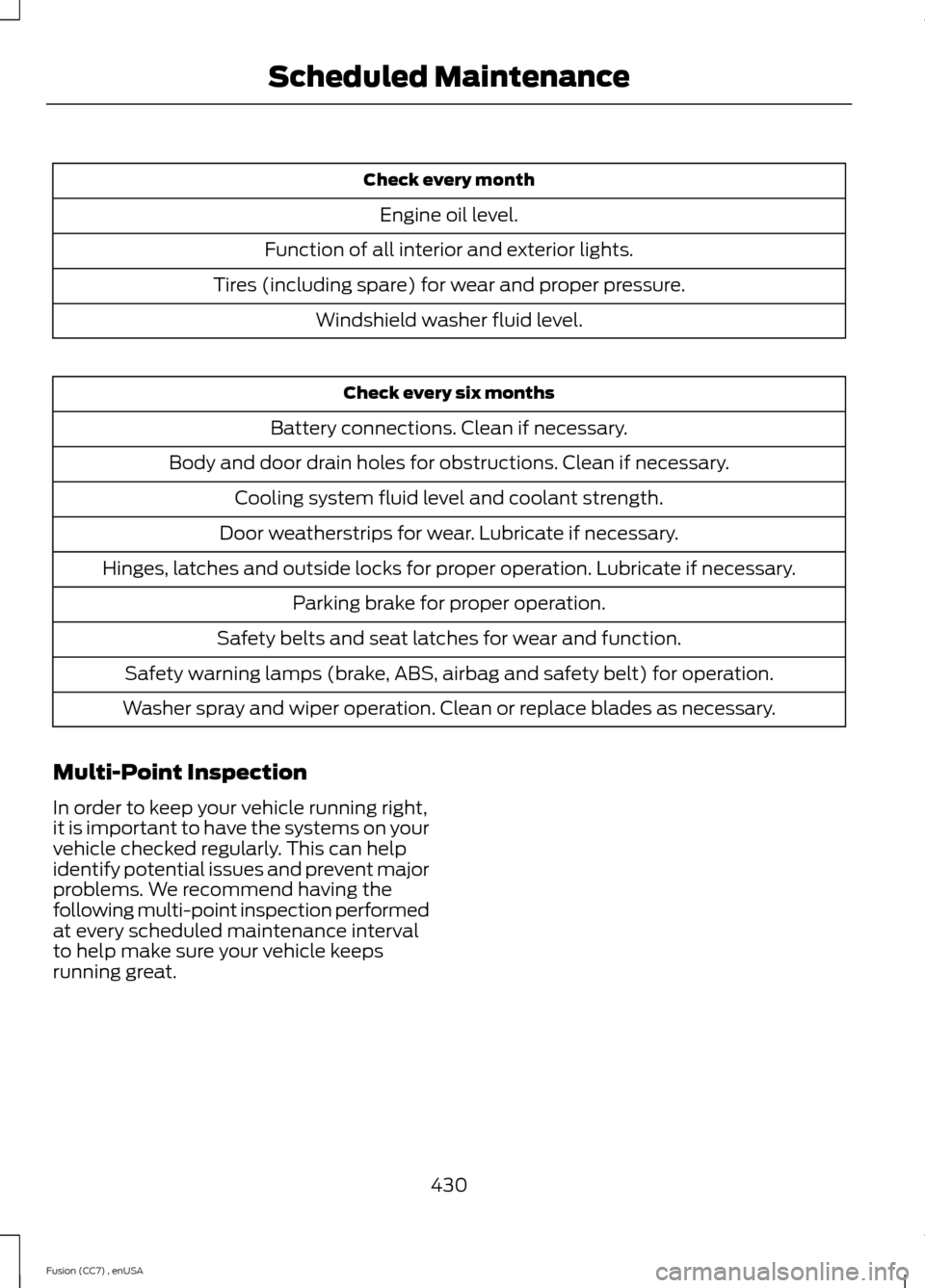
Check every month
Engine oil level.
Function of all interior and exterior lights.
Tires (including spare) for wear and proper pressure.
Windshield washer fluid level.
Check every six months
Battery connections. Clean if necessary.
Body and door drain holes for obstructions. Clean if necessary.
Cooling system fluid level and coolant strength.
Door weatherstrips for wear. Lubricate if necessary.
Hinges, latches and outside locks for proper operation. Lubricate if necessary.
Parking brake for proper operation.
Safety belts and seat latches for wear and function.
Safety warning lamps (brake, ABS, airbag and safety belt) for operation.
Washer spray and wiper operation. Clean or replace blades as necessary.
Multi-Point Inspection
In order to keep your vehicle running right,it is important to have the systems on yourvehicle checked regularly. This can helpidentify potential issues and prevent majorproblems. We recommend having thefollowing multi-point inspection performedat every scheduled maintenance intervalto help make sure your vehicle keepsrunning great.
430Fusion (CC7) , enUSAScheduled Maintenance
Page 448 of 458

A
A/CSee: Climate Control..........................................110About This Manual...........................................7Protecting the Environment................................7ABSSee: Brakes............................................................163ABS driving hintsSee: Hints on Driving With Anti-LockBrakes................................................................163Accessories...................................................409Exterior style.......................................................409Interior style........................................................409Lifestyle................................................................409Peace of mind....................................................409AccessoriesSee: Replacement PartsRecommendation.............................................11ACCSee: Using Adaptive Cruise Control............180Active Park Assist..........................................172Automatic Steering into ParkingSpace..................................................................173Deactivating the Park Assist Feature..........174Troubleshooting the System..........................174Using Active Park Assist...................................172Adjusting the Headlamps........................248Horizontal Aim Adjustment...........................249Vertical Aim Adjustment................................248Adjusting the Steering Wheel...................64Airbag Disposal...............................................43Air ConditioningSee: Climate Control..........................................110AlarmSee: Anti-Theft Alarm........................................63All-Wheel Drive.............................................158Ambient Lighting............................................74Anti-Theft Alarm............................................63Arming the Alarm.................................................63Disarming the Alarm...........................................63Appendices......................................................411Audible Warnings and Indicators.............86Headlamps On Warning Chime.....................86Key in Ignition Warning Chime........................86Keyless Warning Alert........................................86Parking Brake On Warning Chime.................86
Audio Control..................................................64MEDIA.......................................................................64Seek, Next or Previous.......................................64Audio Input Jack...........................................307Audio System................................................294General Information.........................................294Audio unit - Vehicles With: AM/FM/CD/SYNC/Satellite Radio.............................295Audio unit - Vehicles With: Premium AM/FM/CD...........................................................297Audio unit - Vehicles With: Sony AM/FM/CD...................................................................299Menu Structure..................................................300Autolamps........................................................69Automatic Climate Control.........................111Automatic High Beam Control...................71Activating the System.........................................72Manually Overriding the System.....................72Automatic Transmission............................154Automatic Transmission AdaptiveLearning.............................................................157Brake-Shift Interlock.........................................156If Your Vehicle Gets Stuck In Mud orSnow...................................................................157SelectShift Automatic™Transmission...................................................155Understanding the Positions of YourAutomatic Transmission.............................154Automatic Transmission FluidCheck.............................................................245Auto-Start-Stop............................................142Disabling Auto StartStop................................143Enabling Auto StartStop..................................142Autowipers........................................................67Auxiliary Power Points................................133110 Volt AC Power Point....................................13312 Volt DC Power Point.....................................133Locations................................................................133AWDSee: All-Wheel Drive.........................................158
B
Blind Spot Information System...............191Blind Spot Information System (BLIS®)with Cross Traffic Alert.................................191Bonnet LockSee: Opening and Closing the Hood..........236
445Fusion (CC7) , enUSAIndex
Page 449 of 458

Booster Seats..................................................20Types of Booster Seats......................................20Brake and Clutch Fluid Check.................245Brakes...............................................................163General Information..........................................163Breaking-In......................................................213Bulb Specification Chart...........................253
C
Cabin Air Filter................................................119California Proposition 65..............................11Capacities and Specifications................287Technical Specifications..................................291Car WashSee: Cleaning the Exterior..............................256Center Console..............................................135Changing a Bulb............................................251Lamp Assembly Condensation.....................251Replacing a Reverse Lamp Bulb..................252Replacing the Headlamp Bulbs....................251Replacing the License Plate LampBulb....................................................................253Replacing the Tail, Brake, High-MountBrake Lamp, and Turn Signal LampBulbs..................................................................252Changing a Fuse...........................................235Fuses.......................................................................235Changing a Road Wheel...........................282Dissimilar Spare Wheel and Tire AssemblyInformation.....................................................282Stowing the flat tire..........................................285Tire Change Procedure....................................283Changing the 12V Battery.........................245Changing the Engine Air Filter.................2552.5L Engine...........................................................255EcoBoost Engines..............................................255Changing the Wiper Blades.....................247Checking MyKey System Status................51Checking the Wiper Blades......................247Child Restraint and Safety BeltMaintenance.................................................32Child Safety.......................................................13General Information.............................................13Child Safety Locks..........................................23Left-Hand Side......................................................24Right-Hand Side...................................................24Child Seat Positioning...................................22
Cleaning Leather Seats.............................259Cleaning Products.......................................256Cleaning the Alloy Wheels.......................260Cleaning the Engine....................................257Cleaning the Exterior..................................256Cleaning Plastic Exterior Parts......................257Exterior Chrome.................................................256Stripes or Graphics (if equipped)................256Underbody............................................................257Cleaning the Instrument Panel andInstrument Cluster Lens........................258Cleaning the Interior...................................258Cleaning the Windows and WiperBlades...........................................................258Clearing All MyKeys........................................51Climate............................................................396Climate Control Voice Commands.............399Climate Control..............................................110Collision Warning System.........................196PRINCIPLE OF OPERATION...........................196Coolant CheckSee: Engine Coolant Check............................242Crash Sensors and Airbag Indicator........42Creating a MyKey.............................................51Programming/Changing ConfigurableSettings................................................................51Cruise Control..................................................65Principle of Operation.......................................179Type 1........................................................................65Type 2.......................................................................65Cruise controlSee: Using Cruise Control................................179Customer Assistance.................................220
D
Data Recording..................................................9Event Data Recording...........................................9Service Data Recording........................................9Daytime Running Lamps..............................71Digital Radio..................................................302HD Radio Reception and StationTroubleshooting............................................303Direction Indicators........................................73Driver Alert......................................................186PRINCIPLE OF OPERATION...........................186USING DRIVER ALERT.....................................186
446Fusion (CC7) , enUSAIndex
Page 450 of 458

Driver and Passenger Airbags...................36Children and Airbags..........................................36Proper Driver and Front Passenger SeatingAdjustment........................................................36Driver and Passenger Knee Airbags........40Driving Aids.....................................................186Driving Hints....................................................213Driving Through Water................................213DRLSee: Daytime Running Lamps..........................71
E
Economical Driving......................................213Electric Parking Brake.................................164Applying the electric parking brake.............164Applying the electric parking brake whenthe vehicle is moving....................................164Battery With No Charge...................................166Parking on a hill (vehicles with a manualtransmission) .................................................164Releasing the electric parking brake...........165Emission Control System..........................150On-Board Diagnostics (OBD-II).....................151Readiness for Inspection/Maintenance(I/M) Testing.....................................................151End User License Agreement....................411SYNC® End User License Agreement(EULA)................................................................411Engine Block Heater....................................140Using the Engine Block Heater.......................141Engine Coolant Check................................242Adding Engine Coolant....................................242Checking the Engine Coolant........................242Recycled Engine Coolant................................243Severe Climates.................................................243What You Should Know About Fail-SafeCooling..............................................................244Engine ImmobilizerSee: Passive Anti-Theft System......................61Engine Oil Check...........................................241Adding Engine Oil...............................................241Engine Oil Dipstick - 1.5L EcoBoost™/1.6L EcoBoost™.........................................241Engine Oil Dipstick - 2.0L EcoBoost™/2.5L..................................................................241Engine Specifications.................................287Drivebelt Routing...............................................287
Entertainment..............................................364A/V Inputs............................................................380AM/FM Radio......................................................366Bluetooth Audio.................................................379Browsing Device Content...............................364CD.............................................................................375SD Card Slot and USB Port............................376SIRIUS® Satellite Radio (IfActivated).........................................................371Supported Media Players, Formats andMetadata Information.................................379EPBSee: Electric Parking Brake.............................164Essential Towing Checks..........................209Before Towing a Trailer.....................................210Hitches..................................................................209Launching or Retrieving a Boat or PersonalWatercraft (PWC).........................................210Safety Chains......................................................209Trailer Brakes......................................................209Trailer Lamps......................................................209When Towing a Trailer......................................210Event Data RecordingSee: Data Recording..............................................9Export Unique Options..................................12Extended Service Plan (ESP).................426SERVICE PLANS (CANADA ONLY).............427SERVICE PLANS (U.S. Only).........................426Exterior Mirrors................................................76Auto-Dimming Feature......................................76Blind Spot Monitor...............................................77Fold-Away Exterior Mirrors...............................76Heated Exterior Mirrors.......................................76Integrated Blind Spot Mirrors...........................77Memory Mirrors.....................................................76Power Exterior Mirrors.........................................76Signal Indicator Mirrors.......................................77
F
Fastening the Safety Belts..........................26Rear Inflatable Safety Belt...............................28Safety Belt Extension Assembly....................29Safety Belt Locking Modes................................27Using Safety Belts During Pregnancy...........26Floor Mats........................................................214Fog Lamps - FrontSee: Front Fog Lamps.........................................72
447Fusion (CC7) , enUSAIndex
Page 451 of 458

Ford Credit..........................................................11(U.S. Only).................................................................11Front Fog Lamps.............................................72Front Passenger Sensing System.............37Fuel and Refueling.......................................144Fuel Consumption.......................................149Calculating Fuel Economy..............................150Filling the Tank....................................................149Fuel Filter........................................................245Fuel Quality.....................................................145Choosing the Right Fuel (Flex FuelVehicles)...........................................................145Choosing the Right Fuel (GasolineVehicles)...........................................................145Octane Recommendations............................145Fuel Shutoff....................................................216Fuses................................................................226Fuse Specification Chart..........................226Passenger Compartment Fuse Panel........232Power Distribution Box....................................226
G
Garage Door OpenerSee: Universal Garage Door Opener............129Gauges...............................................................80Engine Coolant Temperature Gauge.............81Fuel Gauge...............................................................81Information Display............................................80Left Information Display....................................82Type 1 and 2...........................................................80Type 3.......................................................................82General Information on RadioFrequencies...................................................44Intelligent Access.................................................44General Maintenance Information.......428Multi-Point Inspection.....................................430Owner Checks and Services..........................429Protecting Your Investment...........................428Why Maintain Your Vehicle?.........................428Why Maintain Your Vehicle at YourDealership?.....................................................428Getting Assistance Outside the U.S. andCanada..........................................................223Getting the Services You Need...............220Away From Home..............................................220
Global Opening and Closing......................76Closing the Windows..........................................76Opening the Windows........................................76
H
Hazard Warning Flashers..........................216Headlamp Exit Delay......................................71Head Restraints..............................................121Adjusting the Head Restraint.........................122Tilting Head Restraints ....................................122Heated Seats..................................................127Heated Steering Wheel...............................66Heated Windows and Mirrors...................119Heated Exterior Mirror........................................119Heated Rear Window.........................................119HeatingSee: Climate Control..........................................110Hill Start Assist.............................................166Using Hill Start Assist.......................................166Hints on Controlling the InteriorClimate............................................................117Cooling the Interior Quickly.............................118General Hints.........................................................117Heating the Interior Quickly..............................117Recommended Settings for Cooling ...........118Recommended Settings for Heating...........118Side Window Defogging in ColdWeather..............................................................119Hints on Driving With Anti-LockBrakes............................................................163Hood LockSee: Opening and Closing the Hood..........236
I
Ignition Switch...............................................136In California (U.S. Only)..............................221Information Display Control.......................65Cluster Display Control Features...................66Information Displays.....................................87General Information............................................87
448Fusion (CC7) , enUSAIndex