2014 FORD FUSION (AMERICAS) trunk
[x] Cancel search: trunkPage 60 of 458

The illuminated entry system will turn offthe lights if:
•the ignition is on,
•you press the remote control lockbutton, or
•after 25 seconds of illumination.
The lights will not turn off if:
•you turn them on with the lamp control,or
•any door is open.
Illuminated Exit
The interior lamps and select exteriorlamps will illuminate when all doors areclosed, you switch the ignition off and youremove the key from the ignition(integrated keyhead transmitter only).
The lamps will turn off if all the doorsremain closed and:
•25 seconds elapse
•you insert the key in the ignition(integrated keyhead transmitter only)
•you press the START/STOP button(intelligent access key only).
Battery Saver
If you leave the courtesy lamps, domelamps or headlamps on, the battery saverwill shut them off 10 minutes after youswitch the ignition off.
Accessory Mode Battery Saver forIntelligent Access Keys (If Equipped)
If you leave your vehicle in the run ignitionstate, it will shut off once it detects acertain amount of battery drain or after 45minutes.
Luggage Compartment
With the Remote Control
Press twice within three secondsto unlatch the trunk.
From Outside Your Vehicle
Press the release button above the licenseplate to unlatch the trunk. Your vehiclemust be unlocked or have an intelligentaccess transmitter within 3 feet (1 meter)of the trunk.
KEYLESS ENTRY (IF EQUIPPED)
SECURICODE™ KEYLESS ENTRYKEYPAD
The keypad is located near the driverwindow. It is invisible until touched andthen it lights up so you can see and touchthe appropriate buttons.
Note:If you enter your entry code too faston the keypad, the unlock function may notwork. Re-enter your entry code more slowly.
57Fusion (CC7) , enUSALocksE138630 E144402
Page 61 of 458

You can use the keypad to:
•lock or unlock the doors
•release the trunk
•recall memory seat and mirrorpositions (if equipped)
•program and erase user codes
•arm and disarm the anti-theft alarm.
You can operate the keypad with thefactory-set 5-digit entry code. The code islocated on the owner’s wallet card in theglove box and is available from anauthorized dealer. You can also create upto five of your own 5-digit personal entrycodes.
Programming a Personal Entry Code
To create your own personal entry code:
1.Enter the factory-set code.
2.Press 1·2 on the keypad within fiveseconds.
3.Enter your personal 5-digit code. Youmust enter each number within fiveseconds of each other.
4.Press 1·2 on the keypad to savepersonal code 1.
The doors will lock then unlock to confirmthat programming was successful.
To program additional personal entrycodes, repeat Steps 1-3, then for Step 4:
•press 3·4 to save personal code 2
•press 5·6 to save personal code 3
•press 7·8 to save personal code 4
•press 9·0 to save personal code 5.
You may also program a personal entrycode through the MyFord Touch system(if equipped).
Tips:
•Do not set a code that uses five of thesame number.
•Do not use five numbers in sequentialorder.
•The factory-set code will work even ifyou have set your own personal code.
Recalling Memory Positions (IfEquipped)
The programmed entry codes will recalldriver memory positions as follows:
•Entry code 1 will recall driver 1 memorypositions.
•Entry code 2 will recall driver 2 memorypositions.
•Entry code 3 will recall driver 3 memorypositions.
Note:Personal entry codes 4 and 5 will notrecall memory positions.
Erasing a Personal Code
1.Enter the factory-set 5-digit code.
2.Press and release 1·2 on the keypadwithin five seconds.
3.Press and hold 1·2 for two seconds.You must do this within five secondsof completing Step 2.
All personal codes are now erased and onlythe factory-set 5–digit code will work.
58Fusion (CC7) , enUSALocksE138637
Page 62 of 458

Anti-Scan Feature
The keypad will go into an anti-scan modeif you enter the wrong code seven times(35 consecutive button presses). Thismode disables the keypad for one minuteand the keypad lamp will flash.
The anti-scan feature will turn off after:
•one minute of keypad inactivity
•pressing the unlock button on theremote control
•switching the ignition on
•unlocking your vehicle using intelligentaccess.
Unlocking and Locking the Doors
To Unlock the Driver Door
Enter the factory-set 5-digit code or yourpersonal code. You must press eachnumber within five seconds of each other.The interior lamps will illuminate.
Note:All doors will unlock if you enable theall-door unlocking mode. See Locking andUnlocking (page 54).
To Unlock All Doors
Enter the factory-set code or your personalcode, then press 3·4 within five seconds.
To Lock All Doors
Press and hold 7·8 and 9·0 at the sametime (with the driver door closed). You donot need to enter the keypad code first.
To Release the Trunk
Enter the factory-set code or your personalcode, then press 5·6 within five seconds.
Displaying the Factory Set Code
With Integrated Keyhead Transmitters
Note:You will need to have twoprogrammed passive anti-theft keys for thisprocedure.
To display the factory-set code in theinformation display:
1.Insert a key into the ignition and switchthe ignition on for a few seconds.
2.Switch the ignition off and remove thekey.
3.Insert the second key into the ignitionand switch the ignition on.
The factory-set code will display for a fewseconds.
Note:The code may not display until afterany other warning messages first display.
With Intelligent Access Keys
Note:You will need to have twoprogrammed intelligent access keys for thisprocedure.
To display the factory-set code in theinformation display:
1.Place the first programmed key in thebackup slot inside the center console.The key ring must be at the top withthe buttons facing toward the rear.
2.Press the START/STOP button onceand wait a few seconds.
3.Press the START/STOP button againand remove the key.
4.Insert the second programmed key intothe backup slot, then press theSTART/STOP button.
59Fusion (CC7) , enUSALocksE147165
Page 63 of 458

The factory-set code will appear in theinformation display for a few seconds.
Note:The code may not display until afterany other warning messages first display.
INTERIOR LUGGAGE
COMPARTMENT RELEASE
WARNINGS
Keep vehicle doors and luggagecompartment locked and keep keysand remote transmitters out of achild’s reach. Unsupervised children couldlock themselves in the trunk and risk injury.Children should be taught not to play invehicles.
Do not leave children, unreliableadults, or animals unattended in thevehicle. On hot days, thetemperature in the trunk or vehicle interiorcan rise very quickly. Exposure of peopleor animals to these high temperatures foreven a short time can cause death orserious heat-related injuries, including braindamage. Small children are particularly atrisk.
Your vehicle is equipped with a releasehandle that provides a means of escapefor children and adults if they becomelocked inside the luggage compartment.
Adults should familiarize themselves withthe operation and location of the releasehandle.
The handle is located inside the luggagecompartment either on the luggagecompartment door (lid) or near the taillamps. It is composed of a material thatwill glow for hours in darkness followingbrief exposure to ambient light.
Pull the handle and push up on the luggagecompartment door (lid) to open fromwithin the luggage compartment.
60Fusion (CC7) , enUSALocksE144403
Page 88 of 458

It will also illuminate momentarily whenyou switch the ignition on to confirm thelamp is functional. If it does not illuminatewhen you switch the ignition on, or beginsto flash at any time, have the systemchecked by your authorized dealer.
Parking Lamps
It will illuminate when you switchthe parking lamps on.
Powertrain Fault
Illuminates when a powertrainor an AWD fault has beendetected. Contact yourauthorized dealer as soon as possible.
Service Engine Soon
If the service engine soonindicator light stays illuminatedafter the engine is started, itindicates that the On Board Diagnosticssystem (OBD) has detected a malfunctionof the vehicle emissions control system.Refer to On board diagnostics (OBD) inthe Fuel and Refueling chapter for moreinformation about having your vehicleserviced. See Emission Control System(page 150).
If the light is blinking, engine misfire isoccurring which could damage yourcatalytic converter. Drive in a moderatefashion (avoid heavy acceleration anddeceleration) and have your vehicleserviced immediately.
Note:Under engine misfire conditions,excessive exhaust temperatures coulddamage the catalytic converter or othervehicle components.
The service engine soon indicator lightilluminates when the ignition is first turnedon prior to engine start to check the bulband to indicate whether the vehicle is readyfor Inspection/Maintenance (I/M) testing.
Normally, the service engine soon light willstay on until the engine is cranked, thenturn itself off if no malfunctions arepresent. However, if after 15 seconds theservice engine soon light blinks eight times,it means that the vehicle is not ready forI/M testing. See Emission ControlSystem (page 150).
Stability Control
It will flash when the system isactive. If it remains illuminatedor does not illuminate when youswitch the ignition on, this indicates amalfunction. During a malfunction thesystem will switch off. Have the systemchecked by your authorized dealerimmediately. See Using StabilityControl (page 169).
Stability Control Off
It will illuminate when you switchthe system off. It will go outwhen you switch the systemback on or when you switch the ignitionoff. See Using Stability Control (page169).
Trunk Ajar
Displays when the ignition is onand the trunk is not completelyclosed.
85Fusion (CC7) , enUSAInstrument Cluster E138639 E159323
Page 105 of 458

Doors and Locks
ActionMessage
Displays when the door(s) listed is not completely closed andthe vehicle is moving.X Door Ajar
Displays when the door(s) listed is not completely closed.
Displays when the luggage compartment is not completelyclosed.Trunk ajar
Displays when the hood is not completely closed.Hood ajar
Displays when the door switches have been disabled.Switches InhibitedSecurity Mode
Displayed when there is a system malfunction with the childlocks. Contact your authorized dealer as soon as possible.Child Lock MalfunctionService Required
Displays the factory keypad code after the keypad has beenreset.Factory Keypad CodeXXXXX
Driver Alert
ActionMessage
Stop and rest as soon as it is safe to do so.Driver Alert Warning RestNow
Take a rest break soon.Driver Alert Warning RestSuggested
Fuel
ActionMessage
Displayed as an early reminder of a low fuel condition.Fuel Level Low
Displayed when the fuel fill inlet may not be properly closed.Check Fuel Fill Inlet
Hill Start Assist
ActionMessage
Displays when hill start assist is not available. Contact yourauthorized dealer. See Hill Start Assist (page 166).Hill Start Assist NotAvailable
102Fusion (CC7) , enUSAInformation Displays
Page 178 of 458
![FORD FUSION (AMERICAS) 2014 2.G Owners Manual The system does not position the vehicle where I want in the space
Your vehicle is rolling in the opposite direction of the transmission (rolling forward whenReverse [R] is selected)
An irregular curb FORD FUSION (AMERICAS) 2014 2.G Owners Manual The system does not position the vehicle where I want in the space
Your vehicle is rolling in the opposite direction of the transmission (rolling forward whenReverse [R] is selected)
An irregular curb](/manual-img/11/5191/w960_5191-177.png)
The system does not position the vehicle where I want in the space
Your vehicle is rolling in the opposite direction of the transmission (rolling forward whenReverse [R] is selected)
An irregular curb along the parking space prevents the system from aligning your vehicleproperly
Vehicles or objects bordering the space may not be positioned correctly
You pulled your vehicle too far past the parking space. The system performs best whenyou drive the same distance past the parking space
The tires may not be installed or maintained correctly (not inflated correctly, impropersize, or of different sizes)
A repair or alteration has changed detection capabilities
A parked vehicle has a high attachment (salt sprayer, snowplow, moving truck bed,etc.)
The parking space length or position of parked objects changed after your vehicle passed
The temperature around your vehicle changes quickly (driving from a heated garageinto the cold, or after leaving a car wash)
REAR VIEW CAMERA (IF EQUIPPED)
WARNINGS
The rear view camera system is areverse aid supplement device thatstill requires the driver to use it inconjunction with the interior and exteriormirrors for maximum coverage.
Objects that are close to eithercorner of the bumper or under thebumper, might not be seen on thescreen due to the limited coverage of thecamera system.
Back up as slow as possible sincehigher speeds might limit yourreaction time to stop the vehicle.
WARNINGS
Use caution when using the rearvideo camera and the trunk is ajar. Ifthe trunk is ajar, the camera will beout of position and the video image maybe incorrect. All guidelines (if enabled)have been removed when the trunk is ajar.
Use caution when turning camerafeatures on or off while in R(Reverse). Make sure the vehicle isnot moving.
The rear view camera system provides avideo image of the area behind the vehicle.The image will be displayed in either in therear view mirror or the display in the centerof the instrument panel.
During operation, lines appear in thedisplay which represent your vehicle’s pathand proximity to objects behind the vehicle.
175Fusion (CC7) , enUSAParking Aids
Page 179 of 458
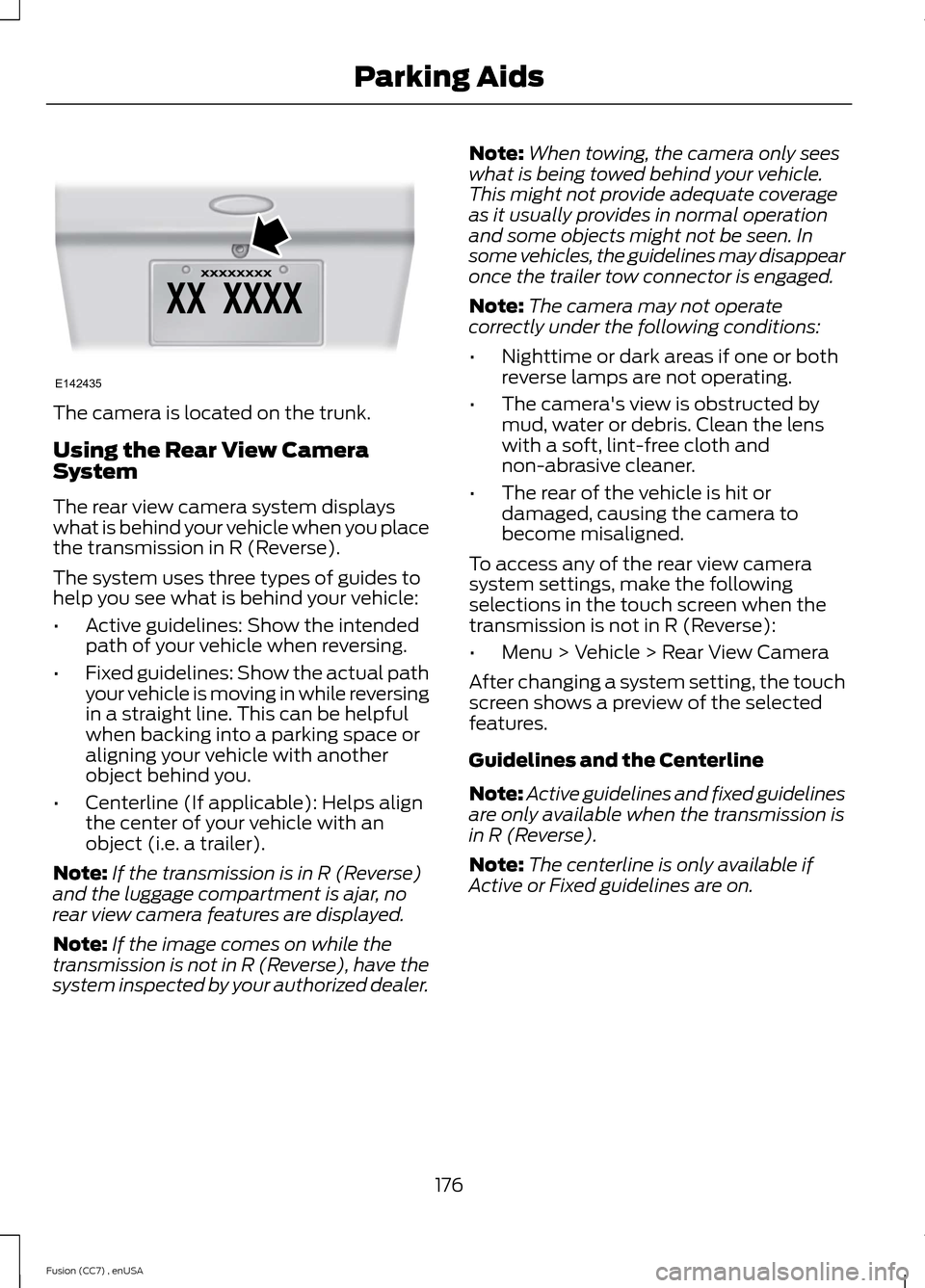
The camera is located on the trunk.
Using the Rear View CameraSystem
The rear view camera system displayswhat is behind your vehicle when you placethe transmission in R (Reverse).
The system uses three types of guides tohelp you see what is behind your vehicle:
•Active guidelines: Show the intendedpath of your vehicle when reversing.
•Fixed guidelines: Show the actual pathyour vehicle is moving in while reversingin a straight line. This can be helpfulwhen backing into a parking space oraligning your vehicle with anotherobject behind you.
•Centerline (If applicable): Helps alignthe center of your vehicle with anobject (i.e. a trailer).
Note:If the transmission is in R (Reverse)and the luggage compartment is ajar, norear view camera features are displayed.
Note:If the image comes on while thetransmission is not in R (Reverse), have thesystem inspected by your authorized dealer.
Note:When towing, the camera only seeswhat is being towed behind your vehicle.This might not provide adequate coverageas it usually provides in normal operationand some objects might not be seen. Insome vehicles, the guidelines may disappearonce the trailer tow connector is engaged.
Note:The camera may not operatecorrectly under the following conditions:
•Nighttime or dark areas if one or bothreverse lamps are not operating.
•The camera's view is obstructed bymud, water or debris. Clean the lenswith a soft, lint-free cloth andnon-abrasive cleaner.
•The rear of the vehicle is hit ordamaged, causing the camera tobecome misaligned.
To access any of the rear view camerasystem settings, make the followingselections in the touch screen when thetransmission is not in R (Reverse):
•Menu > Vehicle > Rear View Camera
After changing a system setting, the touchscreen shows a preview of the selectedfeatures.
Guidelines and the Centerline
Note:Active guidelines and fixed guidelinesare only available when the transmission isin R (Reverse).
Note:The centerline is only available ifActive or Fixed guidelines are on.
176Fusion (CC7) , enUSAParking AidsE142435