Page 84 of 403
PANEL DIMMER CONTROL
With liftgate release:
•Press repeatedly or press and
hold until the desired level is
reached.
Without liftgate release:
•Press the right control repeatedly
to brighten incrementally or press
and hold until the desired level is
reached
•Press the left control repeatedly
to dim incrementally or press and
hold until the desired level is
reached.
Note:If the low voltage battery under the hood is disconnected,
discharged, or a new low voltage battery is installed, the dimmer will set
the illuminated components to the maximum setting automatically. This
will ensure that your displays are visible under all lighting conditions.
The brightness can then be adjusted to the users preference.
Lighting83
2014 Focus Electric Vehicle(fob)
Owners Guide gf, 1st Printing, May 2013
USA(fus)
Page 91 of 403

Window Lock
Press the control to lock or unlock the rear
window controls. It illuminates when you lock
the rear window controls.
Bounce-Back (If Equipped)
The window will stop automatically while closing. It will reverse some
distance if there is an obstacle in the way.
Overriding the Bounce-Back Feature
WARNING:When you override the bounce-back feature the
window will not reverse if it detects an obstacle. Take care when
closing the windows to avoid personal injury or damage to your vehicle.
Proceed as follows to override this protection function when there is a
resistance, for example in the winter:
1. Close the window twice until it reaches the resistance and let it
reverse.
2. Close the window a third time to the resistance. The bounce-back
function is disabled and you can close the window manually. The window
will override the resistance and you can close it fully.
Contact your authorized dealer as soon as possible if the window does
not close after the third attempt.
Resetting the Bounce-Back Feature
WARNING:The bounce-back function remains deactivated until
you have reset the memory.
You must reset the bounce-back memory separately for each window
after the battery has been disconnected.
1. Lift and hold the switch until the window is fully closed.
2. Release the switch.
90Windows and Mirrors
2014 Focus Electric Vehicle(fob)
Owners Guide gf, 1st Printing, May 2013
USA(fus)
Page 96 of 403
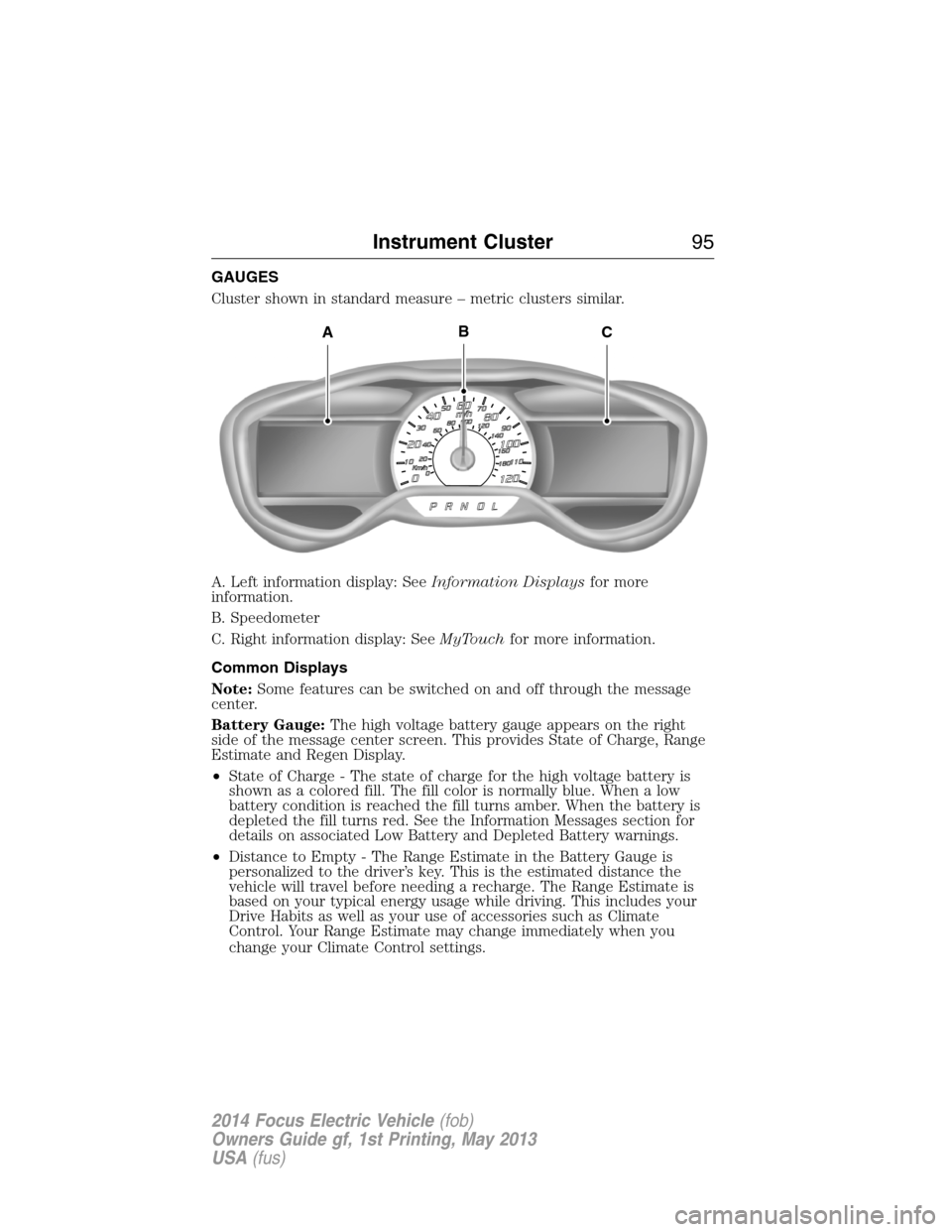
GAUGES
Cluster shown in standard measure – metric clusters similar.
A. Left information display: SeeInformation Displaysfor more
information.
B. Speedometer
C. Right information display: SeeMyTouchfor more information.
Common Displays
Note:Some features can be switched on and off through the message
center.
Battery Gauge:The high voltage battery gauge appears on the right
side of the message center screen. This provides State of Charge, Range
Estimate and Regen Display.
•State of Charge - The state of charge for the high voltage battery is
shown as a colored fill. The fill color is normally blue. When a low
battery condition is reached the fill turns amber. When the battery is
depleted the fill turns red. See the Information Messages section for
details on associated Low Battery and Depleted Battery warnings.
•Distance to Empty - The Range Estimate in the Battery Gauge is
personalized to the driver’s key. This is the estimated distance the
vehicle will travel before needing a recharge. The Range Estimate is
based on your typical energy usage while driving. This includes your
Drive Habits as well as your use of accessories such as Climate
Control. Your Range Estimate may change immediately when you
change your Climate Control settings.
ACB
Instrument Cluster95
2014 Focus Electric Vehicle(fob)
Owners Guide gf, 1st Printing, May 2013
USA(fus)
Page 97 of 403
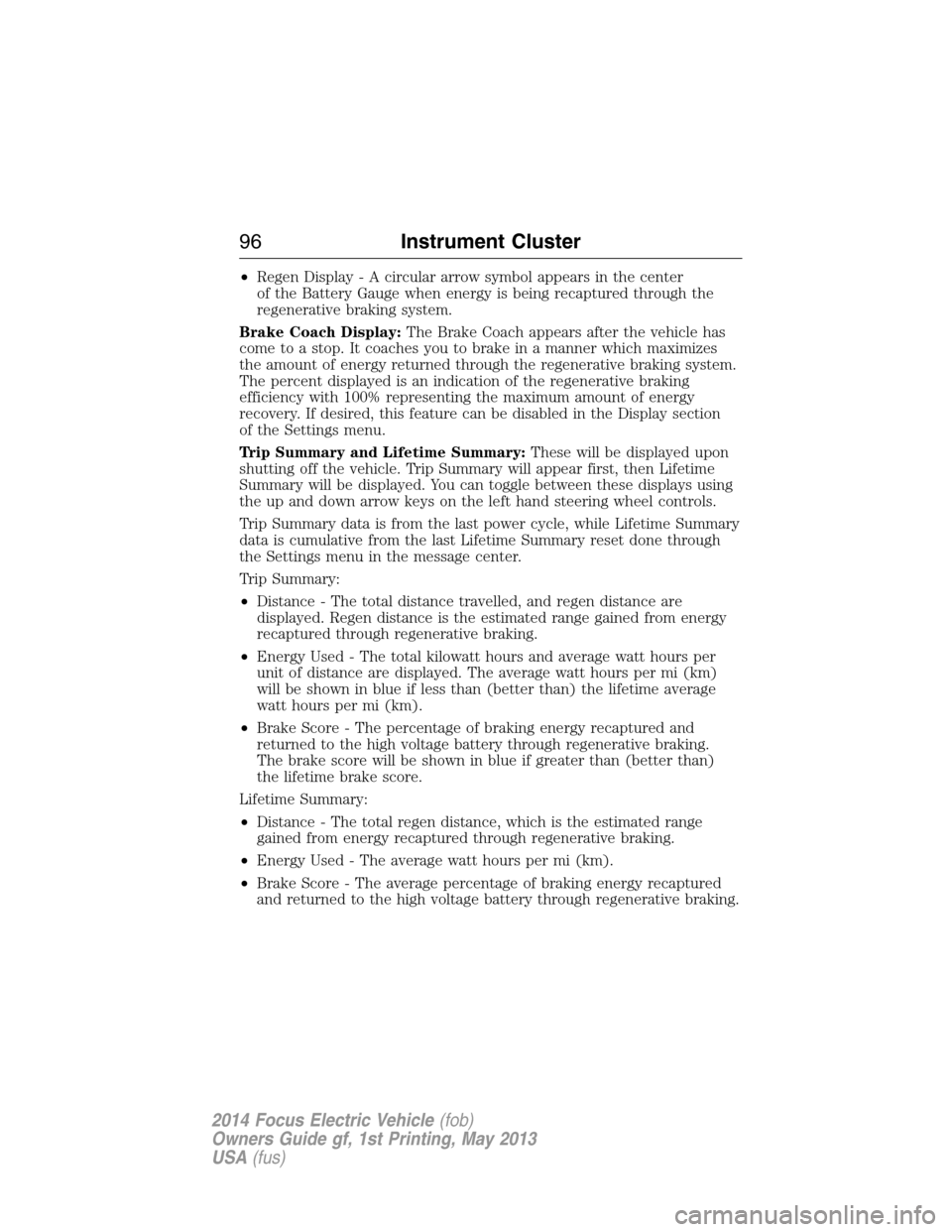
•Regen Display-Acirculararrowsymbol appears in the center
of the Battery Gauge when energy is being recaptured through the
regenerative braking system.
Brake Coach Display:The Brake Coach appears after the vehicle has
come to a stop. It coaches you to brake in a manner which maximizes
the amount of energy returned through the regenerative braking system.
The percent displayed is an indication of the regenerative braking
efficiency with 100% representing the maximum amount of energy
recovery. If desired, this feature can be disabled in the Display section
of the Settings menu.
Trip Summary and Lifetime Summary:These will be displayed upon
shutting off the vehicle. Trip Summary will appear first, then Lifetime
Summary will be displayed. You can toggle between these displays using
the up and down arrow keys on the left hand steering wheel controls.
Trip Summary data is from the last power cycle, while Lifetime Summary
data is cumulative from the last Lifetime Summary reset done through
the Settings menu in the message center.
Trip Summary:
•Distance - The total distance travelled, and regen distance are
displayed. Regen distance is the estimated range gained from energy
recaptured through regenerative braking.
•Energy Used - The total kilowatt hours and average watt hours per
unit of distance are displayed. The average watt hours per mi (km)
will be shown in blue if less than (better than) the lifetime average
watt hours per mi (km).
•Brake Score - The percentage of braking energy recaptured and
returned to the high voltage battery through regenerative braking.
The brake score will be shown in blue if greater than (better than)
the lifetime brake score.
Lifetime Summary:
•Distance - The total regen distance, which is the estimated range
gained from energy recaptured through regenerative braking.
•Energy Used - The average watt hours per mi (km).
•Brake Score - The average percentage of braking energy recaptured
and returned to the high voltage battery through regenerative braking.
96Instrument Cluster
2014 Focus Electric Vehicle(fob)
Owners Guide gf, 1st Printing, May 2013
USA(fus)
Page 99 of 403

Charging system (RTT)
Illuminates when the 12–volt battery is not charging properly.
Contact your authorized dealer as soon as possible. This indicates
a problem with the electrical system or a related component.
Door ajar (RTT)
Displays when the ignition is on and any door is not completely
closed.
High beams
Illuminates when the high-beam headlamps are on.
High voltage battery low or depleted (RTT)
•Amber: Illuminates when the battery level is low. May also
be accompanied by a message suggesting the driver reduce
usage of the climate system.
•Red: Illuminates when the battery level is depleted. The vehicle must
be charged before it will operate. If you are driving when this occurs,
and cannot make it to a charge point, stop the vehicle in a safe place
and have it towed to a charge point.
Liftgate ajar (RTT)
Displays when the ignition is on and liftgate is not completely
closed.
Limited performance (RTT)
•Amber: Indicates limited vehicle performance due to a cold
or hot battery. This will be accompanied by a corresponding
message.
•Red: Indicates severely limited vehicle performance due to a cold or
hot battery. This will be accompanied by a corresponding message.
Drive with caution. Keep the vehicle plugged in when not in use to
maintain battery temperature.
98Instrument Cluster
2014 Focus Electric Vehicle(fob)
Owners Guide gf, 1st Printing, May 2013
USA(fus)
Page 105 of 403
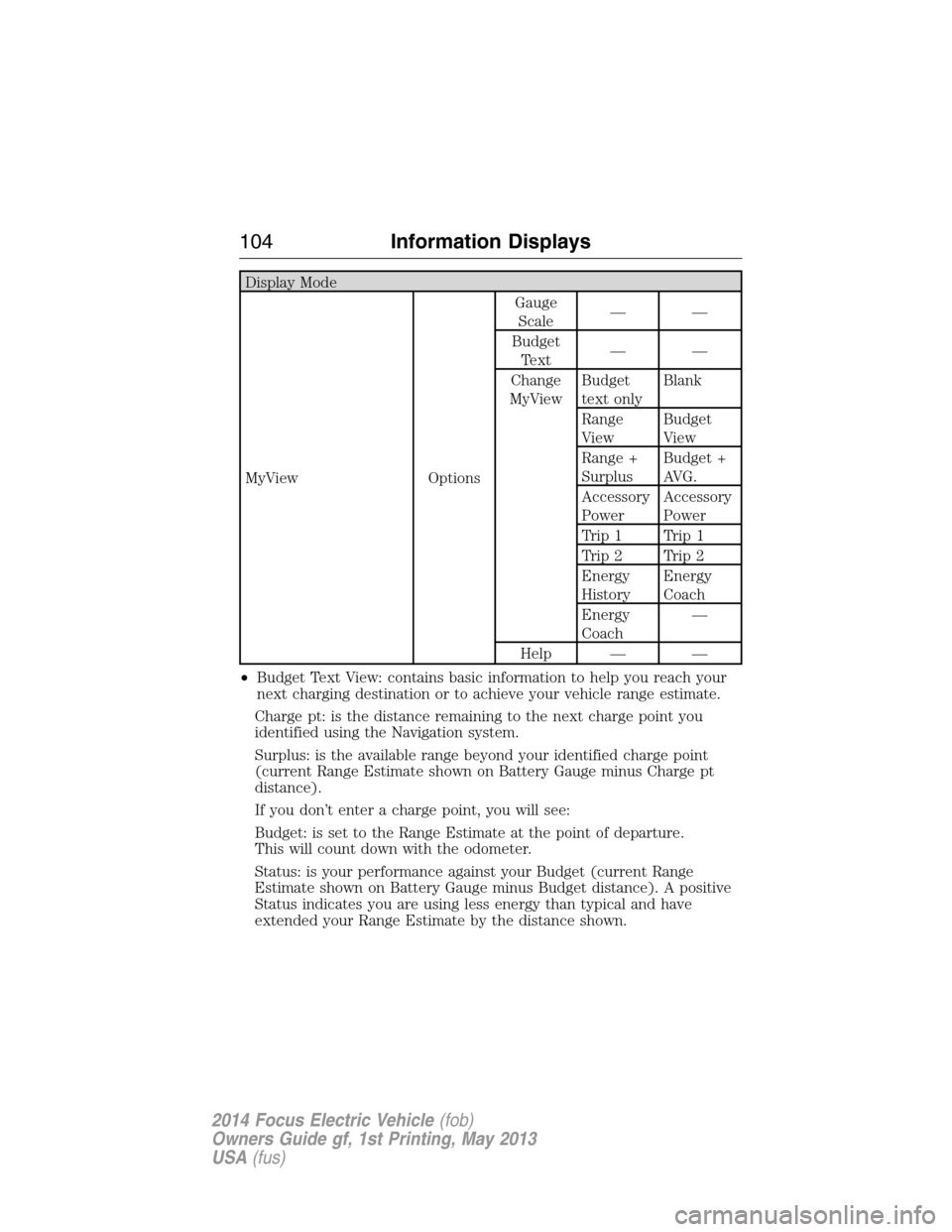
Display Mode
MyView OptionsGauge
Scale——
Budget
Text——
Change
MyViewBudget
text onlyBlank
Range
ViewBudget
View
Range +
SurplusBudget +
AVG.
Accessory
PowerAccessory
Power
Trip 1 Trip 1
Trip 2 Trip 2
Energy
HistoryEnergy
Coach
Energy
Coach—
Help — —
•Budget Text View: contains basic information to help you reach your
next charging destination or to achieve your vehicle range estimate.
Charge pt: is the distance remaining to the next charge point you
identified using the Navigation system.
Surplus: is the available range beyond your identified charge point
(current Range Estimate shown on Battery Gauge minus Charge pt
distance).
If you don’t enter a charge point, you will see:
Budget: is set to the Range Estimate at the point of departure.
This will count down with the odometer.
Status: is your performance against your Budget (current Range
Estimate shown on Battery Gauge minus Budget distance). A positive
Status indicates you are using less energy than typical and have
extended your Range Estimate by the distance shown.
104Information Displays
2014 Focus Electric Vehicle(fob)
Owners Guide gf, 1st Printing, May 2013
USA(fus)
Page 112 of 403
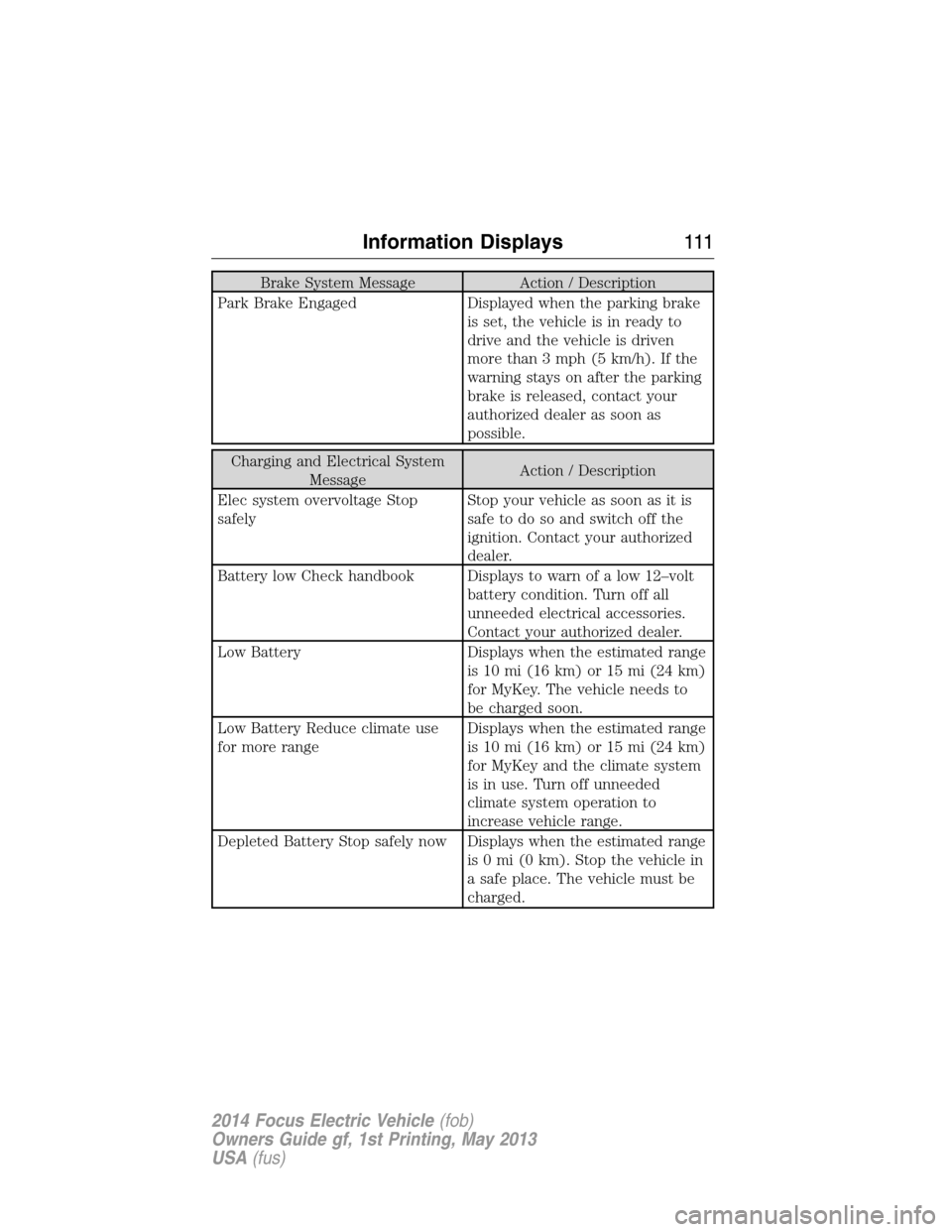
Brake System Message Action / Description
Park Brake Engaged Displayed when the parking brake
is set, the vehicle is in ready to
drive and the vehicle is driven
more than 3 mph (5 km/h). If the
warning stays on after the parking
brake is released, contact your
authorized dealer as soon as
possible.
Charging and Electrical System
MessageAction / Description
Elec system overvoltage Stop
safelyStop your vehicle as soon as it is
safetodosoandswitchoffthe
ignition. Contact your authorized
dealer.
Battery low Check handbook Displays to warn of a low 12–volt
battery condition. Turn off all
unneeded electrical accessories.
Contact your authorized dealer.
Low Battery Displays when the estimated range
is 10 mi (16 km) or 15 mi (24 km)
for MyKey. The vehicle needs to
be charged soon.
Low Battery Reduce climate use
for more rangeDisplays when the estimated range
is 10 mi (16 km) or 15 mi (24 km)
for MyKey and the climate system
is in use. Turn off unneeded
climate system operation to
increase vehicle range.
Depleted Battery Stop safely now Displays when the estimated range
is 0 mi (0 km). Stop the vehicle in
a safe place. The vehicle must be
charged.
Information Displays111
2014 Focus Electric Vehicle(fob)
Owners Guide gf, 1st Printing, May 2013
USA(fus)
Page 113 of 403
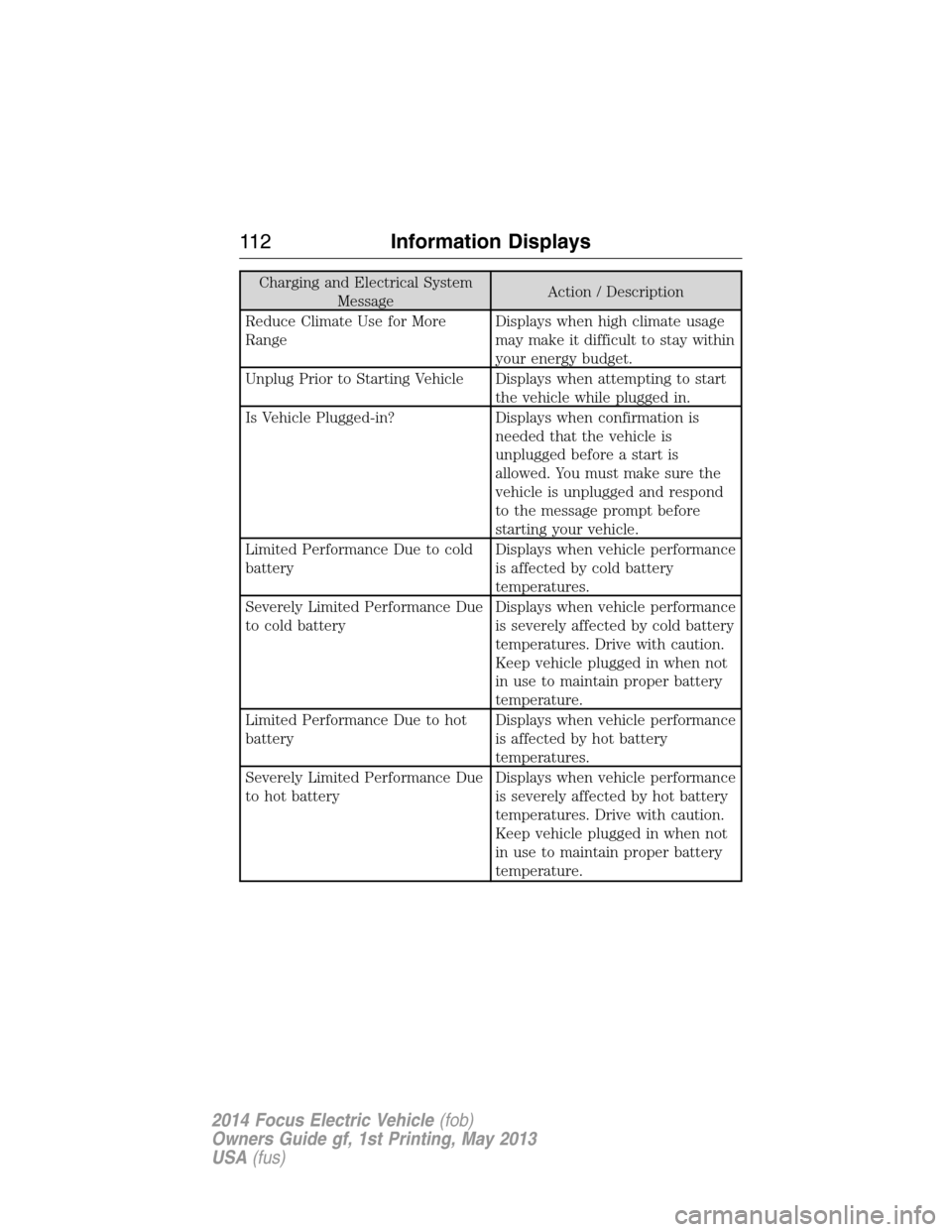
Charging and Electrical System
MessageAction / Description
Reduce Climate Use for More
RangeDisplays when high climate usage
may make it difficult to stay within
your energy budget.
Unplug Prior to Starting Vehicle Displays when attempting to start
the vehicle while plugged in.
Is Vehicle Plugged-in? Displays when confirmation is
needed that the vehicle is
unplugged before a start is
allowed. You must make sure the
vehicle is unplugged and respond
to the message prompt before
starting your vehicle.
Limited Performance Due to cold
batteryDisplays when vehicle performance
is affected by cold battery
temperatures.
Severely Limited Performance Due
to cold batteryDisplays when vehicle performance
is severely affected by cold battery
temperatures. Drive with caution.
Keep vehicle plugged in when not
in use to maintain proper battery
temperature.
Limited Performance Due to hot
batteryDisplays when vehicle performance
is affected by hot battery
temperatures.
Severely Limited Performance Due
to hot batteryDisplays when vehicle performance
is severely affected by hot battery
temperatures. Drive with caution.
Keep vehicle plugged in when not
in use to maintain proper battery
temperature.
11 2Information Displays
2014 Focus Electric Vehicle(fob)
Owners Guide gf, 1st Printing, May 2013
USA(fus)