2014 FORD FIESTA buttons
[x] Cancel search: buttonsPage 352 of 396
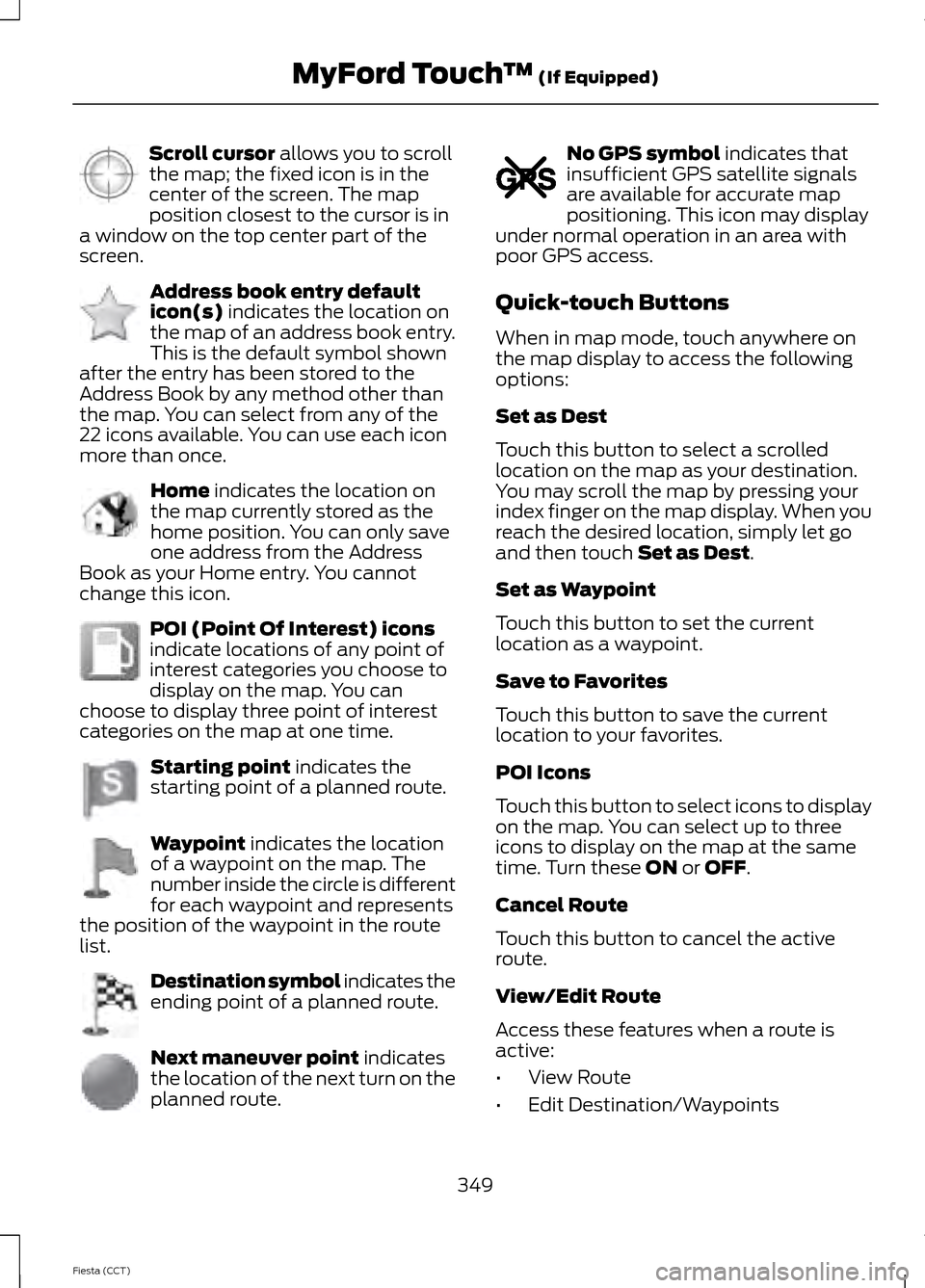
Scroll cursor allows you to scroll
the map; the fixed icon is in the
center of the screen. The map
position closest to the cursor is in
a window on the top center part of the
screen. Address book entry default
icon(s)
indicates the location on
the map of an address book entry.
This is the default symbol shown
after the entry has been stored to the
Address Book by any method other than
the map. You can select from any of the
22 icons available. You can use each icon
more than once. Home
indicates the location on
the map currently stored as the
home position. You can only save
one address from the Address
Book as your Home entry. You cannot
change this icon. POI (Point Of Interest) icons
indicate locations of any point of
interest categories you choose to
display on the map. You can
choose to display three point of interest
categories on the map at one time. Starting point
indicates the
starting point of a planned route. Waypoint
indicates the location
of a waypoint on the map. The
number inside the circle is different
for each waypoint and represents
the position of the waypoint in the route
list. Destination symbol indicates the
ending point of a planned route.
Next maneuver point
indicates
the location of the next turn on the
planned route. No GPS symbol
indicates that
insufficient GPS satellite signals
are available for accurate map
positioning. This icon may display
under normal operation in an area with
poor GPS access.
Quick-touch Buttons
When in map mode, touch anywhere on
the map display to access the following
options:
Set as Dest
Touch this button to select a scrolled
location on the map as your destination.
You may scroll the map by pressing your
index finger on the map display. When you
reach the desired location, simply let go
and then touch
Set as Dest.
Set as Waypoint
Touch this button to set the current
location as a waypoint.
Save to Favorites
Touch this button to save the current
location to your favorites.
POI Icons
Touch this button to select icons to display
on the map. You can select up to three
icons to display on the map at the same
time. Turn these
ON or OFF.
Cancel Route
Touch this button to cancel the active
route.
View/Edit Route
Access these features when a route is
active:
• View Route
• Edit Destination/Waypoints
349
Fiesta (CCT) MyFord Touch
™
(If Equipped)E142647 E142648 E142649 E142650 E142651 E142652 E142653 E142654 E142655
Page 386 of 396
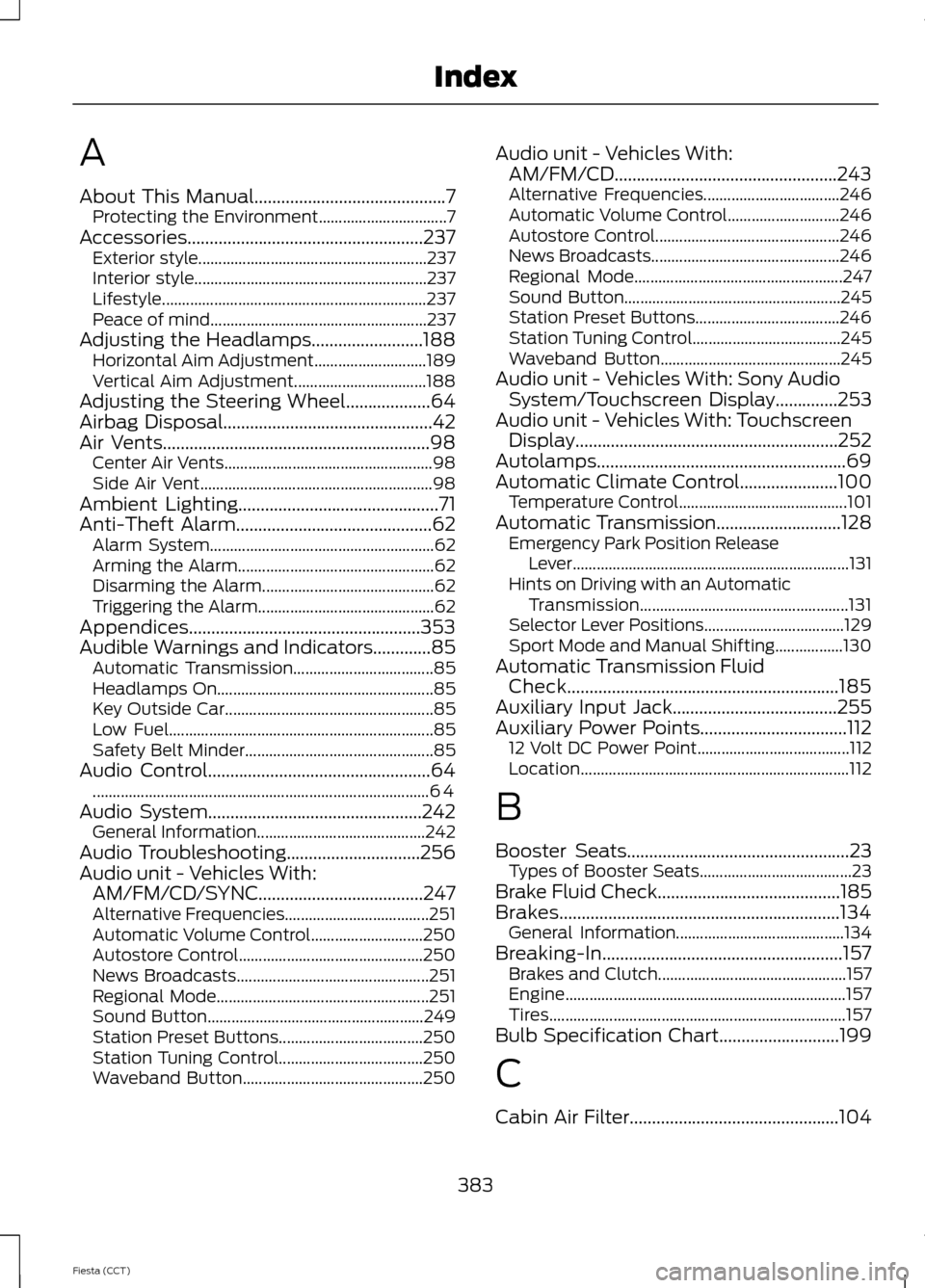
A
About This Manual...........................................7
Protecting the Environment................................ 7
Accessories.....................................................237 Exterior style......................................................... 237
Interior style.......................................................... 237
Lifestyle.................................................................. 237
Peace of mind...................................................... 237
Adjusting the Headlamps.........................188 Horizontal Aim Adjustment............................ 189
Vertical Aim Adjustment................................. 188
Adjusting the Steering Wheel...................64
Airbag Disposal
...............................................42
Air Vents............................................................98 Center Air Vents.................................................... 98
Side Air Vent.......................................................... 98
Ambient Lighting
.............................................71
Anti-Theft Alarm............................................62 Alarm System........................................................ 62
Arming the Alarm................................................. 62
Disarming the Alarm........................................... 62
Triggering the Alarm............................................ 62
Appendices....................................................353
Audible Warnings and Indicators.............85 Automatic Transmission................................... 85
Headlamps On...................................................... 85
Key Outside Car.................................................... 85
Low Fuel.................................................................. 85
Safety Belt Minder............................................... 85
Audio Control..................................................64 ........................................................................\
............ 64
Audio System
................................................242
General Information.......................................... 242
Audio Troubleshooting
..............................256
Audio unit - Vehicles With: AM/FM/CD/SYNC.....................................247
Alternative Frequencies.................................... 251
Automatic Volume Control............................ 250
Autostore Control.............................................. 250
News Broadcasts................................................ 251
Regional Mode..................................................... 251
Sound Button...................................................... 249
Station Preset Buttons.................................... 250
Station Tuning Control.................................... 250
Waveband Button............................................. 250Audio unit - Vehicles With:
AM/FM/CD
..................................................243
Alternative Frequencies.................................. 246
Automatic Volume Control............................ 246
Autostore Control.............................................. 246
News Broadcasts............................................... 246
Regional Mode.................................................... 247
Sound Button...................................................... 245
Station Preset Buttons.................................... 246
Station Tuning Control..................................... 245
Waveband Button............................................. 245
Audio unit - Vehicles With: Sony Audio System/Touchscreen Display
..............253
Audio unit - Vehicles With: Touchscreen Display...........................................................252
Autolamps........................................................69
Automatic Climate Control......................100 Temperature Control.......................................... 101
Automatic Transmission
............................128
Emergency Park Position Release
Lever..................................................................... 131
Hints on Driving with an Automatic Transmission.................................................... 131
Selector Lever Positions................................... 129
Sport Mode and Manual Shifting.................130
Automatic Transmission Fluid Check.............................................................185
Auxiliary Input Jack.....................................255
Auxiliary Power Points.................................112 12 Volt DC Power Point...................................... 112
Location................................................................... 112
B
Booster Seats
..................................................23
Types of Booster Seats...................................... 23
Brake Fluid Check
.........................................185
Brakes...............................................................134 General Information.......................................... 134
Breaking-In......................................................157 Brakes and Clutch............................................... 157
Engine...................................................................... 157
Tires........................................................................\
.. 157
Bulb Specification Chart...........................199
C
Cabin Air Filter...............................................104
383
Fiesta (CCT) Index
Page 390 of 396

Lighting..............................................................68
General Information........................................... 68
Load Carrying.................................................145
General Information.......................................... 145
Load Limit........................................................145 Vehicle Loading - with and without a
Trailer.................................................................. 145
Locking and Unlocking
.................................54
Auto lock and Auto unlock Feature...............55
Emergency Locking with the Key................... 56
Locking and Unlocking the Doors From Inside.................................................................... 54
Locking and Unlocking the Doors with the Key........................................................................\
54
Remote Control.................................................... 54
Smart Unlocks For Integrated Keyhead Transmitter........................................................ 55
Smart Unlocks For Intelligent Access Keys ........................................................................\
........ 55
Unlocking the Doors with the Interior Door Handles............................................................... 55
Locks...................................................................54
Luggage Covers
.............................................153
Removing the Cover........................................... 153
M
Maintenance
...................................................177
General Information........................................... 177
Technical Specifications................................ 200
Manual Climate Control..............................99
Manual Liftgate
...............................................57
Opening and Closing the Liftgate................... 57
Manual Seats
................................................108
Adjusting the Height of the Driver
Seat.................................................................... 109
Adjusting the Lumbar Support..................... 109
Moving the Seat Backward and Forward............................................................. 108
Recline Adjustment........................................... 109
Manual Transmission - 1.6L EcoBoost™...................................................127
Parking Your Vehicle.......................................... 128
Recommended Shift Speeds......................... 127
Reverse................................................................... 128
Using the Clutch.................................................. 127Manual Transmission
..................................126
Parking Your Vehicle........................................... 127
Recommended Shift Speeds......................... 126
Reverse................................................................... 126
Using the Clutch.................................................. 126
Mobile Communications Equipment......................................................10
Moonroof............................................................77 Moonroof Sliding Shade.................................... 77
Opening and Closing the Moonroof...............77
Venting the Moonroof......................................... 77
Motorcraft Parts...........................................234
MyFord Touch ™
...........................................293
General Information......................................... 293
MyKey Troubleshooting
...............................52
MyKey ™............................................................48
Principle of Operation........................................ 48
N
Navigation
......................................................343
cityseekr................................................................ 345
Map Mode............................................................ 348
Navigation Map Updates............................... 350
Navigation Voice Commands....................... 350
Point of Interest (POI) Categories..............345
Quick-touch Buttons....................................... 349
Setting a Destination....................................... 343
Setting Your Navigation Preferences.........346
O
Opening and Closing the Hood
................177
Closing the Hood................................................ 178
Opening the Hood............................................... 177
Ordering Additional Owner's Literature......................................................164
Obtaining a French Owner ’s Manual..........164
P
Parking Aid
......................................................138
Rear Sensing System........................................ 139
Parking Aids....................................................138 Principle of Operation....................................... 138
387
Fiesta (CCT) Index