2014 FORD FIESTA remote start
[x] Cancel search: remote startPage 56 of 396
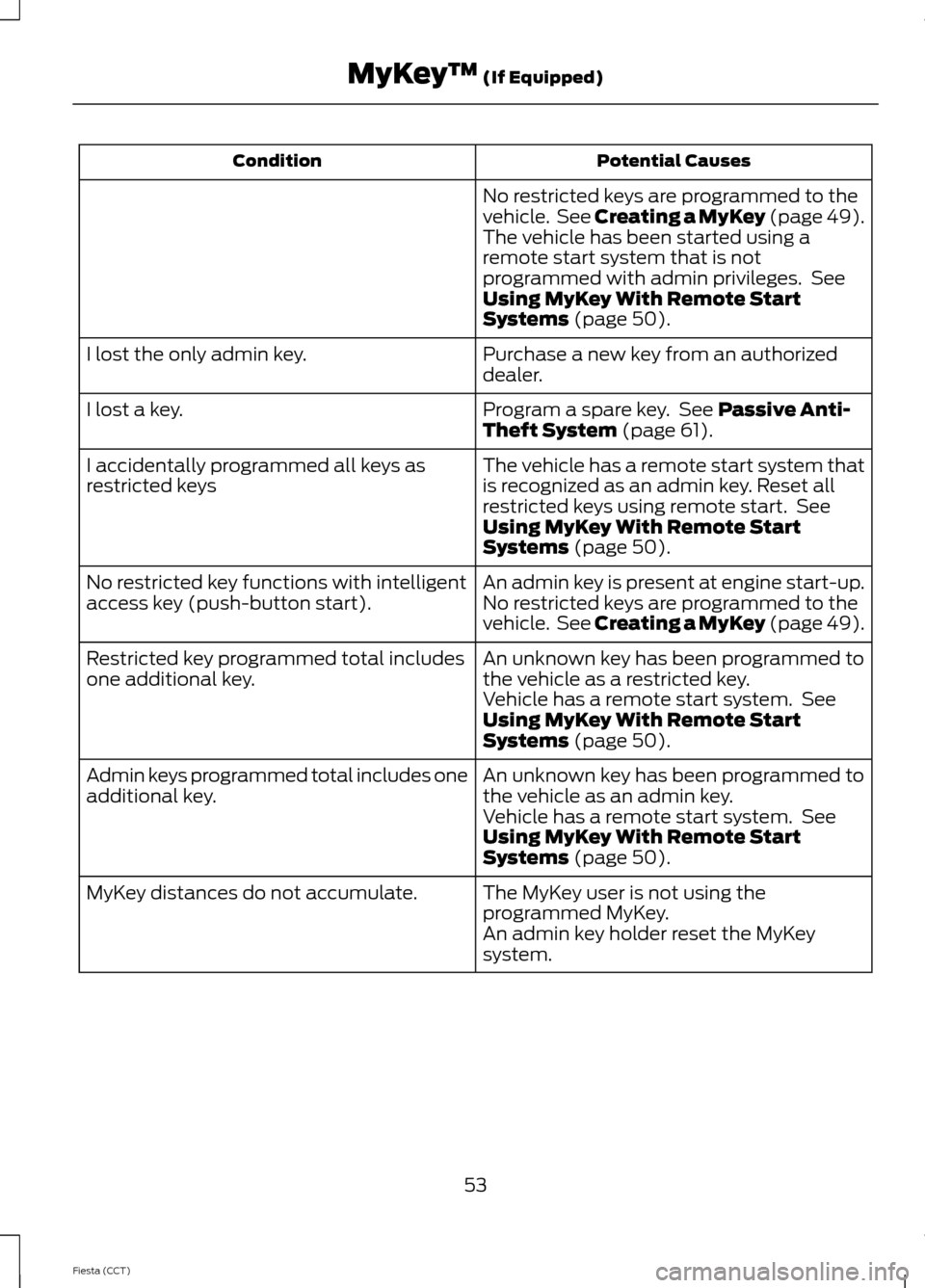
Potential Causes
Condition
No restricted keys are programmed to the
vehicle. See Creating a MyKey (page 49).
The vehicle has been started using a
remote start system that is not
programmed with admin privileges. See
Using MyKey With Remote Start
Systems (page 50).
Purchase a new key from an authorized
dealer.
I lost the only admin key.
Program a spare key. See
Passive Anti-
Theft System (page 61).
I lost a key.
The vehicle has a remote start system that
is recognized as an admin key. Reset all
restricted keys using remote start. See
Using MyKey With Remote Start
Systems
(page 50).
I accidentally programmed all keys as
restricted keys
An admin key is present at engine start-up.
No restricted key functions with intelligent
access key (push-button start). No restricted keys are programmed to the
vehicle. See Creating a MyKey (page 49).
An unknown key has been programmed to
the vehicle as a restricted key.
Restricted key programmed total includes
one additional key.
Vehicle has a remote start system. See
Using MyKey With Remote Start
Systems
(page 50).
An unknown key has been programmed to
the vehicle as an admin key.
Admin keys programmed total includes one
additional key.
Vehicle has a remote start system. See
Using MyKey With Remote Start
Systems
(page 50).
The MyKey user is not using the
programmed MyKey.
MyKey distances do not accumulate.
An admin key holder reset the MyKey
system.
53
Fiesta (CCT) MyKey
™
(If Equipped)
Page 57 of 396
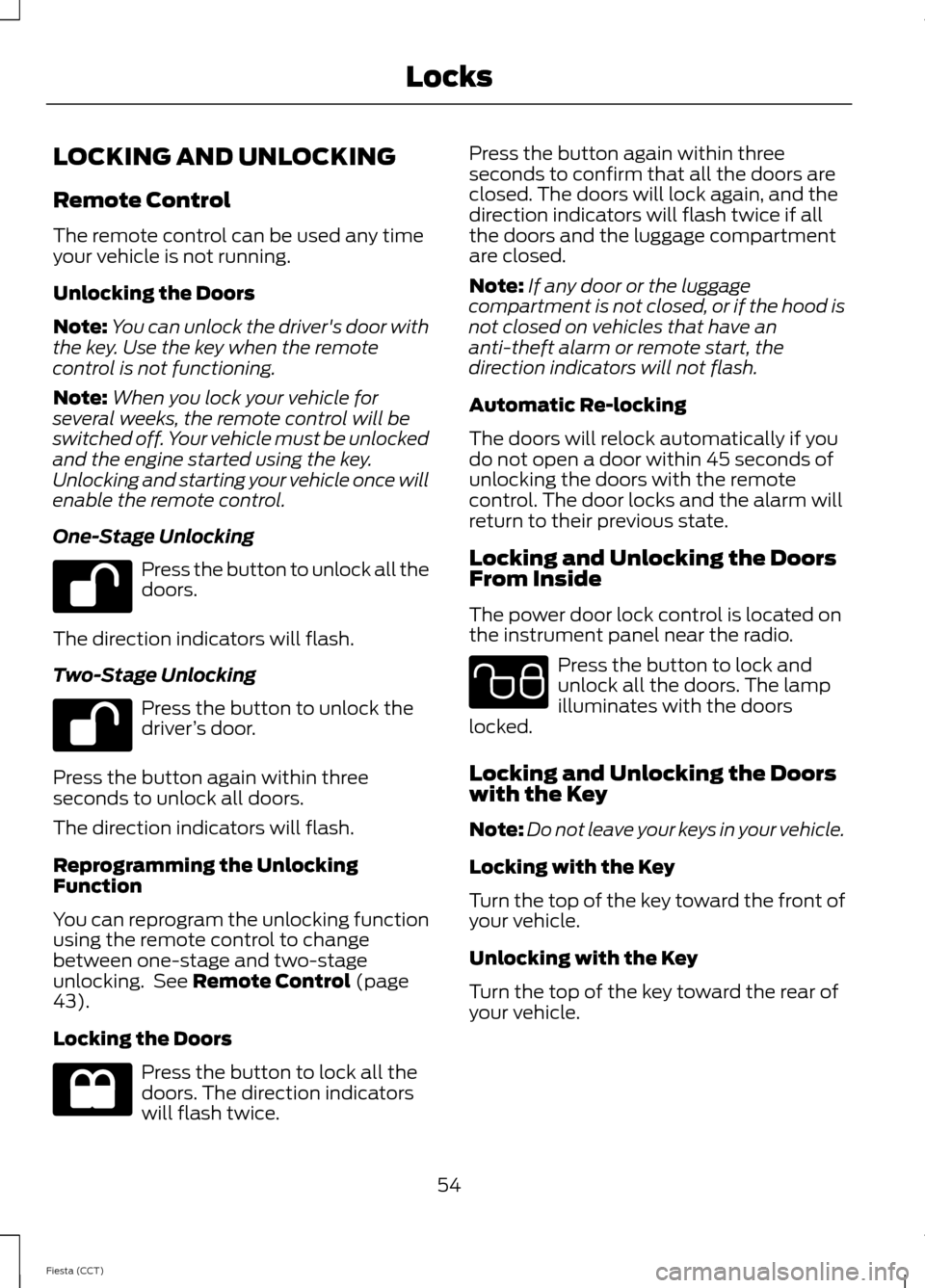
LOCKING AND UNLOCKING
Remote Control
The remote control can be used any time
your vehicle is not running.
Unlocking the Doors
Note:
You can unlock the driver's door with
the key. Use the key when the remote
control is not functioning.
Note: When you lock your vehicle for
several weeks, the remote control will be
switched off. Your vehicle must be unlocked
and the engine started using the key.
Unlocking and starting your vehicle once will
enable the remote control.
One-Stage Unlocking Press the button to unlock all the
doors.
The direction indicators will flash.
Two-Stage Unlocking Press the button to unlock the
driver
’s door.
Press the button again within three
seconds to unlock all doors.
The direction indicators will flash.
Reprogramming the Unlocking
Function
You can reprogram the unlocking function
using the remote control to change
between one-stage and two-stage
unlocking. See Remote Control (page
43).
Locking the Doors Press the button to lock all the
doors. The direction indicators
will flash twice. Press the button again within three
seconds to confirm that all the doors are
closed. The doors will lock again, and the
direction indicators will flash twice if all
the doors and the luggage compartment
are closed.
Note:
If any door or the luggage
compartment is not closed, or if the hood is
not closed on vehicles that have an
anti-theft alarm or remote start, the
direction indicators will not flash.
Automatic Re-locking
The doors will relock automatically if you
do not open a door within 45 seconds of
unlocking the doors with the remote
control. The door locks and the alarm will
return to their previous state.
Locking and Unlocking the Doors
From Inside
The power door lock control is located on
the instrument panel near the radio. Press the button to lock and
unlock all the doors. The lamp
illuminates with the doors
locked.
Locking and Unlocking the Doors
with the Key
Note: Do not leave your keys in your vehicle.
Locking with the Key
Turn the top of the key toward the front of
your vehicle.
Unlocking with the Key
Turn the top of the key toward the rear of
your vehicle.
54
Fiesta (CCT) Locks E102566
Page 62 of 396
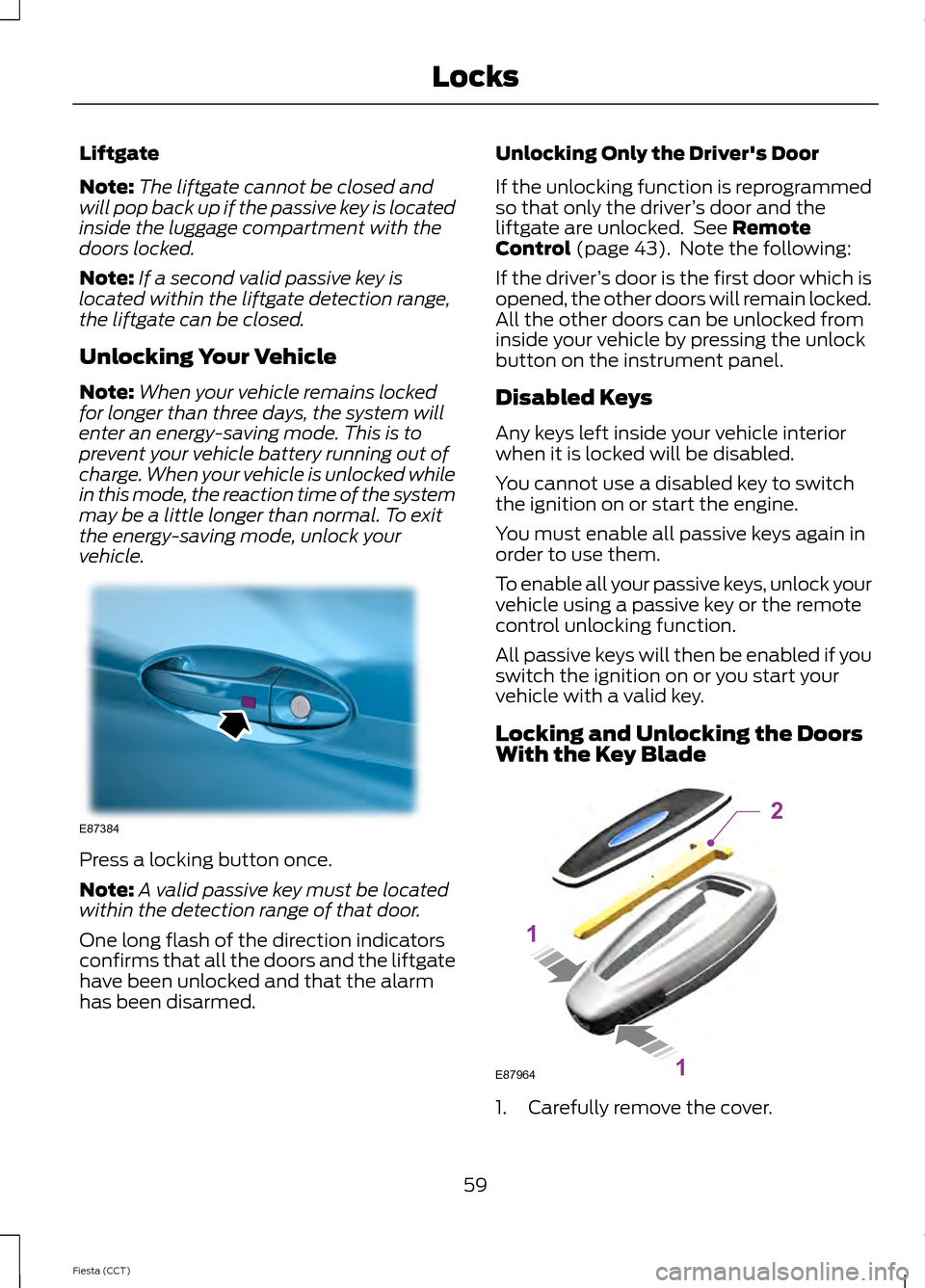
Liftgate
Note:
The liftgate cannot be closed and
will pop back up if the passive key is located
inside the luggage compartment with the
doors locked.
Note: If a second valid passive key is
located within the liftgate detection range,
the liftgate can be closed.
Unlocking Your Vehicle
Note: When your vehicle remains locked
for longer than three days, the system will
enter an energy-saving mode. This is to
prevent your vehicle battery running out of
charge. When your vehicle is unlocked while
in this mode, the reaction time of the system
may be a little longer than normal. To exit
the energy-saving mode, unlock your
vehicle. Press a locking button once.
Note:
A valid passive key must be located
within the detection range of that door.
One long flash of the direction indicators
confirms that all the doors and the liftgate
have been unlocked and that the alarm
has been disarmed. Unlocking Only the Driver's Door
If the unlocking function is reprogrammed
so that only the driver
’s door and the
liftgate are unlocked. See Remote
Control (page 43). Note the following:
If the driver ’s door is the first door which is
opened, the other doors will remain locked.
All the other doors can be unlocked from
inside your vehicle by pressing the unlock
button on the instrument panel.
Disabled Keys
Any keys left inside your vehicle interior
when it is locked will be disabled.
You cannot use a disabled key to switch
the ignition on or start the engine.
You must enable all passive keys again in
order to use them.
To enable all your passive keys, unlock your
vehicle using a passive key or the remote
control unlocking function.
All passive keys will then be enabled if you
switch the ignition on or you start your
vehicle with a valid key.
Locking and Unlocking the Doors
With the Key Blade 1. Carefully remove the cover.
59
Fiesta (CCT) LocksE87384 E87964
2
1
1
Page 64 of 396
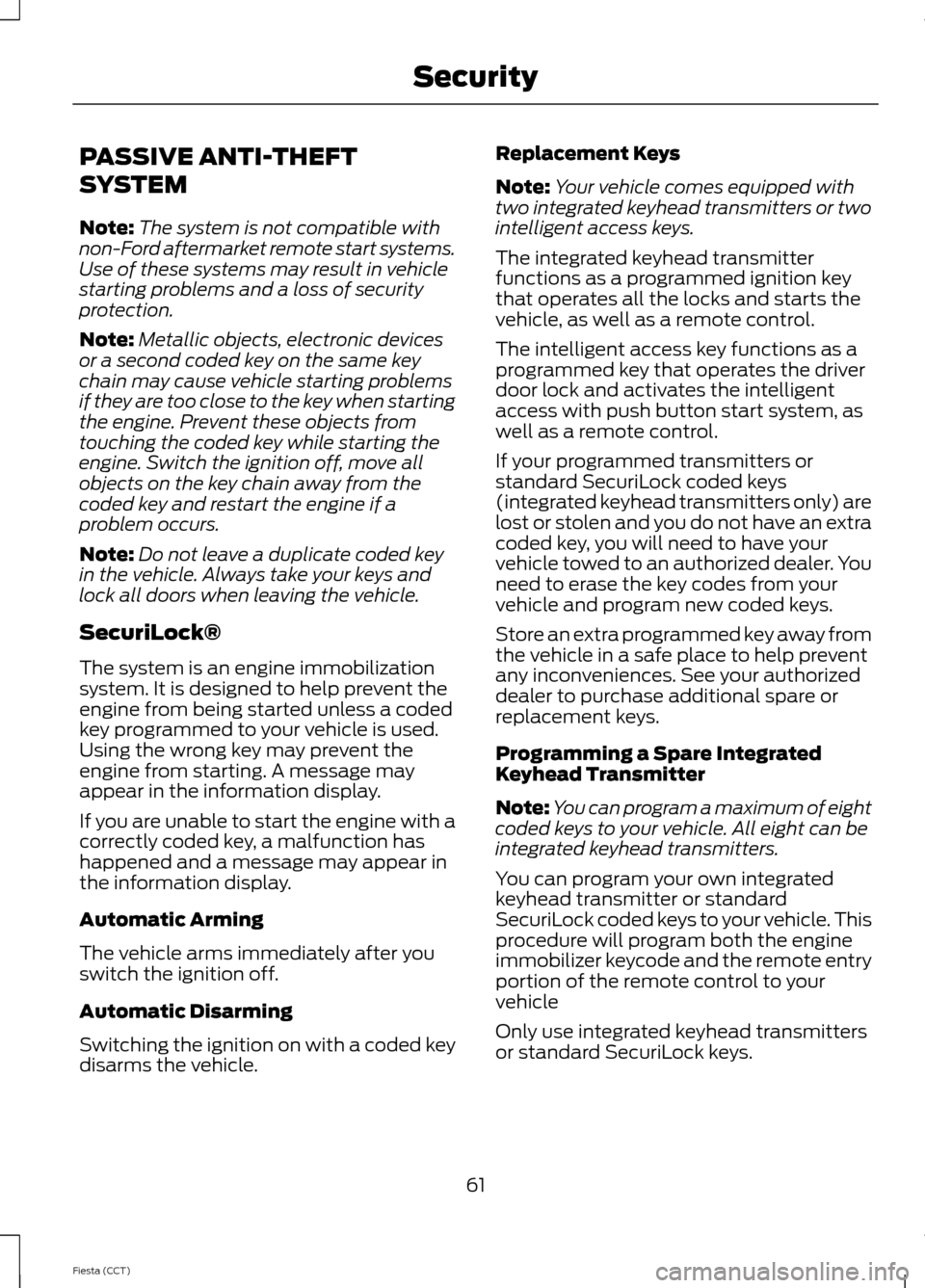
PASSIVE ANTI-THEFT
SYSTEM
Note:
The system is not compatible with
non-Ford aftermarket remote start systems.
Use of these systems may result in vehicle
starting problems and a loss of security
protection.
Note: Metallic objects, electronic devices
or a second coded key on the same key
chain may cause vehicle starting problems
if they are too close to the key when starting
the engine. Prevent these objects from
touching the coded key while starting the
engine. Switch the ignition off, move all
objects on the key chain away from the
coded key and restart the engine if a
problem occurs.
Note: Do not leave a duplicate coded key
in the vehicle. Always take your keys and
lock all doors when leaving the vehicle.
SecuriLock®
The system is an engine immobilization
system. It is designed to help prevent the
engine from being started unless a coded
key programmed to your vehicle is used.
Using the wrong key may prevent the
engine from starting. A message may
appear in the information display.
If you are unable to start the engine with a
correctly coded key, a malfunction has
happened and a message may appear in
the information display.
Automatic Arming
The vehicle arms immediately after you
switch the ignition off.
Automatic Disarming
Switching the ignition on with a coded key
disarms the vehicle. Replacement Keys
Note:
Your vehicle comes equipped with
two integrated keyhead transmitters or two
intelligent access keys.
The integrated keyhead transmitter
functions as a programmed ignition key
that operates all the locks and starts the
vehicle, as well as a remote control.
The intelligent access key functions as a
programmed key that operates the driver
door lock and activates the intelligent
access with push button start system, as
well as a remote control.
If your programmed transmitters or
standard SecuriLock coded keys
(integrated keyhead transmitters only) are
lost or stolen and you do not have an extra
coded key, you will need to have your
vehicle towed to an authorized dealer. You
need to erase the key codes from your
vehicle and program new coded keys.
Store an extra programmed key away from
the vehicle in a safe place to help prevent
any inconveniences. See your authorized
dealer to purchase additional spare or
replacement keys.
Programming a Spare Integrated
Keyhead Transmitter
Note: You can program a maximum of eight
coded keys to your vehicle. All eight can be
integrated keyhead transmitters.
You can program your own integrated
keyhead transmitter or standard
SecuriLock coded keys to your vehicle. This
procedure will program both the engine
immobilizer keycode and the remote entry
portion of the remote control to your
vehicle
Only use integrated keyhead transmitters
or standard SecuriLock keys.
61
Fiesta (CCT) Security
Page 65 of 396
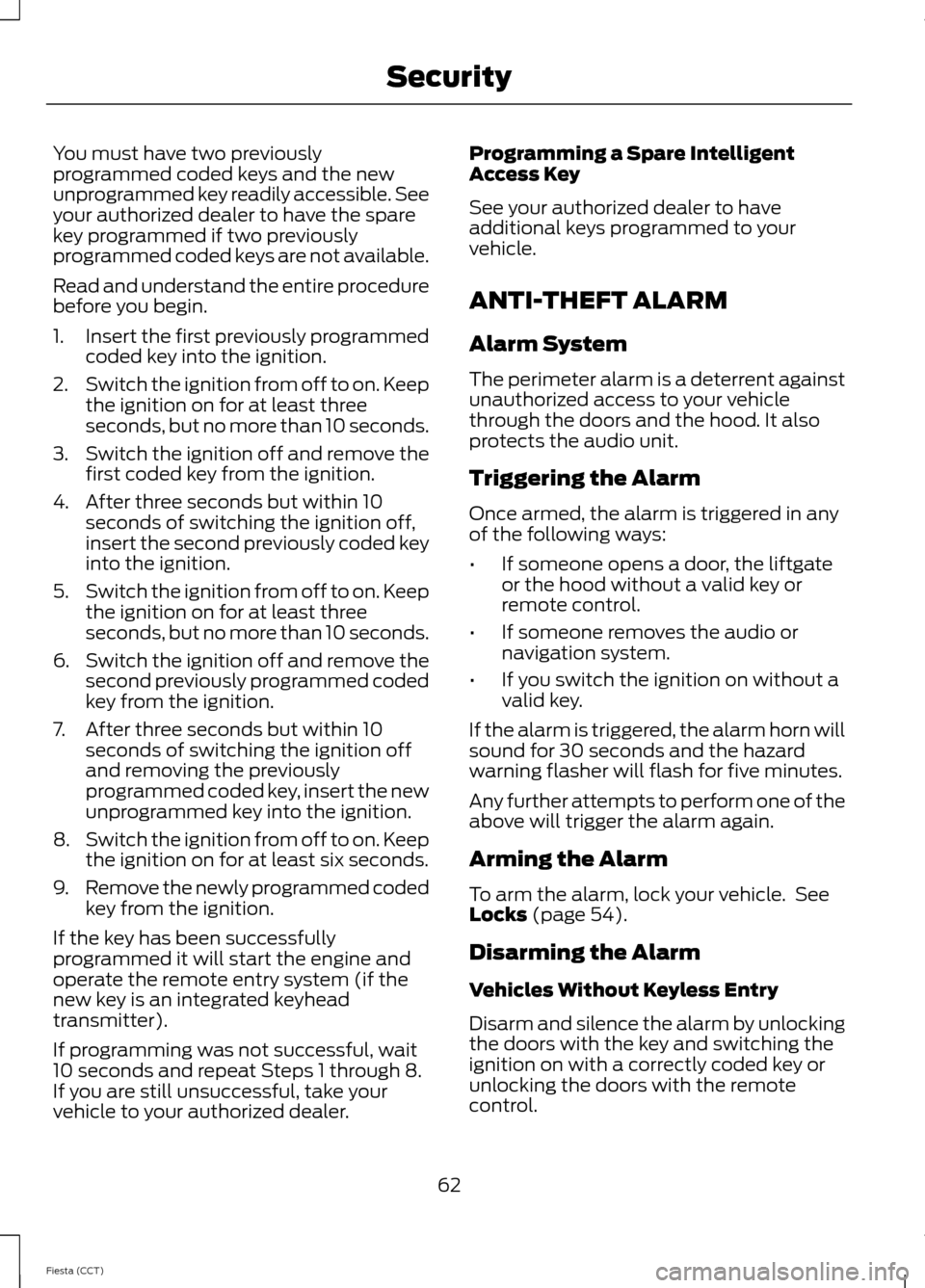
You must have two previously
programmed coded keys and the new
unprogrammed key readily accessible. See
your authorized dealer to have the spare
key programmed if two previously
programmed coded keys are not available.
Read and understand the entire procedure
before you begin.
1.
Insert the first previously programmed
coded key into the ignition.
2. Switch the ignition from off to on. Keep
the ignition on for at least three
seconds, but no more than 10 seconds.
3. Switch the ignition off and remove the
first coded key from the ignition.
4. After three seconds but within 10 seconds of switching the ignition off,
insert the second previously coded key
into the ignition.
5. Switch the ignition from off to on. Keep
the ignition on for at least three
seconds, but no more than 10 seconds.
6. Switch the ignition off and remove the
second previously programmed coded
key from the ignition.
7. After three seconds but within 10 seconds of switching the ignition off
and removing the previously
programmed coded key, insert the new
unprogrammed key into the ignition.
8. Switch the ignition from off to on. Keep
the ignition on for at least six seconds.
9. Remove the newly programmed coded
key from the ignition.
If the key has been successfully
programmed it will start the engine and
operate the remote entry system (if the
new key is an integrated keyhead
transmitter).
If programming was not successful, wait
10 seconds and repeat Steps 1 through 8.
If you are still unsuccessful, take your
vehicle to your authorized dealer. Programming a Spare Intelligent
Access Key
See your authorized dealer to have
additional keys programmed to your
vehicle.
ANTI-THEFT ALARM
Alarm System
The perimeter alarm is a deterrent against
unauthorized access to your vehicle
through the doors and the hood. It also
protects the audio unit.
Triggering the Alarm
Once armed, the alarm is triggered in any
of the following ways:
•
If someone opens a door, the liftgate
or the hood without a valid key or
remote control.
• If someone removes the audio or
navigation system.
• If you switch the ignition on without a
valid key.
If the alarm is triggered, the alarm horn will
sound for 30 seconds and the hazard
warning flasher will flash for five minutes.
Any further attempts to perform one of the
above will trigger the alarm again.
Arming the Alarm
To arm the alarm, lock your vehicle. See
Locks (page 54).
Disarming the Alarm
Vehicles Without Keyless Entry
Disarm and silence the alarm by unlocking
the doors with the key and switching the
ignition on with a correctly coded key or
unlocking the doors with the remote
control.
62
Fiesta (CCT) Security
Page 95 of 396
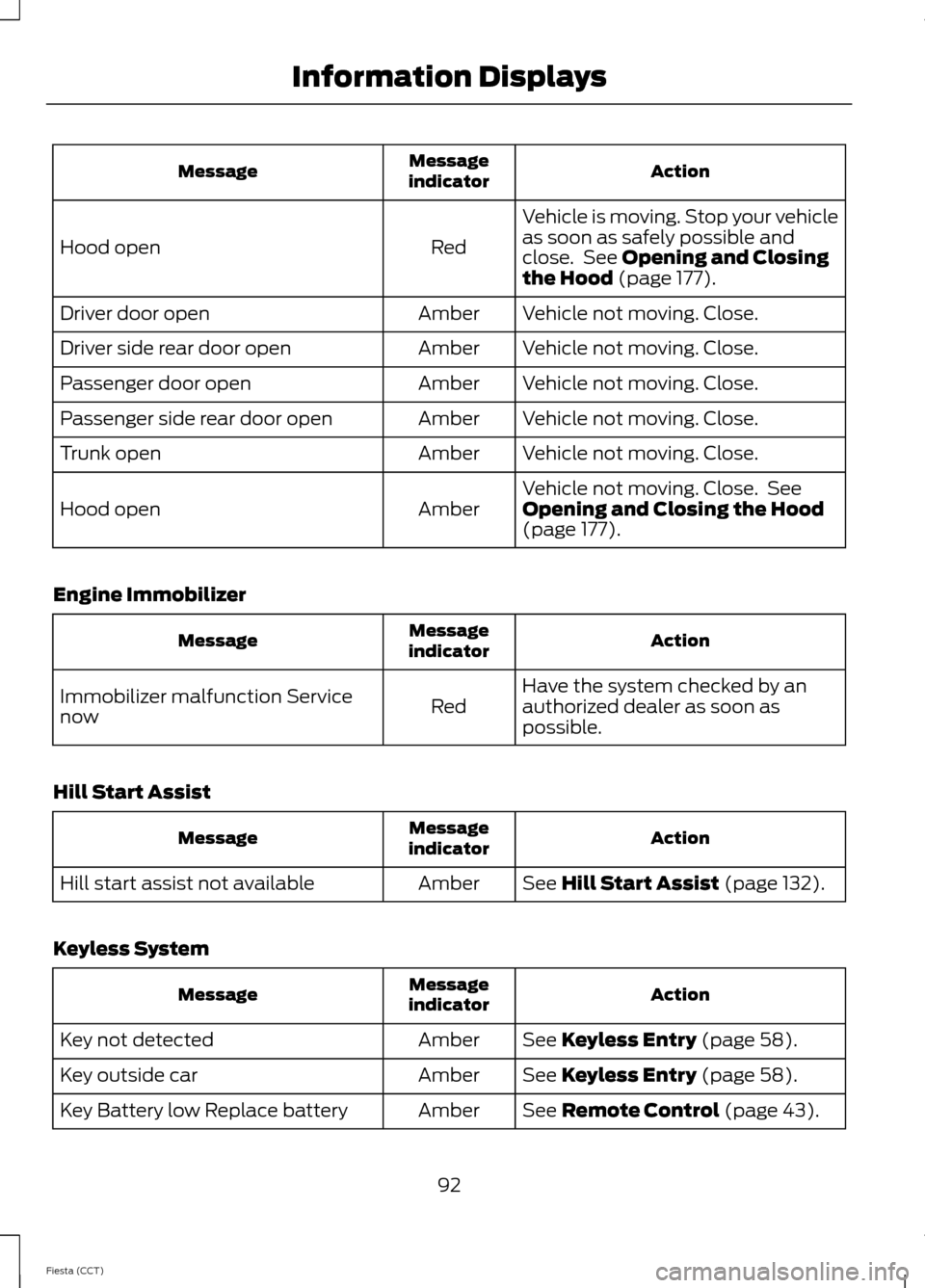
Action
Message
indicator
Message
Vehicle is moving. Stop your vehicle
as soon as safely possible and
close. See Opening and Closing
the Hood (page 177).
Red
Hood open
Vehicle not moving. Close.
Amber
Driver door open
Vehicle not moving. Close.
Amber
Driver side rear door open
Vehicle not moving. Close.
Amber
Passenger door open
Vehicle not moving. Close.
Amber
Passenger side rear door open
Vehicle not moving. Close.
Amber
Trunk open
Vehicle not moving. Close. See
Opening and Closing the Hood
(page
177).
Amber
Hood open
Engine Immobilizer Action
Message
indicator
Message
Have the system checked by an
authorized dealer as soon as
possible.
Red
Immobilizer malfunction Service
now
Hill Start Assist Action
Message
indicator
Message
See
Hill Start Assist (page 132).
Amber
Hill start assist not available
Keyless System Action
Message
indicator
Message
See
Keyless Entry (page 58).
Amber
Key not detected
See
Keyless Entry (page 58).
Amber
Key outside car
See
Remote Control (page 43).
Amber
Key Battery low Replace battery
92
Fiesta (CCT) Information Displays
Page 240 of 396

For a complete listing of the accessories
that are available for your vehicle, please
contact your dealer or visit our online store
at: Accessories.Ford.com (U.S. only).
Ford Custom Accessories are available for
your vehicle through your local Ford or Ford
of Canada dealer. Ford Motor Company
will repair or replace any properly
dealer-installed Ford Custom Accessories
found to be defective in factory-supplied
materials or workmanship during the
warranty period, as well as any component
damaged by the defective accessories. The
accessories will be warranted for
whichever provides you the greatest
benefit:
• 12 months or 12,000 miles (20,000
km) (whichever occurs first), or
• the remainder of your new vehicle
limited warranty.
Contact your dealer for details and a copy
of the warranty.
Exterior style
• Graphics kit
• Hood deflectors
• Side window deflectors
• Splash guards
• Rear spoiler
• Wheels
• Bumper protectors
Interior style
• All-weather floor mats
• Rear seat entertainment*
• Premium carpeted floor mats
• Lighted door sill plates
Lifestyle
• Ash cup / smoker's packages
• Roof racks and carriers* Peace of mind
•
Remote start
• Vehicle security systems
• Wheel locks
• Bumper-mounted parking sensor*
• Locking fuel plug for capless fuel
system
*Ford Licensed Accessories (FLA) are
warranted by the accessory
manufacturer's warranty. Ford Licensed
Accessories are fully designed and
developed by the accessory manufacturer
and have not been designed or tested to
Ford Motor Company engineering
requirements. Contact your Ford dealer for
details regarding the manufacturer's
limited warranty and a copy of the FLA
product limited warranty offered by the
accessory manufacturer.
For maximum vehicle performance, keep
the following information in mind when
adding accessories or equipment to your
vehicle:
• When adding accessories, equipment,
passengers and luggage to your
vehicle, do not exceed the total weight
capacity of the vehicle or of the front
or rear axle (GVWR or GAWR as
indicated on the Safety Compliance
Certification label). Consult your
authorized dealer for specific weight
information.
• The Federal Communications
Commission (FCC) and Canadian
Radio Telecommunications
Commission (CRTC) regulate the use
of mobile communications systems —
such as two-way radios, telephones
and theft alarms - that are equipped
with radio transmitters. Any such
equipment installed in your vehicle
should comply with FCC or CRTC
regulations and should be installed
only by a qualified service technician.
237
Fiesta (CCT) Accessories
Page 389 of 396
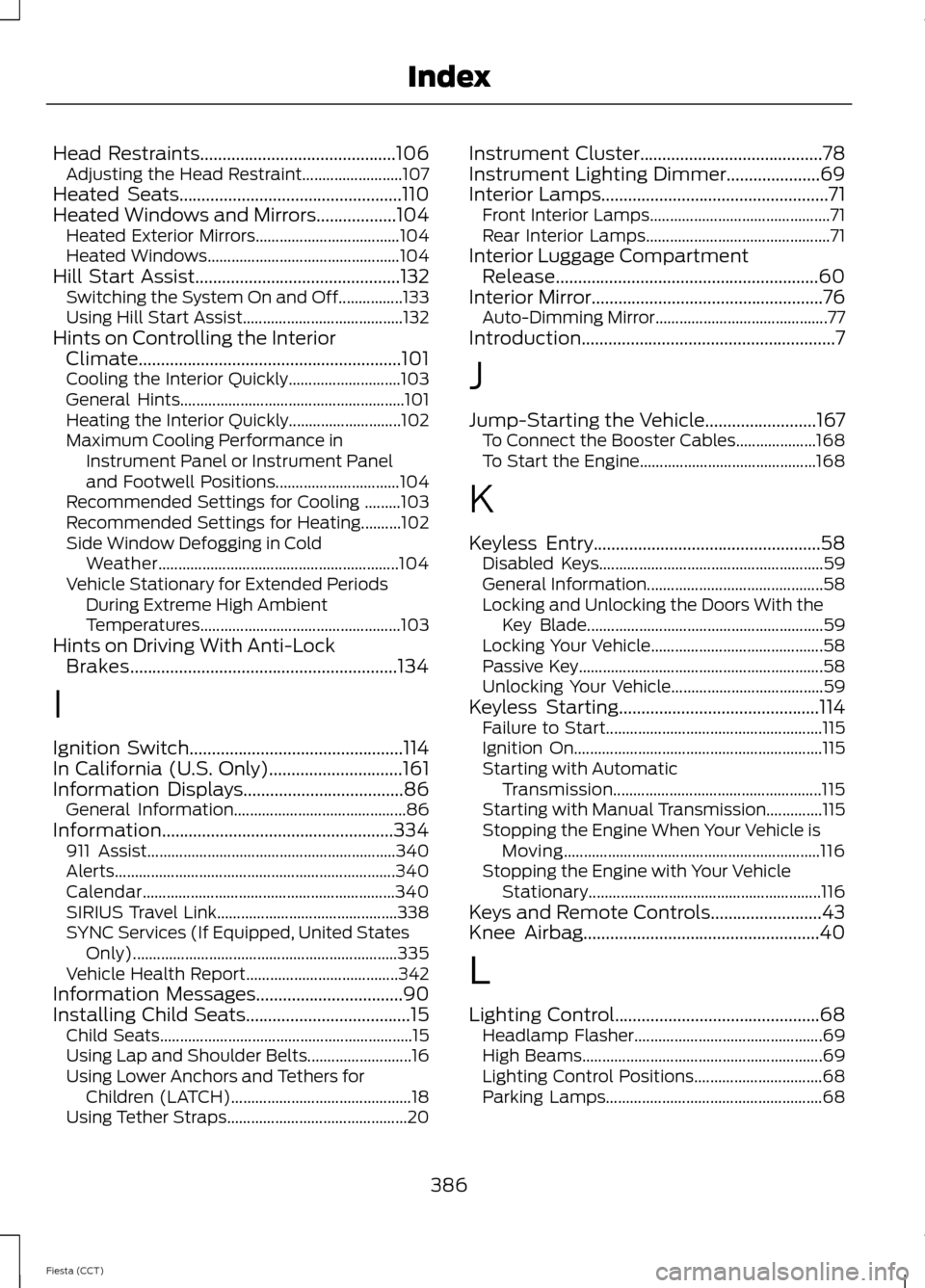
Head Restraints............................................106
Adjusting the Head Restraint......................... 107
Heated Seats..................................................110
Heated Windows and Mirrors..................104 Heated Exterior Mirrors.................................... 104
Heated Windows................................................ 104
Hill Start Assist..............................................132 Switching the System On and Off................133
Using Hill Start Assist........................................ 132
Hints on Controlling the Interior Climate...........................................................101
Cooling the Interior Quickly............................ 103
General Hints........................................................ 101
Heating the Interior Quickly............................ 102
Maximum Cooling Performance in Instrument Panel or Instrument Panel
and Footwell Positions............................... 104
Recommended Settings for Cooling .........103
Recommended Settings for Heating..........102
Side Window Defogging in Cold Weather............................................................ 104
Vehicle Stationary for Extended Periods During Extreme High Ambient
Temperatures.................................................. 103
Hints on Driving With Anti-Lock Brakes............................................................134
I
Ignition Switch................................................114
In California (U.S. Only)..............................161
Information Displays
....................................86
General Information........................................... 86
Information....................................................334 911 Assist.............................................................. 340
Alerts...................................................................... 340
Calendar............................................................... 340
SIRIUS Travel Link............................................. 338
SYNC Services (If Equipped, United States Only).................................................................. 335
Vehicle Health Report...................................... 342
Information Messages
.................................90
Installing Child Seats.....................................15 Child Seats............................................................... 15
Using Lap and Shoulder Belts.......................... 16
Using Lower Anchors and Tethers for Children (LATCH)............................................. 18
Using Tether Straps............................................. 20Instrument Cluster.........................................78
Instrument Lighting Dimmer
.....................69
Interior Lamps...................................................71 Front Interior Lamps............................................. 71
Rear Interior Lamps.............................................. 71
Interior Luggage Compartment Release...........................................................60
Interior Mirror....................................................76 Auto-Dimming Mirror........................................... 77
Introduction.........................................................7
J
Jump-Starting the Vehicle
.........................167
To Connect the Booster Cables.................... 168
To Start the Engine............................................ 168
K
Keyless Entry
...................................................58
Disabled Keys........................................................ 59
General Information............................................ 58
Locking and Unlocking the Doors With the Key Blade........................................................... 59
Locking Your Vehicle........................................... 58
Passive Key............................................................. 58
Unlocking Your Vehicle...................................... 59
Keyless Starting.............................................114 Failure to Start...................................................... 115
Ignition On.............................................................. 115
Starting with Automatic Transmission.................................................... 115
Starting with Manual Transmission..............115
Stopping the Engine When Your Vehicle is Moving................................................................ 116
Stopping the Engine with Your Vehicle Stationary.......................................................... 116
Keys and Remote Controls.........................43
Knee Airbag.....................................................40
L
Lighting Control..............................................68 Headlamp Flasher............................................... 69
High Beams............................................................ 69
Lighting Control Positions................................ 68
Parking Lamps...................................................... 68
386
Fiesta (CCT) Index