2014 FORD FIESTA battery
[x] Cancel search: batteryPage 7 of 396

Under Hood Overview - 1.6L
EcoBoost™..................................................181
Engine Oil Dipstick - 1.0L EcoBoost.......182
Engine Oil Dipstick - 1.6L Duratec-16V Ti-VCT (Sigma)
........................................182
Engine Oil Dipstick - 1.6L EcoBoost™.................................................182
Engine Oil Check...........................................182
Engine Coolant Check................................183
Automatic Transmission Fluid Check............................................................185
Brake Fluid Check
.........................................185
Power Steering Fluid Check.....................185
Fuel Filter.........................................................186
Washer Fluid Check.....................................186
Changing the 12V Battery..........................186
Checking the Wiper Blades......................186
Changing the Wiper Blades
.....................186
Changing the Engine Air Filter
..................187
Adjusting the Headlamps.........................188
Removing a Headlamp..............................189
Changing a Bulb - Vehicles With: 4-Door..........................................................190
Changing a Bulb - Vehicles With: 5-Door..........................................................195
Bulb Specification Chart
...........................199
Technical Specifications..........................200
Vehicle Care
Cleaning Products.......................................203
Cleaning the Exterior..................................203
Waxing.............................................................204
Cleaning the Engine...................................204
Cleaning the Windows and Wiper Blades..........................................................205
Cleaning the Interior
...................................205
Repairing Minor Paint Damage
..............206
Cleaning the Instrument Panel and Instrument Cluster Lens.......................206
Cleaning Leather Seats.............................207
Cleaning the Alloy Wheels.......................207 Vehicle Storage
............................................208
Wheels and Tires
General Information
....................................210
Tire Care...........................................................210
Using Winter Tires.......................................224
Using Snow Chains.....................................225
Tire Pressure Monitoring System...........225
Changing a Road Wheel...........................228
Technical Specifications
...........................232
Capacities and Specific- ations
Engine Specifications.................................233
Motorcraft Parts...........................................234
Vehicle Identification Number................235
Vehicle Certification Label.......................235
Transmission Code Designation............236
Accessories
Accessories.....................................................237
Ford Extended Service Plan (ESP)
Ford Extended Service Plan (ESP).......239
Audio System
General Information...................................242
Audio unit - Vehicles With: AM/FM/CD.................................................243
Audio unit - Vehicles With: AM/FM/CD/SYNC...................................247
Audio unit - Vehicles With: Touchscreen Display.........................................................252
Audio unit - Vehicles With: Sony Audio System/Touchscreen Display
.............253
Auxiliary Input Jack.....................................255
Audio Troubleshooting
..............................256
4
Fiesta (CCT) Table of Contents
Page 10 of 396
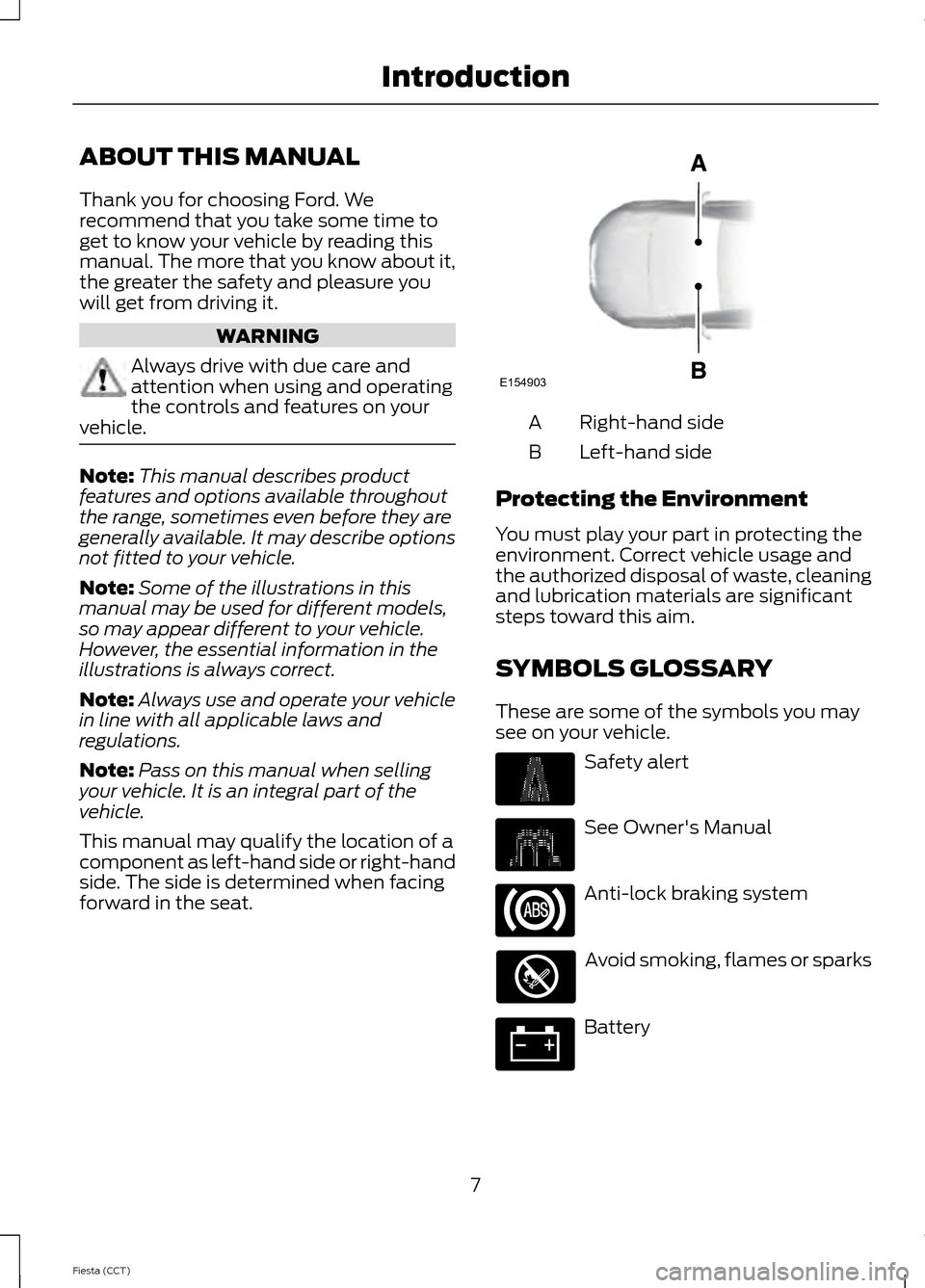
ABOUT THIS MANUAL
Thank you for choosing Ford. We
recommend that you take some time to
get to know your vehicle by reading this
manual. The more that you know about it,
the greater the safety and pleasure you
will get from driving it.
WARNING
Always drive with due care and
attention when using and operating
the controls and features on your
vehicle. Note:
This manual describes product
features and options available throughout
the range, sometimes even before they are
generally available. It may describe options
not fitted to your vehicle.
Note: Some of the illustrations in this
manual may be used for different models,
so may appear different to your vehicle.
However, the essential information in the
illustrations is always correct.
Note: Always use and operate your vehicle
in line with all applicable laws and
regulations.
Note: Pass on this manual when selling
your vehicle. It is an integral part of the
vehicle.
This manual may qualify the location of a
component as left-hand side or right-hand
side. The side is determined when facing
forward in the seat. Right-hand side
A
Left-hand side
B
Protecting the Environment
You must play your part in protecting the
environment. Correct vehicle usage and
the authorized disposal of waste, cleaning
and lubrication materials are significant
steps toward this aim.
SYMBOLS GLOSSARY
These are some of the symbols you may
see on your vehicle. Safety alert
See Owner's Manual
Anti-lock braking system
Avoid smoking, flames or sparks
Battery
7
Fiesta (CCT) IntroductionE154903
Page 11 of 396

Battery acid
Brake fluid - non petroleum
based
Brake system
Cabin air filter
Check fuel cap
Child safety door lock or unlock
Child seat lower anchor
Child seat tether anchor
Cruise control
Do not open when hot
Engine air filter
Engine coolant
Engine coolant temperature
Engine oil Explosive gas
Fan warning
Fasten safety belt
Front airbag
Front fog lamps
Fuel pump reset
Fuse compartment
Hazard warning flashers
Heated rear window
Heated windshield
Interior luggage compartment
release
Jack
Lighting control
Low tire pressure warning
Maintain correct fluid level
8
Fiesta (CCT) Introduction E71340 E91392
Page 46 of 396
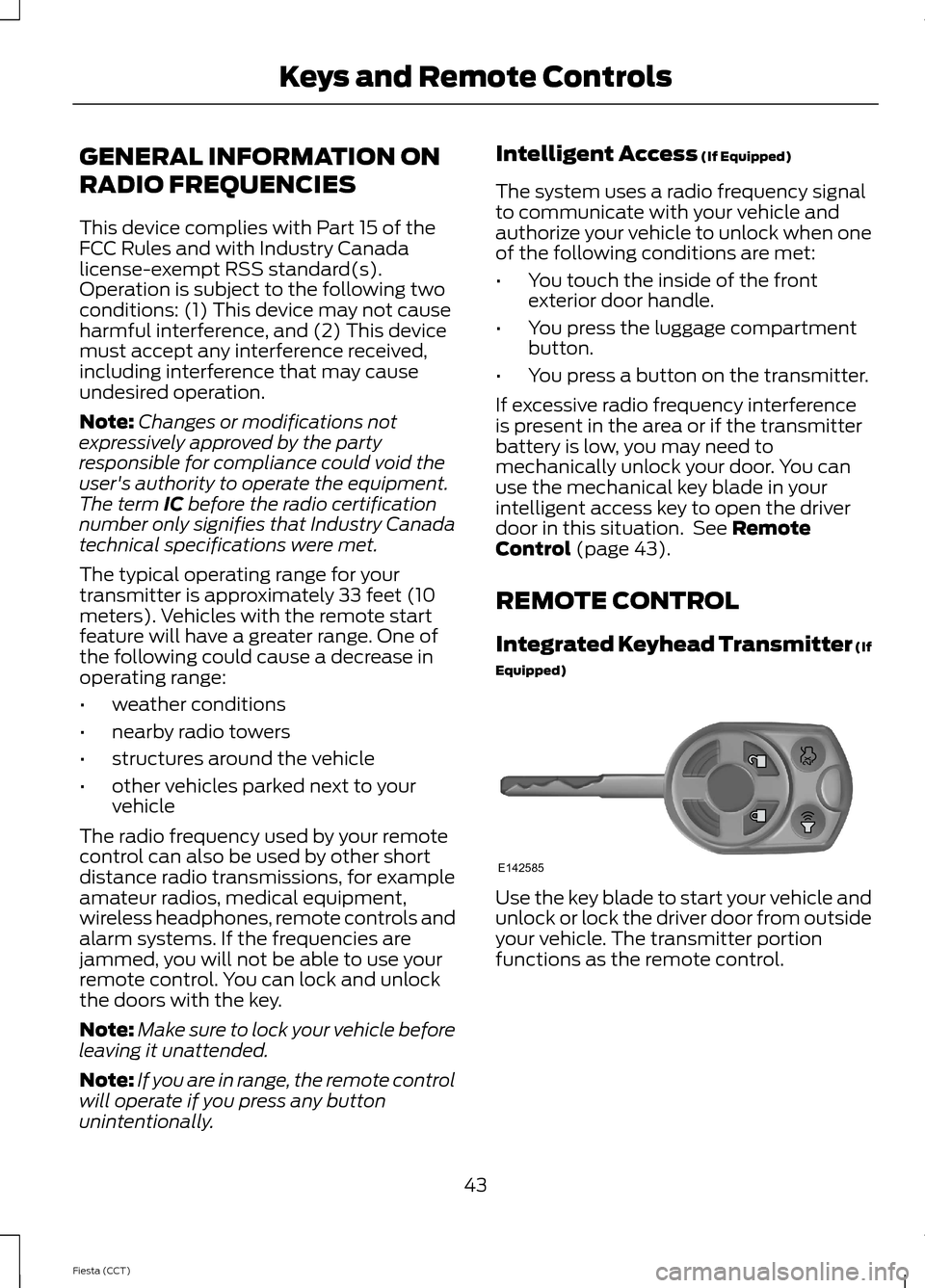
GENERAL INFORMATION ON
RADIO FREQUENCIES
This device complies with Part 15 of the
FCC Rules and with Industry Canada
license-exempt RSS standard(s).
Operation is subject to the following two
conditions: (1) This device may not cause
harmful interference, and (2) This device
must accept any interference received,
including interference that may cause
undesired operation.
Note:
Changes or modifications not
expressively approved by the party
responsible for compliance could void the
user's authority to operate the equipment.
The term IC before the radio certification
number only signifies that Industry Canada
technical specifications were met.
The typical operating range for your
transmitter is approximately 33 feet (10
meters). Vehicles with the remote start
feature will have a greater range. One of
the following could cause a decrease in
operating range:
• weather conditions
• nearby radio towers
• structures around the vehicle
• other vehicles parked next to your
vehicle
The radio frequency used by your remote
control can also be used by other short
distance radio transmissions, for example
amateur radios, medical equipment,
wireless headphones, remote controls and
alarm systems. If the frequencies are
jammed, you will not be able to use your
remote control. You can lock and unlock
the doors with the key.
Note: Make sure to lock your vehicle before
leaving it unattended.
Note: If you are in range, the remote control
will operate if you press any button
unintentionally. Intelligent Access
(If Equipped)
The system uses a radio frequency signal
to communicate with your vehicle and
authorize your vehicle to unlock when one
of the following conditions are met:
• You touch the inside of the front
exterior door handle.
• You press the luggage compartment
button.
• You press a button on the transmitter.
If excessive radio frequency interference
is present in the area or if the transmitter
battery is low, you may need to
mechanically unlock your door. You can
use the mechanical key blade in your
intelligent access key to open the driver
door in this situation. See
Remote
Control (page 43).
REMOTE CONTROL
Integrated Keyhead Transmitter (If
Equipped) Use the key blade to start your vehicle and
unlock or lock the driver door from outside
your vehicle. The transmitter portion
functions as the remote control.
43
Fiesta (CCT) Keys and Remote ControlsE142585
Page 47 of 396
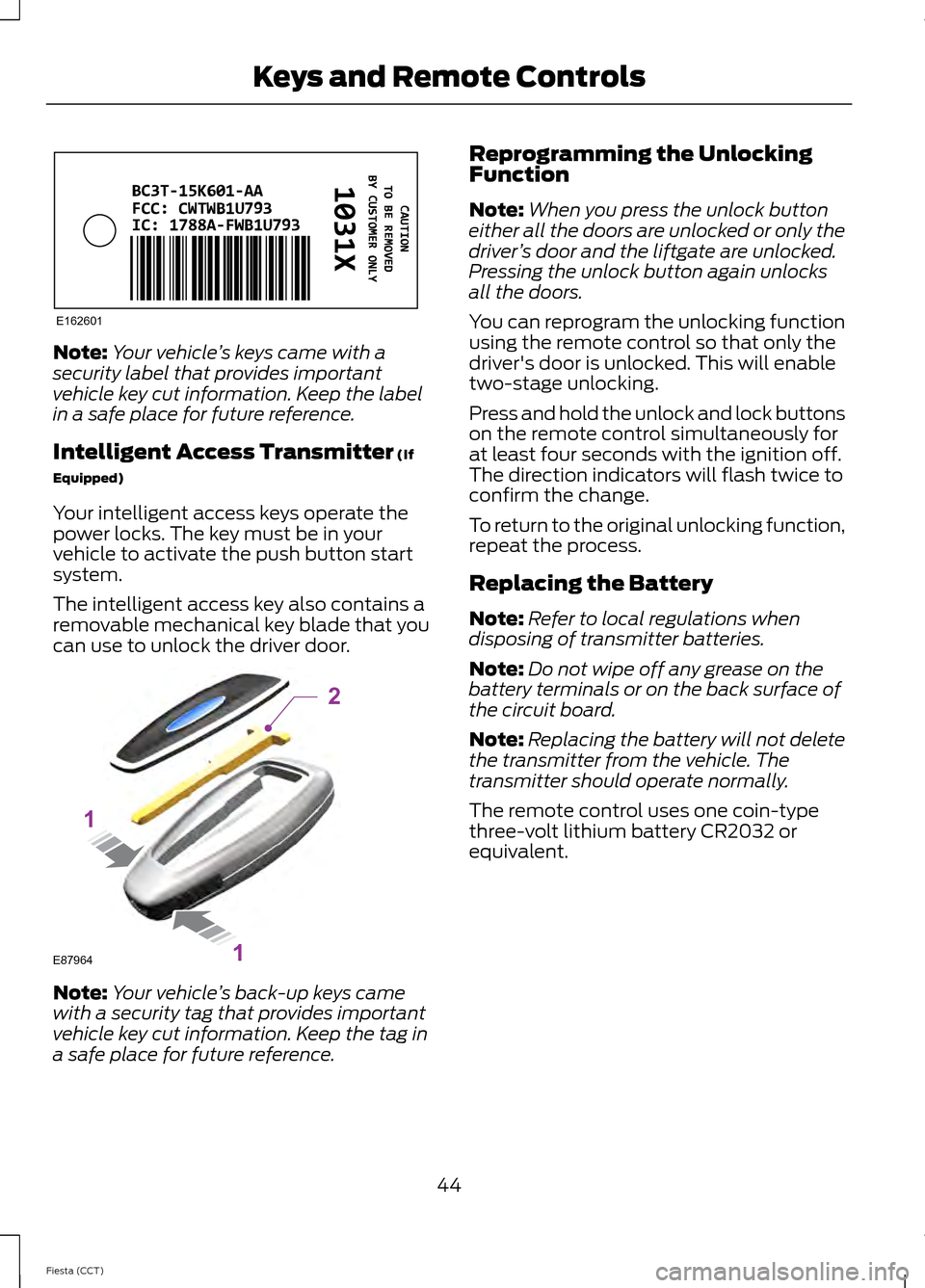
Note:
Your vehicle ’s keys came with a
security label that provides important
vehicle key cut information. Keep the label
in a safe place for future reference.
Intelligent Access Transmitter (If
Equipped)
Your intelligent access keys operate the
power locks. The key must be in your
vehicle to activate the push button start
system.
The intelligent access key also contains a
removable mechanical key blade that you
can use to unlock the driver door. Note:
Your vehicle ’s back-up keys came
with a security tag that provides important
vehicle key cut information. Keep the tag in
a safe place for future reference. Reprogramming the Unlocking
Function
Note:
When you press the unlock button
either all the doors are unlocked or only the
driver ’s door and the liftgate are unlocked.
Pressing the unlock button again unlocks
all the doors.
You can reprogram the unlocking function
using the remote control so that only the
driver's door is unlocked. This will enable
two-stage unlocking.
Press and hold the unlock and lock buttons
on the remote control simultaneously for
at least four seconds with the ignition off.
The direction indicators will flash twice to
confirm the change.
To return to the original unlocking function,
repeat the process.
Replacing the Battery
Note: Refer to local regulations when
disposing of transmitter batteries.
Note: Do not wipe off any grease on the
battery terminals or on the back surface of
the circuit board.
Note: Replacing the battery will not delete
the transmitter from the vehicle. The
transmitter should operate normally.
The remote control uses one coin-type
three-volt lithium battery CR2032 or
equivalent.
44
Fiesta (CCT) Keys and Remote ControlsE162601 E87964
2
1
1
Page 48 of 396
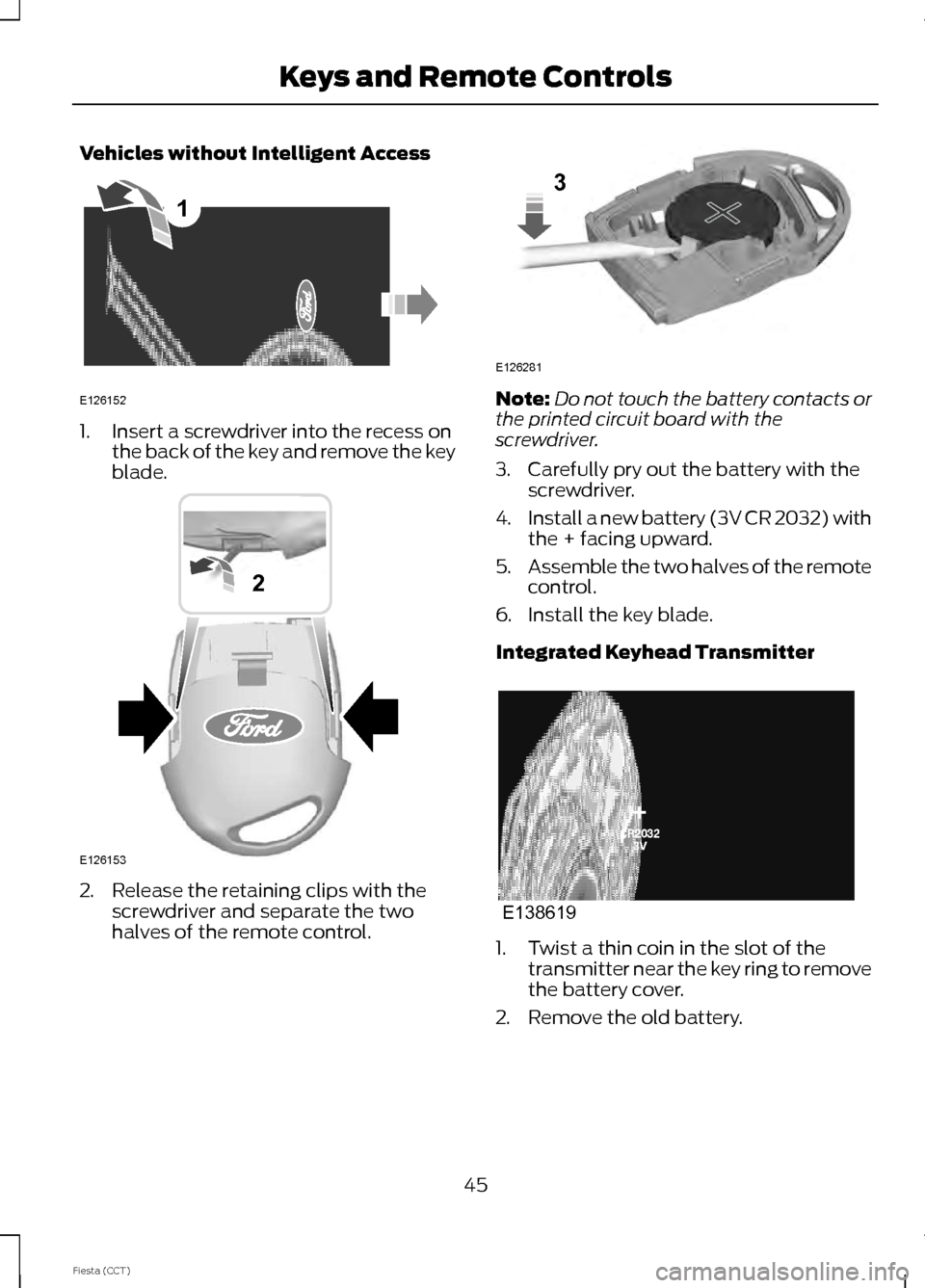
Vehicles without Intelligent Access
1. Insert a screwdriver into the recess on
the back of the key and remove the key
blade. 2. Release the retaining clips with the
screwdriver and separate the two
halves of the remote control. Note:
Do not touch the battery contacts or
the printed circuit board with the
screwdriver.
3. Carefully pry out the battery with the screwdriver.
4. Install a new battery (3V CR 2032) with
the + facing upward.
5. Assemble the two halves of the remote
control.
6. Install the key blade.
Integrated Keyhead Transmitter 1. Twist a thin coin in the slot of the
transmitter near the key ring to remove
the battery cover.
2. Remove the old battery.
45
Fiesta (CCT) Keys and Remote Controls1
E126152 E126153
2 E126281
3 E138619
Page 49 of 396
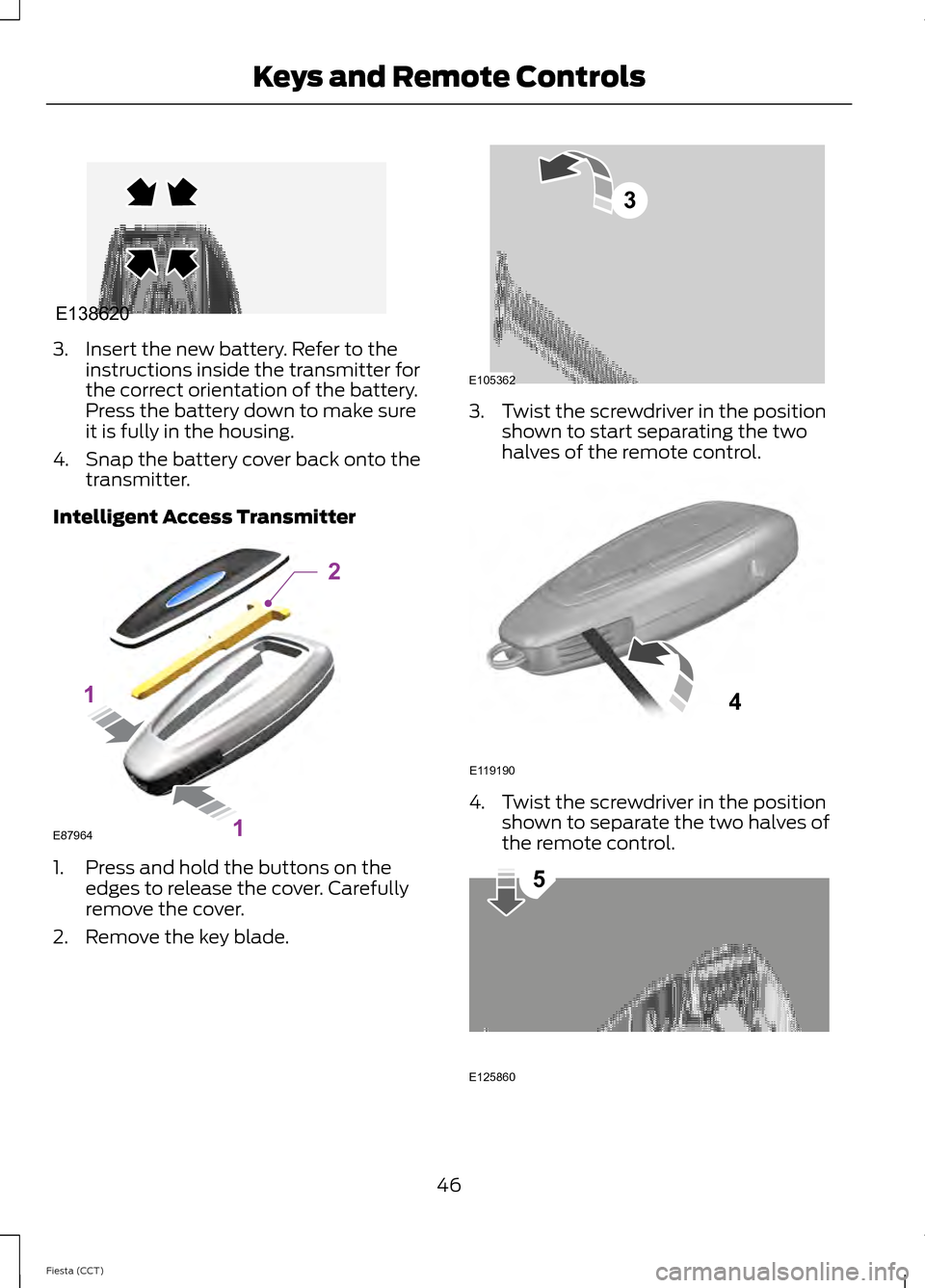
3. Insert the new battery. Refer to the
instructions inside the transmitter for
the correct orientation of the battery.
Press the battery down to make sure
it is fully in the housing.
4. Snap the battery cover back onto the transmitter.
Intelligent Access Transmitter 1. Press and hold the buttons on the
edges to release the cover. Carefully
remove the cover.
2. Remove the key blade. 3. Twist the screwdriver in the position
shown to start separating the two
halves of the remote control. 4. Twist the screwdriver in the position
shown to separate the two halves of
the remote control. 46
Fiesta (CCT) Keys and Remote ControlsE138620 E87964
2
1
1 E105362
3 E119190
4 E125860
5
Page 50 of 396
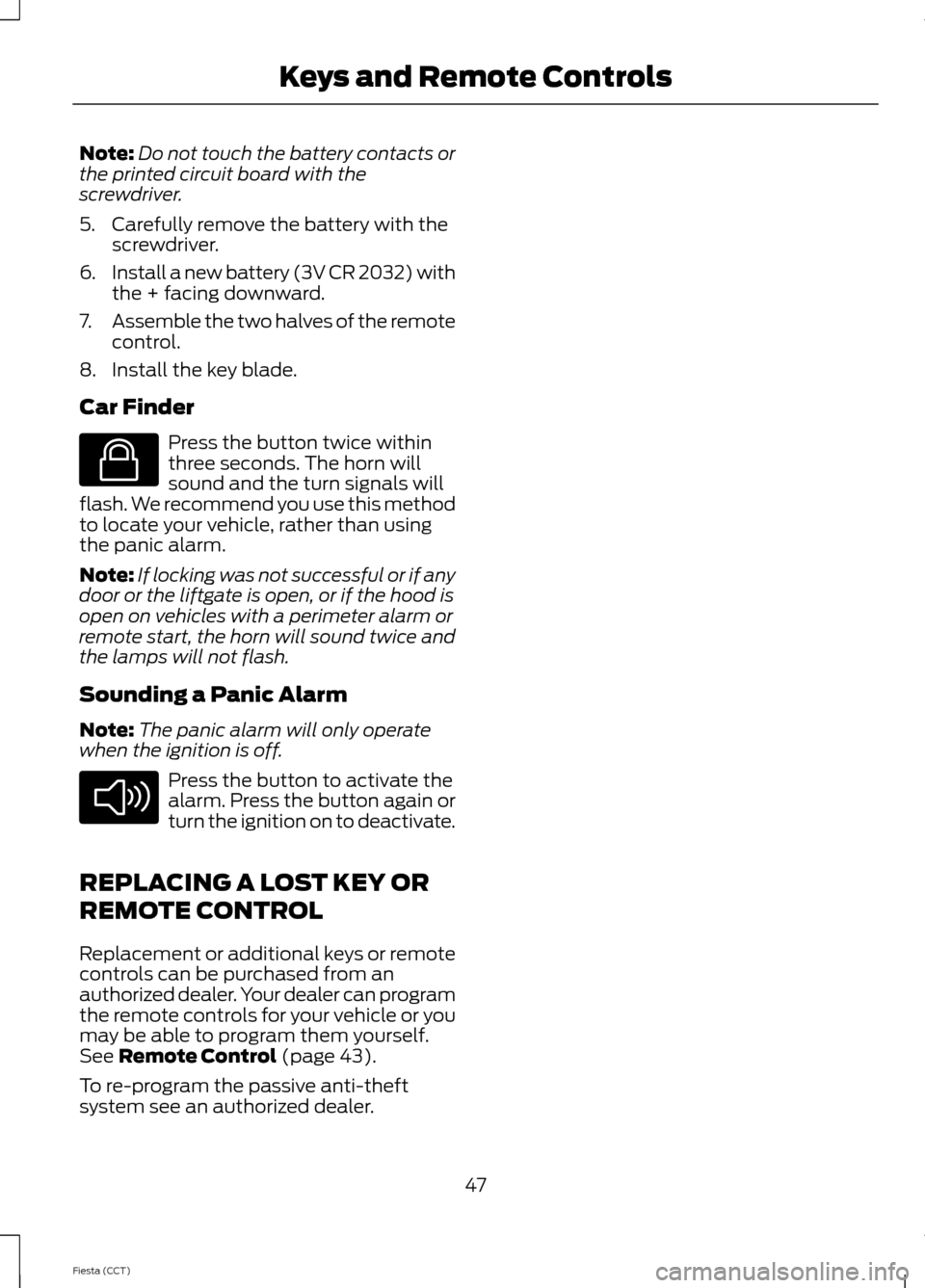
Note:
Do not touch the battery contacts or
the printed circuit board with the
screwdriver.
5. Carefully remove the battery with the screwdriver.
6. Install a new battery (3V CR 2032) with
the + facing downward.
7. Assemble the two halves of the remote
control.
8. Install the key blade.
Car Finder Press the button twice within
three seconds. The horn will
sound and the turn signals will
flash. We recommend you use this method
to locate your vehicle, rather than using
the panic alarm.
Note: If locking was not successful or if any
door or the liftgate is open, or if the hood is
open on vehicles with a perimeter alarm or
remote start, the horn will sound twice and
the lamps will not flash.
Sounding a Panic Alarm
Note: The panic alarm will only operate
when the ignition is off. Press the button to activate the
alarm. Press the button again or
turn the ignition on to deactivate.
REPLACING A LOST KEY OR
REMOTE CONTROL
Replacement or additional keys or remote
controls can be purchased from an
authorized dealer. Your dealer can program
the remote controls for your vehicle or you
may be able to program them yourself.
See Remote Control (page 43).
To re-program the passive anti-theft
system see an authorized dealer.
47
Fiesta (CCT) Keys and Remote ControlsE138623 E138624