2014 FORD EXPLORER four wheel drive
[x] Cancel search: four wheel drivePage 3 of 10
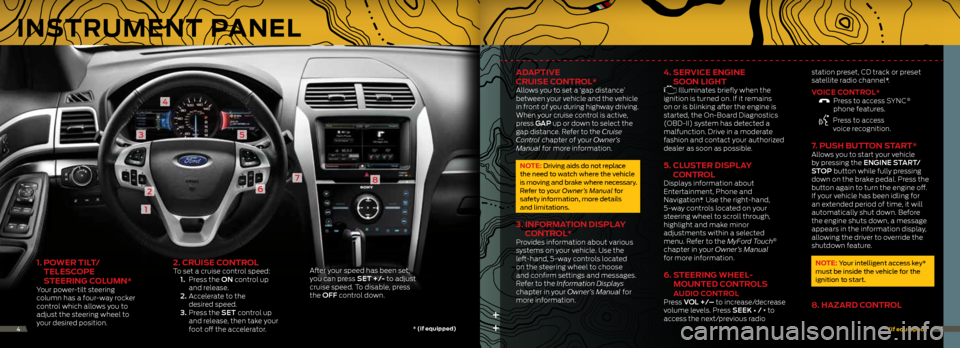
1. Po Wer tiL t/
teLe SCoPe
S teering C oLUMn*
Your power-tilt steering
column has a four-way rocker
control which allows you to
adjust the steering wheel to
your desired position.
2. CrUiSe ControLTo set a cruise control speed:
1. Press the ON control up
and release.
2. Accelerate to the
desired speed.
3. Press the SET control up
and release, then take your
foot off the accelerator. After your speed has been set,
you can press SET +/- to adjust
cruise speed. To disable, press
the OFF control down.
1
2
3
4
5
6
78
++
adaP tive
Cr UiSe C ontroL*
Allows you to set a ‘gap distance’
between your vehicle and the vehicle
in front of you during highway driving.
When your cruise control is active,
press GAP up or down to select the
gap distance. Refer to the Cruise
Control chapter of your Owner’s
Manual for more information.
note: driving aids do not replace
the need to watch where the vehicle
is moving and brake where necessary.
r efer to your Owner’s Manual for
safety information, more details
and limitations.
3. inF orMation diSPLay
C ontroL*
Provides information about various
systems on your vehicle. Use the
left-hand, 5-way controls located
on the steering wheel to choose
and confirm settings and messages.
Refer to the Information Displays
chapter in your Owner’s Manual for
more information.
4. ServiCe engine
S oon Light
Illuminates briefly when the
ignition is turned on. If it remains
on or is blinking after the engine is
started, the On-Board Diagnostics
(OBD-II) system has detected a
malfunction. Drive in a moderate
fashion and contact your authorized
dealer as soon as possible.
5. CLUS ter diSPLay
C ontroL
Displays information about
Entertainment, Phone and
Navigation*. Use the right-hand,
5-way controls located on your
steering wheel to scroll through,
highlight and make minor
adjustments within a selected
menu. Refer to the MyFord Touch
®
chapter in your Owner’s Manual
for more information.
6. Steering WheeL -
Mo Unted C ontroLS
aUdio C ontroL Press VOL +/– to increase/decrease
volume levels. Press SEEK ∏ / π to
access the next/previous radio station preset,
CD track or preset
satellite radio channel*.
voiCe C ontroL* Press to access SYNC ®
phone features.
Press to access
voice recognition.
7. P USh bUtton S tart*Allows you to start your vehicle
by pressing the ENGINE START/
STOP button while fully pressing
down on the brake pedal. Press the
button again to turn the engine off.
If your vehicle has been idling for
an extended period of time, it will
automatically shut down. Before
the engine shuts down, a message
appears in the information display,
allowing the driver to override the
shutdown feature.
note: Your intelligent access key*
must be inside the vehicle for the
ignition to start.
8. hazard C ontroL
*
(if equipped) *
(if equipped)45
inStrUMent PaneL
Page 7 of 10

++ +
eSSentiaL in ForM ation
hiLL de SCent ControL™*Hill descent mode allows the driver to
set and maintain vehicle speed, while
descending steep grades on various
surface conditions. To enable, press
the
control located in the center of
the Terrain management dial. The icon
will light up and a chime will sound
when it is active. Use your pedals to
increase or decrease your speed as
you normally would, until your desired
speed is reached. Remove your feet
from the pedals and your speed will be
maintained. Press the
control again
to deactivate the system.
note: This system only operates
between the speeds of 3 mph (5 km/h)
and 20 mph (32 km/h).
terrain
ManageMent Sy SteM™* This system optimizes driveability
and comfort as well as maximizing
traction. Turn the control dial on the
center console to select from the
following modes:
Grass/Gravel/Snow: Use
this mode where a firm
surface is covered with loose
or slippery material.
Sand: Use this mode on soft dry
sand or deep gravel terrain.
mud/Ruts: Use this mode
on muddy, rutted, soft or
uneven terrain.
Normal: Use this mode for
on-road conditions.
LoC ation oF SP are tire
and t ooLS
Your spare tire and tools are located
beneath the third row seats under the
floor panel (you will need to unstow
the seats to access). The spare tire is
designed for emergency use only and
should be replaced as soon as possible.
For complete details on changing your
tire, refer to the Changing a Road Wheel
section in the Wheels and Tires chapter
of your Owner’s Manual.
road Side aSSiS tanCe Your new Ford vehicle comes with the
assurance and support of 24-hour
emergency roadside assistance. To
receive roadside assistance in the
United States, call 1 (800) 241-3673.
In Canada, call 1 (800) 665-2006.
FUeL tanK
CaP aCity/FUeL inF o
Your vehicle has a 18.6 gallon (70.4L)
fuel tank capacity. If your vehicle has
a yellow ring around the fuel inlet, you
have a flex fuel vehicle and should use
only unleaded fuel, fuel ethanol (E85),
or any mixture of the two fuels. For
optimal performance, there are specific
requirements for flex fuel vehicles. Refer
to the Fuel and Refueling chapter of your
Owner’s Manual.
Non-flex fuel vehicles use only “Regular”
unleaded gasoline with an octane rating
of 87 or higher. Do not use e85 fuels
because your vehicle was not designed
to run on fuels with more than
15% ethanol.
traiLer t oW*Before you tow, refer to your Owner’s
Manual for complete information on
weight, details and limitations, as well
as safety information and the proper
equipment to use while towing.
note: do not tow with the mini spare
tire installed.
traiLer SW ay ControL* This feature helps reduce trailer sway
once it begins by applying your vehicle
brakes at individual wheels and, if
necessary, reducing engine power. For
more complete information, see the
Towing chapter of your Owner’s Manual.
to Wing yo Ur vehiCLe Towing your vehicle behind an RV or
any other vehicle may be limited. Refer
to Towing the Vehicle on Four Wheels
section in the Towing chapter of your
Owner’s Manual.
PoWer LiFtgate* Your liftgate has an automatic open and
closing feature. To open remotely, press
twice on your keyhead within three
seconds. Press twice again to close
or reverse the movement. You can also
operate the liftgate by pressing the
control located on the instrument panel.
*
(if equipped) *
(if equipped)1213