2014 FORD EXPEDITION child lock
[x] Cancel search: child lockPage 41 of 519
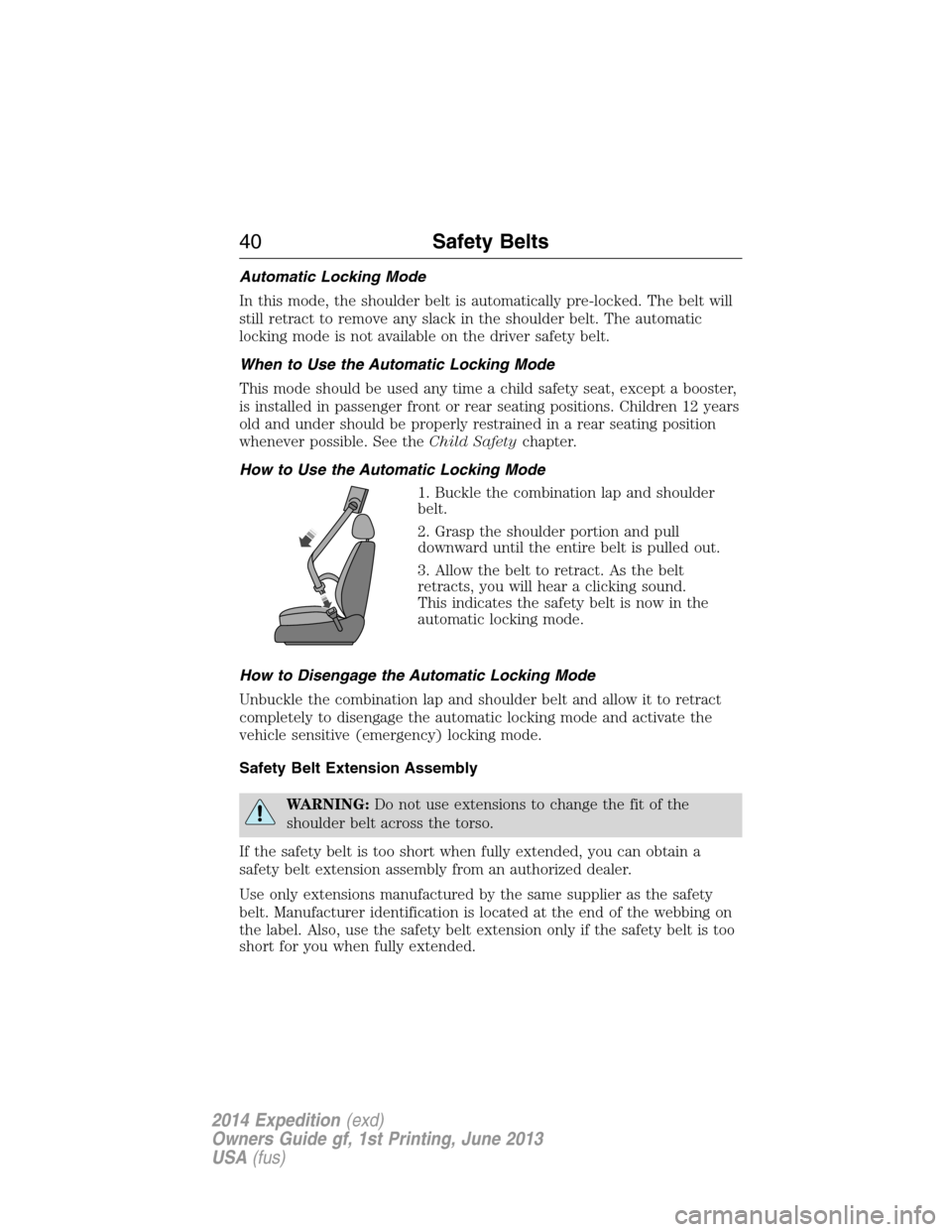
Automatic Locking Mode
In this mode, the shoulder belt is automatically pre-locked. The belt will
still retract to remove any slack in the shoulder belt. The automatic
locking mode is not available on the driver safety belt.
When to Use the Automatic Locking Mode
This mode should be used any time a child safety seat, except a booster,
is installed in passenger front or rear seating positions. Children 12 years
old and under should be properly restrained in a rear seating position
whenever possible. See theChild Safetychapter.
How to Use the Automatic Locking Mode
1. Buckle the combination lap and shoulder
belt.
2. Grasp the shoulder portion and pull
downward until the entire belt is pulled out.
3. Allow the belt to retract. As the belt
retracts, you will hear a clicking sound.
This indicates the safety belt is now in the
automatic locking mode.
How to Disengage the Automatic Locking Mode
Unbuckle the combination lap and shoulder belt and allow it to retract
completely to disengage the automatic locking mode and activate the
vehicle sensitive (emergency) locking mode.
Safety Belt Extension Assembly
WARNING:Do not use extensions to change the fit of the
shoulder belt across the torso.
If the safety belt is too short when fully extended, you can obtain a
safety belt extension assembly from an authorized dealer.
Use only extensions manufactured by the same supplier as the safety
belt. Manufacturer identification is located at the end of the webbing on
the label. Also, use the safety belt extension only if the safety belt is too
short for you when fully extended.
40Safety Belts
2014 Expedition(exd)
Owners Guide gf, 1st Printing, June 2013
USA(fus)
Page 73 of 519
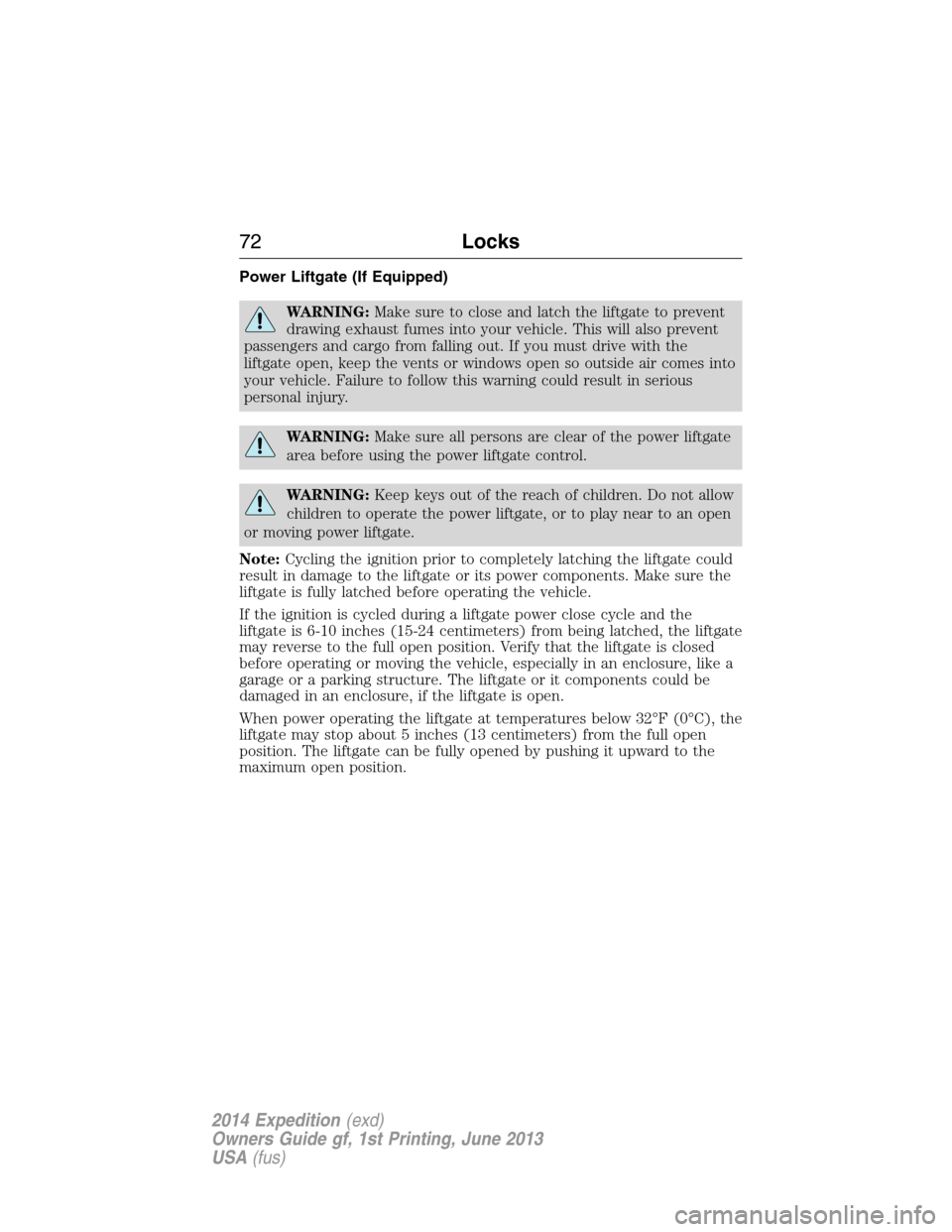
Power Liftgate (If Equipped)
WARNING:Make sure to close and latch the liftgate to prevent
drawing exhaust fumes into your vehicle. This will also prevent
passengers and cargo from falling out. If you must drive with the
liftgate open, keep the vents or windows open so outside air comes into
your vehicle. Failure to follow this warning could result in serious
personal injury.
WARNING:Make sure all persons are clear of the power liftgate
area before using the power liftgate control.
WARNING:Keep keys out of the reach of children. Do not allow
children to operate the power liftgate, or to play near to an open
or moving power liftgate.
Note:Cycling the ignition prior to completely latching the liftgate could
result in damage to the liftgate or its power components. Make sure the
liftgate is fully latched before operating the vehicle.
If the ignition is cycled during a liftgate power close cycle and the
liftgate is 6-10 inches (15-24 centimeters) from being latched, the liftgate
may reverse to the full open position. Verify that the liftgate is closed
before operating or moving the vehicle, especially in an enclosure, like a
garage or a parking structure. The liftgate or it components could be
damaged in an enclosure, if the liftgate is open.
When power operating the liftgate at temperatures below 32°F (0°C), the
liftgate may stop about 5 inches (13 centimeters) from the full open
position. The liftgate can be fully opened by pushing it upward to the
maximum open position.
72Locks
2014 Expedition(exd)
Owners Guide gf, 1st Printing, June 2013
USA(fus)
Page 97 of 519
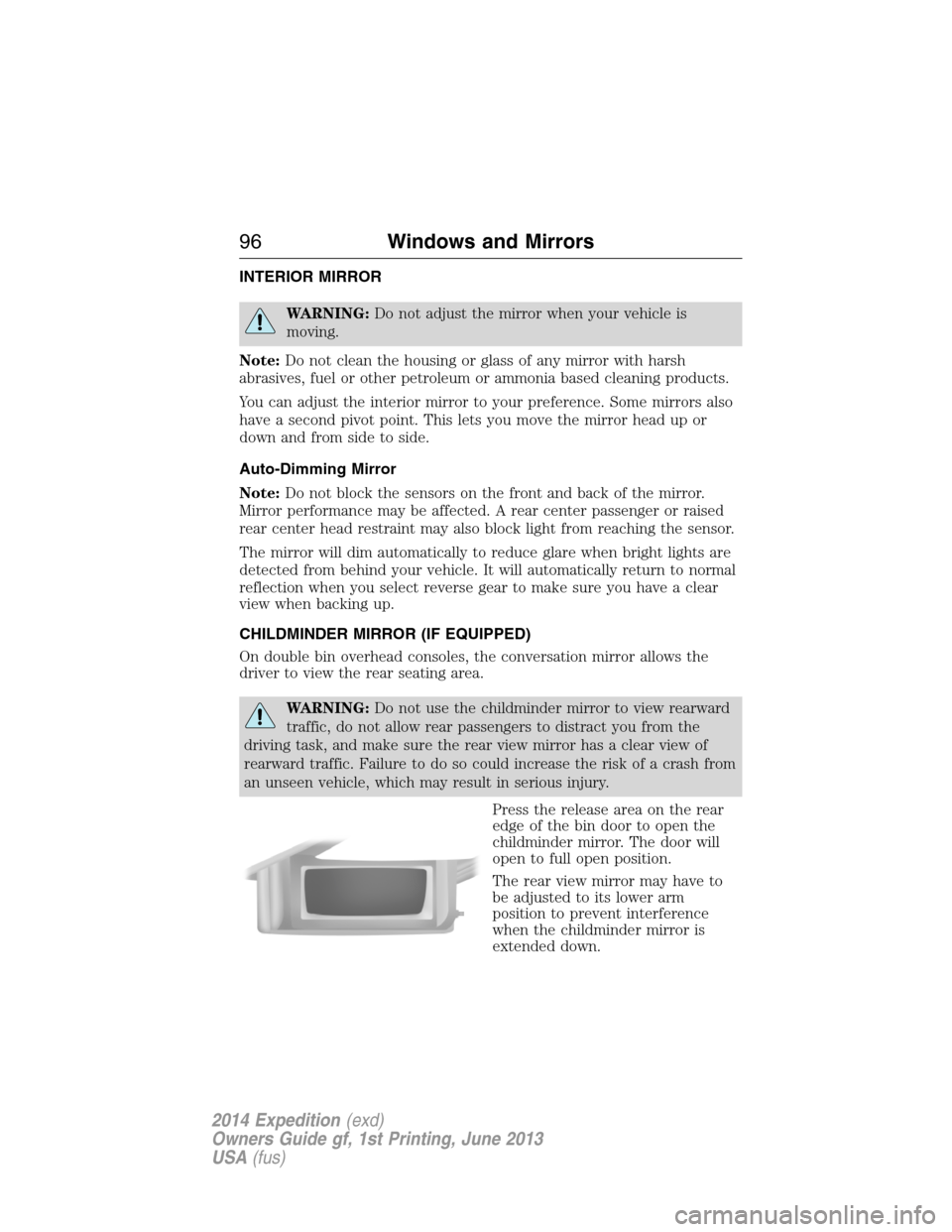
INTERIOR MIRROR
WARNING:Do not adjust the mirror when your vehicle is
moving.
Note:Do not clean the housing or glass of any mirror with harsh
abrasives, fuel or other petroleum or ammonia based cleaning products.
You can adjust the interior mirror to your preference. Some mirrors also
have a second pivot point. This lets you move the mirror head up or
down and from side to side.
Auto-Dimming Mirror
Note:Do not block the sensors on the front and back of the mirror.
Mirror performance may be affected. A rear center passenger or raised
rear center head restraint may also block light from reaching the sensor.
The mirror will dim automatically to reduce glare when bright lights are
detected from behind your vehicle. It will automatically return to normal
reflection when you select reverse gear to make sure you have a clear
view when backing up.
CHILDMINDER MIRROR (IF EQUIPPED)
On double bin overhead consoles, the conversation mirror allows the
driver to view the rear seating area.
WARNING:Do not use the childminder mirror to view rearward
traffic, do not allow rear passengers to distract you from the
driving task, and make sure the rear view mirror has a clear view of
rearward traffic. Failure to do so could increase the risk of a crash from
an unseen vehicle, which may result in serious injury.
Press the release area on the rear
edge of the bin door to open the
childminder mirror. The door will
open to full open position.
The rear view mirror may have to
be adjusted to its lower arm
position to prevent interference
when the childminder mirror is
extended down.
96Windows and Mirrors
2014 Expedition(exd)
Owners Guide gf, 1st Printing, June 2013
USA(fus)
Page 289 of 519
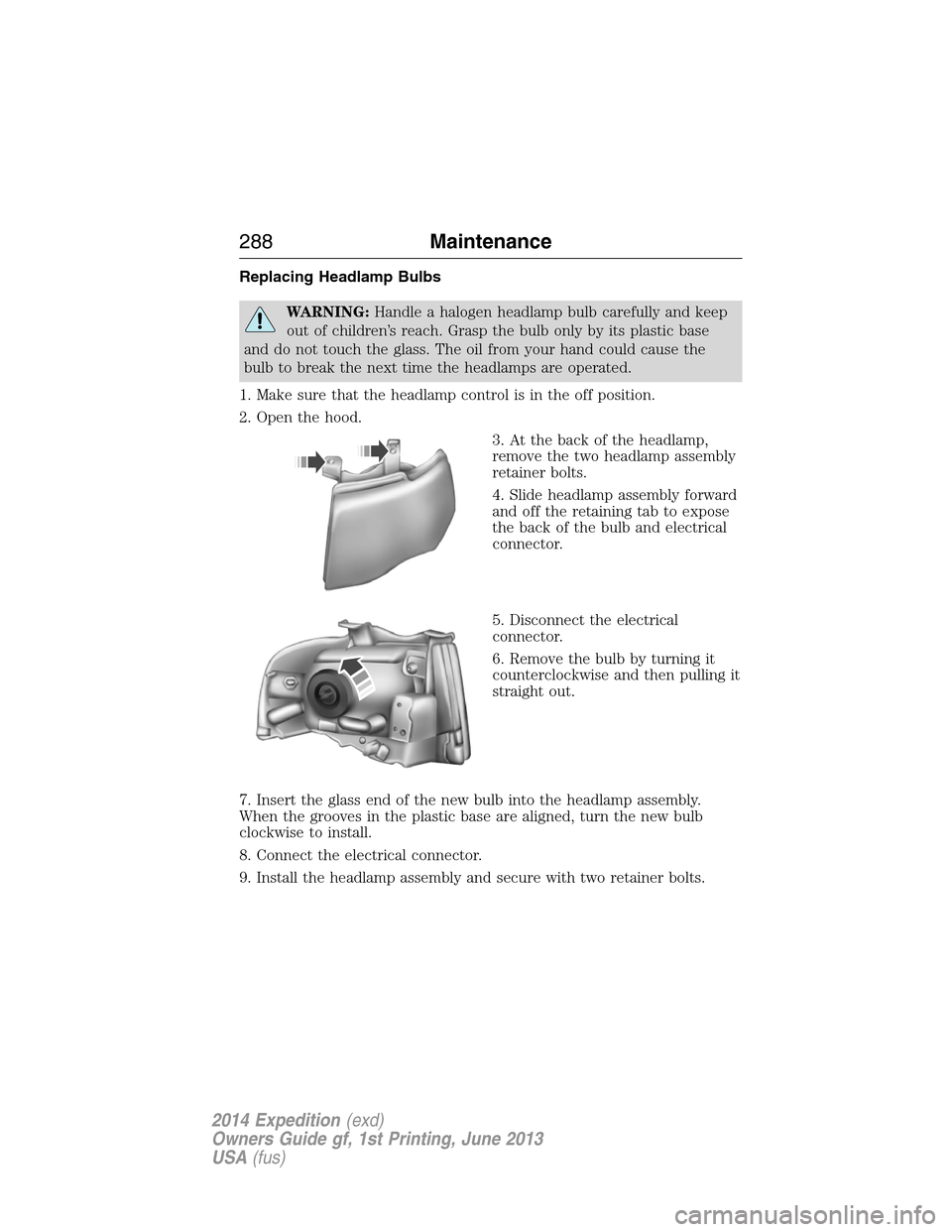
Replacing Headlamp Bulbs
WARNING:Handle a halogen headlamp bulb carefully and keep
out of children’s reach. Grasp the bulb only by its plastic base
and do not touch the glass. The oil from your hand could cause the
bulb to break the next time the headlamps are operated.
1. Make sure that the headlamp control is in the off position.
2. Open the hood.
3. At the back of the headlamp,
remove the two headlamp assembly
retainer bolts.
4. Slide headlamp assembly forward
and off the retaining tab to expose
the back of the bulb and electrical
connector.
5. Disconnect the electrical
connector.
6. Remove the bulb by turning it
counterclockwise and then pulling it
straight out.
7. Insert the glass end of the new bulb into the headlamp assembly.
When the grooves in the plastic base are aligned, turn the new bulb
clockwise to install.
8. Connect the electrical connector.
9. Install the headlamp assembly and secure with two retainer bolts.
288Maintenance
2014 Expedition(exd)
Owners Guide gf, 1st Printing, June 2013
USA(fus)
Page 357 of 519
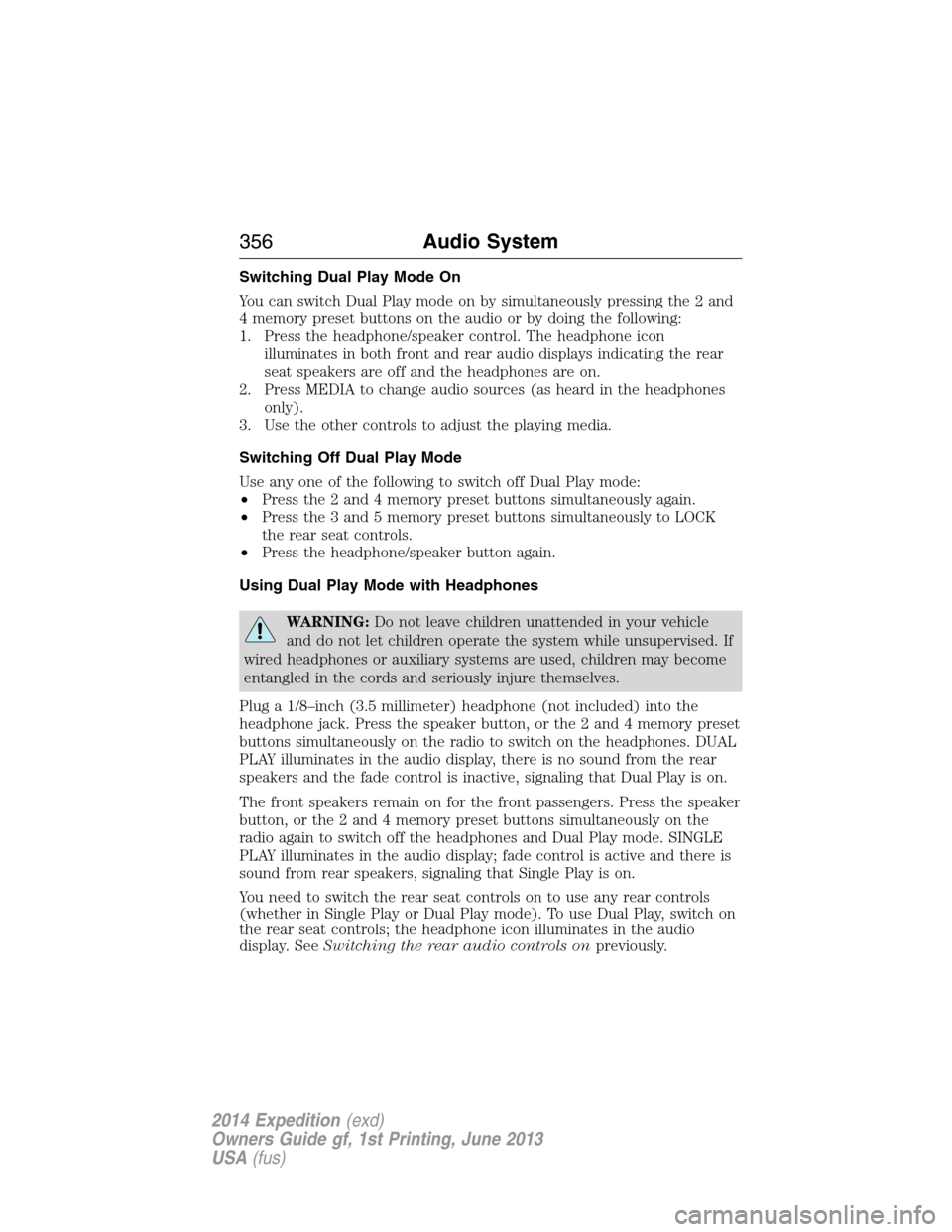
Switching Dual Play Mode On
You can switch Dual Play mode on by simultaneously pressing the 2 and
4 memory preset buttons on the audio or by doing the following:
1. Press the headphone/speaker control. The headphone icon
illuminates in both front and rear audio displays indicating the rear
seat speakers are off and the headphones are on.
2. Press MEDIA to change audio sources (as heard in the headphones
only).
3. Use the other controls to adjust the playing media.
Switching Off Dual Play Mode
Use any one of the following to switch off Dual Play mode:
•Press the 2 and 4 memory preset buttons simultaneously again.
•Press the 3 and 5 memory preset buttons simultaneously to LOCK
the rear seat controls.
•Press the headphone/speaker button again.
Using Dual Play Mode with Headphones
WARNING:Do not leave children unattended in your vehicle
and do not let children operate the system while unsupervised. If
wired headphones or auxiliary systems are used, children may become
entangled in the cords and seriously injure themselves.
Plug a 1/8–inch (3.5 millimeter) headphone (not included) into the
headphone jack. Press the speaker button, or the 2 and 4 memory preset
buttons simultaneously on the radio to switch on the headphones. DUAL
PLAY illuminates in the audio display, there is no sound from the rear
speakers and the fade control is inactive, signaling that Dual Play is on.
The front speakers remain on for the front passengers. Press the speaker
button, or the 2 and 4 memory preset buttons simultaneously on the
radio again to switch off the headphones and Dual Play mode. SINGLE
PLAY illuminates in the audio display; fade control is active and there is
sound from rear speakers, signaling that Single Play is on.
You need to switch the rear seat controls on to use any rear controls
(whether in Single Play or Dual Play mode). To use Dual Play, switch on
the rear seat controls; the headphone icon illuminates in the audio
display. SeeSwitching the rear audio controls onpreviously.
356Audio System
2014 Expedition(exd)
Owners Guide gf, 1st Printing, June 2013
USA(fus)
Page 366 of 519

Console Controls
Note:Do not use any solvents or cleaning materials when cleaning the
video device.
Note:Do not use any abrasive cleaners, which may scratch the screen.
Use only a lightly dampened lint free cloth to wipe the screen if it is
dirty.
Note:Lock the LCD screen in the fully closed position when not in use.
Note:Do not put pressure on the screen.
Note:Caution children against touching or scratching the screen, as it
may become dirty or damaged.
Note:Items marked with an
*are only available on systems with a DVD
player.
A.DVD compartment slot
*:Insert a disc with the label side facing the
rear passengers.
B.Infrared transmitters:These transmit audio to the wireless
headphones.
C.EJECT
*:Press this button to eject the disc from the DVD
compartment.
VIDEOdisc
POWER SOURCE VDEO L RAUDIO PLAY STOP ELECT
AV INPUT
HFJ
IG
C
B
A
E
DL
N
M
O
K
Audio System365
2014 Expedition(exd)
Owners Guide gf, 1st Printing, June 2013
USA(fus)
Page 512 of 519
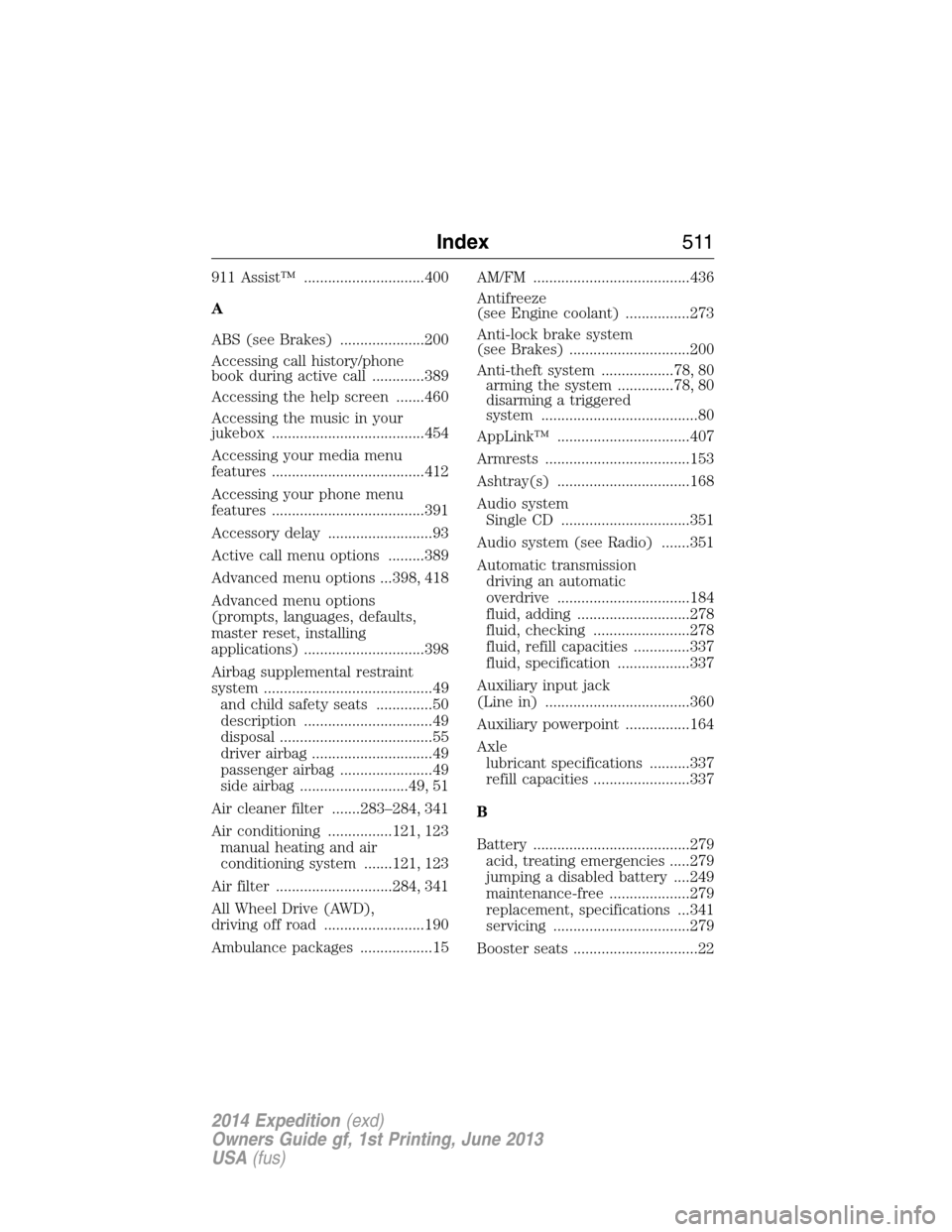
911 Assist™ ..............................400
A
ABS (see Brakes) .....................200
Accessing call history/phone
book during active call .............389
Accessing the help screen .......460
Accessing the music in your
jukebox ......................................454
Accessing your media menu
features ......................................412
Accessing your phone menu
features ......................................391
Accessory delay ..........................93
Active call menu options .........389
Advanced menu options ...398, 418
Advanced menu options
(prompts, languages, defaults,
master reset, installing
applications) ..............................398
Airbag supplemental restraint
system ..........................................49
and child safety seats ..............50
description ................................49
disposal ......................................55
driver airbag ..............................49
passenger airbag .......................49
side airbag ...........................49, 51
Air cleaner filter .......283–284, 341
Air conditioning ................121, 123
manual heating and air
conditioning system .......121, 123
Air filter .............................284, 341
All Wheel Drive (AWD),
driving off road .........................190
Ambulance packages ..................15AM/FM .......................................436
Antifreeze
(see Engine coolant) ................273
Anti-lock brake system
(see Brakes) ..............................200
Anti-theft system ..................78, 80
arming the system ..............78, 80
disarming a triggered
system .......................................80
AppLink™ .................................407
Armrests ....................................153
Ashtray(s) .................................168
Audio system
Single CD ................................351
Audio system (see Radio) .......351
Automatic transmission
driving an automatic
overdrive .................................184
fluid, adding ............................278
fluid, checking ........................278
fluid, refill capacities ..............337
fluid, specification ..................337
Auxiliary input jack
(Line in) ....................................360
Auxiliary powerpoint ................164
Axle
lubricant specifications ..........337
refill capacities ........................337
B
Battery .......................................279
acid, treating emergencies .....279
jumping a disabled battery ....249
maintenance-free ....................279
replacement, specifications ...341
servicing ..................................279
Booster seats ...............................22
Index511
2014 Expedition(exd)
Owners Guide gf, 1st Printing, June 2013
USA(fus)
Page 513 of 519
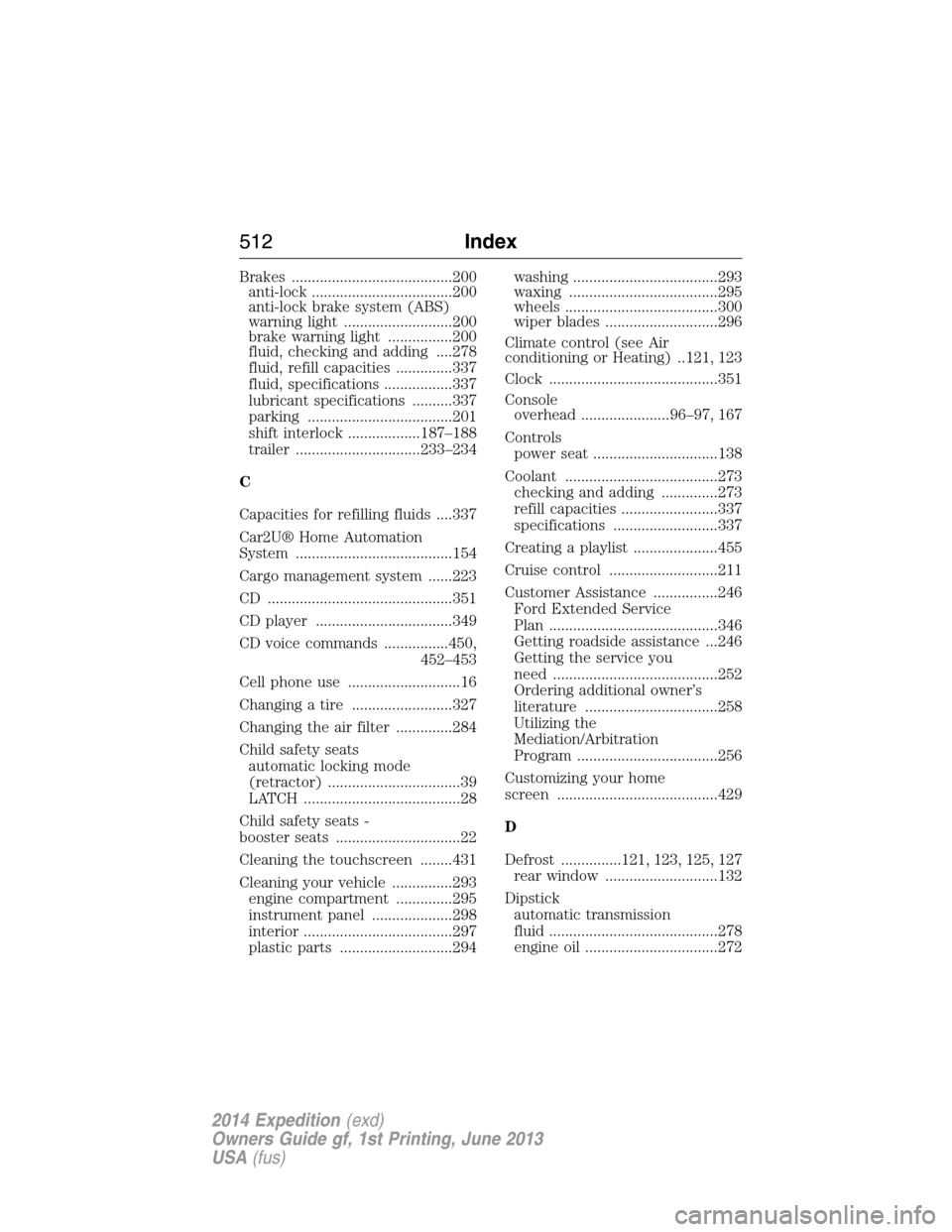
Brakes ........................................200
anti-lock ...................................200
anti-lock brake system (ABS)
warning light ...........................200
brake warning light ................200
fluid, checking and adding ....278
fluid, refill capacities ..............337
fluid, specifications .................337
lubricant specifications ..........337
parking ....................................201
shift interlock ..................187–188
trailer ...............................233–234
C
Capacities for refilling fluids ....337
Car2U® Home Automation
System .......................................154
Cargo management system ......223
CD ..............................................351
CD player ..................................349
CD voice commands ................450,
452–453
Cell phone use ............................16
Changing a tire .........................327
Changing the air filter ..............284
Child safety seats
automatic locking mode
(retractor) .................................39
LATCH .......................................28
Child safety seats -
booster seats ...............................22
Cleaning the touchscreen ........431
Cleaning your vehicle ...............293
engine compartment ..............295
instrument panel ....................298
interior .....................................297
plastic parts ............................294washing ....................................293
waxing .....................................295
wheels ......................................300
wiper blades ............................296
Climate control (see Air
conditioning or Heating) ..121, 123
Clock ..........................................351
Console
overhead ......................96–97, 167
Controls
power seat ...............................138
Coolant ......................................273
checking and adding ..............273
refill capacities ........................337
specifications ..........................337
Creating a playlist .....................455
Cruise control ...........................211
Customer Assistance ................246
Ford Extended Service
Plan ..........................................346
Getting roadside assistance ...246
Getting the service you
need .........................................252
Ordering additional owner’s
literature .................................258
Utilizing the
Mediation/Arbitration
Program ...................................256
Customizing your home
screen ........................................429
D
Defrost ...............121, 123, 125, 127
rear window ............................132
Dipstick
automatic transmission
fluid ..........................................278
engine oil .................................272
512Index
2014 Expedition(exd)
Owners Guide gf, 1st Printing, June 2013
USA(fus)