2014 FORD EDGE remote control
[x] Cancel search: remote controlPage 63 of 540

Programming to the Remote Control
1. Switch the ignition on.
2. Move the memory features to the desired positions using the
associated controls.
3. Press and hold memory button1
for about five seconds. A tone will
sound after about two seconds.
Continue to hold until you hear a
second tone.
4. Press the lock button on the remote control within three seconds.
Repeat this procedure with memory button2and a second transmitter if
desired.
Deactivating from the Remote Control
1. Press and hold the desired memory button for five seconds. A tone
will sound after about two seconds. Continue to hold until you hear a
second tone.
2. Press the unlock button on the remote control within three seconds.
Repeat this procedure for each additional remote control if desired.
Car Finder
Press the button twice within three seconds. The horn will
sound and the turn signals will flash. We recommend you
use this method to locate your vehicle, rather than using the
panic alarm.
Sounding a Panic Alarm
Press the button to activate the alarm. Press the button again
or switch the ignition on to deactivate.
Note:The panic alarm will only operate when the ignition is off.
21
62Keys and Remote Control
2014 Edge(edg)
Owners Guide gf, 2nd Printing, March 2014
USA(fus)
Page 64 of 540

Remote Start (If Equipped)
WARNING:To avoid exhaust fumes, do not use remote start if
your vehicle is parked indoors or areas that are not well
ventilated.
Note:Do not use remote start if your vehicle is low on fuel.
The remote start button is on the transmitter.
This feature allows you to start your vehicle from outside your vehicle.
The transmitter has an extended operating range.
Vehicles with automatic climate control can be configured to operate
when the vehicle is remote started. See theClimate Controlchapter for
more information. A manual climate control system will run at the setting
it was set to when your vehicle was last turned off.
Many states and provinces have restrictions for the use of remote start.
Check your local and state or provincial laws for specific requirements
regarding remote start systems.
The remote start system will not work if:
•the ignition is on
•the alarm system is triggered
•you disable the feature
•the hood is open
•the transmission is not inP
•the vehicle battery voltage is too low
•the fuel is too low
•the service engine soon light is on.
Keys and Remote Control63
2014 Edge(edg)
Owners Guide gf, 2nd Printing, March 2014
USA(fus)
Page 65 of 540

Remote Starting the Vehicle
Note:You must press each button within three seconds of each other.
Your vehicle will not remote start and the horn will not sound if you do
not follow this sequence.
The label on your transmitter
details the starting procedure.
To remote start your vehicle:
1. Press the lock button to lock all the doors.
2. Press the remote start button twice. The exterior lamps will flash
twice.
The horn will sound if the system fails to start.
Note:If you remote start your vehicle with an integrated keyhead
transmitter, you must switch the ignition on before driving your vehicle.
If you remote start your vehicle with an intelligent access transmitter,
you must have a programmed intelligent access key inside your vehicle
and press theSTART/STOPbutton on the instrument panel once while
applying the brake pedal before driving your vehicle.
The power windows will not work during the remote start and the radio
will not turn on automatically.
The parking lamps will remain on and your vehicle will run for 5, 10, or
15 minutes, depending on the setting. See theInformation Displays
chapter to select the duration of the remote start system.
64Keys and Remote Control
2014 Edge(edg)
Owners Guide gf, 2nd Printing, March 2014
USA(fus)
Page 66 of 540

Extending the Vehicle Run Time
Repeat Steps 1 and 2 with your vehicle still running to extend the run
time for another remote start duration. If the duration is set to last
10 minutes, the duration will extend by another 10 minutes beginning
after what is left of the first activation time. For example, if your vehicle
had been running from the first remote start for five minutes, your
vehicle will continue to run now for 15 additonal minutes.
Wait at least five seconds before remote starting after a vehicle
shutdown.
Turning the Vehicle Off After Remote Starting
Press the button once. The parking lamps will turn off.
You may have to be closer to your vehicle than when starting due to
ground reflection and the added noise of the running vehicle.
You can disable or enable the remote start system through the
information display. See theInformation Displaychapter.
REPLACING A LOST KEY OR REMOTE CONTROL
You can purchase replacement or additional keys or remote controls from
an authorized dealer. A dealer can program the transmitters to your
vehicle or you may be able to program them yourself. See theSecurity
chapter for information on programming your transmitters.
Keys and Remote Control65
2014 Edge(edg)
Owners Guide gf, 2nd Printing, March 2014
USA(fus)
Page 71 of 540

LOCKING AND UNLOCKING
You can use the power door lock control or the remote control to lock
and unlock your vehicle.
Power Door Locks
The power door lock control is located on the driver and front passenger
door panels.
A. Unlock
B. Lock
Remote Control
You can use the remote control anytime your vehicle is not running.
Unlocking the Doors (Two-Stage Unlock)
Press the button to unlock the driver door.
Press the button again within three seconds to unlock all doors.
The turn signals will flash.
Press and hold both the lock and unlock buttons on the remote control
for four seconds to disable or enable two-stage unlocking. Disabling
two-stage unlocking allows all vehicle doors to unlock with one press of
the button. The turn signals will flash twice to indicate a change to the
unlocking mode. The unlocking mode applies to the remote control,
keyless entry keypad and intelligent access.
Intelligent access at the driver door unlocks all doors when you have
disabled two-stage unlocking.
Locking the Doors
Press the button to lock all the doors. The turn signals will
illuminate.
Press the button again within three seconds to confirm that all the doors
are closed. The doors will lock again, the horn will sound and the turn
signals will illuminate if all the doors and the luggage compartment are
closed.
A
B
70Locks
2014 Edge(edg)
Owners Guide gf, 2nd Printing, March 2014
USA(fus)
Page 72 of 540

Note:If any door or the luggage compartment is open, or if the hood
is open on vehicles with an anti-theft alarm or remote start, the horn
sounds twice and the lamps will not flash.
Power Liftgate (If Equipped)
WARNING:Make sure all persons are clear of the liftgate area
before using power liftgate control.
WARNING:Make sure to close and latch the liftgate to prevent
drawing exhaust fumes into your vehicle. This will also prevent
passengers and cargo from falling out. If you must drive with the liftgate
open, keep the vents or windows open so outside air comes into your
vehicle. Failure to follow this warning could result in serious personal
injury.
Note:Be careful when opening or closing the liftgate in a garage or
other enclosed area to avoid damaging the liftgate.
Press twice within three seconds to open or close the liftgate,
or to reverse the movement.
Activating Intelligent Access (If Equipped)
You must have the intelligent access key within 3 feet (1 meter) of your
vehicle.
At the Front Doors
Pull a front exterior door handle to unlock and open the door. The
unlock sensor is on the back of the handle. Make sure not to touch the
lock sensor area on the front of the handle.
Press and hold the lock sensor area
for about a second to lock your
vehicle. To avoid unlocking the door
inadvertently, make sure to only
touch the lock sensor and not other
areas of the door handle.
Locks71
2014 Edge(edg)
Owners Guide gf, 2nd Printing, March 2014
USA(fus)
Page 75 of 540

Illuminated Entry
The interior lamps and select exterior lamps illuminate when you use the
integrated keyhead transmitter, intelligent access key or the keyless
entry keypad to unlock the vehicle.
The system will turn off the lights if:
•you switch the ignition on
•you press the lock button on the remote control
•you lock your vehicle using the keyless entry keypad
•after 25 seconds of illumination.
The lights will not turn off if:
•you turn them on with the dimmer control
•any door is open.
Illuminated Exit
The interior lamps and select exterior lamps illuminate when all doors
are closed and you switch the ignition off and remove the key from the
ignition (integrated keyhead transmitter only).
The lamps turn off if all the doors remain closed and:
•25 seconds elapse
•you insert the key in the ignition (integrated keyhead transmitter
only)
•you press theSTART/STOPbutton (intelligent access key only).
Battery Saver
If you leave the courtesy lamps, dome lamps or headlamps on, the
battery saver shuts them off 10 minutes after you switch the ignition off.
Accessory Mode Battery Saver for Intelligent Access Keys
(If Equipped)
If you leave your vehicle in the run ignition state, it will shut off once it
detects a certain amount of battery drain or after 45 minutes.
74Locks
2014 Edge(edg)
Owners Guide gf, 2nd Printing, March 2014
USA(fus)
Page 77 of 540
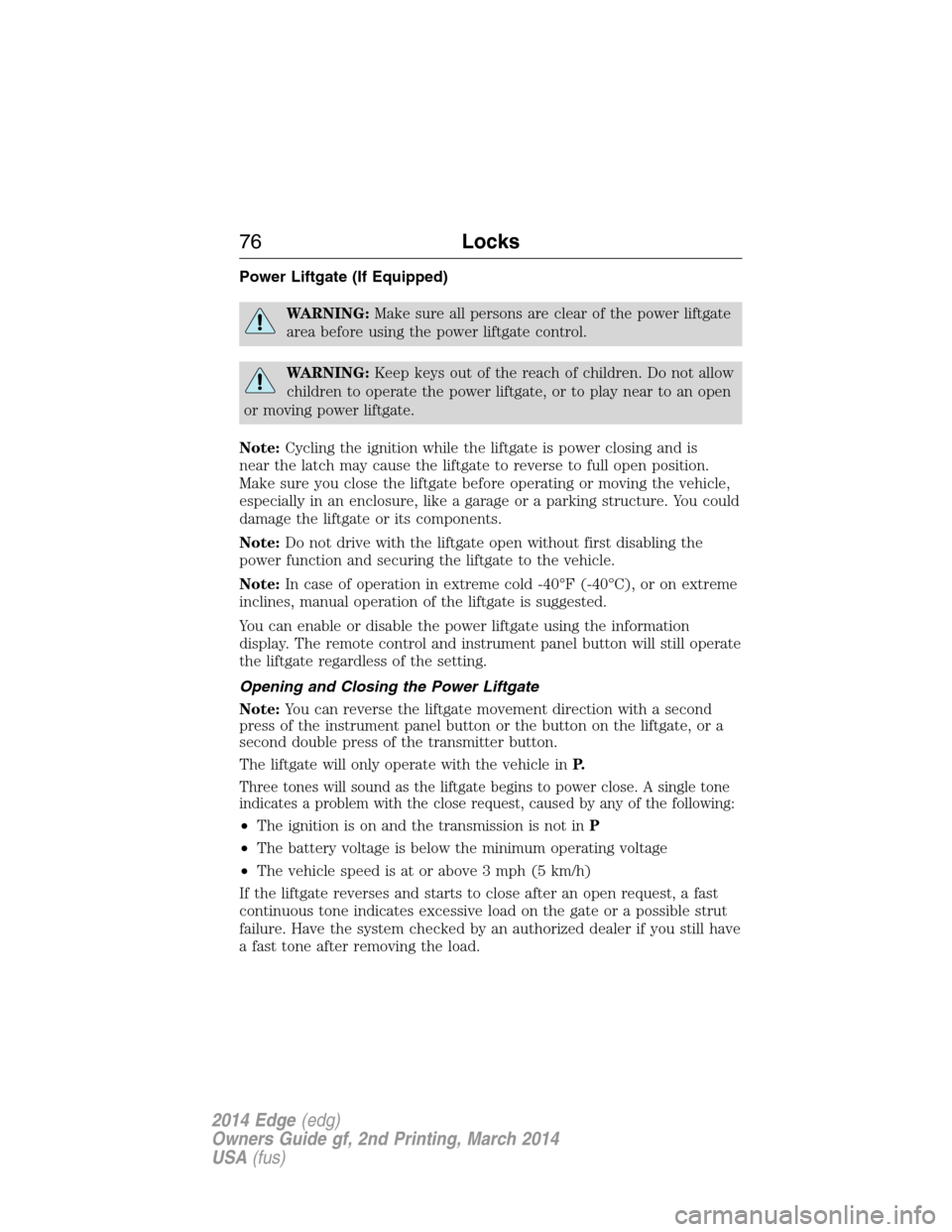
Power Liftgate (If Equipped)
WARNING:Make sure all persons are clear of the power liftgate
area before using the power liftgate control.
WARNING:Keep keys out of the reach of children. Do not allow
children to operate the power liftgate, or to play near to an open
or moving power liftgate.
Note:Cycling the ignition while the liftgate is power closing and is
near the latch may cause the liftgate to reverse to full open position.
Make sure you close the liftgate before operating or moving the vehicle,
especially in an enclosure, like a garage or a parking structure. You could
damage the liftgate or its components.
Note:Do not drive with the liftgate open without first disabling the
power function and securing the liftgate to the vehicle.
Note:In case of operation in extreme cold -40°F (-40°C), or on extreme
inclines, manual operation of the liftgate is suggested.
You can enable or disable the power liftgate using the information
display. The remote control and instrument panel button will still operate
the liftgate regardless of the setting.
Opening and Closing the Power Liftgate
Note:You can reverse the liftgate movement direction with a second
press of the instrument panel button or the button on the liftgate, or a
second double press of the transmitter button.
The liftgate will only operate with the vehicle inP.
Three tones will sound as the liftgate begins to power close. A single tone
indicates a problem with the close request, caused by any of the following:
•The ignition is on and the transmission is not inP
•The battery voltage is below the minimum operating voltage
•The vehicle speed is at or above 3 mph (5 km/h)
If the liftgate reverses and starts to close after an open request, a fast
continuous tone indicates excessive load on the gate or a possible strut
failure. Have the system checked by an authorized dealer if you still have
a fast tone after removing the load.
76Locks
2014 Edge(edg)
Owners Guide gf, 2nd Printing, March 2014
USA(fus)