2014 FIAT FREEMONT heating
[x] Cancel search: heatingPage 31 of 388

single chime will sound after reaching a set threshold.
Further overheating will cause the temperature gauge
to passH,a continuous chime will occur until the
engine is allowed to cool.
If the light turns on while driving, safely pull over and
stop the vehicle. If the A/C system is on, turn it off.
Also, shift the transmission into NEUTRAL and idle the
vehicle. If the temperature reading does not return to
normal, turn the engine off immediately and call for
service.
• Transmission Temperature Warning Light
(for versions/markets, where provided) This light indicates that the transmission fluid
temperature is running hot. This may occur
with severe usage, such as trailer towing. If
this light turns on, safely pull over and stop
the vehicle. Then, shift the transmission into NEU-
TRAL and run the engine at idle or faster until the light
turns off.
Continuous driving with the Transmission
Temperature Warning Light illuminated
will eventually cause severe transmission
damage or transmission failure.
WARNING!
If you continue operating the vehicle
when t
he Transmission Temperature
Warning Light is illuminated you could cause the
fluid to boil over, come in contact with hot engine
or exhaust components and cause a fire.
Gear Shift Indicator (GSI) — for
versions/markets, where provided
The Gear Shift Indicator (GSI) system is enabled on
vehicles with a manual transmission, or when a vehicle
with an automatic transmission is in manual shift mode.
The GSI provides the driver with a visual indication
within the EVIC when the recommended gear shift point
has been reached. This indication notifies the driver that
changing gear will allow a reduction in fuel consumption.
When the shift up indicator (+) is shown on the display,
the GSI is advising the driver to engage a higher gear.
(fig. 10) (fig. 11)
When the shift down indicator (-) is shown on the
display, the GSI is advising the driver to engage a lower
gear.
(fig. 12) (fig. 13)
The GSI indicator in the EVIC remains illuminated until
the driver changes gear, or the driving conditions re-
turn to a situation where changing gear is not required
to improve fuel consumption.
25
KNOWING
YOUR
VEHICLE
SAFETY
STARTING
AND
DRIVING
W
ARNING
LIGHTS
AND
MESSAGES
IN AN
EMERGENCY
SERVICING
AND CARE
TECHNICAL
SPECIFICATIONS
CONTENTS
Page 53 of 388

WARNING!
• Persons who are unable to feel pain to
th e
skin because of advanced age,
chronic illness, diabetes, spinal cord injury, medi-
cation, alcohol use, exhaustion or other physical
conditionmustexercisecarewhenusingtheseat
heater. It may cause burns even at low tempera-
tures, especially if used for long periods of time.
• Do not place anything on the seat or seatback
that insulates against heat , such as a blanket or
cushion. This may cause the seat heater to over-
heat . Sitting in a seat that has been overheated
could cause serious burns due to the increased
surface temperature of the seat .
For Vehicles Equipped With Uconnect® 4.3:
Touch the CLIMATE hard-key (located on the left side
of the Uconnect® display) to enter the climate control
screen. Touch the “Driver” or “Pass” seat soft-key
(located on the Uconnect® display) once to
select HI-level heating. Touch the soft-key a
second time to select LO-level heating. Touch the
soft-key a third time to shut the heating elements OFF. When the HI-level setting is selected, the heater will
provide a boosted heat level during the first four
minutes of operation. Then, the heat output will drop
to the normal HI-level. If the HI-level setting is se-
lected, the system will automatically switch to LO-level
after approximately 60 minutes of continuous opera-
tion. At that time, the display will change from HI to
LO, indicating the change. The LO-level setting will turn
OFF automatically after approximately 45 minutes.
For Vehicles Equipped With Uconnect® 8.4
And 8.4 Nav:
Touch the “Controls” soft-key located on the
Uconnect® display.
(fig. 22)
(fig. 22)
Controls Soft-Key
47
KNOWING
YOUR
VEHICLE
SAFETY
STARTING
AND
DRIVING
W
ARNING
LIGHTS
AND
MESSAGES
IN AN
EMERGENCY
SERVICING
AND CARE
TECHNICAL
SPECIFICATIONS
CONTENTS
Page 54 of 388

Touch the “Driver” or “Passenger” seat soft-
key once to select HI-level heating. Touch the
soft-key a second time to select LO-level
heating. Touch the soft-key a third time to
shut the heating elements OFF.
(fig. 23)
NOTE: Once a heat setting is selected, heat will be felt
within two to five minutes. MANUAL FRONT SEAT ADJUSTMENTS
For models equipped with manual seats, the driver and
passenger seats can be adjusted forward or rearward
by using a bar located by the front of the seat cushion,
near the floor.
(fig. 24)
While sitting in the seat, lift up on the bar located and
move the seat forward or rearward. Release the bar
once the desired position has been reached. Then,
using body pressure, move forward and rearward on
the seat to be sure that the seat adjusters have latched.
(fig. 23)
Heated Seats Soft-Keys(fig. 24)Manual Seat Adjustment
48
KNOWINGYOUR
VEHICLE
SAFETY
STARTING AND
DRIVING
W
ARNING LIGHTS AND
MESSAGES
IN AN
EMERGENCY
SERVICING AND CARE
TECHNICAL
SPECIFICATIONS
CONTENTS
Page 67 of 388

WARNING!
Do not adjust the steering column while
driving. A
djusting the steering column
while driving or driving with the steering column
unlocked could cause the driver to lose control of
the vehicle. Be sure the steering column is locked
before driving your vehicle. Failure to follow this
warning may result in serious injury or death.
HEATED STEERING WHEEL
(for versions/markets, where
provided)
The steering wheel contains a heating element that
helps warm your hands in cold weather. The heated
steering wheel has only one temperature setting. Once
the heated steering wheel has been turned on it will
operate for approximately 80 minutes before automati-
cally shutting off. The heated steering wheel can shut
off early or may not turn on when the steering wheel is
already warm.
The heated steering wheel can be turned on and off
using the Uconnect® System.
Touch the “Controls” soft-key then touch the “Heated
Steering Wheel” soft-key to turn on the heated steer-
ing wheel. Press the “Heated Steering Wheel” soft-key
a second time to turn the heated steering wheel off.
(fig. 41) (fig. 42)
NOTE: The engine must be running for the heated
steering wheel to operate.
61
KNOWING
YOUR
VEHICLE
SAFETY
STARTING
AND
DRIVING
W
ARNING
LIGHTS
AND
MESSAGES
IN AN
EMERGENCY
SERVICING
AND CARE
TECHNICAL
SPECIFICATIONS
CONTENTS
Page 72 of 388

CLIMATE CONTROLS
The air conditioning and heating system is designed to
make you comfortable in all types of weather. This
system can be operated through either the instrument
panel or through the Uconnect® system display.
When the Uconnect® system is in different modes
(Radio, Player, Settings, More, etc.) the driver and
passenger temperature settings will be indicated at the
top of the display.
Manual Climate Controls With Touchscreen
(for versions/markets, where provided)
Hard-Keys
Hard-keys are located on the left and right side of the
Uconnect® 4.3 screen in the center of the instrument
panel. There are also hard-keys located below the
Uconnect® touch screen. (fig. 47) (fig. 48)
Soft-Keys
Soft-keys are accessible on the Uconnect® system
screen.
(fig. 49) (fig. 50)
(fig. 47)
(fig. 48)Manual Temperature Controls — Hard-Keys
66
KNOWINGYOUR
VEHICLE
SAFETY
STARTING AND
DRIVING
W
ARNING LIGHTS AND
MESSAGES
IN AN
EMERGENCY
SERVICING AND CARE
TECHNICAL
SPECIFICATIONS
CONTENTS
Page 74 of 388

5. Rear Defrost Button
Press and release this button to turn on the rear
window defroster and the heated outside mirrors (for
versions/markets, where provided). An indicator will
illuminate when the rear window defroster is on. The
rear window defroster automatically turns off after
10 minutes.
Failure to follow these cautions can
cause damage to the heating elements:
•Use care when washing the inside of
the rear window. Do not use abrasive window
cleaners on the interior surface of the window.
Use a soft cloth and a mild washing solution,
wiping parallel to the heating elements. Labels
can be peeled off after soaking with warm water.
• Do not use scrapers, sharp instruments, or abra-
sive window cleaners on the interior surface of
the window.
• Keep all objects a safe distance from the win-
dow.
6. Rear Climate Button (for versions/markets,
where provided)
Press and release this button to turn on the rear
climate controls. The indicator will illuminate when the
rear climate controls are ON. Performing this function
again will turn OFF the rear climate controls. 7. Passenger Temperature Control Up Button
(Uconnect® 8.4 Only)
Provides the passenger with independent temperature
control. Push the button for warmer temperature
settings.
NOTE:
Pressing this button while in Sync mode will
automatically exit Sync.
8. Passenger Temperature Control Down Button
(Uconnect® 8.4 Only)
Provides the passenger with independent temperature
control. Push the button for cooler temperature set-
tings.
NOTE: Pressing this button while in Sync mode will
automatically exit Sync.
9. SYNC
Press the Sync soft-key to toggle the Sync feature
On/Off. The Sync indicator is illuminated when this
feature is enabled. Sync is used to synchronize the
passenger temperature setting with the driver tem-
perature setting. Changing the passenger temperature
setting while in Sync will automatically exit this feature.
10. Blower Control
Blower control is used to regulate the amount of air
forced through the climate system. There are seven
blower speeds available. Adjusting the blower will
cause automatic mode to switch to manual operation.
68
KNOWING YOUR
VEHICLE
SAFETY
STARTING AND
DRIVING
W
ARNING LIGHTS AND
MESSAGES
IN AN
EMERGENCY
SERVICING AND CARE
TECHNICAL
SPECIFICATIONS
CONTENTS
Page 82 of 388

3. Recirculation Button
Press and release to change the current setting, the
indicator illuminates when ON.
4. AUTO Operation Button
Automatically controls the interior cabin temperature
by adjusting airflow distribution and amount. Perform-
ing this function will cause the ATC to switch between
manual mode and automatic modes. Refer to “Auto-
matic Operation” for more information.
5. Front Defrost Button
Press and release to change the current airflow setting
to Defrost mode. The indicator illuminates when this
feature is ON. Performing this function will cause the
ATC to switch into manual mode. The blower speed
may increase when Defrost mode is selected. If the
front defrost mode is turned off the climate system will
return the previous setting.
6. Rear Defrost Button
Press and release this button to turn on the rear
window defroster and the heated outside mirrors (for
versions/markets, where provided). An indicator will
illuminate when the rear window defroster is on. The
rear window defroster automatically turns off after
10 minutes.Failure to follow these cautions can
cause damage to the heating elements:
•Use care when washing the inside of
the rear window. Do not use abrasive window
cleaners on the interior surface of the window.
Use a soft cloth and a mild washing solution,
wiping parallel to the heating elements. Labels
can be peeled off after soaking with warm water.
• Do not use scrapers, sharp instruments, or abra-
sive window cleaners on the interior surface of
the window.
• Keep all objects a safe distance from the win-
dow.
7. Rear Climate Button (for versions/markets,
where provided)
Press and release this button to turn on the rear
climate controls. The indicator will illuminate when the
rear climate controls are ON. Performing this function
again will turn OFF the rear climate controls.
8. Passenger Temperature Control Up Button
Provides the passenger with independent temperature
control. Push the button for warmer temperature
settings.
NOTE: Pressing this button while in Sync mode will
automatically exit Sync.
76
KNOWING YOUR
VEHICLE
SAFETY
STARTING AND
DRIVING
W
ARNING LIGHTS AND
MESSAGES
IN AN
EMERGENCY
SERVICING AND CARE
TECHNICAL
SPECIFICATIONS
CONTENTS
Page 90 of 388
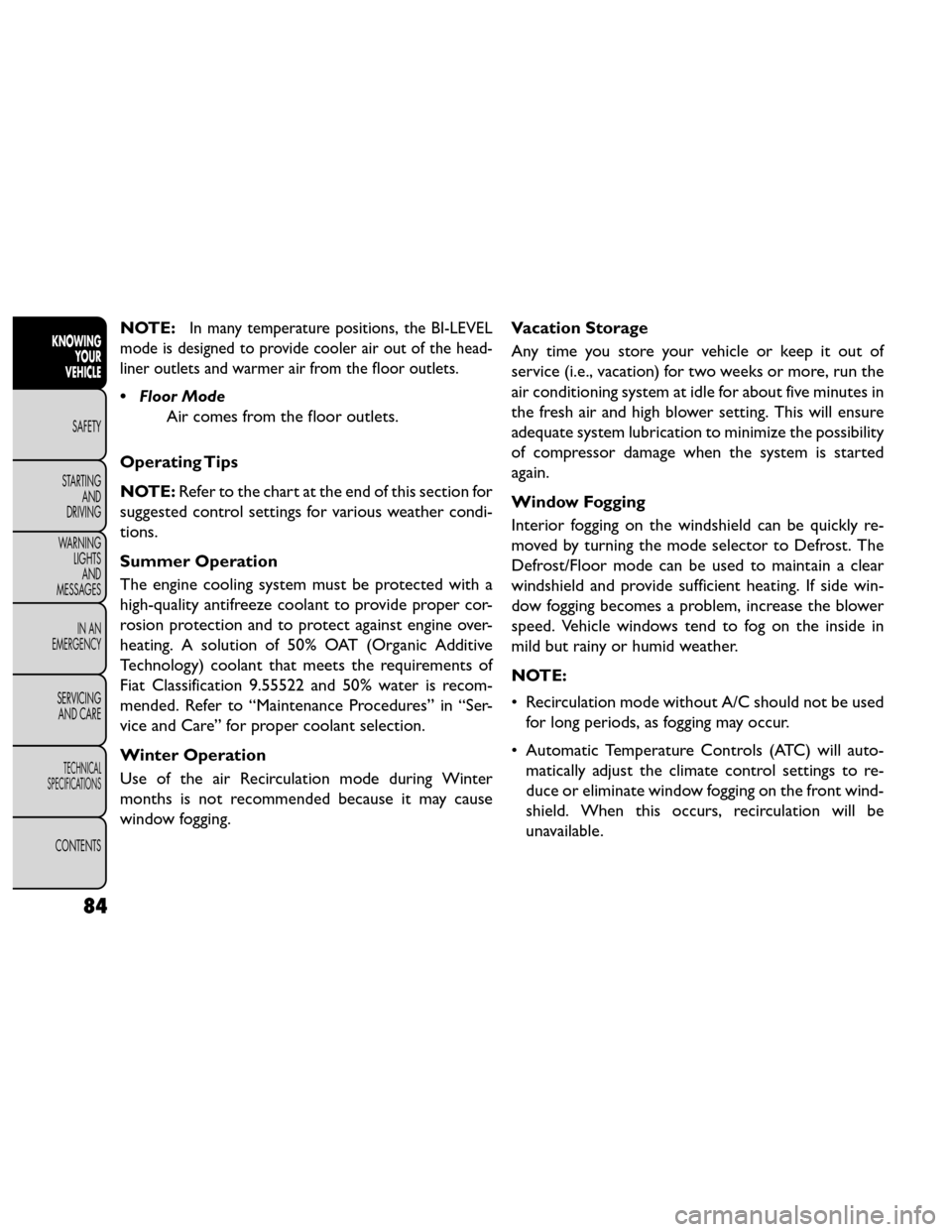
NOTE:In many temperature positions, the BI-LEVEL
mode is designed to provide cooler air out of the head-
liner outlets and warmer air from the floor outlets.
• Floor Mode Air comes from the floor outlets.
Operating Tips
NOTE: Refer to the chart at the end of this section for
suggested control settings for various weather condi-
tions.
Summer Operation
The engine cooling system must be protected with a
high-quality antifreeze coolant to provide proper cor-
rosion protection and to protect against engine over-
heating. A solution of 50% OAT (Organic Additive
Technology) coolant that meets the requirements of
Fiat Classification 9.55522 and 50% water is recom-
mended. Refer to “Maintenance Procedures” in “Ser-
vice and Care” for proper coolant selection.
Winter Operation
Use of the air Recirculation mode during Winter
months is not recommended because it may cause
window fogging. Vacation Storage
Any time you store your vehicle or keep it out of
service (i.e., vacation) for two weeks or more, run the
air conditioning system at idle for about five minutes in
the fresh air and high blower setting. This will ensure
adequate system lubrication to minimize the possibility
of compressor damage when the system is started
again.
Window Fogging
Interior fogging on the windshield can be quickly re-
moved by turning the mode selector to Defrost. The
Defrost/Floor mode can be used to maintain a clear
windshield and provide sufficient heating. If side win-
dow fogging becomes a problem, increase the blower
speed. Vehicle windows tend to fog on the inside in
mild but rainy or humid weather.
NOTE:
• Recirculation mode without A/C should not be used
for long periods, as fogging may occur.
• Automatic Temperature Controls (ATC) will auto- matically adjust the climate control settings to re-
duce or eliminate window fogging on the front wind-
shield. When this occurs, recirculation will be
unavailable.
84
KNOWING YOUR
VEHICLE
SAFETY
STARTING AND
DRIVING
W
ARNING LIGHTS AND
MESSAGES
IN AN
EMERGENCY
SERVICING AND CARE
TECHNICAL
SPECIFICATIONS
CONTENTS