2014 FIAT BRAVO ECO mode
[x] Cancel search: ECO modePage 5 of 275

Dear Customer,
We would like to congratulate and thank you for choosing a Fiat Bravo.
We have written this handbook to help you get to know all the features of your car and use it in the best possible way.
You are recommended to read it right through before taking to the road for the first time.
It contains important information, advice and instructions for the use of the car which will help you get the very best out
of your Fiat. The handbook also provides a description of special features and tips as well as essential information for
correct care, maintenance, safe car driving and use and preservation of your Fiat over time.
Carefully read the warnings and indications marked with the following symbols:
personal safety;car safety;environmental protection.
The enclosed Warranty Booklet lists the services that Fiat offers to its Customers:
❒the Warranty Certificate with terms and conditions for maintaining its validity;
❒the range of additional services available to Fiat Customers.
We are sure that these will help you familiarise with your new car and appreciate it and the care provided by the people
at Fiat.
Enjoy reading. Happy motoring!This Owner Handbook describes all the versions of the Fiat Bravo. As a
consequence, you should only consider the information which is related to the trim
level, engine and version that you have purchased. All data contained in this
publication are purely indicative. Fiat Group Automobiles can modify the
specifications of the vehicle model described in this publication at any time, for
technical or commercial reasons. For further information, contact a Fiat Dealership.
Page 23 of 275

IMPORTANT When one of the front doors is
opened, the display is activated, showing the time
and mileage for a few seconds.
SETUP MENU
The menu comprises a series of functions which can
be selected using the
and
buttons to access
the different selection and setting (setup) operations
indicated below.
Some options have a submenu.
The Setup Menu can be activated by pressing the
MODE button briefly.
If the Radionavigator is installed, only the following
functions can be adjusted/set from the instrument
panel: "Lighting", “Speed beep”, "Headlight sensor"
(for versions/markets, where provided), "Belt buzzer"
and "Passenger airbag". The other functions are
shown on the Radionavigator display. You can set and
adjust them there.
The menu comprises the following options:
❒LIGHTING
❒SPEED BEEP
❒HEADLIGHT SENSOR (for versions/markets,
where provided)
❒TRIP B ACTIVATION/DATA
❒SET TIME
❒SET DATE
❒FIRST PAGE (for versions/markets, where
provided)❒SEE RADIO
❒AUTOCLOSE
❒UNITS OF MEASUREMENT
❒LANGUAGE
❒WARNINGS VOLUME
❒BUTTON VOLUME
❒SEAT BELT BEEP/BUZZ.
❒SERVICE
❒AIRBAG/PASSENGER BAG
❒CORNERING LIGHTS (for versions/markets,
where provided)
❒EXIT MENU
Selecting an option from the main menu
without a submenu:
❒briefly press the MODE button to select the main
menu option that needs to be changed;
❒press buttons
or
(with single presses) to
select the new setting;
❒briefly press the MODE button to store the new
setting and at the same time go back to the
previously selected menu option.
19GETTING TO
KNOW YOUR CARSAFETY
STARTING AND
DRIVING
WARNING LIGHTS
AND MESSAGES
IN AN EMERGENCY
SERVICING AND
MAINTENANCE
TECHNICAL
SPECIFICATIONS
INDEX
Page 33 of 275
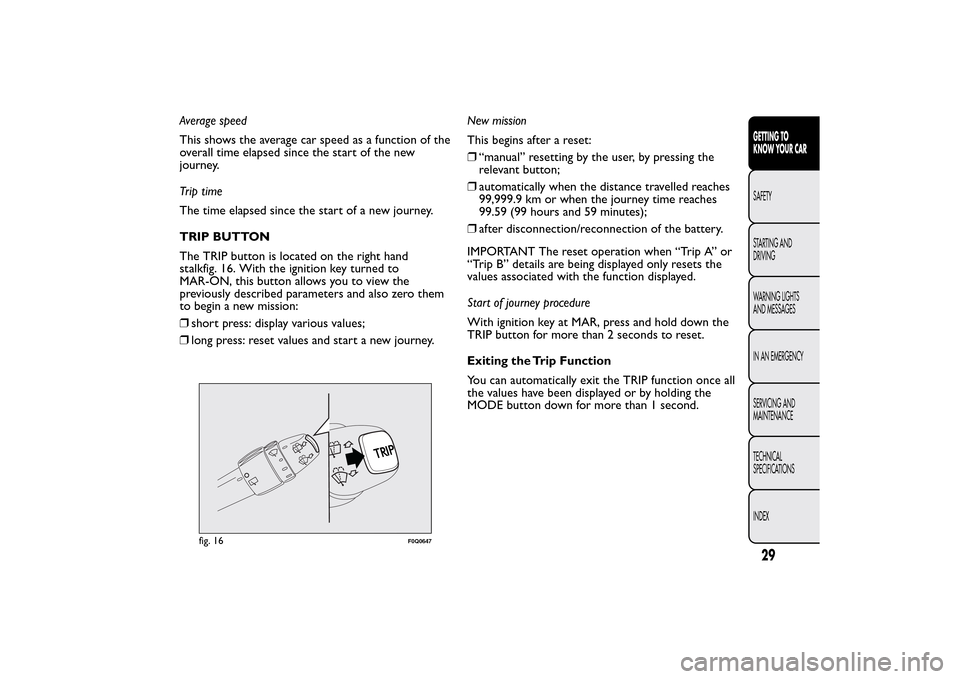
Average speed
This shows the average car speed as a function of the
overall time elapsed since the start of the new
journey.
Tr i p t i me
The time elapsed since the start of a new journey.
TRIP BUTTON
The TRIP button is located on the right hand
stalkfig. 16. With the ignition key turned to
MAR-ON, this button allows you to view the
previously described parameters and also zero them
to begin a new mission:
❒short press: display various values;
❒long press: reset values and start a new journey.New mission
This begins after a reset:
❒“manual” resetting by the user, by pressing the
relevant button;
❒automatically when the distance travelled reaches
99,999.9 km or when the journey time reaches
99.59 (99 hours and 59 minutes);
❒after disconnection/reconnection of the battery.
IMPORTANT The reset operation when “Trip A” or
“Trip B” details are being displayed only resets the
values associated with the function displayed.
Start of journey procedure
With ignition key at MAR, press and hold down the
TRIP button for more than 2 seconds to reset.
Exiting the Trip Function
You can automatically exit the TRIP function once all
the values have been displayed or by holding the
MODE button down for more than 1 second.
fig. 16
F0Q0647
29GETTING TO
KNOW YOUR CARSAFETY
STARTING AND
DRIVING
WARNING LIGHTS
AND MESSAGES
IN AN EMERGENCY
SERVICING AND
MAINTENANCE
TECHNICAL
SPECIFICATIONS
INDEX
Page 65 of 275
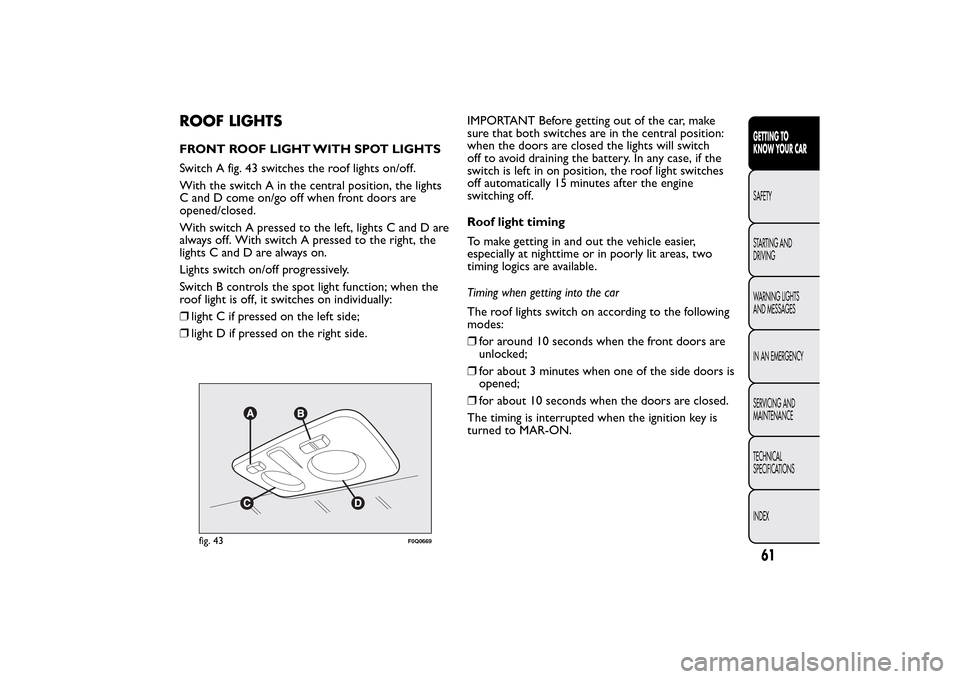
ROOF LIGHTSFRONT ROOF LIGHT WITH SPOT LIGHTS
Switch A fig. 43 switches the roof lights on/off.
With the switch A in the central position, the lights
C and D come on/go off when front doors are
opened/closed.
With switch A pressed to the left, lights C and D are
always off. With switch A pressed to the right, the
lights C and D are always on.
Lights switch on/off progressively.
Switch B controls the spot light function; when the
roof light is off, it switches on individually:
❒light C if pressed on the left side;
❒light D if pressed on the right side.IMPORTANT Before getting out of the car, make
sure that both switches are in the central position:
when the doors are closed the lights will switch
off to avoid draining the battery. In any case, if the
switch is left in on position, the roof light switches
off automatically 15 minutes after the engine
switching off.
Roof light timing
To make getting in and out the vehicle easier,
especially at nighttime or in poorly lit areas, two
timing logics are available.
Timing when getting into the car
The roof lights switch on according to the following
modes:
❒for around 10 seconds when the front doors are
unlocked;
❒for about 3 minutes when one of the side doors is
opened;
❒for about 10 seconds when the doors are closed.
The timing is interrupted when the ignition key is
turned to MAR-ON.
fig. 43
F0Q0669
61GETTING TO
KNOW YOUR CARSAFETY
STARTING AND
DRIVING
WARNING LIGHTS
AND MESSAGES
IN AN EMERGENCY
SERVICING AND
MAINTENANCE
TECHNICAL
SPECIFICATIONS
INDEX
Page 81 of 275

WARNING
Do not activate the child lock device if
the rear doors emergency lock device
is already activated. If both have been
activated, you need to use the interior handle to
disengage the rear doors emergency locking
system and then open the door from the
outside.
ELECTRIC WINDOWSThey are fitted with a security system that can detect
the presence of an obstacle whilst the window is
closing; when this happens, the system kicks in and
the movement of the glass is immediately reversed.
IMPORTANT In the event that the anti-crushing
function is activated 5 times in only 1 minute, the
system will automatically enter the “recovery” mode
(self-protection). This condition is apparent from
the window closing in stages.
If this occurs, restore the system as follows:
❒open the windows;
or
❒turn the ignition key to the STOP position and
then to MAR-ON.
If no malfunction is present, the window returns to
its normal operation automatically.
IMPORTANT With the ignition key at STOP or
removed, the electric windows remain activated for
about two minutes and are deactivated as soon as
a door is opened.
WARNING
The system conforms to the 2000/4/EC
standard concerning the safety of
passengers leaning out of the passenger
compartment .
77GETTING TO
KNOW YOUR CARSAFETY
STARTING AND
DRIVING
WARNING LIGHTS
AND MESSAGES
IN AN EMERGENCY
SERVICING AND
MAINTENANCE
TECHNICAL
SPECIFICATIONS
INDEX
Page 150 of 275

WARNING LIGHTS AND MESSAGES
WARNING LIGHTS AND MESSAGESGENERAL WARNINGS
Warning lights are accompanied by a specific message
and/or acoustic warning where provided by the
control panel. These indications areconcise and
precautionaryand, as such, must not be
considered as exhaustive and/or an alternative to the
information contained in this Owner Handbook,
which you are advised to read carefully in all cases. In
the event of a failure indication,always refer to
the contents of this chapter.
IMPORTANT Failure indications displayed are divided
into two categories:very seriousandless serious
failures.
Very seriousfailures are indicated by a repeated
and prolonged warning "cycle".
Less seriousfailures are indicated by a shorter
warning "cycle".
The display cycle of both failure types can be stopped
by pressing theMODEbutton. The warning light
(or symbol in the display) will remain on until the
cause of the malfunction is eliminated.
BRAKE FLUID LOW (red) /
HANDBRAKE ENGAGED (red)
Turning the key to the MAR-ON position the
warning light switches on, but it should switch off
after a few seconds.
LOW BRAKE FLUID LEVEL
The warning light switches on when the level of the
brake fluid in the reservoir falls below the minimum
level due to a possible leak in the circuit. On some
versions the display shows the dedicated message.
WARNING
If the
warning light switches on while
driving, stop immediately and contact
a Fiat Dealership.
HANDBRAKE APPLIED
The warning light turns on when the handbrake is
applied. If the car is moving the buzzer will also
sound.
146GETTING TO KNOW
YOUR CAR
SAFETY
STARTING AND
DRIVINGWARNING LIGHTS
AND MESSAGESIN AN EMERGENCY
SERVICING AND
MAINTENANCE
TECHNICAL
SPECIFICATIONS
INDEX
Page 157 of 275

FUEL RESERVE (amber)
Turning the key to the MAR-ON position the
warning light switches on, but it should switch off
after a few seconds. The warning light turns on when
8-10 litres of fuel are left in the tank.
IMPORTANT The warning light will flash to indicate
a system failure. If this is the case, go to the Fiat
Dealership to have the system checked.EOBD/INJECTION SYSTEM
FAILURE (amber)
In normal conditions, when the ignition key is turned
to MAR-ON the warning light switches on, but
should switch off as soon as the engine is started.
If the warning light remains on or comes on whilst
driving, it means that the injection system is not
working properly; in particular, if the warning light
comes on constantly, this indicates a malfunction in
the supply/ignition system that could cause excessive
exhaust emissions, a possible loss of performance,
poor driveability and high fuel consumption.The display will show the dedicated message.
Under these conditions, you may continue travelling
at moderate speed without demanding excessive
effort from the engine. Prolonged use of the car with
the warning light on may cause damage: contact a
Fiat Dealership as soon as possible.
The warning light goes out after the fault disappears,
but the notification is stored in the system.
Contact a Fiat Dealership as soon as
possible if the
warning light either does
notswitchonwhenthekeyisturnedto
MAR-ON or if while driving the warning light
switches on either constantly or flashes (along
with a message and a symbol on the display
on some versions).The operation of warning light
may be checked by the traffic police using
specific devices. Comply with the laws and
regulations of the country where you are driving.
153GETTING TO KNOW
YOUR CAR
SAFETY
STARTING AND
DRIVINGWARNING LIGHTS
AND MESSAGESIN AN EMERGENCY
SERVICING AND
MAINTENANCE
TECHNICAL
SPECIFICATIONS
INDEX
Page 158 of 275
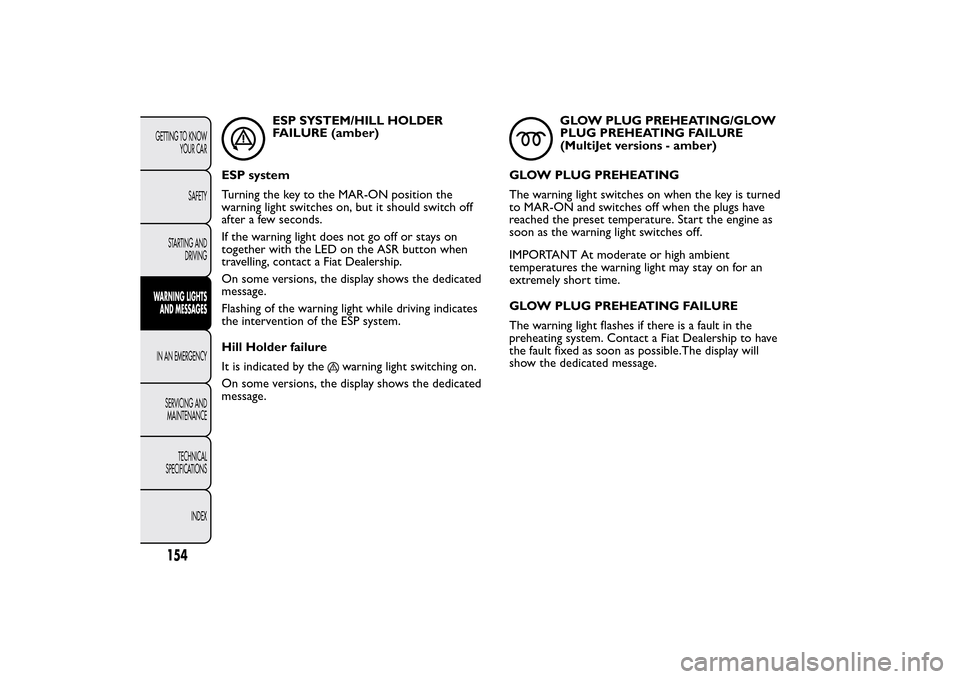
ESP SYSTEM/HILL HOLDER
FAILURE (amber)
ESP system
Turning the key to the MAR-ON position the
warning light switches on, but it should switch off
after a few seconds.
If the warning light does not go off or stays on
together with the LED on the ASR button when
travelling, contact a Fiat Dealership.
On some versions, the display shows the dedicated
message.
Flashing of the warning light while driving indicates
the intervention of the ESP system.
Hill Holder failure
It is indicated by the
warning light switching on.
On some versions, the display shows the dedicated
message.
GLOW PLUG PREHEATING/GLOW
PLUG PREHEATING FAILURE
(MultiJet versions - amber)
GLOW PLUG PREHEATING
The warning light switches on when the key is turned
to MAR-ON and switches off when the plugs have
reached the preset temperature. Start the engine as
soon as the warning light switches off.
IMPORTANT At moderate or high ambient
temperatures the warning light may stay on for an
extremely short time.
GLOW PLUG PREHEATING FAILURE
The warning light flashes if there is a fault in the
preheating system. Contact a Fiat Dealership to have
the fault fixed as soon as possible.The display will
show the dedicated message.
154GETTING TO KNOW
YOUR CAR
SAFETY
STARTING AND
DRIVINGWARNING LIGHTS
AND MESSAGESIN AN EMERGENCY
SERVICING AND
MAINTENANCE
TECHNICAL
SPECIFICATIONS
INDEX