2014 FIAT 500X fuel
[x] Cancel search: fuelPage 32 of 476

The Remote Starting System also activates the Climate
Control and (if equipped) the optional heated seats and
optional heated steering wheel depending on tempera-
tures outside and inside the car.
NOTE:
•The vehicle must be equipped with an automatic
transmission to be equipped with Remote Start.
• Obstructions between the vehicle and key fob may
reduce this range.
Remote Start Cancel Message — If Equipped
The following messages will display in the instrument
cluster if the vehicle fails to remote start or exits remote
start prematurely:
• Remote Start Cancelled — Door Open
• Remote Start Cancelled — Hood Open
• Remote Start Cancelled — Fuel Low
• Remote Start Cancelled — Liftgate Open
• Remote Start Disabled — Start Vehicle To Reset
• Remote Start Cancelled — Too Cold
• Remote Start Cancelled — Time Expired The message will stay active until the ignition is placed
in the ON/RUN position.
How To Use Remote Start
All of the following conditions must be met before the
engine will remote start:
•
Gear Selector in PARK
• Doors closed
• Hood closed
• Liftgate closed
• Hazard switch off
• Brake switch inactive (brake pedal not pushed)
• Battery at an acceptable charge level
• PANIC button not pushed
• System not disabled from previous remote start event
• Vehicle alarm system indicator flashing
• Ignition in STOP/OFF position
• Fuel level meets minimum requirement
• Vehicle security alarm is not signaling an intrusion
30 GETTING TO KNOW YOUR VEHICLE
Page 33 of 476

WARNING!
•Do not start or run an engine in a closed garage or
confined area. Exhaust gas contains Carbon Mon-
oxide (CO) which is odorless and colorless. Car-
bon Monoxide is poisonous and can cause serious
injury or death when inhaled.
• Keep key fobs away from children. Operation of
the Remote Start System, windows, door locks or
other controls could cause serious injury or death.
To Enter Remote Start Mode
Push and release the remote start button on
the key fob twice within five seconds. The
vehicle doors will lock, the turn signals will
flash, and the horn will chirp twice. Then, the
engine will start, and the vehicle will remain in the
Remote Start mode for a 15-minute cycle.
NOTE:
• If an engine fault is present or fuel level is low, the
vehicle will start and then shut down in 10 seconds.
• The park lamps will turn on and remain on during
remote start mode. •
For security, power window operation is disabled
when the vehicle is in the remote start mode.
To Exit Remote Start Mode Without Driving The
Vehicle
Push and release the remote start button one time or
allow the engine to run for the entire 15-minute cycle.
NOTE: To avoid unintentional shutdowns, the system
will disable with a one time push of the remote start
button for two seconds after receiving a valid remote
start request.
To Exit Remote Start Mode And Drive The
Vehicle
Before the end of 15-minute cycle, push and release the
unlock button on the key fob to unlock the doors and
disarm the vehicle security alarm (if equipped). Then,
prior to the end of the 15-minute cycle, for vehicles
equipped with the Keyless Enter-N-Go feature, push
and release the keyless ignition button.
NOTE: For vehicles equipped with the Keyless Enter-
N-Go feature, the message “Remote Start Active —
Push Start Button” will display in the instrument clus-
ter display until you push the keyless ignition button.
4
GETTING TO KNOW YOUR VEHICLE 31
Page 85 of 476

IconDescription
Front Defrost Mode
Air is directed through the windshield and side window demister outlets. Use this mode
with maximum blower and temperature settings for best windshield and side window de-
frosting.
NOTE:The air conditioning compressor operates in Mix or Defrost, even if the Air Condi-
tioning (A/C) button is not pushed. This dehumidifies the air to help dry the windshield.
To improve fuel economy, use these modes only when required.
Rear Defrost Button
Push and release the Rear Defrost Control button to turn on the rear window defroster and
the heated outside mirrors (if equipped). An indicator will illuminate when the rear win-
dow defroster is on. The rear window defroster automatically turns off after 20 minutes.
Temperature Control
Rotate this control to regulate the temperature of the air inside the passenger compartment.
Rotating the dial counterclockwise into the blue area of the scale indicates cooler tempera-
tures, while rotating clockwise into the red area indicates warmer temperatures. Rotating
the Temperature Control all the way counterclockwise results in turning on the MAX A/C
feature.
Blower Control
Rotate this control to regulate the amount of air forced through the ventilation system in
any mode. The blower speed increases as you move the control clockwise from the “0”
(OFF) position.
4
GETTING TO KNOW YOUR VEHICLE 83
Page 123 of 476
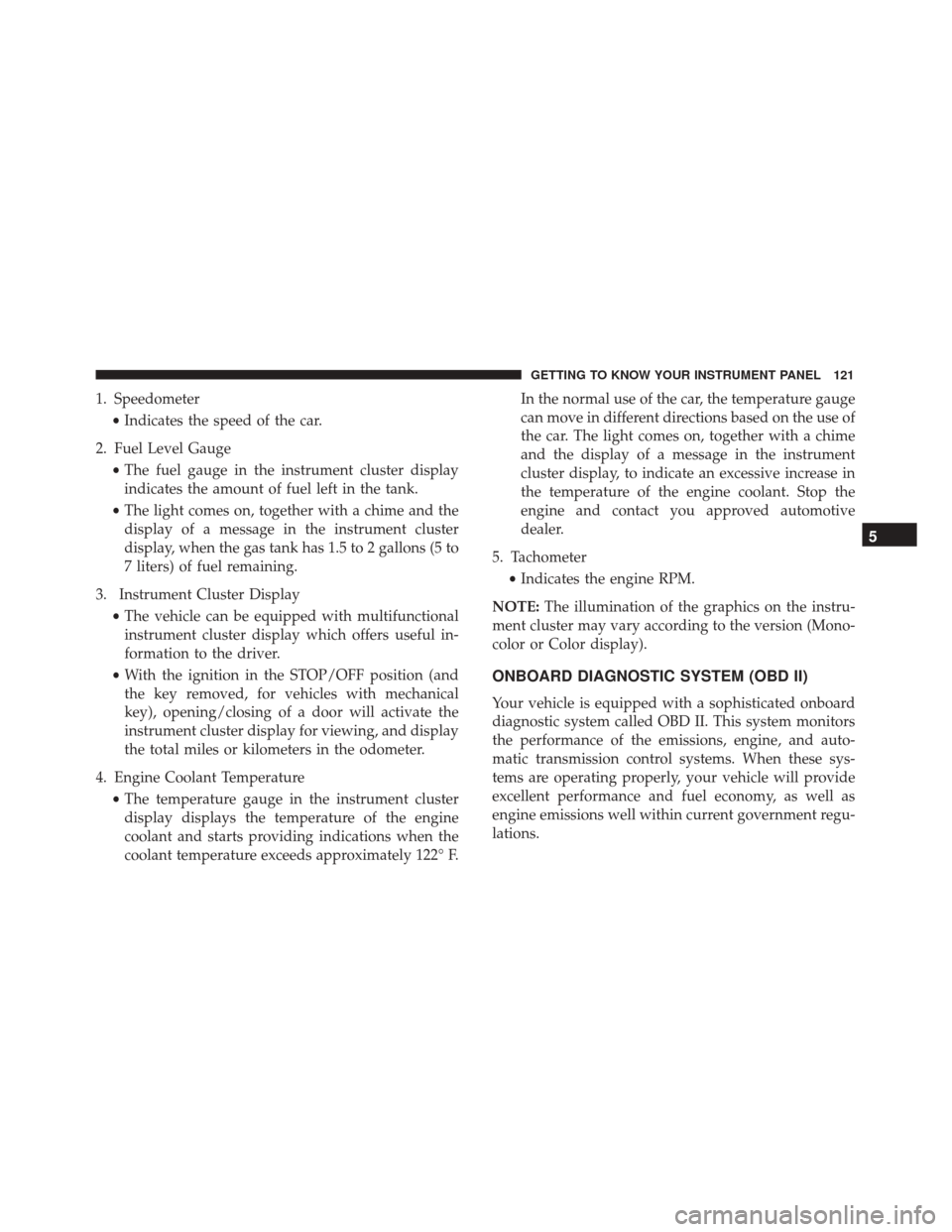
1. Speedometer•Indicates the speed of the car.
2. Fuel Level Gauge •The fuel gauge in the instrument cluster display
indicates the amount of fuel left in the tank.
• The light comes on, together with a chime and the
display of a message in the instrument cluster
display, when the gas tank has 1.5 to 2 gallons (5 to
7 liters) of fuel remaining.
3. Instrument Cluster Display •The vehicle can be equipped with multifunctional
instrument cluster display which offers useful in-
formation to the driver.
• With the ignition in the STOP/OFF position (and
the key removed, for vehicles with mechanical
key), opening/closing of a door will activate the
instrument cluster display for viewing, and display
the total miles or kilometers in the odometer.
4. Engine Coolant Temperature •The temperature gauge in the instrument cluster
display displays the temperature of the engine
coolant and starts providing indications when the
coolant temperature exceeds approximately 122° F. In the normal use of the car, the temperature gauge
can move in different directions based on the use of
the car. The light comes on, together with a chime
and the display of a message in the instrument
cluster display, to indicate an excessive increase in
the temperature of the engine coolant. Stop the
engine and contact you approved automotive
dealer.
5. Tachometer •Indicates the engine RPM.
NOTE: The illumination of the graphics on the instru-
ment cluster may vary according to the version (Mono-
color or Color display).
ONBOARD DIAGNOSTIC SYSTEM (OBD II)
Your vehicle is equipped with a sophisticated onboard
diagnostic system called OBD II. This system monitors
the performance of the emissions, engine, and auto-
matic transmission control systems. When these sys-
tems are operating properly, your vehicle will provide
excellent performance and fuel economy, as well as
engine emissions well within current government regu-
lations.
5
GETTING TO KNOW YOUR INSTRUMENT PANEL 121
Page 124 of 476
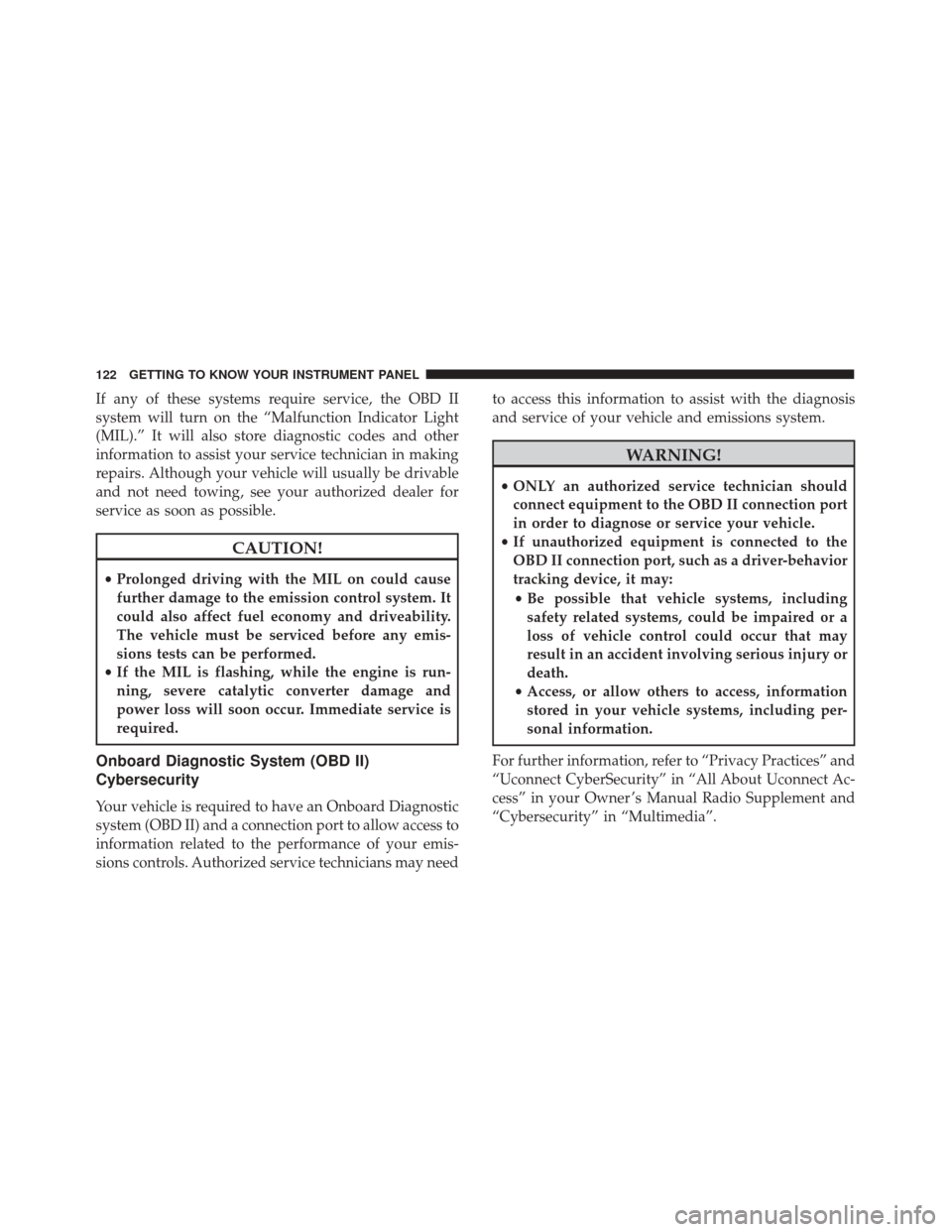
If any of these systems require service, the OBD II
system will turn on the “Malfunction Indicator Light
(MIL).” It will also store diagnostic codes and other
information to assist your service technician in making
repairs. Although your vehicle will usually be drivable
and not need towing, see your authorized dealer for
service as soon as possible.
CAUTION!
•Prolonged driving with the MIL on could cause
further damage to the emission control system. It
could also affect fuel economy and driveability.
The vehicle must be serviced before any emis-
sions tests can be performed.
• If the MIL is flashing, while the engine is run-
ning, severe catalytic converter damage and
power loss will soon occur. Immediate service is
required.
Onboard Diagnostic System (OBD II)
Cybersecurity
Your vehicle is required to have an Onboard Diagnostic
system (OBD II) and a connection port to allow access to
information related to the performance of your emis-
sions controls. Authorized service technicians may need to access this information to assist with the diagnosis
and service of your vehicle and emissions system.
WARNING!
•
ONLY an authorized service technician should
connect equipment to the OBD II connection port
in order to diagnose or service your vehicle.
• If unauthorized equipment is connected to the
OBD II connection port, such as a driver-behavior
tracking device, it may:
• Be possible that vehicle systems, including
safety related systems, could be impaired or a
loss of vehicle control could occur that may
result in an accident involving serious injury or
death.
• Access, or allow others to access, information
stored in your vehicle systems, including per-
sonal information.
For further information, refer to “Privacy Practices” and
“Uconnect CyberSecurity” in “All About Uconnect Ac-
cess” in your Owner ’s Manual Radio Supplement and
“Cybersecurity” in “Multimedia”.
122 GETTING TO KNOW YOUR INSTRUMENT PANEL
Page 125 of 476
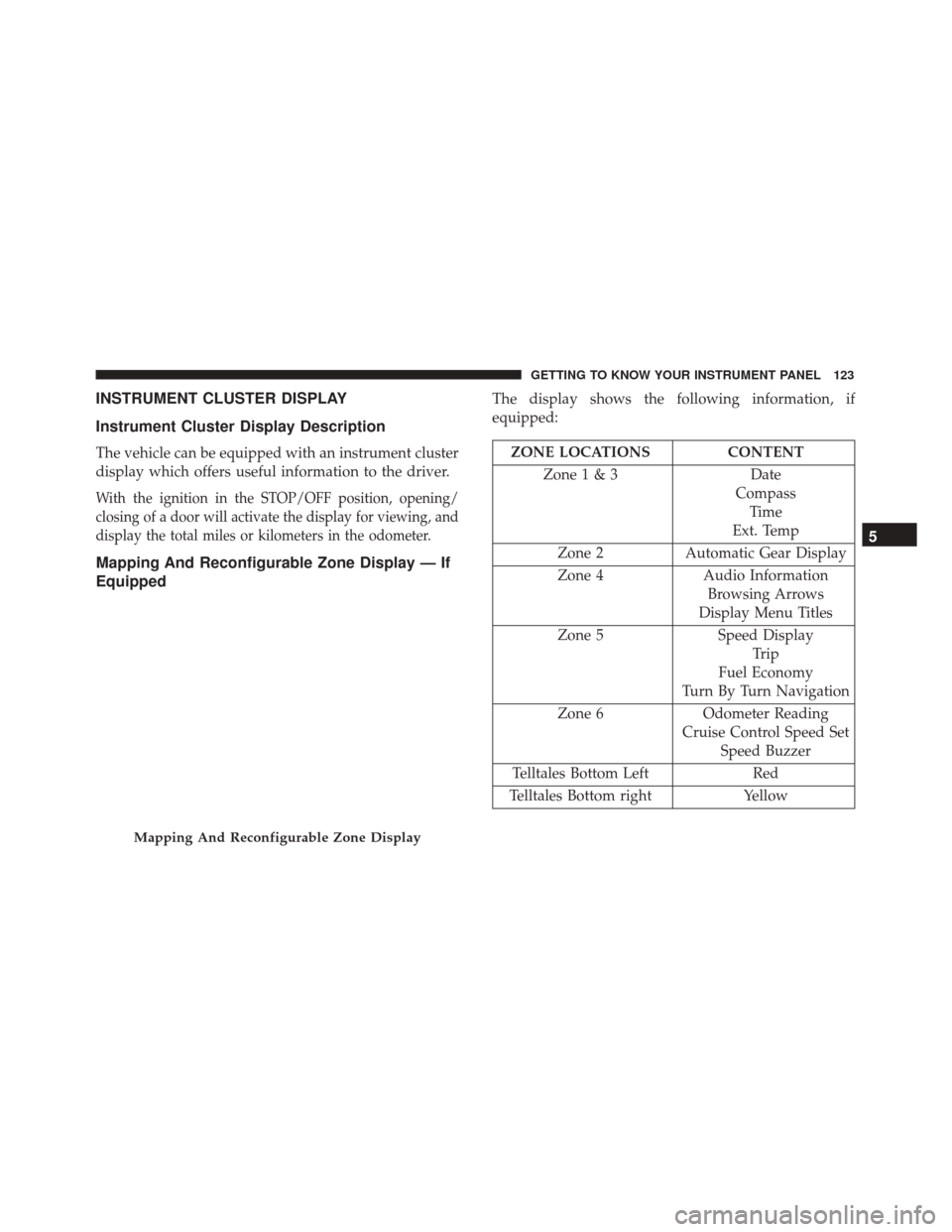
INSTRUMENT CLUSTER DISPLAY
Instrument Cluster Display Description
The vehicle can be equipped with an instrument cluster
display which offers useful information to the driver.
With the ignition in the STOP/OFF position, opening/
closing of a door will activate the display for viewing, and
display the total miles or kilometers in the odometer.
Mapping And Reconfigurable Zone Display — If
Equipped
The display shows the following information, if
equipped:
ZONE LOCATIONSCONTENT
Zone 1 & 3 Date
Compass Time
Ext. Temp
Zone 2 Automatic Gear Display
Zone 4 Audio Information
Browsing Arrows
Display Menu Titles
Zone 5 Speed Display
Trip
Fuel Economy
Turn By Turn Navigation
Zone 6 Odometer Reading
Cruise Control Speed Set Speed Buzzer
Telltales Bottom Left Red
Telltales Bottom right Yellow
Mapping And Reconfigurable Zone Display
5
GETTING TO KNOW YOUR INSTRUMENT PANEL 123
Page 142 of 476

Yellow Telltale Indicator Lights
Low Fuel Indicator Light
Yellow TelltaleLight What It Means
Low Fuel Indicator Light
When the fuel level reaches approximately 1.3–1.8 gal (5–7 L) this light will turn on, and
remain on until fuel is added.
Engine Check/Malfunction Indicator Light (MIL)
Yellow Telltale
Light What It Means
Engine Check/Malfunction Indicator Light (MIL)
The Engine Check/Malfunction Indicator Light (MIL) is a part of an Onboard Diagnostic
System called OBD II that monitors engine and automatic transmission control systems. The
light will illuminate when the ignition is in the MAR (ACC/ON/RUN) position before en-
gine start. If the bulb does not come on when turning the key from STOP (OFF/LOCK) to
MAR (ACC/ON/RUN), have the condition checked promptly.
Certain conditions, such as a loose or missing gas cap, poor quality fuel, etc., may illuminate
the light after engine start. The vehicle should be serviced if the light stays on through sev-
eral typical driving styles. In most situations, the vehicle will drive normally and will not
require towing.
140 GETTING TO KNOW YOUR INSTRUMENT PANEL
Page 143 of 476

Yellow TelltaleLight What It Means
When the engine is running, the MIL may flash to alert serious conditions that could lead to
immediate loss of power or severe catalytic converter damage. The vehicle should be ser-
viced as soon as possible if this occurs.
WARNING!
A malfunctioning catalytic converter, as referenced
above, can reach higher temperatures than in nor-
mal operating conditions. This can cause a fire if
you drive slowly or park over flammable sub-
stances such as dry plants, wood, cardboard, etc.
This could result in death or serious injury to the
driver, occupants or others.
CAUTION!
Prolonged driving with the Malfunction Indicator
Light (MIL) on could cause damage to the vehicle
control system. It also could affect fuel economy
and driveability. If the MIL is flashing, severe
catalytic converter damage and power loss will soon
occur. Immediate service is required.5
GETTING TO KNOW YOUR INSTRUMENT PANEL 141