Page 55 of 116
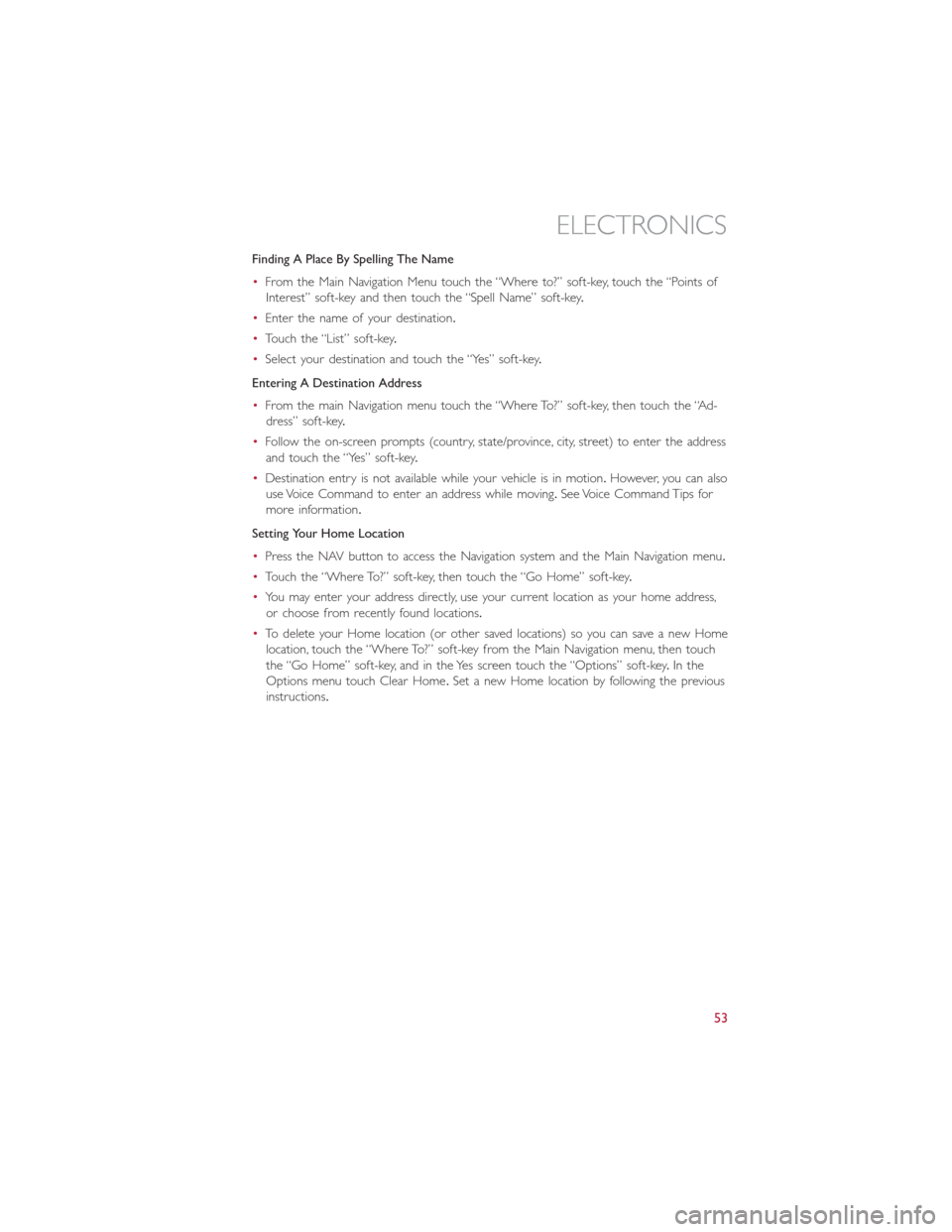
Finding A Place By Spelling The Name
•From the Main Navigation Menu touch the “Where to?” soft-key, touch the “Points of
Interest” soft-key and then touch the “Spell Name” soft-key.
•Enter the name of your destination.
•Touch the “List” soft-key.
•Select your destination and touch the “Yes” soft-key.
Entering A Destination Address
•From the main Navigation menu touch the “Where To?” soft-key, then touch the “Ad-
dress” soft-key.
•Follow the on-screen prompts (country, state/province, city, street) to enter the address
and touch the “Yes” soft-key.
•Destination entry is not available while your vehicle is in motion.However, you can also
use Voice Command to enter an address while moving.See Voice Command Tips for
more information.
Setting Your Home Location
•Press the NAV button to access the Navigation system and the Main Navigation menu.
•Touch the “Where To?” soft-key, then touch the “Go Home” soft-key.
•You may enter your address directly, use your current location as your home address,
or choose from recently found locations.
•To delete your Home location (or other saved locations) so you can save a new Home
location, touch the “Where To?” soft-key from the Main Navigation menu, then touch
the “Go Home” soft-key, and in the Yes screen touch the “Options” soft-key.In the
Options menu touch Clear Home.Set a new Home location by following the previous
instructions.
ELECTRONICS
53
Page 56 of 116
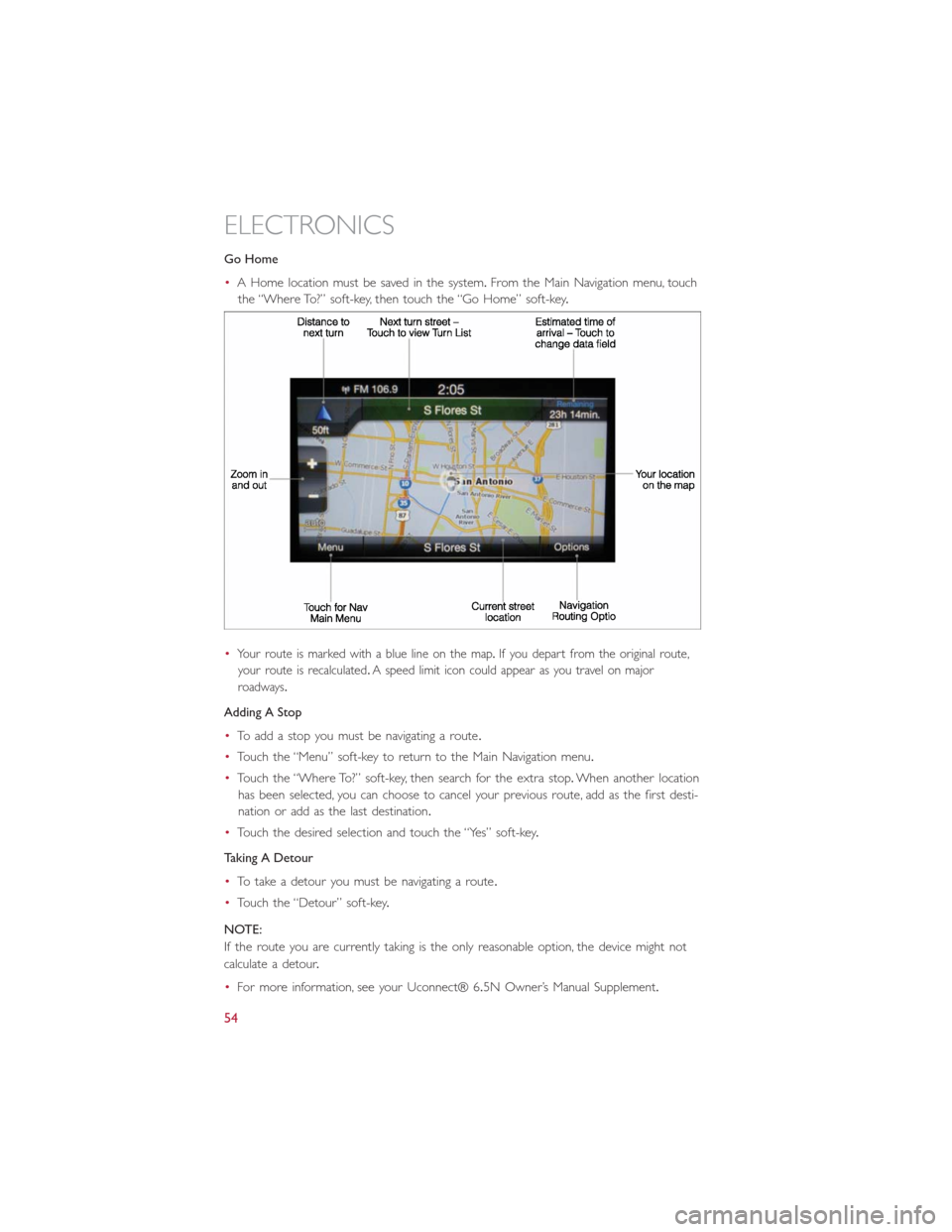
Go Home
•A Home location must be saved in the system.From the Main Navigation menu, touch
the “Where To?” soft-key, then touch the “Go Home” soft-key.
•
Your route is marked with a blue line on the map.If you depart from the original route,
your route is recalculated.A speed limit icon could appear as you travel on major
roadways.
Adding A Stop
•To add a stop you must be navigating a route.
•Touch the “Menu” soft-key to return to the Main Navigation menu.
•Touch the “Where To?” soft-key, then search for the extra stop.When another location
has been selected, you can choose to cancel your previous route, add as the first desti-
nation or add as the last destination.
•Touch the desired selection and touch the “Yes” soft-key.
Taking A Detour
•To take a detour you must be navigating a route.
•Touch the “Detour” soft-key.
NOTE:
If the route you are currently taking is the only reasonable option, the device might not
calculate a detour.
•For more information, see your Uconnect® 6.5N Owner’s Manual Supplement.
ELECTRONICS
54
Page 112 of 116

Interior and Instrument Lights........5
Inverter Outlet (115V)...........66
Inverter, Power...............66
Jack Operation................75
Key Fo b....................8
Disarm The Alarm.............9
Lane Change Assist.............19
LATCH (Lower Anchors and Tether
for CHildren)...........12, 13, 15
Liftgate....................8
Lights
Tire Pressure Monitoring (TPMS)...71
Turn Signal...............19
Locks
Key s...................8
Liftgate, Tailgate..............8
Maintenance Schedule............96
Malfunction Indicator Light
(Check Engine)..............72
Mirrors
Heated...............24, 25
Navigation..................52
New Vehicle Break-In Period........19
Oil Pressure Light..............73
Outlet
Power..................67
Overheating, Engine.............74
Phone (Pairing)...............39
Placard, Tire and Loading Information...103
Power
Door Locks...............9
Inver ter.................66
Outlet (Auxiliary Electrical Outlet)...67
Steering.................69
Programmable Electronic Features.....63
Rear Seat, Folding..............17
Reclining Front Seats............16
Recreational Towing.............68Remote Keyless Entry (RKE)Disarm The Alarm.............9
Replacement Bulbs.............104
Reporting Safety Defects..........106
Schedule, Maintenance............96
Seat Belt
Automatic Locking Retractor (ALR)...10
Child Restraints.............10
Energy Management Feature......10
Engage The Automatic Locking Mode..14
Lap/Shoulder Belts............10
Seat Belt Pretensioner.........10
Seat Belt Reminder...........10
Seats
Adjustment...............16
Heated.................18
Rear Folding...............17
Security Alarm
Disarm The System............9
Security Alarm..............8
Signals, Turn.................19
Speed Control
Accel/Decel...............22
Cancel..................23
Speed Control (Cruise Control)......22
Steering
Tilt Column...............18
Steering Wheel Audio Controls.......62
Stuck, Freeing................91
Text Messaging..............41, 57
Tilt Steering Column............18
TIREFIT...................81
Tires
Air Pressure..............103
Changing................75
Jacking..................75
Towing
Disabled Vehicle.............90
Recreational...............68
Towing Vehicle Behind a Motorhome....68
Turn Signals.................19
Uconnect® 5.0...............35
Uconnect® 6.5N..............45
Uconnect® Voice Command........41
INDEX
110