2014 FIAT 500L sensor
[x] Cancel search: sensorPage 167 of 409

Your vehicle has also been equipped with a TPMS
malfunction indicator to indicate when the system is not
operating properly. The TPMS malfunction indicator is
combined with the low tire pressure telltale. When the
system detects a malfunction, the telltale will flash for
approximately one minute and then remain continuously
illuminated. This sequence will continue upon subse-
quent vehicle start-ups as long as the malfunction exists.
When the malfunction indicator is illuminated, the sys-
tem may not be able to detect or signal low tire pressure
as intended. TPMS malfunctions may occur for a variety
of reasons, including the installation of replacement or
alternate tires or wheels on the vehicle that prevent the
TPMS from functioning properly. Always check the
TPMS malfunction telltale after replacing one or more
tires or wheels on your vehicle, to ensure that the
replacement or alternate tires and wheels allow the TPMS
to continue to function properly.CAUTION!
The TPMS has been optimized for the original
equipment tires and wheels. TPMS pressures and
warning have been established for the tire size
equipped on your vehicle. Undesirable system opera-
tion or sensor damage may result when using re-
placement equipment that is not of the same size,
type, and/or style. Aftermarket wheels can cause
sensor damage. Do not use tire sealant from a can or
balance beads if your vehicle is equipped with a
TPMS, as damage to the sensors may result.
24. Glow Plug Light — If Equipped
This vehicle will inhibit engine cranking when the
ambient temperature is less than –22° F (–30° C) and
the oil temperature sensor reading indicates an engine
block heater has not been used. The Glow Plug light will
flash during in cold weather for up to 10 seconds. An
4
UNDERSTANDING YOUR INSTRUMENT PANEL 165
Page 177 of 409
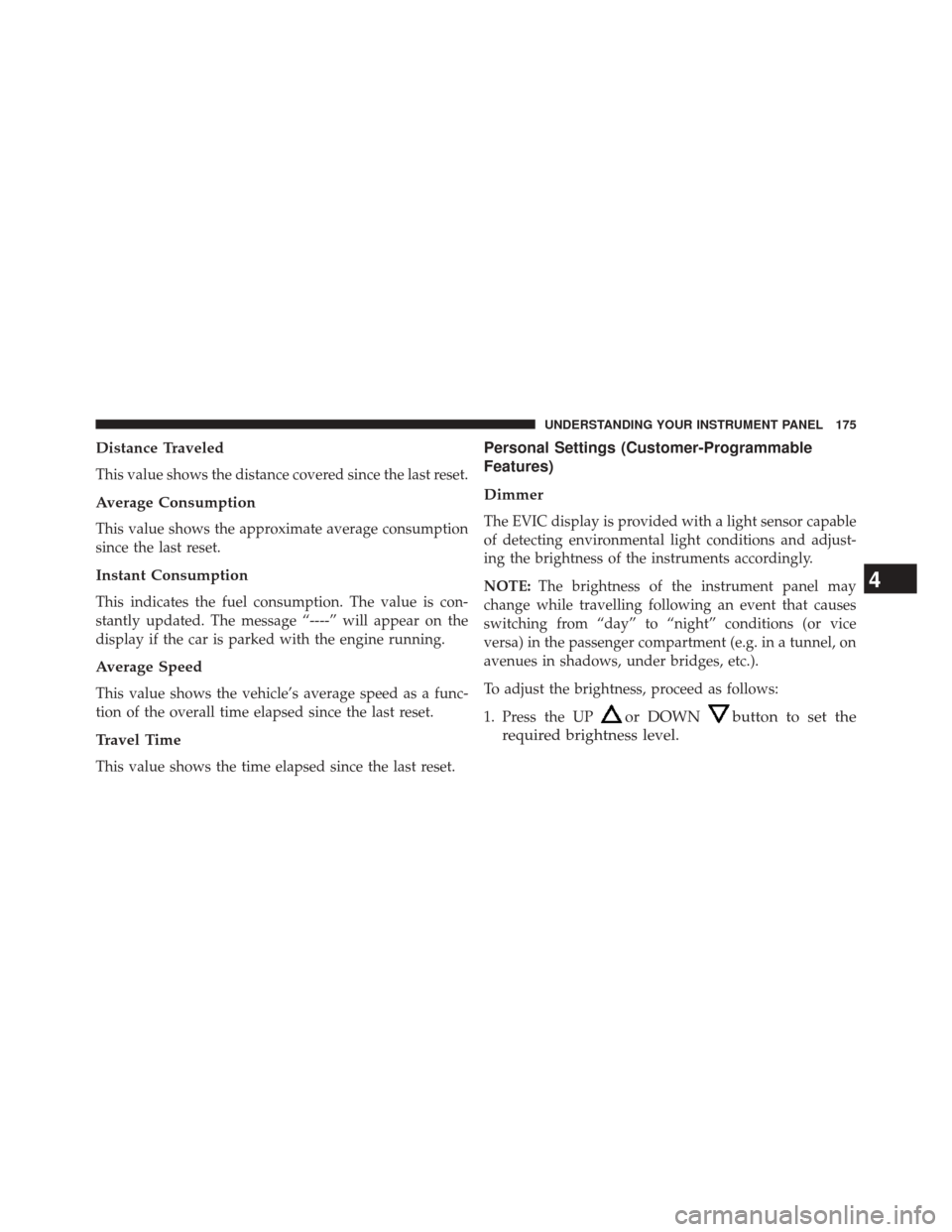
Distance Traveled
This value shows the distance covered since the last reset.
Average Consumption
This value shows the approximate average consumption
since the last reset.
Instant Consumption
This indicates the fuel consumption. The value is con-
stantly updated. The message “----” will appear on the
display if the car is parked with the engine running.
Average Speed
This value shows the vehicle’s average speed as a func-
tion of the overall time elapsed since the last reset.
Travel Time
This value shows the time elapsed since the last reset.
Personal Settings (Customer-Programmable
Features)
Dimmer
The EVIC display is provided with a light sensor capable
of detecting environmental light conditions and adjust-
ing the brightness of the instruments accordingly.
NOTE:The brightness of the instrument panel may
change while travelling following an event that causes
switching from “day” to “night” conditions (or vice
versa) in the passenger compartment (e.g. in a tunnel, on
avenues in shadows, under bridges, etc.).
To adjust the brightness, proceed as follows:
1. Press the UP
or DOWNbutton to set the
required brightness level.
4
UNDERSTANDING YOUR INSTRUMENT PANEL 175
Page 199 of 409

NOTE:The climate control system detects the passenger
compartment temperature using a mean radiant tem-
perature sensor located in the interior rear view mirror
and protected by a specific cover. Obstructing the field of
view of this sensor with any object could cause the
climate control system to operate with less than optimal
efficiency.
Switching On the Climate Control System
The climate control system can be switched on in differ-
ent ways: it is advisable to press the AUTO button and
turn the knobs to set the desired temperatures.
In this way the system operates completely automatically
to adjust the temperature, quantity and distribution of
the air introduced into the passenger compartment. It
also manages the air recirculation function and the acti-
vation of the air conditioning compressor. During automatic operation, you can change the set
temperatures, air distribution and fan speed at any time
by using the relevant buttons or knobs: the system will
automatically change the settings to adjust to the new
requirements.
During completely automatic operation (AUTO), varying
the air flow and/or distribution (which are not dis-
played) causes the AUTO function LED to disappear and
the system to operate in MANUAL mode (displaying
both the flow and distribution requested).
When the compressor is deactivated, the AUTO opera-
tion remains active only if the system can guarantee
in-car comfort. Otherwise, the system switches to
MANUAL mode (the set temperatures will flash on the
display). The fan speed is the same in all the zones of the
passenger compartment.
4
UNDERSTANDING YOUR INSTRUMENT PANEL 197
Page 214 of 409

Turn the ignition switch to the AVV/ACC (START)
position and release it when the engine starts. If the
engine fails to start within 10 seconds, turn the ignition
switch to the STOP (OFF/LOCK) position, wait 10 to 15
seconds, then repeat the “Normal Starting” procedure.
Cold Weather Operation
To prevent possible engine damage while starting at low
temperatures, this vehicle will inhibit engine cranking
when the ambient temperature is less than –22° F (–30° C)
and the oil temperature sensor reading indicates an
engine block heater has not been used. An externally-
powered electric engine block heater is available as
optional equipment or from your authorized dealer.
The message “plug in engine heater” will be displayed in
the instrument cluster when the ambient temperature is
below 5° F (–15° C) at the time the engine is shut off as a
reminder to avoid possible crank delays at the next cold
start.NOTE:
Use of the recommended SAE 5W-40 Synthetic oil
and adhering to the prescribed oil change intervals is
important to prevent engine damage and ensure satisfac-
tory starting in cold conditions.
Extended Park Starting
NOTE: Extended Park condition occurs when the vehicle
has not been started or driven for at least 35 days.
1. Install a battery charger or jumper cables to the battery to ensure a full battery charge during the crank cycle.
2. Cycle the ignition in the START position and release it when the engine starts.
3. If the engine fails to start within ten seconds, cycle the ignition to the STOP (OFF/LOCK) position, wait five
seconds to allow the starter to cool, then repeat the
Extended Park Starting procedure.
212 STARTING AND OPERATING
Page 230 of 409

MESSAGEDESCRIPTION
TRANS. GETTING HOT PRESS BRAKE The transmission driving clutch is overheating, usually due to re- peated launches in stop-and-go traffic. Pull over and allow the trans-mission to cool in NEUTRAL until “TRANS. COOL READY TO DRIVE” is displayed.
TRANS. HOT STOP SAFELY SHIFT TO P The transmission driving clutch has overheated. Pull over and shift
the transmission into PARK and allow the vehicle to cool until “TRANS. COOL READY TO DRIVE” is displayed.
SERVICE TRANSMISSION A transmission fault has been detected. See your authorized dealer for diagnosis and service.
SERVICE SHIFTER A shift lever fault has been detected. See your authorized dealer for
diagnosis and service.
ENGAGE PARK BRAKE The sensor that confirms PARK engagement is not functioning prop- erly. Engage the parking brake to ensure that the vehicle will not rollwhen in PARK.
228 STARTING AND OPERATING
Page 244 of 409

Dynamic Steering Torque (DST)
The DST function uses the integration of the ESC system
with the electric power steering to increase the safety
level of the whole car.
In critical situations (understeering, oversteering, brak-
ing with different grip conditions), through the DST
function the ESC system controls the steering to imple-
ment an additional torque contribution on the steering
wheel, to suggest the most correct manoeuvre to the
driver.
The coordinated action of brakes and steering increases
the safety and car control feeling.
NOTE:The DST is a driving aid system and does not
replace the driver’s actions while driving the car.
Electronic Stability Control (ESC)
This system enhances directional control and stability of
the vehicle under various driving conditions. ESC cor-
rects for oversteering or understeering of the vehicle by
applying the brake of the appropriate wheel to assist in
counteracting the oversteering or understeering condi-
tion. Engine power may also be reduced to help the
vehicle maintain the desired path. ESC uses sensors in
the vehicle to determine the vehicle path intended by the
driver and compares it to the actual path of the vehicle.
When the actual path does not match the intended path,
ESC applies the brake of the appropriate wheel to assist
in counteracting the oversteer or understeer condition.
• Oversteer - when the vehicle is turning more than
appropriate for the steering wheel position.
• Understeer - when the vehicle is turning less than
appropriate for the steering wheel position.
242 STARTING AND OPERATING
Page 275 of 409

CAUTION!
•The TPMS has been optimized for the original
equipment tires and wheels. TPMS pressures and
warnings have been established for the tire size
equipped on your vehicle. Undesirable system op-
eration or sensor damage may result when using
replacement equipment that is not of the same size,
type, and/or style. Aftermarket wheels can cause
sensor damage. Using aftermarket tire sealants may
cause the Tire Pressure Monitoring System (TPMS)
sensor to become inoperable. After using an after-
market tire sealant it is recommended that you take
your vehicle to your an authorized dealership to
have your sensor function checked.
(Continued)
CAUTION! (Continued)
•After inspecting or adjusting the tire pressure,
always reinstall the valve stem cap. This will
prevent moisture and dirt from entering the valve
stem, which could damage the Tire Pressure Moni-
toring Sensor.
NOTE:
• The TPMS is not intended to replace normal tire care
and maintenance, or to provide warning of a tire
failure or condition.
• The TPMS should not be used as a tire pressure gauge
while adjusting your tire pressure.
• Driving on a significantly under-inflated tire causes
the tire to overheat and can lead to tire failure.
5
STARTING AND OPERATING 273
Page 276 of 409

Under-inflation also reduces fuel efficiency and tire
tread life, and may affect the vehicle’s handling and
stopping ability.
• The TPMS is not a substitute for proper tire mainte-
nance, and it is the driver ’s responsibility to maintain
correct tire pressure using an accurate tire gauge, even
if under-inflation has not reached the level to trigger
illumination of the Tire Pressure Monitoring Telltale
Light.
• Seasonal temperature changes will affect tire pressure,
and the TPMS will monitor the actual tire pressure in
the tire.
Base System
This is the TPMS warning indicator located in the
instrument cluster. The TPMS uses wireless technology with wheel rim
mounted electronic sensors to monitor tire pressure lev-
els. Sensors, mounted to each wheel as part of the valve
stem, transmit tire pressure readings to the Receiver
Module.
NOTE:
It is particularly important for you to check the
tire pressure in all of the tires on your vehicle regularly
and to maintain the proper pressure.
The TPMS consists of the following components:
• Receiver Module.
• Four Tire Pressure Monitoring Sensors.
• Tire Pressure Monitoring Telltale Light.
Tire Pressure Monitoring Low Pressure Warnings
The Tire Pressure Monitoring Telltale Light will illumi-
nate in the instrument cluster, an audible chime will be
activated, and the “Check left or right front/rear tire”
274 STARTING AND OPERATING