Page 22 of 392

General Information
This device complies with Part 15 of the FCC rules and
RSS 210 of Industry Canada. Operation is subject to the
following conditions:
•This device may not cause harmful interference.
•This device must accept any interference received,
including interference that may cause undesired op-
eration.
NOTE:Changes or modifications not expressly approved
by the party responsible for compliance could void the
user’s authority to operate the equipment.
If your RKE transmitter fails to operate from a normal
distance, check for these two conditions:
1. A weak battery in the transmitter. The expected life of
the battery is a minimum of three years.
2. Closeness to a radio transmitter such as a radio station
tower, airport transmitter, and some mobile or CB
radios.
DOOR LOCKS
The door locks can be manually locked or unlocked from
inside the vehicle by using the door handle. If the
driver ’s door handle is pushed a red lock indicator will
show on the driver ’s door handle (indicating locked)
when the driver ’s door is closed, the door ’s will lock.
20 THINGS TO KNOW BEFORE STARTING YOUR VEHICLE
Page 44 of 392

Advanced Front Air Bag Features
The Advanced Front Air Bag system provides output
appropriate to the severity and type of collision as
determined by the Occupant Restraint Controller (ORC),
which may receive information from the front impact
sensors.
WARNING!
•No objects should be placed over or near the air
bag on the instrument panel, because any such
objects could cause harm if the vehicle is in a
collision severe enough to cause the air bag to
inflate.
(Continued)
WARNING!(Continued)
•Do not put anything on or around the air bag
covers or attempt to open them manually. You may
damage the air bags and you could be injured
because the air bags may no longer be functional.
The protective covers for the air bag cushions are
designed to open only when the air bags are
inflating.
•Do not drill, cut or tamper with the knee bolster in
any way.
•Do not mount any accessories to the knee bolster
such as alarm lights, stereos, citizen band radios,
etc.
42 THINGS TO KNOW BEFORE STARTING YOUR VEHICLE
Page 117 of 392
•When the doors are unlocked with the Key Fob a 10
second timer is activated.
•When the doors are locked with the Key Fob the lights
will turn off.
Interior Light Timing (On/Right Position)
•When all doors are closed a 15 minute timer is
activated.
NOTE:The timer is deactivated when the key is moved
into the ON/RUN position.
Front Fog Lights — If Equipped
The fog light switch is located on the center stack of the
instrument panel, just below the radio.
Press the switch once to turn the front fog lights on. Press
the switch a second time to turn the front fog lights off.
Fog Light Switch
3
UNDERSTANDING THE FEATURES OF YOUR VEHICLE 115
Page 124 of 392

To Deactivate
A soft tap on the brake pedal, pushing the CANC button,
or normal brake pressure while slowing the vehicle will
deactivate Electronic Speed Control without erasing the
set speed memory. Pressing the ON/OFF button or
turning the ignition switch OFF erases the set speed
memory.
To Resume Speed
To resume a previously set speed, push the RES (+)
button and release. Resume can be used at any speed
above 25 mph (40 km/h).
To Vary The Speed Setting
When the Electronic Speed Control is set, you can in-
crease speed by pushing the RES (+) button. If the button
is continually pressed, the set speed will continue to
increase until the button is released, then the new set
speed will be established.
Pressing the RES (+) button once will result ina1mph
(1.0 km/h) increase in set speed. Each subsequent tap of
the button results in an increase of 1 mph (1.0 km/h).
To decrease speed while the Electronic Speed Control is
set, push the SET (-) button. If the button is continually
held in the SET (-) position, the set speed will continue to
decrease until the button is released. Release the button
when the desired speed is reached, and the new set speed
will be established.
Pressing the SET (-) button once will result ina1mph
(1.0 km/h) decrease in set speed. Each subsequent tap of
the button results in a decrease of 1 mph (1.0 km/h).
NOTE:Tap results of 1 mph or 1 km/h depends on
selection of US or METRIC units in the EVIC display
settings menu, or the RADIO settings menu (dependent
on vehicle configuration).
122 UNDERSTANDING THE FEATURES OF YOUR VEHICLE
Page 140 of 392
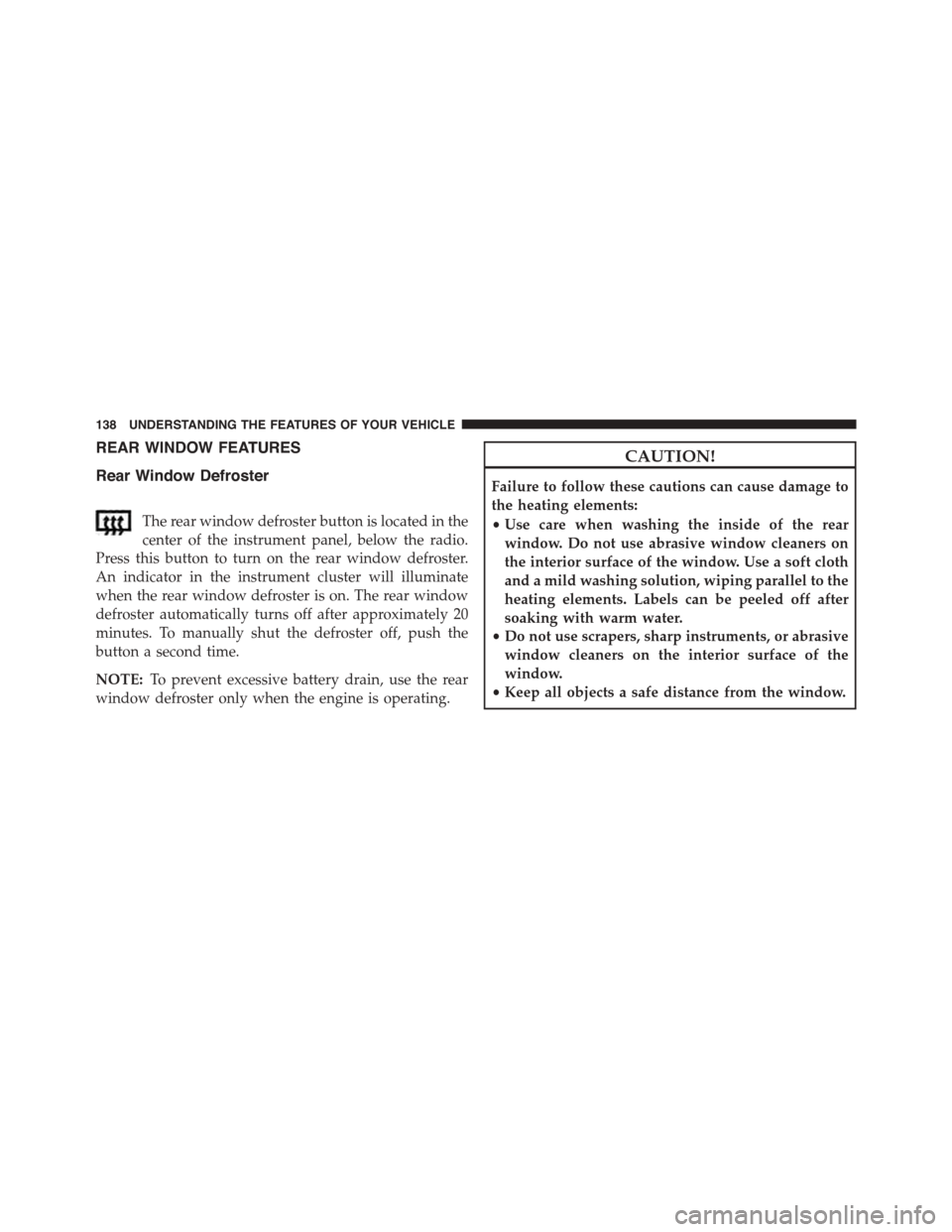
REAR WINDOW FEATURES
Rear Window Defroster
The rear window defroster button is located in the
center of the instrument panel, below the radio.
Press this button to turn on the rear window defroster.
An indicator in the instrument cluster will illuminate
when the rear window defroster is on. The rear window
defroster automatically turns off after approximately 20
minutes. To manually shut the defroster off, push the
button a second time.
NOTE:To prevent excessive battery drain, use the rear
window defroster only when the engine is operating.
CAUTION!
Failure to follow these cautions can cause damage to
the heating elements:
•Use care when washing the inside of the rear
window. Do not use abrasive window cleaners on
the interior surface of the window. Use a soft cloth
and a mild washing solution, wiping parallel to the
heating elements. Labels can be peeled off after
soaking with warm water.
•Do not use scrapers, sharp instruments, or abrasive
window cleaners on the interior surface of the
window.
•Keep all objects a safe distance from the window.
138 UNDERSTANDING THE FEATURES OF YOUR VEHICLE
Page 141 of 392
UNDERSTANDING YOUR INSTRUMENT PANEL
CONTENTS
!INSTRUMENT PANEL FEATURES..........141
!TURBO BOOST GAUGE..................142
!INSTRUMENT CLUSTER.................143
!INSTRUMENT CLUSTER DESCRIPTIONS.....144
!ELECTRONIC VEHICLE INFORMATION CENTER
(EVIC)..............................156
▫EVIC Control Buttons..................157
▫Electronic Vehicle Information Center (EVIC)
Setup Menu.........................157
▫Change Engine Oil Indicator System........159
▫Trip Computer.......................160
▫Trip Button..........................160
▫Trip Functions........................161
▫Values Displayed......................162
▫Personal Settings (Customer-Programmable
Features)............................163
!SALES CODE (RAB) RADIO..............174
▫Introduction.........................174
▫Suggestions..........................174
▫Technical Specifications.................176
4
Page 142 of 392

▫Quick Guide.........................177
▫General Information....................180
▫Functions And Adjustments..............182
▫Radio..............................189
▫SiriusXM Satellite Radio — If Equipped......190
▫CD Player...........................193
▫CD MP3 Player.......................196
▫Troubleshooting.......................198
!iPod®/USB/MEDIA PLAYER CONTROL — IF
EQUIPPED...........................199
!STEERING WHEEL AUDIO CONTROLS......200
▫Radio Operation......................201
▫CD Player Operation...................201
▫Operating Instructions — Hands-Free Phone (If
Equipped)...........................202
!CD/DVD DISC MAINTENANCE...........202
!RADIO OPERATION AND MOBILE PHONES . .203
!CLIMATE CONTROLS...................203
▫Manual Heating And Air Conditioning......203
▫Operating Tips Chart...................207
▫Automatic Temperature Control (ATC) — If
Equipped...........................208
▫Operating Tips Chart...................215
140 UNDERSTANDING YOUR INSTRUMENT PANEL
Page 143 of 392
INSTRUMENT PANEL FEATURES
1—SideVent7—PassengerAirBag13 — Storage Compartment2—MultifunctionLever–LightControl8—GloveCompartment14 — Shift Lever3 — Instrument Cluster And Warning Lights9 — Rear Defrost Button15 — Sport Button4 — Windshield Wiper, Washer, Trip Computer 10 — Hazard Button16 — Horn/Driver Airbag5 — Central Air Vents11 — Climate Controls17 — Boost Gauge6—StorageCompartment/Radio12 — Power Windows Control
4
UNDERSTANDING YOUR INSTRUMENT PANEL 141