Page 25 of 392
Autoclose
When enabled, the door locks will lock automatically
when the vehicle’s speed exceeds 15 mph (24 km/h). The
auto door lock feature can be enabled or disabled using
Electronic Vehicle Information Center (EVIC).
To change the Autoclose setting in the EVIC, proceed as
follows:
1. Briefly press theMENUbutton “On” or “Off” will
flash on the display (according to the previous set-
ting).
2. Press the+or–button for setting.
3. Briefly press theMENUbutton to go back to the menu
screen, or press and hold theMENUbutton (approxi-
mately one second) to go back to the main screen
without storing the settings.
Refer to “Electronic Vehicle Information Center (EVIC)”
in “Understanding Your Vehicle” for further information.
POWER WINDOWS
Power Window Switches
There are single window controls located on the shifter
bezel, below the climate controls, which operate the
Driver ’s Power Door Lock Handle
2
THINGS TO KNOW BEFORE STARTING YOUR VEHICLE 23
Page 28 of 392

WARNING!
•Driving with the liftgate open can allow poisonous
exhaust gases into your vehicle. You and your
passengers could be injured by these fumes. Keep
the liftgate closed when you are operating the
vehicle.
•If you are required to drive with the liftgate open,
make sure that all windows are closed, and the
climate control blower switch is set at high speed.
Do not use the recirculation mode.
Gas props support the liftgate in the open position.
However, because the gas pressure drops with tempera-
ture, it may be necessary to assist the props when
opening the liftgate in cold weather.
OCCUPANT RESTRAINTS
Some of the most important safety features in your
vehicle are the restraint systems:
•Three-point lap and shoulder belts for all seating
positions
•Advanced Front Air Bags for driver and front passen-
ger
•Supplemental Driver Side Knee Air Bag
•Supplemental Side Air Bag Inflatable Curtains (SABIC)
for the driver and passengers seated next to a window
•Supplemental Seat-Mounted Side Air Bags (SAB)
•Knee bolsters/blockers for front seat occupants
•Front seat belts incorporate pretensioners that may
enhance occupant protection by managing occupant
energy during an impact event
26 THINGS TO KNOW BEFORE STARTING YOUR VEHICLE
Page 82 of 392
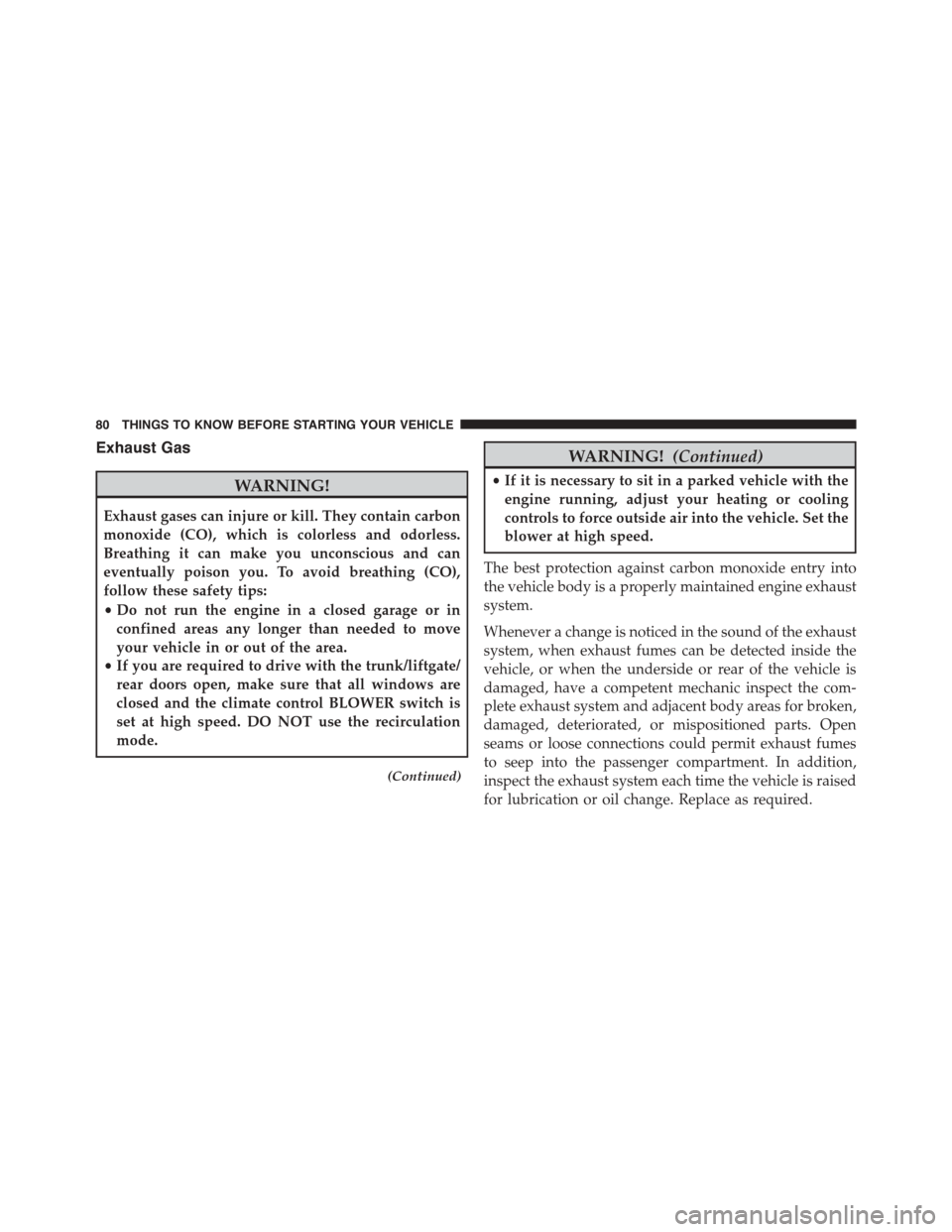
Exhaust Gas
WARNING!
Exhaust gases can injure or kill. They contain carbon
monoxide (CO), which is colorless and odorless.
Breathing it can make you unconscious and can
eventually poison you. To avoid breathing (CO),
follow these safety tips:
•Do not run the engine in a closed garage or in
confined areas any longer than needed to move
your vehicle in or out of the area.
•If you are required to drive with the trunk/liftgate/
rear doors open, make sure that all windows are
closed and the climate control BLOWER switch is
set at high speed. DO NOT use the recirculation
mode.
(Continued)
WARNING!(Continued)
•If it is necessary to sit in a parked vehicle with the
engine running, adjust your heating or cooling
controls to force outside air into the vehicle. Set the
blower at high speed.
The best protection against carbon monoxide entry into
the vehicle body is a properly maintained engine exhaust
system.
Whenever a change is noticed in the sound of the exhaust
system, when exhaust fumes can be detected inside the
vehicle, or when the underside or rear of the vehicle is
damaged, have a competent mechanic inspect the com-
plete exhaust system and adjacent body areas for broken,
damaged, deteriorated, or mispositioned parts. Open
seams or loose connections could permit exhaust fumes
to seep into the passenger compartment. In addition,
inspect the exhaust system each time the vehicle is raised
for lubrication or oil change. Replace as required.
80 THINGS TO KNOW BEFORE STARTING YOUR VEHICLE
Page 142 of 392

▫Quick Guide.........................177
▫General Information....................180
▫Functions And Adjustments..............182
▫Radio..............................189
▫SiriusXM Satellite Radio — If Equipped......190
▫CD Player...........................193
▫CD MP3 Player.......................196
▫Troubleshooting.......................198
!iPod®/USB/MEDIA PLAYER CONTROL — IF
EQUIPPED...........................199
!STEERING WHEEL AUDIO CONTROLS......200
▫Radio Operation......................201
▫CD Player Operation...................201
▫Operating Instructions — Hands-Free Phone (If
Equipped)...........................202
!CD/DVD DISC MAINTENANCE...........202
!RADIO OPERATION AND MOBILE PHONES . .203
!CLIMATE CONTROLS...................203
▫Manual Heating And Air Conditioning......203
▫Operating Tips Chart...................207
▫Automatic Temperature Control (ATC) — If
Equipped...........................208
▫Operating Tips Chart...................215
140 UNDERSTANDING YOUR INSTRUMENT PANEL
Page 143 of 392
INSTRUMENT PANEL FEATURES
1—SideVent7—PassengerAirBag13 — Storage Compartment2—MultifunctionLever–LightControl8—GloveCompartment14 — Shift Lever3 — Instrument Cluster And Warning Lights9 — Rear Defrost Button15 — Sport Button4 — Windshield Wiper, Washer, Trip Computer 10 — Hazard Button16 — Horn/Driver Airbag5 — Central Air Vents11 — Climate Controls17 — Boost Gauge6—StorageCompartment/Radio12 — Power Windows Control
4
UNDERSTANDING YOUR INSTRUMENT PANEL 141
Page 205 of 392
RADIO OPERATION AND MOBILE PHONES
Under certain conditions, the mobile phone being on in
your vehicle can cause erratic or noisy performance from
your radio. This condition may be lessened or eliminated
by relocating the mobile phone antenna. This condition is
not harmful to the radio. If your radio performance does
not satisfactorily “clear” by the repositioning of the
antenna, it is recommended that the radio volume be
turned down or off during mobile phone operation.
CLIMATE CONTROLS
The air conditioning and heating system is designed to
make you comfortable in all types of weather.
Manual Heating And Air Conditioning
The Manual Climate controls consist of a series of rotary
dials and one inner push knob.
Manual Temperature Control (MTC)
4
UNDERSTANDING YOUR INSTRUMENT PANEL 203
Page 212 of 392

NOTE:The center instrument panel outlets can be aimed
so that they are directed toward the rear seat passengers
for maximum airflow to the rear.
9. Blower Control Down Button
There are 12 blower speeds. The blower speed decreases
as you press this button. Performing this function will
cause the ATC to switch into manual mode.
10. Temperature Control Down Button
Provides temperature down control. Push the button for
cooler temperature settings.
11. Climate Control ON/OFF Button
Press and release to turn the Climate Control ON or OFF.
12. Recirculation Control Button
Press and release to change the current setting. The
indicator illuminates when ON.
NOTE:
•When in Defrost mode, the Recirculation button will
flash if pressed. This indicates that you can not
proceed to this mode due to fogging risk.
•When the Auto indicator is on and the Recirculation
indicator is off, the Recirculation is in AUTO mode. If
the Recirculation indicator is on, the Recirculation
setting is manual and Recirculation is on.
Automatic Operation
1. Press the AUTO button on the Automatic Temperature
Control (ATC) Panel, the indicator will illuminate
when on.
2. Next, adjust the temperature you would like the
system to maintain by adjusting the temperature con-
trol buttons. Once the desired temperature is dis-
played, the system will achieve and automatically
maintain that comfort level.
210 UNDERSTANDING YOUR INSTRUMENT PANEL
Page 216 of 392

Recirculation Control
When outside air contains smoke, odors, or
high humidity, or if rapid cooling is desired,
you may wish to recirculate interior air by
pressing the RECIRCULATION control button.
Recirculation mode should only be used temporarily. The
recirculation LED will illuminate when this button is
selected. Push the button a second time to turn off the
Recirculation mode LED and allow outside air into the
vehicle.
NOTE:In cold weather, use of Recirculation mode may
lead to excessive window fogging. The recirculation
feature may be unavailable (indicator light shall blink) if
conditions exist that could create fogging on the inside of
the windshield. On systems with Manual Climate Con-
trols, the Recirculation mode is not allowed in Defrost
mode to improve window clearing operation. Recircula-
tion will be disabled automatically if this mode is se-
lected. Attempting to use Recirculation while in this
mode will cause the LED in the control button to blink
and then turn off.
214 UNDERSTANDING YOUR INSTRUMENT PANEL