Page 11 of 392
THINGS TO KNOW BEFORE STARTING YOUR VEHICLE
CONTENTS
!A WORD ABOUT YOUR KEYS.............11
▫Ignition Key Removal...................11
▫Locking Doors With A Key................13
▫Key-In-Ignition Reminder................13
!SENTRY KEY®.........................13
▫Replacement Keys.....................14
▫General Information....................15
!REMOTE KEYLESS ENTRY (RKE) — IF
EQUIPPED............................15
▫To Unlock The Doors And Liftgate..........15
▫Remote Key Unlock, Driver Door/All Doors 1st
Press . . . . . . . . . . . . . . . . . . . . . . . . . . . . . . .16
▫Opening Power Top Remote Function.......16
▫To Lock The Doors And Liftgate............18
▫Programming Additional Transmitters........18
▫Transmitter Battery Replacement...........18
▫General Information....................20
!DOOR LOCKS.........................20
▫Power Door Locks.....................22
!POWER WINDOWS.....................23
▫Power Window Switches.................23
2
Page 20 of 392
To Lock The Doors And Liftgate
Press and release the LOCK button on the RKE transmit-
ter to lock all doors and the liftgate. The turn signal lights
will flash and the horn will chirp to acknowledge the
signal.
Programming Additional Transmitters
Refer to Sentry Key® “Customer Key Programming.”
If you do not have a programmed RKE transmitter,
contact your authorized dealer for details.
Transmitter Battery Replacement
NOTE:Perchlorate Material – special handling may ap-
ply. See www.dtsc.ca.gov/hazardouswaste/perchlorate
The recommended replacement battery is CR2032.
1. Press the mechanical key release button and release
the mechanical key to access the battery case screw
located on the side of the Key Fob.
2. Rotate the screw located on the side of the Key Fob
using a small screwdriver.
Mechanical Key Release Button
18 THINGS TO KNOW BEFORE STARTING YOUR VEHICLE
Page 21 of 392
3. Take out the battery case. Remove and replace the
battery observing its polarity.
4. Refit the battery case inside the Key Fob and turn the
screw to lock it into place.
Key Fob Screw LocationBattery Case Removed
2
THINGS TO KNOW BEFORE STARTING YOUR VEHICLE 19
Page 22 of 392

General Information
This device complies with Part 15 of the FCC rules and
RSS 210 of Industry Canada. Operation is subject to the
following conditions:
•This device may not cause harmful interference.
•This device must accept any interference received,
including interference that may cause undesired op-
eration.
NOTE:Changes or modifications not expressly approved
by the party responsible for compliance could void the
user’s authority to operate the equipment.
If your RKE transmitter fails to operate from a normal
distance, check for these two conditions:
1. A weak battery in the transmitter. The expected life of
the battery is a minimum of three years.
2. Closeness to a radio transmitter such as a radio station
tower, airport transmitter, and some mobile or CB
radios.
DOOR LOCKS
The door locks can be manually locked or unlocked from
inside the vehicle by using the door handle. If the
driver ’s door handle is pushed a red lock indicator will
show on the driver ’s door handle (indicating locked)
when the driver ’s door is closed, the door ’s will lock.
20 THINGS TO KNOW BEFORE STARTING YOUR VEHICLE
Page 49 of 392

hand, depending on the type and location of impact,
Advanced Front Air Bags may deploy in crashes with
little vehicle front-end damage but that produce a severe
initial deceleration.
The side air bags will not deploy in all side collisions.
Side air bag deployment will depend on the severity and
type of collision.
Because air bag sensors measure vehicle deceleration
over time, vehicle speed and damage by themselves are
not good indicators of whether or not an air bag should
have deployed.
Seat belts are necessary for your protection in all colli-
sions, and also are needed to help keep you in position,
away from an inflating air bag.
The ORC monitors the readiness of the electronic parts of
the air bag system whenever the ignition switch is in the
ON/RUN or START position. If the key is in the OFF/
LOCK position, or not in the ignition, the air bag system
is not on and the air bags will not inflate.
The ORC contains a backup power supply system that
may deploy the air bags even if the battery loses power or
it becomes disconnected prior to deployment.
Also, the ORC turns on the Air Bag Warning
Light in the instrument panel for approxi-
mately four to eight seconds for a self-check
when the ignition is first turned on. After the
self-check, the Air Bag Warning Light will turn off. If the
ORC detects a malfunction in any part of the system, it
turns on the Air Bag Warning Light, either momentarily
or continuously. A single chime will sound if the light
comes on again after initial startup.
It also includes diagnostics that will illuminate the instru-
ment cluster Air Bag Warning Light if a malfunction is
2
THINGS TO KNOW BEFORE STARTING YOUR VEHICLE 47
Page 53 of 392

Front And Side Impact Sensors
In front and side impacts, impact sensors can aid the
ORC in determining appropriate response to impact
events.
Enhanced Accident Response System
In the event of an impact causing air bag deployment, if
the communication network remains intact, and the
power remains intact, depending on the nature of the
event, the ORC will determine whether to have the
Enhanced Accident Response System perform the follow-
ing functions:
•Cut off fuel to the engine.
•Flash hazard lights as long as the battery has power or
until the ignition key is turned off.
•Turn on the interior lights, which remain on as long as
the battery has power or until the ignition key is
removed.
•Unlock the doors automatically.
After the event occurs, when the system is active, the
message#Fuel Cutoff See Handbook#is displayed.
Carefully check the vehicle for fuel leaks in the engine
compartment and on the ground near the engine com-
partment and fuel tank before resetting the system and
starting the engine.
System Reset Procedure
After an impact causing air bag deployment, the left and
right turn signal lights, located in the instrument panel
cluster, will both be blinking, until the ignition is turned
off. In order to move your vehicle to the side of the road
you must follow the system reset procedure.
2
THINGS TO KNOW BEFORE STARTING YOUR VEHICLE 51
Page 116 of 392
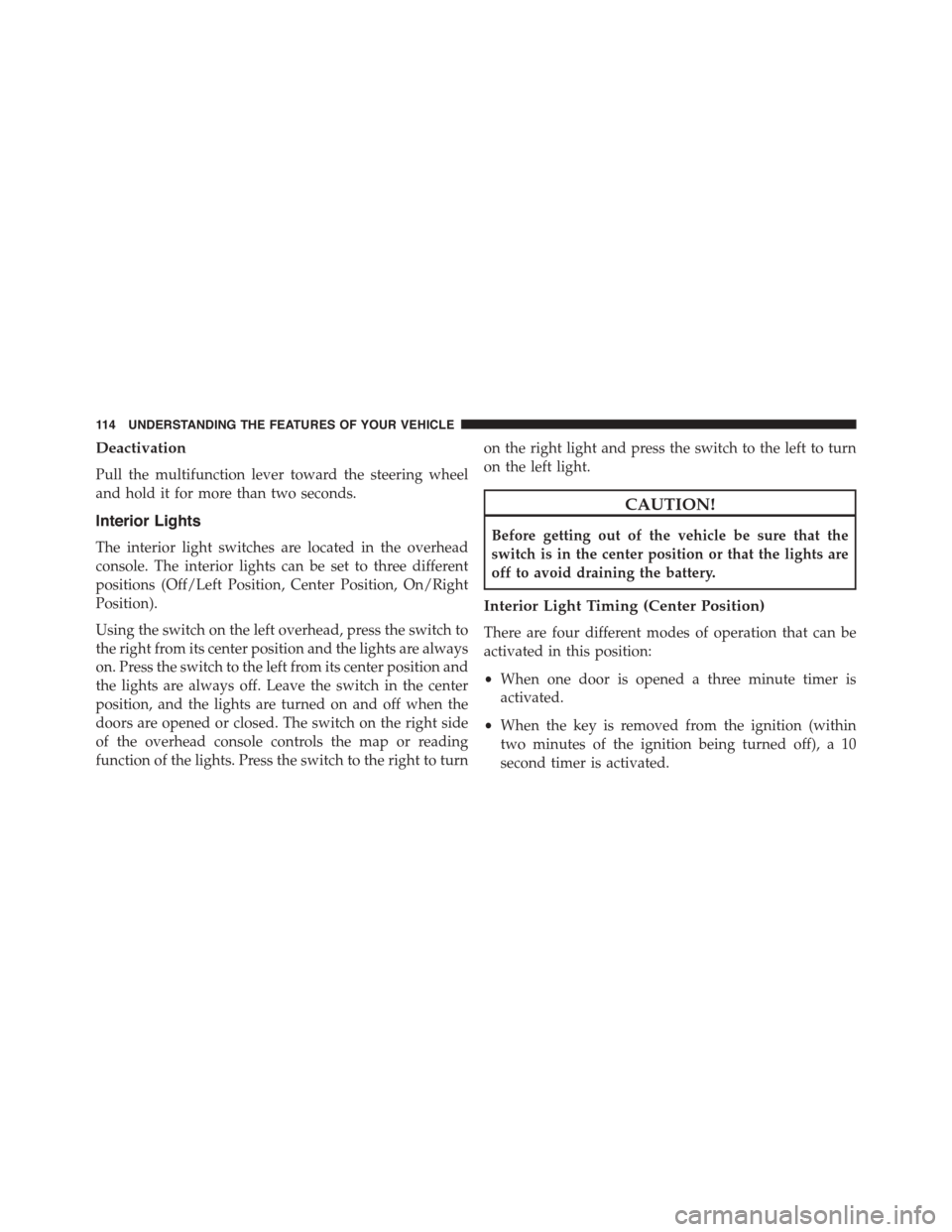
Deactivation
Pull the multifunction lever toward the steering wheel
and hold it for more than two seconds.
Interior Lights
The interior light switches are located in the overhead
console. The interior lights can be set to three different
positions (Off/Left Position, Center Position, On/Right
Position).
Using the switch on the left overhead, press the switch to
the right from its center position and the lights are always
on. Press the switch to the left from its center position and
the lights are always off. Leave the switch in the center
position, and the lights are turned on and off when the
doors are opened or closed. The switch on the right side
of the overhead console controls the map or reading
function of the lights. Press the switch to the right to turn
on the right light and press the switch to the left to turn
on the left light.
CAUTION!
Before getting out of the vehicle be sure that the
switch is in the center position or that the lights are
off to avoid draining the battery.
Interior Light Timing (Center Position)
There are four different modes of operation that can be
activated in this position:
•When one door is opened a three minute timer is
activated.
•When the key is removed from the ignition (within
two minutes of the ignition being turned off), a 10
second timer is activated.
11 4 U N D E R S TA N D I N G T H E F E AT U R E S O F Y O U R V E H I C L E
Page 136 of 392
CAUTION!
•Many accessories that can be plugged in draw
power from the vehicle’s battery, even when not in
use (i.e., cellular phones, etc.). Eventually, if
plugged in long enough, the vehicle’s battery will
discharge sufficiently to degrade battery life and/or
prevent the engine from starting.
•Accessories that draw higher power (i.e., coolers,
vacuum cleaners, lights, etc.) will degrade the bat-
tery even more quickly. Only use these intermit-
tently and with great caution.
•After the use of high power draw accessories, or
long periods of the vehicle not being started (with
accessories still plugged in), the vehicle must be
driven a sufficient length of time to allow the
generator to recharge the vehicle’s battery.
CIGAR LIGHTER — IF EQUIPPED
WARNING!
When the cigar lighter is in use it becomes very hot.
To avoid serious injury, handle the cigar lighter with
care. Always check that the cigar lighter has turned
off.
134 UNDERSTANDING THE FEATURES OF YOUR VEHICLE