Page 311 of 651

The light also will turn on when the parking brake is
applied with the ignition switch in the ON/RUN posi-
tion.
NOTE:This light shows only that the parking brake is
applied. It does not show the degree of brake application.
13. Anti-Lock Brake (ABS) Light
This light monitors the Anti-Lock Brake System
(ABS). The light will turn on when the ignition
switch is turned to the ON/RUN position and
may stay on for as long as four seconds.
If the ABS light remains on or turns on while driving, it
indicates that the Anti-Lock portion of the brake system
is not functioning and that service is required. However,
the conventional brake system will continue to operate
normally if the BRAKE warning light is not on. If the ABS light is on, the brake system should be serviced
as soon as possible to restore the benefits of Anti-Lock
brakes. If the ABS light does not turn on when the
ignition switch is turned to the ON/RUN position, have
the light inspected by an authorized dealer.
14. Speedometer
Indicates vehicle speed.
15. Fuel Door Reminder
The arrow in this symbol is a reminder that the
Fuel Filler Door is located on the left side of the
vehicle.
16. Fuel Gauge
The pointer shows the level of fuel in the fuel tank when
the ignition switch is in the ON/RUN position.
4
UNDERSTANDING YOUR INSTRUMENT PANEL 309
Page 314 of 651
This system allows the driver to select a variety of useful
information by pushing the switches mounted on the
steering wheel. The EVIC consists of the following:
•Radio Info
• Fuel Economy
• Vehicle Speed
• Trip Info
• Tire Pressure
• Vehicle Information
• Warning Message Displays
• Turn Menu OFF The system allows the driver to select information by
pushing the following buttons mounted on the steering
wheel:
EVIC Steering Wheel Buttons
312 UNDERSTANDING YOUR INSTRUMENT PANEL
Page 315 of 651
•UP Button
Push and release the UP button to scroll up-
ward through the main menus (Fuel Economy,
Vehicle Info, Tire PSI, Cruise, Messages, Units)
and sub-menus.
• DOWN Button
Push and release the DOWN button to scroll
downward through the main menus and
sub-menus.
• SELECT Button
Push and release the SELECT button for access
to main menus or sub-menus. Push and hold
the SELECT button for two seconds to reset
features. •
BACK Button
Push the BACK button to scroll back to a
previous menu.
Electronic Vehicle Information Center (EVIC)
Displays
The EVIC display consists of three sections:
1. The top line where compass direction, odometer lineand outside temperature are displayed.
2. The main display area where the menus and pop up messages are displayed.
3. The reconfigurable telltales section below the odom- eter line.4
UNDERSTANDING YOUR INSTRUMENT PANEL 313
Page 317 of 651

The Reconfigurable Telltales section is divided into the
white telltales area on the right, amber telltales in the
middle, and red telltales on the left.
When the appropriate conditions exist, the EVIC displays
the following messages:
Remote start aborted — Door ajar
Remote start aborted — Hood ajar
Remote start aborted — L/Gate ajar
Remote start aborted — Fuel low
Remote start disabled — Start Vehicle to Reset
Remote start active — Push Start Button
Vehicle Not in Park
Key Left Vehicle
Key Not DetectedPush Brake Pedal and Push Button to Start
Service Keyless System
Turn Signal On (with a continuous warning chime if the
vehicle is driven more than 1 mile [1.6 km] with either
turn signal on)
Lamp Out (with vehicle graphic showing which of the 4
turn signals is/are out).
Key Battery Low (with a single chime)
Left/Right Front Door Ajar (one or more doors open,
with a single chime if speed is above 1 mph [1.6 km/ h])
Low Washer Fluid (with a single chime)
Low Tire Pressure (with a single chime). Refer to infor-
mation on “Tire Pressure” and “Tire Pressure Monitor” in
“Starting And Operating”
4
UNDERSTANDING YOUR INSTRUMENT PANEL 315
Page 318 of 651
Service TPM System (with a single chime). Refer to
information on “Tire Pressure Monitor” in “Starting And
Operating”
Channel # Transmit
Channel # Training
Channel # Trained
Clearing Channels
Channels Cleared
Did Not Train
Check Gascap (refer to “Adding Fuel” in “Starting And
Operating”)
Oil Change Due (with a single chime)EVIC White Indicators
This area will show reconfigurable white caution tell-
tales. These telltales include:
•Shift Lever Status
The shift lever status “P,R,N,D,L,5,4,3,2,1” are displayed
indicating the shift lever position. Telltales “5,4,3,2,1”
indicate the Autostick™ feature has been engaged and
the gear selected is displayed. For further information on
Autostick™ , refer to “Starting And Operating.”
• Electronic Speed Control ON
This light will turn on when the electronic
speed control is ON. For further information,
refer to “Electronic Speed Control” in “Under-
standing The Features Of Your Vehicle.”
316 UNDERSTANDING YOUR INSTRUMENT PANEL
Page 319 of 651
•Electronic Speed Control SET
This light will turn on when the electronic
speed control is SET. For further information,
refer to “Electronic Speed Control” in “Under-
standing The Features Of Your Vehicle.”
EVIC Amber Indicators
This area will show reconfigurable amber caution tell-
tales. These telltales include:
•Low Fuel Light
When the fuel level reaches approximately 3.0 gal
(11.0 L) this light will turn on, and remain on until
fuel is added.
EVIC Red Indicators
This area will show reconfigurable red telltales. These
telltales include:
• Door Ajar
This light will turn on to indicate that one or
more doors may be ajar.
NOTE: If the vehicle is moving there will also be a single
chime.
• Liftgate Ajar
This indicator will turn when the liftgate is ajar.
NOTE: If the vehicle is moving there will also be a single
chime.
4
UNDERSTANDING YOUR INSTRUMENT PANEL 317
Page 323 of 651
3. Without pushing the brake pedal, push the ENGINESTART/STOP button once to return the ignition to the
OFF/LOCK position.
NOTE: If the indicator message illuminates when you
start the vehicle, the oil change indicator system did not
reset. If necessary, repeat this procedure.
Fuel Economy
Push and release the UP or DOWN button until “Fuel
Economy” displays highlighted in the EVIC and push the
SELECT button. The following Fuel Economy functions
will display in the EVIC:
• Average Fuel Economy
• Distance To Empty (DTE)
• Miles Per Gallon (MPG)
Average Fuel Economy
Shows the average fuel economy since the last reset. When
the fuel economy is reset, the display will read “RESET” or
show dashes for two seconds. Then, the history information
will be erased, and the averaging will continue from the last
fuel average reading before the reset.
Fuel Economy
4
UNDERSTANDING YOUR INSTRUMENT PANEL 321
Page 324 of 651
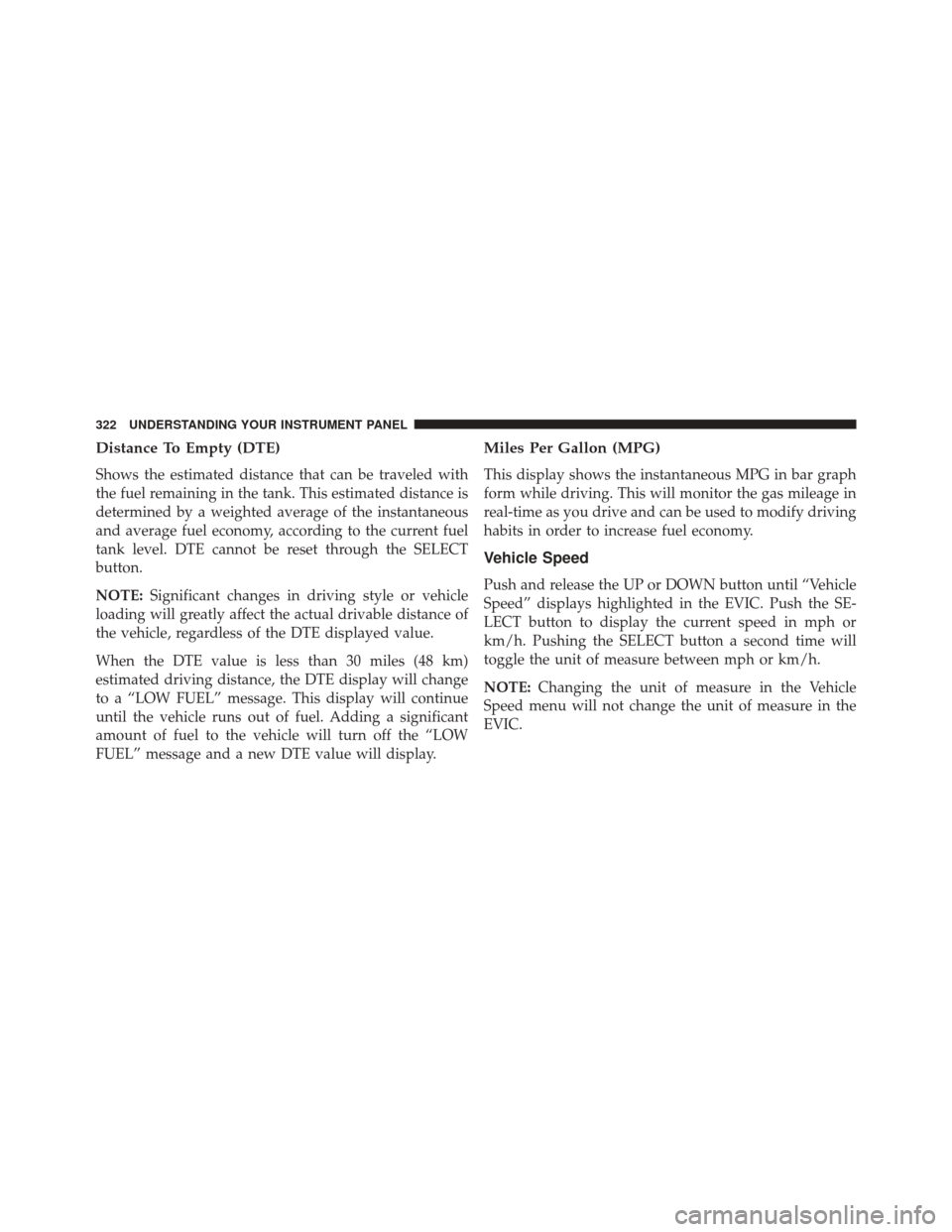
Distance To Empty (DTE)
Shows the estimated distance that can be traveled with
the fuel remaining in the tank. This estimated distance is
determined by a weighted average of the instantaneous
and average fuel economy, according to the current fuel
tank level. DTE cannot be reset through the SELECT
button.
NOTE:Significant changes in driving style or vehicle
loading will greatly affect the actual drivable distance of
the vehicle, regardless of the DTE displayed value.
When the DTE value is less than 30 miles (48 km)
estimated driving distance, the DTE display will change
to a “LOW FUEL” message. This display will continue
until the vehicle runs out of fuel. Adding a significant
amount of fuel to the vehicle will turn off the “LOW
FUEL” message and a new DTE value will display.
Miles Per Gallon (MPG)
This display shows the instantaneous MPG in bar graph
form while driving. This will monitor the gas mileage in
real-time as you drive and can be used to modify driving
habits in order to increase fuel economy.
Vehicle Speed
Push and release the UP or DOWN button until “Vehicle
Speed” displays highlighted in the EVIC. Push the SE-
LECT button to display the current speed in mph or
km/h. Pushing the SELECT button a second time will
toggle the unit of measure between mph or km/h.
NOTE: Changing the unit of measure in the Vehicle
Speed menu will not change the unit of measure in the
EVIC.
322 UNDERSTANDING YOUR INSTRUMENT PANEL