2014 DODGE DART key battery
[x] Cancel search: key batteryPage 147 of 656
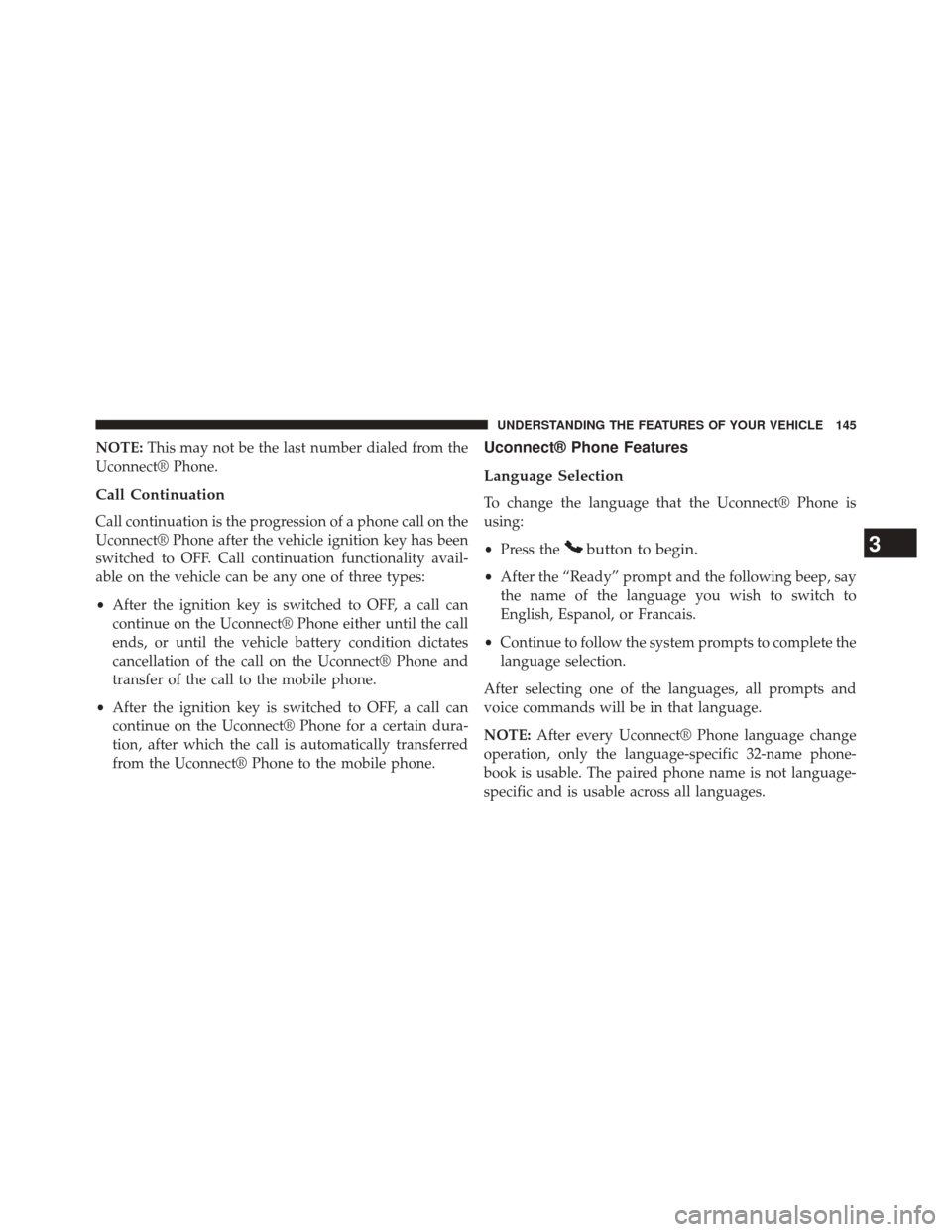
NOTE:This may not be the last number dialed from the
Uconnect® Phone.
Call Continuation
Call continuation is the progression of a phone call on the
Uconnect® Phone after the vehicle ignition key has been
switched to OFF. Call continuation functionality avail-
able on the vehicle can be any one of three types:
• After the ignition key is switched to OFF, a call can
continue on the Uconnect® Phone either until the call
ends, or until the vehicle battery condition dictates
cancellation of the call on the Uconnect® Phone and
transfer of the call to the mobile phone.
• After the ignition key is switched to OFF, a call can
continue on the Uconnect® Phone for a certain dura-
tion, after which the call is automatically transferred
from the Uconnect® Phone to the mobile phone.
Uconnect® Phone Features
Language Selection
To change the language that the Uconnect® Phone is
using:
•Press the
button to begin.
•After the “Ready” prompt and the following beep, say
the name of the language you wish to switch to
English, Espanol, or Francais.
• Continue to follow the system prompts to complete the
language selection.
After selecting one of the languages, all prompts and
voice commands will be in that language.
NOTE: After every Uconnect® Phone language change
operation, only the language-specific 32-name phone-
book is usable. The paired phone name is not language-
specific and is usable across all languages.
3
UNDERSTANDING THE FEATURES OF YOUR VEHICLE 145
Page 189 of 656
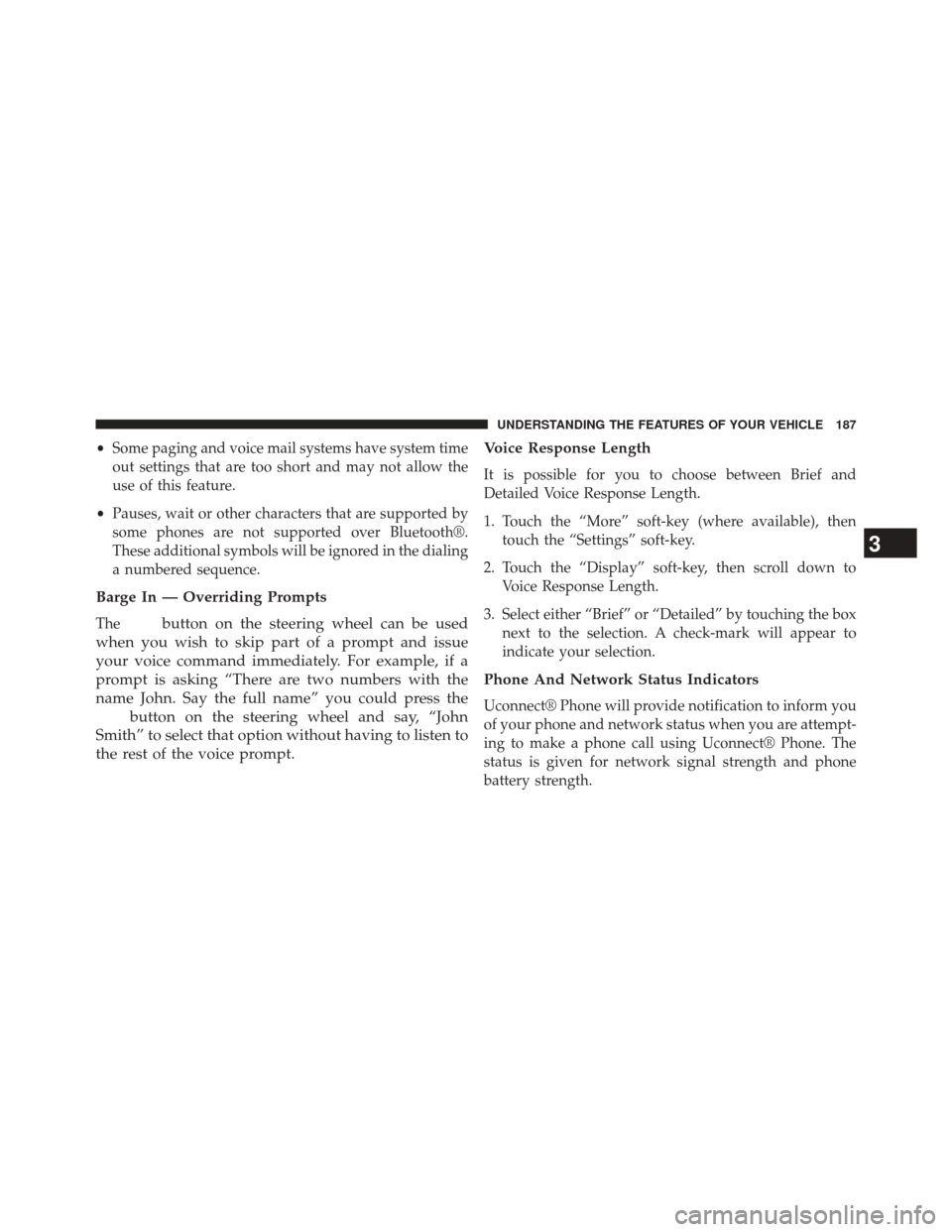
•Some paging and voice mail systems have system time
out settings that are too short and may not allow the
use of this feature.
• Pauses, wait or other characters that are supported by
some phones are not supported over Bluetooth®.
These additional symbols will be ignored in the dialing
a numbered sequence.
Barge In — Overriding Prompts
Thebutton on the steering wheel can be used
when you wish to skip part of a prompt and issue
your voice command immediately. For example, if a
prompt is asking “There are two numbers with the
name John. Say the full name” you could press the
button on the steering wheel and say, “John
Smith” to select that option without having to listen to
the rest of the voice prompt. Voice Response Length
It is possible for you to choose between Brief and
Detailed Voice Response Length.
1. Touch the “More” soft-key (where available), then
touch the “Settings” soft-key.
2. Touch the “Display” soft-key, then scroll down to Voice Response Length.
3. Select either “Brief” or “Detailed” by touching the box next to the selection. A check-mark will appear to
indicate your selection.
Phone And Network Status Indicators
Uconnect® Phone will provide notification to inform you
of your phone and network status when you are attempt-
ing to make a phone call using Uconnect® Phone. The
status is given for network signal strength and phone
battery strength.
3
UNDERSTANDING THE FEATURES OF YOUR VEHICLE 187
Page 328 of 656

•UP Arrow Button
Press and release the UP arrow button to scroll
upward through the main menus (Odometer,
Digital Vehicle Speed, Trip Info, Range To
Empty, Average Fuel Economy, Current Fuel
Economy, Stored Messages, Settings).
• RIGHT Arrow Button
Press and release the RIGHT arrow button to
access the sub-menu screens of a main menu
item. Press and hold the RIGHT arrow button
for two seconds to reset displayed/selected
features that can be reset.
Electronic Vehicle Information Center (EVIC)
Messages
• Key Fob Battery Low
• Wrong Key Fob •
Key Fob Damaged
• Key In Ignition
• Left Turn Signal Out
• Right Turn Signal Out
• Turn Signal On
• Lights On
• Low Beam Headlight Out
• High Beam Headlight Out
• License Plate Light Out
• Backup Light Out
• Brake Light Out
• Parking Light Out
• Service Air Bag System
326 UNDERSTANDING YOUR INSTRUMENT PANEL
Page 555 of 656

If the key fob is unavailable, or the vehicle’s battery is
discharged, refer to “Shift Lever Override” in this section
for instructions on shifting the automatic transmission
out of PARK for loading onto a flatbed truck.
Manual Transmission
•The manufacturer recommends towing your vehicle
with all four wheels OFFthe ground using a flatbed.
• Manual transmission vehicles can also be flat towed
(all four wheels on the ground) with the transmission
in NEUTRAL.
CAUTION!
•DO NOT flat tow any disabled vehicle if condition
is related to the clutch, transmission or driveline.
Additional damage to the drivetrain could result.
• Towing this vehicle in violation of the above re-
quirements can cause severe engine, transmission,
or drivetrain damage. Damage from improper tow-
ing is not covered under the New Vehicle Limited
Warranty.
6
WHAT TO DO IN EMERGENCIES 553
Page 563 of 656

persists, the message will appear the next time the
vehicle is started. This might indicate a damaged cap. If
the problem is detected twice in a row, the system will
turn on the MIL. Resolving the problem will turn the MIL
light off.
EMISSIONS INSPECTION AND MAINTENANCE
PROGRAMS
In some localities, it may be a legal requirement to pass
an inspection of your vehicle’s emissions control system.
Failure to pass could prevent vehicle registration.For states that require an Inspection and Mainte-
nance (I/M), this check verifies the “Malfunction
Indicator Light (MIL)” is functioning and is not
on when the engine is running, and that the OBD II
system is ready for testing. Normally, the OBD II system will be ready. The OBD II
system may
notbe ready if your vehicle was recently
serviced, recently had a dead battery or a battery replace-
ment. If the OBD II system should be determined not
ready for the I/M test, your vehicle may fail the test.
Your vehicle has a simple ignition key-actuated test,
which you can use prior to going to the test station. To
check if your vehicle’s OBD II system is ready, you must
do the following:
1. Cycle the ignition switch to the ON position, but do not crank or start the engine.
NOTE: If you crank or start the engine, you will have to
start this test over.
2. As soon as you cycle the ignition switch to the ON position, you will see the MIL symbol come on as part
of a normal bulb check.
7
MAINTAINING YOUR VEHICLE 561
Page 635 of 656

Assist, Hill Start..........................451
Auto Down Power Windows ..................42
Automatic Dimming Mirror ..................119
Automatic Door Locks ......................34
Automatic Headlights ..................... .236
Automatic High Beams .....................237
Automatic Temperature Control (ATC) ..........401
Automatic Transmission ....................417
Adding Fluid ..........................587
Fluid and Filter Changes ..................588
Fluid Level Check .......................587
Fluid Type ............................586
Gear Ranges .......................... .421
Special Additives .......................587
Autostick ...............................437
Auto Unlock, Doors ........................34
Auto Up Power Windows ....................43 Battery
.................................568
Keyless Transmitter Replacement (RKE) ........27
Belts, Seat ...............................51
Bluetooth® Connecting To A Particular Mobile Phone Or
Audio Device After Pairing ................173
Connect Or Disconnect Link Between the
Uconnect® Phone And Mobile Phone .........189
Pair (Link) Uconnect® Phone To A Mobile
Phone ...............................169
Body Mechanism Lubrication .................574
B-Pillar Location ..........................464
Brake Assist System .......................449
Brake Control System, Electronic ..............446
Brake Fluid ..............................611
Brake, Parking .......................... .442
Brake System ............................583
Anti-Lock (ABS) ........................446
Master Cylinder ........................584
10
INDEX 633
Page 652 of 656

Snow Tires............................473
Spare Tire ............................ .532
Spinning ............................ .477
Tread Wear Indicators ....................478
Tire Safety Information .....................458
Tongue Weight/Trailer Weight ................506
To Open Hood .......................... .232
Towing ............................... .502
24-Hour Towing Assistance ................147
Disabled Vehicle ........................551
Guide ...............................506
Recreational .......................... .515
Weight ...............................506
Towing Assistance ........................ .147
Towing Vehicle Behind a Motorhome ...........515
Traction ............................... .439
Traction Control ..........................449
Trailer Sway Control (TSC) ..................451
Trailer Towing .......................... .502Cooling System Tips
.....................514
Hitches ............................. .505
Minimum Requirements ..................507
Trailer and Tongue Weight .................506
Wiring ...............................511
Trailer Towing Guide .......................506
Trailer Weight ............................506
Transmission Automatic ............................417
Filter ............................... .588
Maintenance .......................... .586
Manual ............................. .414
Transmitter Battery Service (Remote Keyless Entry) . .27
Transmitter, Garage Door Opener (HomeLink®). . . .274
Transmitter Programming (Remote Keyless Entry) . . .27
Transmitter, Remote Keyless Entry (RKE) .........24
Transporting Pets ........................ .106
Tread Wear Indicators ..................... .478
Trip Odometer .......................... .316
650 INDEX