Page 385 of 656
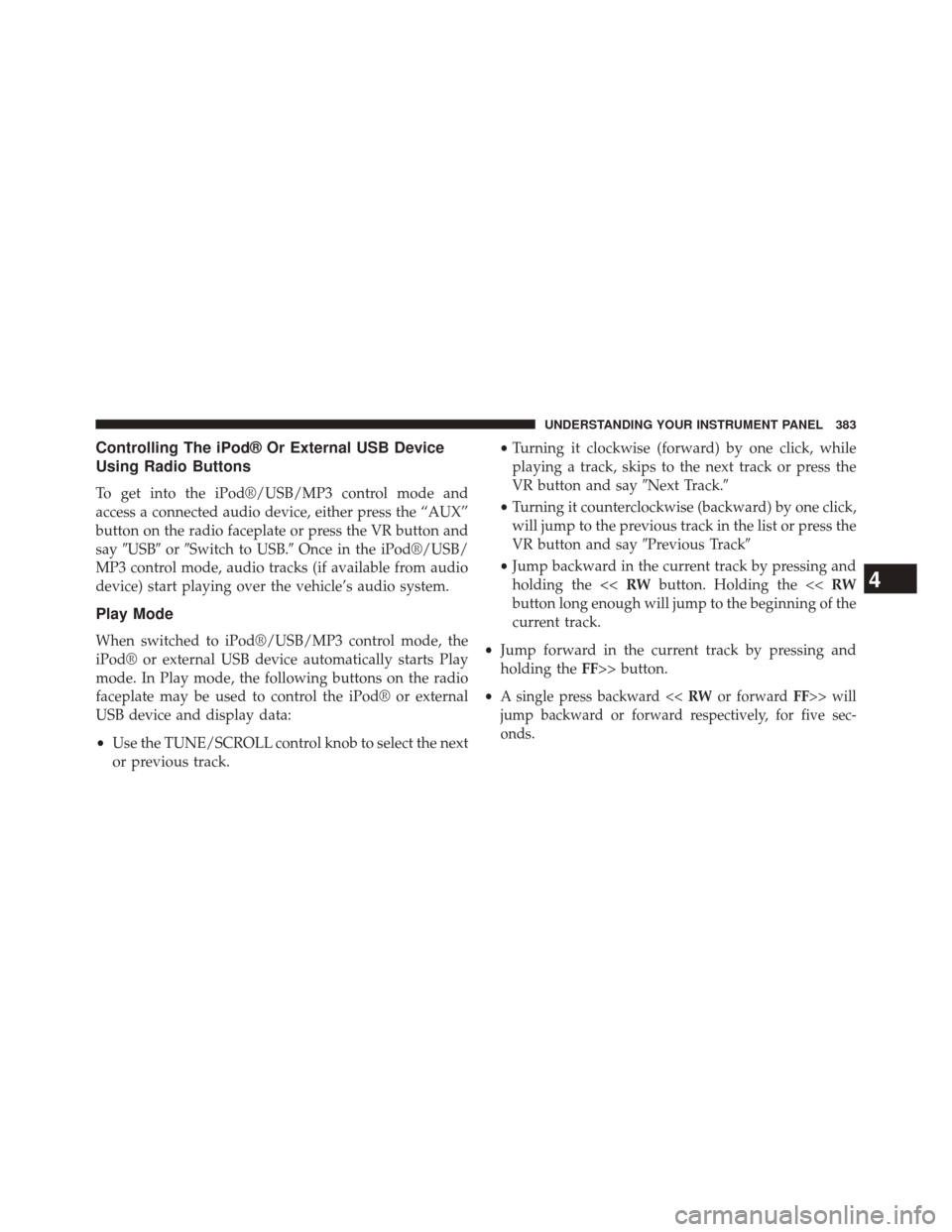
Controlling The iPod® Or External USB Device
Using Radio Buttons
To get into the iPod®/USB/MP3 control mode and
access a connected audio device, either press the “AUX”
button on the radio faceplate or press the VR button and
say�USB� or�Switch to USB.� Once in the iPod®/USB/
MP3 control mode, audio tracks (if available from audio
device) start playing over the vehicle’s audio system.
Play Mode
When switched to iPod®/USB/MP3 control mode, the
iPod® or external USB device automatically starts Play
mode. In Play mode, the following buttons on the radio
faceplate may be used to control the iPod® or external
USB device and display data:
• Use the TUNE/SCROLL control knob to select the next
or previous track. •
Turning it clockwise (forward) by one click, while
playing a track, skips to the next track or press the
VR button and say �Next Track.�
• Turning it counterclockwise (backward) by one click,
will jump to the previous track in the list or press the
VR button and say �Previous Track�
• Jump backward in the current track by pressing and
holding the << RWbutton. Holding the << RW
button long enough will jump to the beginning of the
current track.
• Jump forward in the current track by pressing and
holding the FF>> button.
•
A single press backward << RWor forward FF>> will
jump backward or forward respectively, for five sec-
onds.
4
UNDERSTANDING YOUR INSTRUMENT PANEL 383
Page 388 of 656
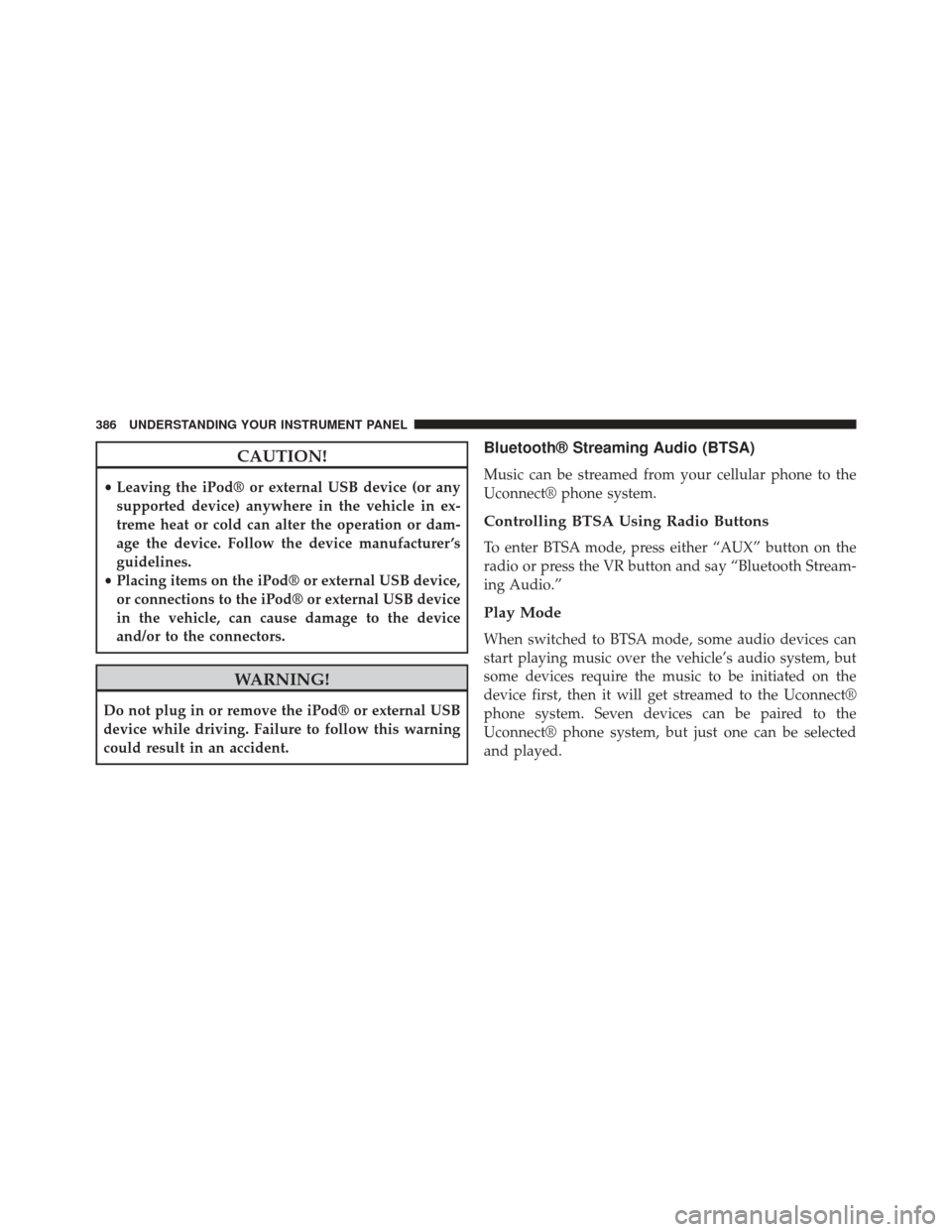
CAUTION!
•Leaving the iPod® or external USB device (or any
supported device) anywhere in the vehicle in ex-
treme heat or cold can alter the operation or dam-
age the device. Follow the device manufacturer ’s
guidelines.
• Placing items on the iPod® or external USB device,
or connections to the iPod® or external USB device
in the vehicle, can cause damage to the device
and/or to the connectors.
WARNING!
Do not plug in or remove the iPod® or external USB
device while driving. Failure to follow this warning
could result in an accident.
Bluetooth® Streaming Audio (BTSA)
Music can be streamed from your cellular phone to the
Uconnect® phone system.
Controlling BTSA Using Radio Buttons
To enter BTSA mode, press either “AUX” button on the
radio or press the VR button and say “Bluetooth Stream-
ing Audio.”
Play Mode
When switched to BTSA mode, some audio devices can
start playing music over the vehicle’s audio system, but
some devices require the music to be initiated on the
device first, then it will get streamed to the Uconnect®
phone system. Seven devices can be paired to the
Uconnect® phone system, but just one can be selected
and played.
386 UNDERSTANDING YOUR INSTRUMENT PANEL
Page 390 of 656

The right-hand control is a rocker-type switch with a
pushbutton in the center and controls the volume and
mode of the sound system. Pressing the top of the rocker
switch will increase the volume, and pressing the bottom
of the rocker switch will decrease the volume.Pressing the center button will make the radio switch
between the various modes available (AM/FM/SAT/
CD/HDD/AUX, etc.).
The left-hand control is a rocker-type switch with a
pushbutton in the center. The function of the left-hand
control is different depending on which mode you are in.
The following describes the left-hand control operation in
each mode.
Radio Operation
Pressing the top of the switch will “Seek” up for the next
listenable station and pressing the bottom of the switch
will “Seek” down for the next listenable station.
The button located in the center of the left-hand control
will tune to the next preset station that you have pro-
grammed in the radio preset pushbutton.
Remote Sound Controls (Back View Of Steering Wheel)
388 UNDERSTANDING YOUR INSTRUMENT PANEL
Page 602 of 656
CavityMaxi Fuse Mini Fuse Description
F23 –25 Amp Natural Brake System Module
F24 –20 Amp Yellow Engine Control Module, Fuel Injectors
F30 –20 Amp Yellow Power Outlet (Console)
F81 60 Amp Blue –Interior PDC Battery Feed, Power Seats
F82 30 Amp Green –Amplifier
F83 40 Amp Orange –HVAC Blower Motor
F84 –20 Amp Yellow Cigar Lighter
F85 –10 Amp Red Sunroof, LRSM, Power Outlet (Console),
UCI/AUX Port, Cigar Lighter
F86 –20 Amp Yellow –
F87 –10 Amp Red Wastegate, Purge Solenoid, OBD Vent
Valve, Oxygen Sensor Heaters
F88 –10 Amp Red Heated Outside Mirrors
600 MAINTAINING YOUR VEHICLE
Page 647 of 656

Passing Light............................241
Pets .................................. .106
Phone, Cellular .......................... .133
Phone, Hands-Free (Uconnect®) ...............133
Phone (Pairing) .......................... .172
Phone (Uconnect®) ........................164
Placard, Tire and Loading Information ..........464
Power Deck Lid Release ........................45
Door Locks ............................33
Mirrors ............................. .122
Outlet (Auxiliary Electrical Outlet) ...........287
Sunroof ............................. .283
Windows ..............................41
Power Steering Fluid .......................611
Pregnant Women and Seat Belts ................61
Preparation for Jacking .....................534 Pretensioners
Seat Belts ..............................59
Radial Ply Tires ..........................472
Radiator Cap (Coolant Pressure Cap) ...........581
Radio Operation ..........................390
Rain Sensitive Wiper System .................247
Rear Camera ............................270
Rear Cupholder ..........................291
Rear ParkSense System .....................257
Rear Seat, Folding ........................ .231
Rear Window Defroster .....................300
Rear Window Features .....................300
Recorder, Event Data .......................83
Recreational Towing .......................515
Reformulated Gasoline .....................493
Refrigerant ............................. .570
10
INDEX 645