Page 75 of 148
UNIVERSAL GARAGE DOOR OPENER
Universal Garage Door Opener (HomeLink®)
• HomeLink® replaces up to three hand-held transmitters that operate devices such asgarage door openers, motorized gates, lighting or home security systems. The
HomeLink® unit is powered by your vehicles 12 Volt battery.
• The HomeLink® buttons that are located in the overhead console or sunvisor designate the three different HomeLink® channels.
• The HomeLink® indicator is located above the center button.
Before You Begin Programming
HomeLink®
Ensure that your vehicle is parked outside of
the garage before you begin programming.
For efficient programming and accurate
transmission of the radio-frequency signal,
it is recommended that a new battery be
placed in the hand-held transmitter of the
device that is being programmed to the
HomeLink® system.
Erase all channels before you begin pro-
gramming. To erase the channels, place the
ignition switch into the ON/RUN position,
then press and hold the two outside HomeLink® buttons (I and III) for up to 20 seconds or
until the red indicator flashes.
NOTE:
Erasing all channels should only be performed when programming HomeLink® for the first
time. Do not erase channels when programming additional buttons.
If you have any problems, or require assistance, please call toll-free 1-800-355-3515 or, on
the Internet at www.HomeLink.com for information or assistance.
Programming A Rolling Code
NOTE:
For programming Garage Door Openers that were manufactured after 1995. These Garage Door
Openers can be identified by the “LEARN” or “TRAIN” button located where the hanging antenna
is attached to the Garage Door Opener. It is NOT the button that is normally used to open and
close the door. The name and color of the button may vary by manufacturer.
1. Place the ignition switch into the ON/RUN position.
2. Place the hand-held transmitter 1 to 3 in (3 to 8 cm) away from the HomeLink® button you wish to program while keeping the HomeLink® indicator light in view.
ELECTRONICS
73
Page 99 of 148

(C) Injecting TIREFIT Sealant Into The Deflated Tire:
Always start the engine before turning ON the TIREFIT kit.
NOTE:
Manual transmission vehicles must have the parking brake engaged and the shift lever in
NEUTRAL.
After pressing the Power Button (4), the sealant (white fluid) will flow from the Sealant
Bottle (1) through the Sealant Hose (6) and into the tire.
NOTE:
Sealant may leak out through the puncture in the tire.
If the sealant (white fluid) does not flow within0–10seconds through the Sealant
Hose (6):
1. Press the Power Button (4) to turn Off the TIREFIT kit. Disconnect the Sealant Hose (6) from the valve stem. Make sure the valve stem is free of debris. Reconnect the Sealant
Hose (6) to the valve stem. Check that the Mode Select Knob (5) is in the Sealant Mode
position and not Air Mode. Press the Power Button (4) to turn On the TIREFIT kit.
2. Connect the Power Plug (8) to a different 12 Volt power outlet in your vehicle or another vehicle, if available. Make sure the engine is running before turning ON the TIREFIT kit.
3. The Sealant Bottle (1) may be empty due to previous use. Call for assistance.
NOTE:
If the Mode Select Knob (5) is on Air Mode and the pump is operating, air will dispense from
the Air Pump Hose (7) only, not the Sealant Hose (6).
If the sealant (white fluid) does flow through the Sealant Hose (6):
1. Continue to operate the pump until sealant is no longer flowing through the hose (typically takes 30 - 70 seconds). As the sealant flows through the Sealant Hose (6), the
Pressure Gauge (3) can read as high as 70 psi (4.8 Bar). The Pressure Gauge (3) will
decrease quickly from approximately 70 psi (4.8 Bar) to the actual tire pressure when the
Sealant Bottle (1) is empty.
2. The pump will start to inject air into the tire immediately after the Sealant Bottle (1) is empty. Continue to operate the pump and inflate the tire to the pressure indicated on the
tire pressure label on the driver-side latch pillar (recommended pressure). Check the tire
pressure by looking at the Pressure Gauge (3).
If the tire does not inflate to at least 26 psi (1.8 Bar) pressure within 15 minutes:
The tire is too badly damaged. Do not attempt to drive the vehicle further. Call for assis-
tance.
NOTE:
If the tire becomes over-inflated, press the Deflation Button to reduce the tire pressure to
the recommended inflation pressure before continuing.
WHAT TO DO IN EMERGENCIES
97
Page 130 of 148
CavityCartridge Fuse Mini-Fuse Description
44 —
10 Amp Red Park Assist/Blind
Spot/Camera
45 —
15 Amp Blue Cluster/Rearview
Mirror/Compass
46 —
10 Amp Red Adaptive Cruise
Control
47 —
10 Amp Red Adaptive Front
Lighting
48 —20 Amp Yellow Active Suspension
49 —— Fuse — Spare
50 —— Fuse — Spare
51 —20 Amp Yellow Front Heated Seats
52 —10 Amp Red Heated Cupholders/
Rear Heated Seat
Switches
53 —10 Amp Red HVAC Module/In Car
Temperature Sensor
54 —— Fuse — Spare
55 —— Fuse — Spare
56 —— Fuse — Spare
57 —— Fuse — Spare
58 —10 Amp Red Airbag Module
59 —— Fuse — Spare
60 —— Fuse — Spare
61 —— Fuse — Spare
62 —— Fuse — Spare
63 —— Fuse — Spare
64 —25 Amp Natural Rear Windows
65 —10 Amp Red Airbag Module
66 —— Fuse — Spare
67 —15 Amp Blue Run Sense
68 —15 Amp Blue Illumination/Rear
Sunshade
69 —— Fuse — Spare
70 —— Fuse — Spare
MAINTAINING YOUR VEHICLE
128
Page 136 of 148

AUTHENTIC ACCESSORIES BY MOPAR®
• The following highlights just some of the many Authentic Dodge Accessories by MOPAR®featuring a fit, finish, and functionality specifically for your Dodge Charger.
• In choosing Authentic Accessories you gain far more than expressive style, premium protection, or extreme entertainment, you also benefit from enhancing your vehicle with
accessories that have been thoroughly tested and factory-approved.
• For the full line of Authentic Dodge Accessories by MOPAR®, visit your local Dodge dealership or online at mopar.com for U.S. residents and mopar.ca for Canadian
residents.
EXTERIOR:
• Rear Spoiler • Chrome Grille Insert • Fog Lights
• Molded Splash Guards • Lower Front Fascia Air Dam • Front End Cover
• Custom Wheels • Graphics Packages
INTERIOR:
• Premium Carpet Floor Mats • Slush Mats • Bright Pedal Kit
• Door Sill Guards • Premium Carpet Cargo Mat • Pistol Grip Shifter
• Instrument Panel Bezel Kits • Katzkin Leather Interiors
ELECTRONICS:
• Rear Park Assist • Uconnect® Phone • Remote Start
• Kicker® Sound System • MOPAR® Web • DVD Rear Seat Video™
PERFORMANCE
• Cold Air Intake • Cat Back Exhaust • Strut Tower Brace
• Anti Sway Bars • Performance Suspension
• Kicker® is a registered trademark of Stillwater Designs and Audio, Inc.
MOPAR® ACCESSORIES
134