2014 DODGE CHALLENGER tire pressure
[x] Cancel search: tire pressurePage 103 of 148

WARNING!
• Do not attempt to seal a tire on the side of the vehicle closest to traffic. Pull farenough off the road to avoid the danger of being hit when using the TIREFIT kit.
• Do not use TIREFIT or drive the vehicle under the following circumstances:
• If the puncture in the tire tread is approximately 1/4”. (6 mm) or larger.
• If the tire has any sidewall damage.
• If the tire has any damage from driving with extremely low tire pressure.
• If the tire has any damage from driving on a flat tire.
• If the wheel has any damage.
• If you are unsure of the condition of the tire or the wheel.
• Keep TIREFIT away from open flames or heat source.
• A loose TIREFIT kit thrown forward in a collision or hard stop could endanger the
occupants of the vehicle. Always stow the TIREFIT kit in the place provided. Failure to
follow these warnings can result in injuries that are serious or fatal to you, your
passengers, and others around you.
• Take care not to allow the contents of TIREFIT to come in contact with hair, eyes, or
clothing. TIREFIT is harmful if inhaled, swallowed, or absorbed through the skin. It
causes skin, eye, and respiratory irritation. Flush immediately with plenty of water if
there is any contact with eyes or skin. Change clothing as soon as possible, if there is
any contact with clothing.
• TIREFIT Sealant solution contains latex. In case of an allergic reaction or rash,
consult a physician immediately. Keep TIREFIT out of reach of children. If swallowed,
rinse mouth immediately with plenty of water and drink plenty of water. Do not induce
vomiting! Consult a physician immediately.
• TIREFIT is not a permanent flat tire repair. Have the tire inspected and repaired or
replaced after using TIREFIT. Do not exceed 55 mph (88 km/h) until the tire is
repaired or replaced. Failure to follow this warning can result in injuries that are
serious or fatal to you, your passengers, and others around you.
WHAT TO DO IN EMERGENCIES
101
Page 108 of 148

FREEING A STUCK VEHICLE
• If your vehicle becomes stuck in mud, sand or snow, it can often be moved using arocking motion. Turn your steering wheel right and left to clear the area around the front
wheels. Then shift back and forth between DRIVE and REVERSE (with automatic trans-
mission) or 2nd gear and REVERSE (with manual transmission) while gently pressing the
accelerator. Use the least amount of accelerator pedal pressure that will maintain the
rocking motion, without spinning the wheels or racing the engine.
NOTE:
Press the "ESC Off" switch, to place the Electronic Stability Control (ESC) system in "Partial
Off" mode before rocking the vehicle. Once the vehicle has been freed, press the "ESC Off"
switch again to restore "ESC On" mode.
CAUTION!
• Racing the engine or spinning the wheels may lead to transmission overheating and failure. Allow the engine to idle with the shift lever in NEUTRAL for at least one minute
after every five rocking-motion cycles. This will minimize overheating and reduce the
risk of transmission failure during prolonged efforts to free a stuck vehicle.
• When “rocking” a stuck vehicle by moving between DRIVE/2nd and REVERSE, do not
spin the wheels faster than 15 mph (24 km/h), or drivetrain damage may result.
• Revving the engine or spinning the wheels too fast may lead to transmission over-
heating and failure. It can also damage the tires. Do not spin the wheels above
30 mph (48 km/h) while in gear (no transmission shifting occurring).
WHAT TO DO IN EMERGENCIES
106
Page 118 of 148

MAINTENANCE SCHEDULE
Your vehicle is equipped with an automatic oil change indicator system. The oil change
indicator system will remind you that it is time to take your vehicle in for scheduled
maintenance.
Based on engine operation conditions, the oil change indicator message will illuminate. This
means that service is required for your vehicle. Operating conditions such as frequent short-
trips, trailer tow, extremely hot or cold ambient temperatures, and E85 fuel usage will influence
when the “Change Oil” or “Oil Change Required” message is displayed. Severe Operating
Conditions can cause the change oil message to illuminate as early as 3,500 miles (5,600 km)
since last reset. Have your vehicle serviced as soon as possible, within the next
500 miles (805 km).
On Electronic Vehicle Information Center (EVIC) equipped vehicles, “Oil Change Required”
will be displayed in the EVIC and a single chime will sound, indicating that an oil change is
necessary.
On Non-EVIC equipped vehicles, “Change Oil” will flash in the instrument cluster odometer
and a single chime will sound, indicating that an oil change is necessary.
Your authorized dealer will reset the oil change indicator message after completing the
scheduled oil change. If a scheduled oil change is performed by someone other than your
authorized dealer, the message can be reset by referring to the steps described under
“Instrument Cluster Warning Lights” in “What To Do In Emergencies” in this guide or
“Electronic Vehicle Information Center (EVIC)” in “Understanding Your Instrument Panel” in
your Owners Manual on the DVD for further information.
NOTE:
Under no circumstances should oil change intervals exceed 10,000 miles (16,000 km) or
twelve months, whichever comes first.
Severe Duty All Models
Change Engine Oil at 4000 miles (6,500 km) if the vehicle is operated in a dusty and off road
environment. This type of vehicle use is considered Severe Duty
Once A Month Or Before A Long Trip:
• Check engine oil level
• Check windshield washer fluid level
• Check tire pressure and look for unusual wear or damage. Rotate tires at the first sign ofirregular wear, even if it occurs before your next scheduled service.
• Check the fluid levels of the coolant reservoir, brake master cylinder, and power steering and fill as needed.
• Check function of all interior and exterior lights
MAINTAINING YOUR VEHICLE
116
Page 124 of 148

Once A Month
• Check tire pressure and look for unusual wear or damage.
• Inspect the battery, and clean and tighten the terminals as required.
• Check the fluid levels of the coolant reservoir, brake master cylinder, and power steering,and add as needed.
• Check all lights and other electrical items for correct operation.
At Each Oil Change
• Change the engine oil filter.
• Inspect the brake hoses and lines.
CAUTION!
Failure to perform the required maintenance items may result in damage to the vehicle.
MAINTAINING YOUR VEHICLE
122
Page 131 of 148

TIRE PRESSURES
Check the inflation pressure of each tire, including the spare tire, at least monthly and
inflate to the recommended pressure for your vehicle.
The tire pressures recommended for your vehicle are found on the “Tire and Loading
Information” label located on the driver’s side door opening.
NOTE:
Refer to the Owner's Manual on the DVD for
more information regarding tire warnings
and instructions.
WARNING!
• Overloading of your tires is dangerous. Overloading can cause tire failure, affectvehicle handling, and increase your stopping distance. Use tires of the recom-
mended load capacity for your vehicle. Never overload them.
• Improperly inflated tires are dangerous and can cause collisions. Under-inflation is
the leading cause of tire failure and may result in severe cracking, component
separation, or “blow out”. Over-inflation reduces a tire’s ability to cushion shock.
Objects on the road and chuck holes can cause damage that results in tire failure.
Unequal tire pressures can cause steering problems. You could lose control of your
vehicle. Over-inflated or under-inflated tires can affect vehicle handling and can fail
suddenly, resulting in loss of vehicle control.
Tire And Loading Information Location (Ex- ample)
MAINTAINING YOUR VEHICLE
129
Page 137 of 148

UTILITY
• How do I know how much I can tow with my Dodge Challenger? pg. 79
WHAT TO DO IN EMERGENCIES
• What do I do if my TPMS warning light is blinking? pg. 84
• How do I change a flat tire? pg. 90
• How do I use my Tirefit kit? pg. 97
• How do I Jump-Start my vehicle? pg. 102
MAINTAINING YOUR VEHICLE
• Where is my Fuse Block located? pg. 126
• What type of oil do I use? pg. 112
• How often should I change my engine’s oil? pg. 116
• What should my tire pressure be set at? pg. 129
FREQUENTLY ASKED QUESTIONS
135
Page 138 of 148
Air BagAdvanceFrontAirBag ........15
AirBags................15
Air Bag Warning Light .........15
FrontAirBag .............15
Rollover ................15
SideAirBags .............15
Side Impacts .............15
Airbag Light ................87
Air Conditioning .............30
Air Recirculation .............30
Alarm Vehicle Security Alarm ........13
Alarm (Security Alarm) ..........13
Anti-Lock Warning Light .........87
Arming System (Security Alarm) .....13
Assistance Towing ............84
Audio Jack ............37,40,45
Audio Settings ............36,39
Audio Systems (Radio) ..........36
Automatic Headlights ..........25
Automatic Temperature Control (ATC) . .30
Automatic Transmission Autostick .............28,80
Fluid Type ..............112
Autostick ...............28,80
AxleFluid................ .112
BrakeFluid............... .112
Break-In Recommendations, New Vehicle .................23
Bulb Replacement ............130
Calibration, Compass ...........73
CD (Compact Disc) Player .......37,40
Change Oil Indicator ...........88
ChangingAFlatTire...........90
Charging System Light ..........87
Child Restraints CarSeat................16
Child Restraints ............16
Child Seat Installation .........17
Installing Child Restraints Using The
Vehicle Seat Belt ...........17
Lower Anchors And Tethers For
Children ............16,17,18
Using The Top Tether Anchorage. .17, 18
ChildSeat.................17 ClimateControl..............30
Clock Setting
...........36,38,41
Cluster Warning/Indicator Lights Anti-Lock Brake (ABS) Light .....87
Charging System Light ........87
Electronic Throttle Control (ETC)
Indicator Light ............87
Engine Temperature Warning Light..86
Malfunction Indicator Light (MIL) . . .86
Oil Pressure Warning Light ......87
Tire Pressure Monitoring System
(TPMS)Light .............84
Compass Calibration ...........73
Cooling System Coolant Capacity ..........112
Cruise Control (Speed Control) ......26
Cruise Light ................26
Customer Assistance ..........131
Defects, Reporting ............132
Dimmer Control ..............25
Dimmer Switch, Headlight ........25
Disabled Vehicle Towing .........84
Disarming, Security System .......14
DoorLocks.................8
DriverCockpit ...............4
ECO....................73
Electronics
Your Vehicle's Sound System. . .34, 35
Electronic Speed Control (Cruise Control) ............26
Electronic Stability Control (ESC) .....84
Electronic Stability Control (ESC) OFF Indicator ................86
Electronic Throttle Control Warning Light ..................87
Electronic Vehicle Information Center (EVIC)..............72,73,82
Emergency, In Case of Brake Warning Light .........86
Freeing Vehicle When Stuck . . . .106
Jacking ................90
JumpStarting............102
Overheating .............89
Towing ................84
Emergency Key ..............8
INDEX
136
Page 139 of 148

EngineBreak-In Recommendations .....23
Compartment ............109
JumpStarting............102
Oil Selection .............112
Overheating .............89
Starting ................12
Stopping ...............12
Temperature Warning Light .....86
Event Data Recorder ...........107
Exterior Lights ..............130
FlatTireChanging ............90
Fluid Capacities .............112
Fluids.................. .112
Fog Lights ................25
FoldingRearSeat.............21
Freeing A Stuck Vehicle .........106
Front Heated Seats ............21
Fuel Filler Cap (Gas Cap) ..........87
Specifications ............112
Fuse...................126
Fuses ................. .126
Garage Door Opener (HomeLink®) ....75
GPS Navigation (Uconnect® gps) .....49
Headlights Automatic ..............25
Dimmer Switch ............25
HighBeam ..............24
HeatedSeats...............21
High Beam/Low Beam Select (Dimmer) Switch .................24
HomeLink® (Garage Door Opener) ....75
Hood Release ..............108
Instrument Cluster .............6
Indicators ...............7
Instrument Cluster Warning Lights ....6
Interior and Instrument Lights .......5
Intermittent Wipers (Delay Wipers) ....24
Introduction ................2
iPod®/USB/MP3 Control .........71
Bluetooth® Streaming Audio .....71
Jacking Instructions ...........93 Jack Location
..............90
Jack Operation ..............93
Jump Starting ..............102
KeyFob...................8 LockTheDoors ............8
Unlock The Doors ...........8
Key Fob Programmable Features .....74
Keyless Enter-N-Go ............10
Lock/Unlock .............10
Starting/Stopping ..........12
Keyless Enter-N-Go™ Lock The Vehicle’s Doors .......8
Lane Change Assist ...........24
LATCH (Lower Anchors and Tether for CHildren) ................16
Lights Tire Pressure Monitoring (TPMS) . . .84
Warning (Instrument Cluster
Description) ..............6
Locks Door ..................8
Lower Anchors and Tether for CHildren (LATCH) ................16
Maintenance Record ........
120,125
Maintenance Schedule .....116, 121, 123
Malfunction Indicator Light (Check Engine) ............86
MOPAR® Accessories ..........133
Navigation ................57
Navigation System (Uconnect® gps) . . .48
Navigation Voice Prompt Volume . . .47, 58
New Vehicle Break-In Period .......23
Oil Change Indicator ...........88
Oil Change Indicator, Reset ........88
Oil, Engine Capacity .............. .112
Oil Pressure Light .............87
Outlet Power .................77
Overheating, Engine ...........89
Panic Alarm ................8
Phone (Uconnect®) ............65
INDEX
137