Page 320 of 529

Operation
When the shift lever is in the DRIVE position, the
transmission will operate automatically, shifting between
the five available gears. To engage AutoStick®, simply
tap the shift lever to the right or left (+/-) while in theDRIVE position, or tap one of the steering wheel-
mounted shift paddles (+/-). Tapping (-) to enter
AutoStick® mode will downshift the transmission to the
next lower gear, while using (+) to enter AutoStick®
mode will retain the current gear. When AutoStick® is
active, the current transmission gear is displayed in the
Electronic Vehicle Information Center (EVIC) portion of
the instrument cluster. In AutoStick® mode, the trans-
mission will shift up or down when (+/-) is manually
selected by the driver (using the shift lever, or the shift
paddles), unless an engine lugging or overspeed condi-
tion would result. It will remain in the selected gear until
another upshift or downshift is chosen, except as de-
scribed below.
•
If AutoStick® is engaged while in DRIVE mode, the
transmission will automatically shift up when maxi-
mum engine speed is reached.
1 — (–) Shift Paddle 2 — (+) Shift Paddle
5
STARTING AND OPERATING 319
Page 324 of 529

feature in low traction (cold, wet, gravel, etc) conditions
may results in excess wheel slip outside this systems
control resulting in an aborted launch.
Preconditions:
•Launch control should not be used on public roads.
Always check track conditions and the surrounding
area.
• Launch Control is not available for the first 500 miles
of vehicle life.
• Launch Control should only be used when the engine
and transmission are at operating temperature.
• Launch Control is intended to be used on dry, paved
road surfaces only. Use on slippery or loose surfaces
may cause damage to vehicle components. Automatic Transmission (If Equipped):
Launch Control is only available when the following
procedure is followed:
1. Press the “ESC OFF” button to put the vehicle into
ESC Partial mode. The “ESC OFF” lamp will illumi-
nate in the cluster.
2. Press the “ESC OFF” button a second time to put the vehicle into Launch Control. The “ESC OFF” lamp will
remain lit, and the cluster display will read “Launch
Control Enabled”.
3. Make sure the vehicle is not moving.
4. Make sure the steering wheel is pointing straight.
5. Hold the brake and make sure the vehicle is in “Drive”.
5
STARTING AND OPERATING 323
Page 326 of 529
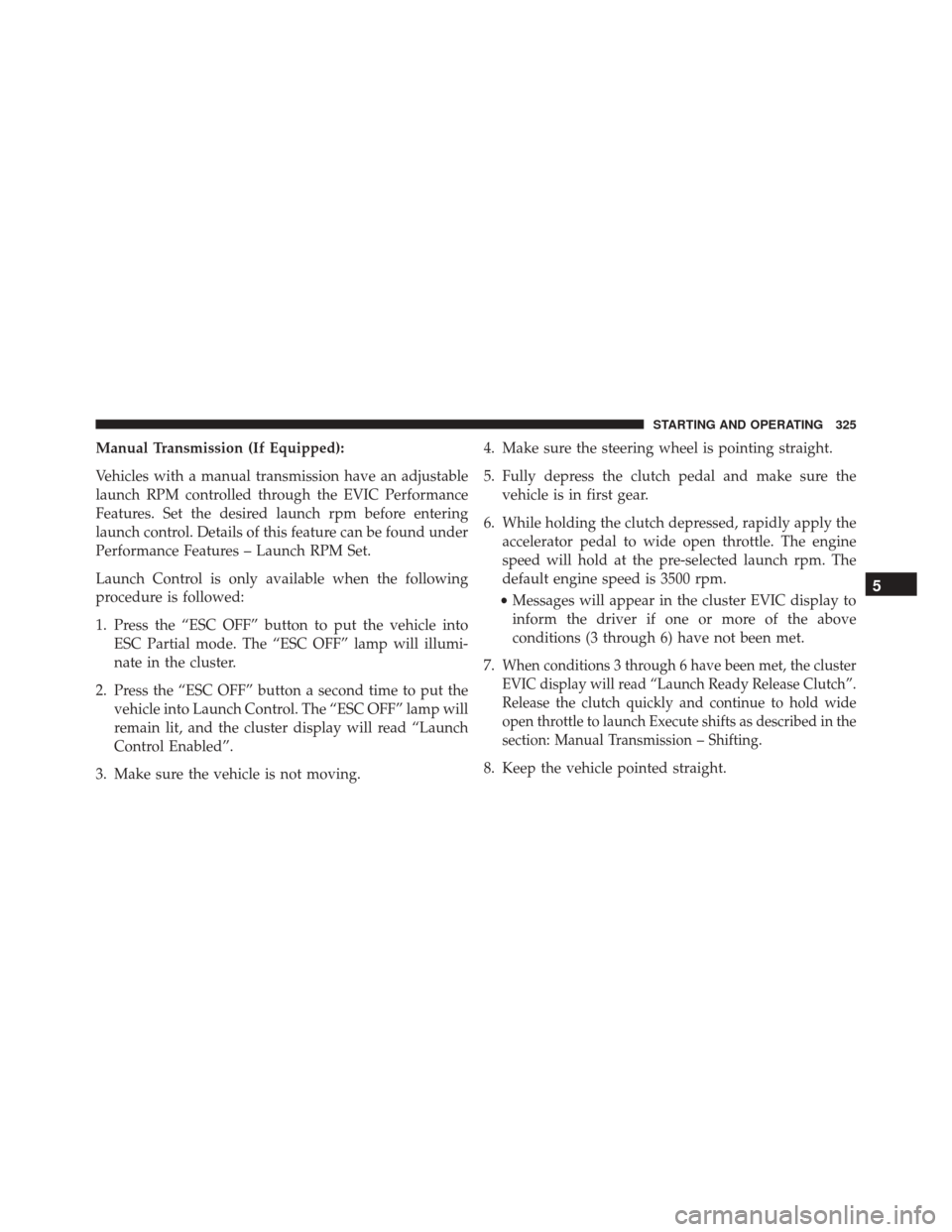
Manual Transmission (If Equipped):
Vehicles with a manual transmission have an adjustable
launch RPM controlled through the EVIC Performance
Features. Set the desired launch rpm before entering
launch control. Details of this feature can be found under
Performance Features – Launch RPM Set.
Launch Control is only available when the following
procedure is followed:
1. Press the “ESC OFF” button to put the vehicle intoESC Partial mode. The “ESC OFF” lamp will illumi-
nate in the cluster.
2. Press the “ESC OFF” button a second time to put the vehicle into Launch Control. The “ESC OFF” lamp will
remain lit, and the cluster display will read “Launch
Control Enabled”.
3. Make sure the vehicle is not moving. 4. Make sure the steering wheel is pointing straight.
5. Fully depress the clutch pedal and make sure the
vehicle is in first gear.
6. While holding the clutch depressed, rapidly apply the accelerator pedal to wide open throttle. The engine
speed will hold at the pre-selected launch rpm. The
default engine speed is 3500 rpm.
• Messages will appear in the cluster EVIC display to
inform the driver if one or more of the above
conditions (3 through 6) have not been met.
7.
When conditions 3 through 6 have been met, the cluster
EVIC display will read “Launch Ready Release Clutch”.
Release the clutch quickly and continue to hold wide
open throttle to launch Execute shifts as described in the
section: Manual Transmission – Shifting.
8. Keep the vehicle pointed straight.
5
STARTING AND OPERATING 325
Page 332 of 529
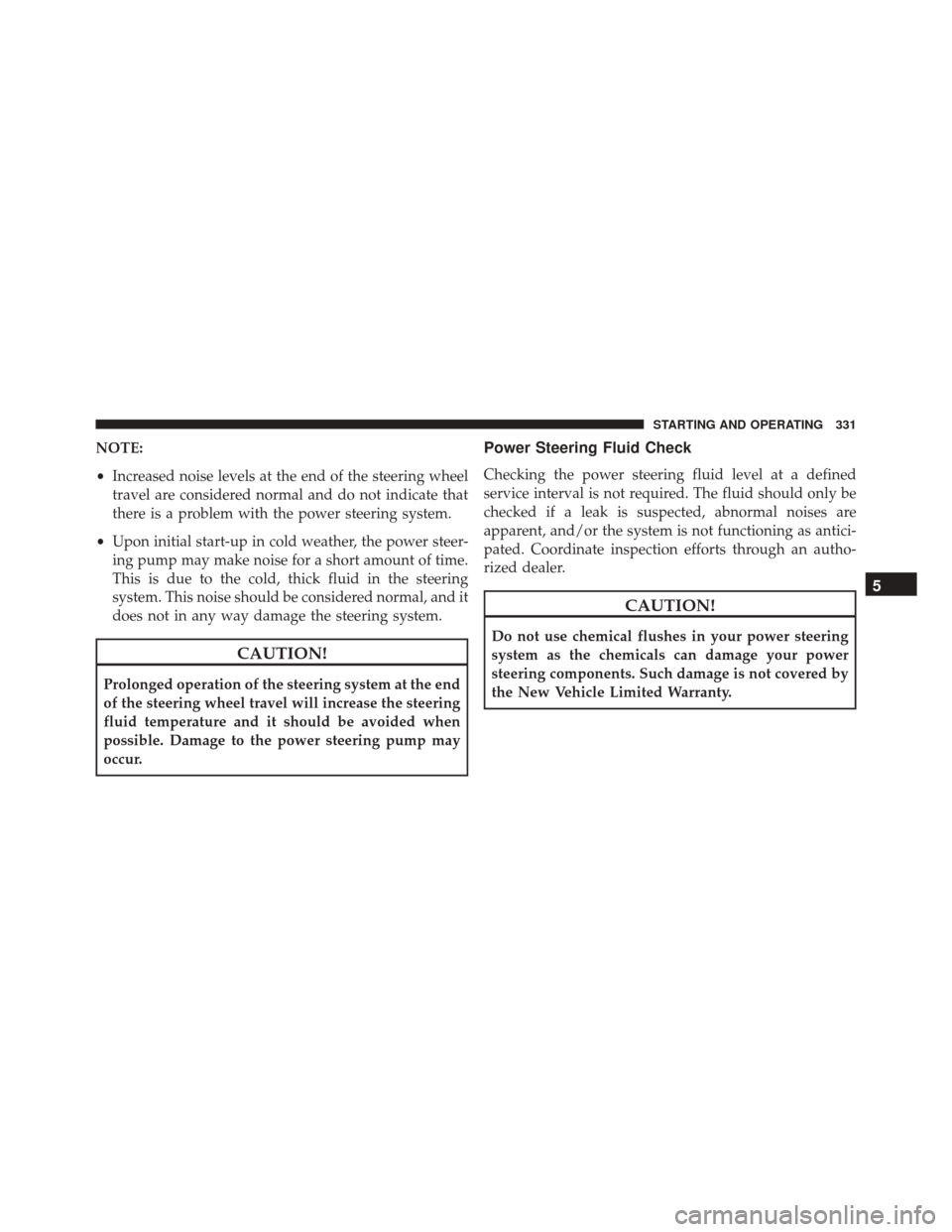
NOTE:
•Increased noise levels at the end of the steering wheel
travel are considered normal and do not indicate that
there is a problem with the power steering system.
• Upon initial start-up in cold weather, the power steer-
ing pump may make noise for a short amount of time.
This is due to the cold, thick fluid in the steering
system. This noise should be considered normal, and it
does not in any way damage the steering system.
CAUTION!
Prolonged operation of the steering system at the end
of the steering wheel travel will increase the steering
fluid temperature and it should be avoided when
possible. Damage to the power steering pump may
occur.
Power Steering Fluid Check
Checking the power steering fluid level at a defined
service interval is not required. The fluid should only be
checked if a leak is suspected, abnormal noises are
apparent, and/or the system is not functioning as antici-
pated. Coordinate inspection efforts through an autho-
rized dealer.
CAUTION!
Do not use chemical flushes in your power steering
system as the chemicals can damage your power
steering components. Such damage is not covered by
the New Vehicle Limited Warranty.
5
STARTING AND OPERATING 331
Page 339 of 529
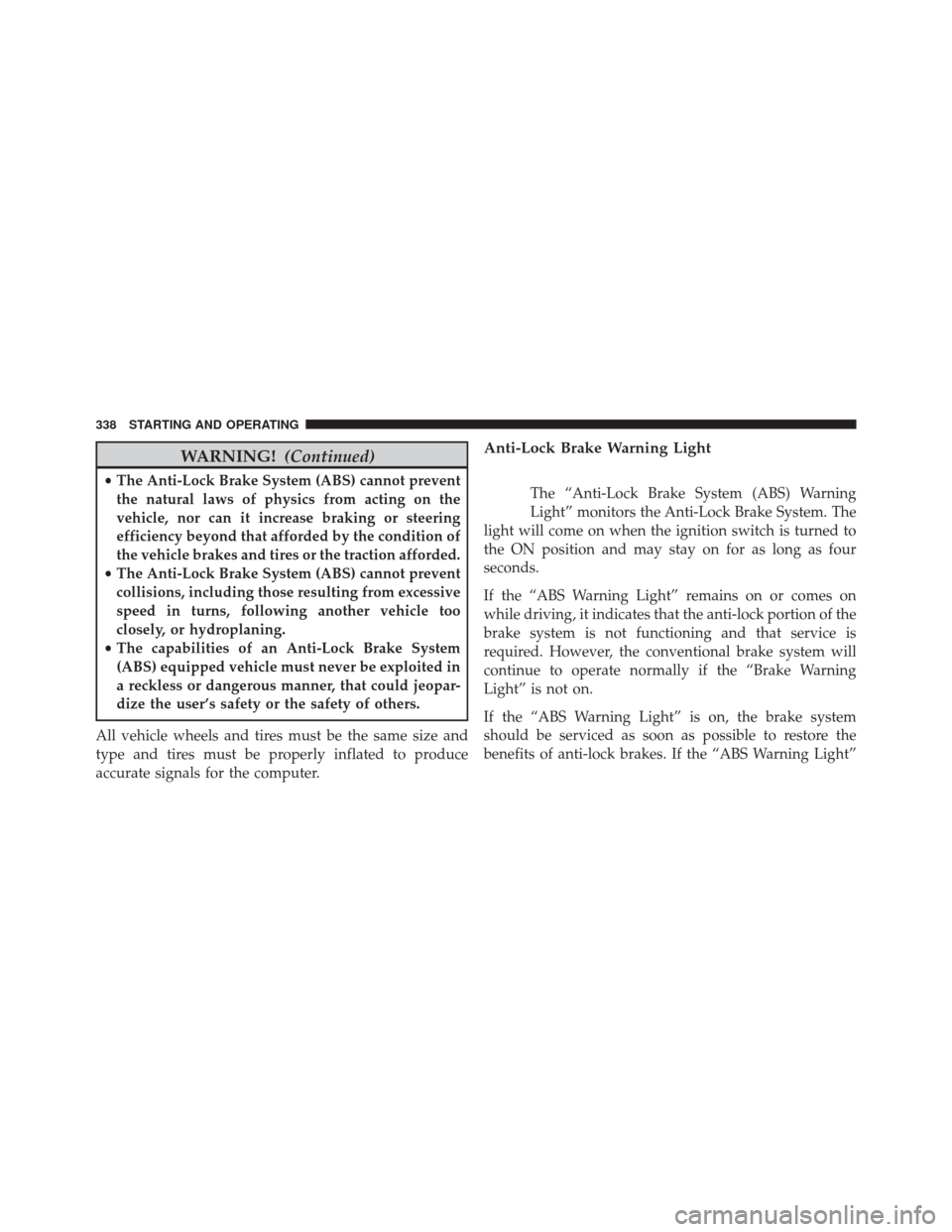
WARNING!(Continued)
•The Anti-Lock Brake System (ABS) cannot prevent
the natural laws of physics from acting on the
vehicle, nor can it increase braking or steering
efficiency beyond that afforded by the condition of
the vehicle brakes and tires or the traction afforded.
• The Anti-Lock Brake System (ABS) cannot prevent
collisions, including those resulting from excessive
speed in turns, following another vehicle too
closely, or hydroplaning.
• The capabilities of an Anti-Lock Brake System
(ABS) equipped vehicle must never be exploited in
a reckless or dangerous manner, that could jeopar-
dize the user’s safety or the safety of others.
All vehicle wheels and tires must be the same size and
type and tires must be properly inflated to produce
accurate signals for the computer.
Anti-Lock Brake Warning Light
The “Anti-Lock Brake System (ABS) Warning
Light” monitors the Anti-Lock Brake System. The
light will come on when the ignition switch is turned to
the ON position and may stay on for as long as four
seconds.
If the “ABS Warning Light” remains on or comes on
while driving, it indicates that the anti-lock portion of the
brake system is not functioning and that service is
required. However, the conventional brake system will
continue to operate normally if the “Brake Warning
Light” is not on.
If the “ABS Warning Light” is on, the brake system
should be serviced as soon as possible to restore the
benefits of anti-lock brakes. If the “ABS Warning Light”
338 STARTING AND OPERATING
Page 343 of 529
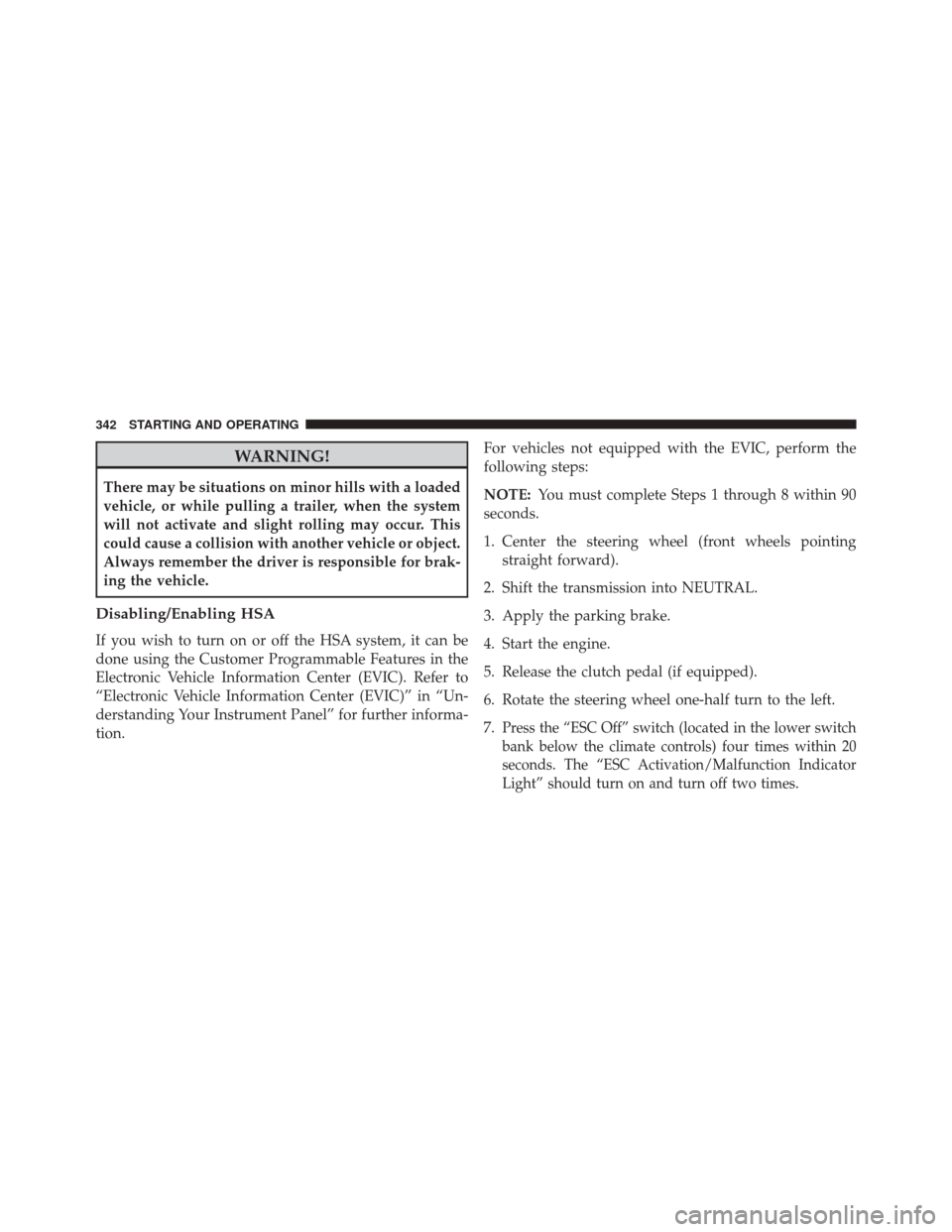
WARNING!
There may be situations on minor hills with a loaded
vehicle, or while pulling a trailer, when the system
will not activate and slight rolling may occur. This
could cause a collision with another vehicle or object.
Always remember the driver is responsible for brak-
ing the vehicle.
Disabling/Enabling HSA
If you wish to turn on or off the HSA system, it can be
done using the Customer Programmable Features in the
Electronic Vehicle Information Center (EVIC). Refer to
“Electronic Vehicle Information Center (EVIC)” in “Un-
derstanding Your Instrument Panel” for further informa-
tion.For vehicles not equipped with the EVIC, perform the
following steps:
NOTE:
You must complete Steps 1 through 8 within 90
seconds.
1. Center the steering wheel (front wheels pointing straight forward).
2. Shift the transmission into NEUTRAL.
3. Apply the parking brake.
4. Start the engine.
5. Release the clutch pedal (if equipped).
6. Rotate the steering wheel one-half turn to the left.
7.
Press the “ESC Off” switch (located in the lower switch
bank below the climate controls) four times within 20
seconds. The “ESC Activation/Malfunction Indicator
Light” should turn on and turn off two times.
342 STARTING AND OPERATING
Page 344 of 529

8. Rotate the steering wheel back to center and then anadditional half-turn to the right.
9. Turn the ignition switch to the OFF position and then back to the ON position. If the sequence was com-
pleted properly, the “ESC Activation/Malfunction In-
dicator Light” will blink several times to confirm HSA
is disabled.
10. Repeat these steps if you want to return this feature to it’s previous setting.
Electronic Stability Control (ESC)
This system enhances directional control and stability of
the vehicle under various driving conditions. The ESC
corrects for oversteering and understeering the vehicle
by applying the brake of the appropriate wheel. Engine
power may also be reduced to assist in counteracting the
condition of oversteer or understeer and help the vehicle
maintain the desired path. The ESC uses sensors in the vehicle to determine the path
that the driver intends to steer the vehicle and compares
it to the actual path of the vehicle. When the actual path
does not match the intended path, the ESC applies the
brake of the appropriate wheel to assist in counteracting
the condition of oversteer or understeer.
•
Oversteer - when the vehicle is turning more than
appropriate for the steering wheel position.
• Understeer - when the vehicle is turning less than
appropriate for the steering wheel position.WARNING!
The Electronic Stability Control System (ESC) cannot
prevent the natural laws of physics from acting on
the vehicle, nor can it increase the traction afforded
by prevailing road conditions. ESC cannot prevent
(Continued)
5
STARTING AND OPERATING 343
Page 349 of 529
Synchronizing ESC
If the power supply is interrupted (battery
disconnected or discharged), the “ESC
Activation/Malfunction Indicator Light” may
illuminate with the engine running. If this
should occur, turn the steering wheel completely to the
left and then to the right. The “ESC Activation/
Malfunction Indicator Light” should go out. However, if
the light remains on, have the ESC and BAS checked at
your authorized dealer as soon as possible.
TIRE SAFETY INFORMATION
Tire Markings
1 — U.S. DOT Safety Stan-
dards Code (TIN) 4 — Maximum Load
2 — Size Designation 5 — Maximum Pressure
3 — Service Description 6 — Treadwear, Traction and Temperature Grades
348 STARTING AND OPERATING