2014 CITROEN RELAY wheel
[x] Cancel search: wheelPage 82 of 186

miles
80
Mode
MODE
Confi
guration - Personalisation
If your vehicle is fitted with the control
panel located to the right of the steering
wheel, this provides access to menus which
permit the personalisation of some of your
equipment.
Seven languages are offered: Italian,
English, German, French, Spanish,
Portuguese, Dutch.
As a safety precaution, some menus can
only be accessed when the ignition is off.
Instrument panel screen 1
If your vehicle is fi tted with this screen,
you have access to the menus 1 (Speed),
4 (Hour), 8 (Unit), 10 (Buzz), 13 (Bag P)
and 14.
- scroll up through a menu,
- increase a value.
- scroll down through a menu,
- decrease a value.
Instrument panel screen 2
If your vehicle is fitted with this screen, you
have access to all of the menus.
This MODE button enables you to:
- access the menus and sub-menus,
- confirm your selections, within a
menu,
- exit from the menus.
A long press enables you to return to
the welcome screen.
This button enables you to:
This button enables you to:
Page 89 of 186

87
4
TECHNOLOGY
on
BOAR
D
Pneumatic suspension
Deactivation
Make a long press on both controls
simultaneously to deactivate the system.
The LEDs remain on.
Return to the nominal floor height
Press the same number of times in reverse
as the level of the position displayed.
Reactivation
A second long press on both controls
simultaneously reactivates the system. The
LEDs go off.
Automatic correction of loading floor height
Above 12 mph (20 km/h), the system
automatically returns the rear height to its
nominal value.
Warning lamp
Refer to the "Instruments and controls"
section of chapter 2.
Good practice
Driving with the suspension set too high or
too low risks damaging components under
the body.
The height may be adjusted automatically to
take account of changes of temperature or
loading.
You must avoid using this control in the
following circumstances:
- when working underneath the vehicle,
- when changing a wheel,
- when the vehicle is being transported by
lorry, train, ferry, boat, …
Above 3 mph (5 km/h), the system
reactivates automatically.
Page 99 of 186

97
Bluetooth hands-free system
4
TECHNOLOGY
on
BOAR
D
When you switch on the audio system, you may have to enter a
code for access to its functions.
In this cases, the message " Radio Code
" is displayed in the
screen, followed by 4 dashes.
The 4-number code should be entered using the buttons 1 to 6.
You have 20 seconds to enter the code.
If the wrong code is entered, the audio system gives an audible
signal and the message message " Radio blocked/wait
" is
displayed. You should then start the procedure again.
Keep your code in a safe place, never inside the
vehicle
.
TELEPHONE PRE-EQUIPMENT
If the hands-free kit is fitted to your vehicle, you can use the
audio system and the steering mounted controls to manage your
telephone calls.
During an incoming call, the audio system is deactivated, and
the message " PHONE
" is displayed.
The volume can be adjusted and stored via the " EXTERNAL
AUDIO
" menu.
Each time an incorrect code is entered, the waiting time before
the code can be entered again increases progressively (1 minute,
2 minutes, 4 minutes, 8 minutes, 16 minutes, 30 minutes, 1 hour,
2 hours, 4 hours, 8 hours, 16 hours, 24 hours).
The language of the Bluetooth system adapts automatically
by detecting the language set on your telephone.
SYSTEM
INTRODUCTION
This system allows you to:
- send and receive calls via the Bluetooth® connection with your
mobile telephone,
- display the names of your contacts and numbers from the
directory of your mobile phone in the instrument panel screen,
- use voice commands to make a call and manage your
contacts while keeping both hands on the steering wheel,
- hear your text messages via the voice synthesiser built into
the system,
- listen to MP3, WMA, AAC, M4A, MP4 and WAV audio files
from a USB storage device,
- display information on the track being played in the radio
screen (title, artist, etc...),
- control vocally a portable music player (iPod
® type),
- recharge your portable music player (iPod
® type) via the USB
port.
Audio equipment
Page 116 of 186

11 4
Driving safely
DRIVING SAFELY
PARKING BRAKE HAZARD WARNING LAMP
S
Press this button, the direction indicators
flash.
They can operate with the ignition off.
The hazard warning lamps should only be
used in dangerous situations, when stopping
in an emergency or when driving in unusual
conditions.
Applying
Pull the parking brake lever up to immobilise
your vehicle.
Check that the parking brake is applied
firmly before leaving the vehicle.
If the parking brake is still on or has not
been released properly, this is indicated
by this warning lamp which comes on on
the instrument panel.
When parking on a slope, direct your
wheels towards the pavement and pull the parking
brake lever up.
There is no advantage in engaging a gear after
parking the vehicle, particularly if the vehicle is loaded.
Pull on the parking brake lever, only
with the vehicle stationary
.
Releasing
Pull the lever and press the button to lower
the parking brake lever. In the exceptional case of use of the
parking brake when the vehicle is
moving, apply the brake by pulling gently
to avoid locking the rear wheels (risk of
skidding).
Page 117 of 186

11
5
5
Driving safely
SAFETY
HORN
Press the centre of the steering wheel.
ANTI-LOCK BRAKING SYSTEM(ABS - EBFD)
The ABS and EBFD (electronic brake force
distribution) systems improve the stability
and manoeuvrability of your vehicle on
braking, in particular on poor or slippery
surfaces.
The ABS prevents locking of the wheels, the
EBFD provides full control of the braking
pressure wheel by wheel.
EMERGENCY BRAKING ASSISTANCE
SYSTEM (EBA)
In an emergency, this system enables the optimum
braking pressure to be reached more quickly,
press the pedal fi rmly without releasing it.
It is triggered by the speed at which the
brake pedal is activated.
This alters the resistance of the brake pedal
under your foot.
To prolong the operation of the emergency
braking assistance system: keep your foot
on the brake pedal.
Good practice
The anti-lock braking system comes into
operation automatically when there is a risk
of wheel lock. It does not reduce the braking
distance.
On very slippery surfaces (ice, oil, etc...)
the ABS may increase the braking distance.
When braking in an emergency, do not
hesitate to press the brake pedal firmly,
without releasing the pressure, even on a
slippery surface, you will then be able to
continue to steer the vehicle to avoid an
obstacle.
Normal operation of the ABS may be felt by
slight vibration of the brake pedal.
When changing wheels (tyres and rims),
ensure that these are approved. If this warning lamp comes on,
it indicates a malfunction of the
ABS which could result in a
loss of control of the vehicle on
braking.
If this warning lamp comes on,
together with the brake warning
lamp, it indicates a malfunction of
the electronic brake force distribution
which could result in a loss of control
of the vehicle on braking.
Stop immediately.
In both cases, contact a CITROËN dealer.
Page 118 of 186

11
6
Driving safely
ANTI-SLIP REGULATION (ASR)
AND ELECTRONIC STABILITY
PROGRAMME
(ESP)
These systems are linked and complement
the ABS.
The ASR system is very useful for
maintaining optimum drive and avoiding
losses of control of the vehicle on
acceleration.
The system optimises drive to prevent the
wheels skidding, by acting on the brakes of
the drive wheels and on the engine. It also
allows the directional stability of the vehicle
to be improved on acceleration.
Use the ESP to hold your course without
attempting to countersteer. If there is a variation between the trajectory
followed by the vehicle and that required
by the driver, the ESP system automatically
acts on the engine and the brake of one
or more wheels, in order to put the vehicle
back on course.
In certain exceptional conditions (when
starting a vehicle stuck in mud or snow, or
on loose ground...), it could prove useful
to deactivate the ASR system to make the
wheels spin and regain grip.
Operation of the ASR and ESP
systems
The LED flashes when the ASR or ESP is
triggered. Press this button.
The LED on the button comes on: the ASR
system no longer acts on the engine operation,
but continues to act on the brakes.
Operating fault
When a malfunction of the ASR
system occurs, this warning lamp
comes on, accompanied by an
audible signal and confirmed by a
message on the screen.
Page 119 of 186

11
7
5
Driving safely
SAFETY
When a malfunction of the ESP
system occurs, this warning lamp
comes on, accompanied by an
audible signal and confirmed by a
message on the screen.
Contact a CITROËN dealer to have the
system checked.
Good practice
The ASR/ESP systems offer increased
safety during normal driving, but should not
incite the driver to take risks or to drive at
high speed.
The operation of these systems is ensured
if the recommendations of the manufacturer
regarding the wheels (tyres and rims),
the braking components, the electronic
components and the fitting and repair
procedures within the CITROËN network are
observed.
After an impact, have these systems
checked by a CITROËN dealer. Intelligent Traction Control
System to improve traction on slippery
surfaces (snow, black ice, mud...)
This system checks for situations of difficult
surface adhesion that could make it difficult
to move off or make progress.
In these situations, Intelligent Traction
Control
takes over from the ASR
system,
by transferring drive to the wheel with the
best grip on the ground to provide the best
traction and trajectory control.
Activation
On starting the vehicle, the system is
deactivated.
Press the button, located on the dashboard,
to activate the system; the warning lamp in
the button comes on.
The system is active up to about 18 mph
(30 km/h).
Once the speed exceed 18 mph (30 km/h,
the system is deactivated automatically, but
the warning lamp in the button comes on.
The system is reactivated automatically
as soon as the speed drops below 18 mph
(30 km/h).
Page 124 of 186
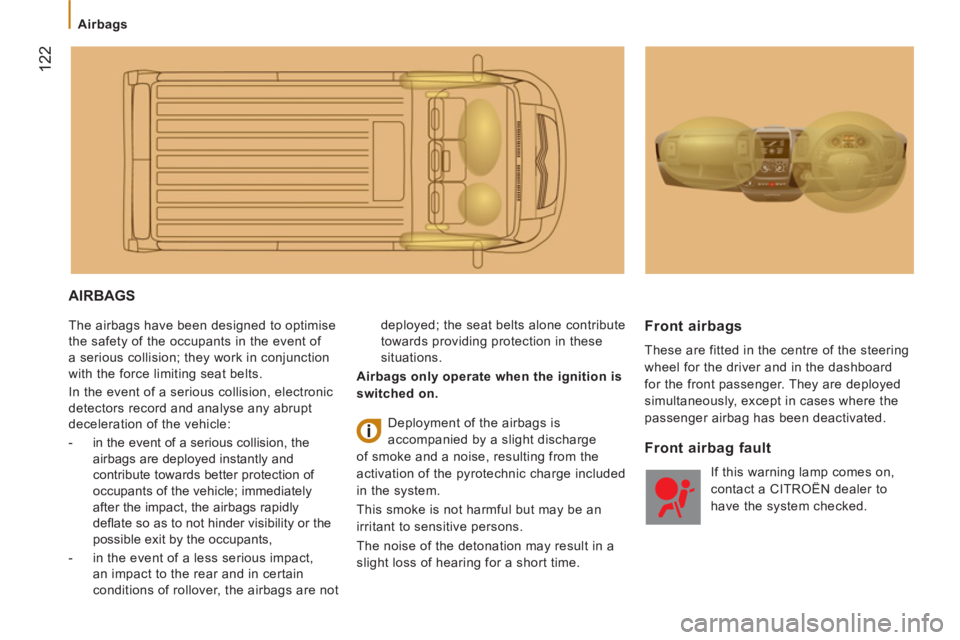
122
Airbags
AIRBAGS
The airbags have been designed to optimise
the safety of the occupants in the event of
a serious collision; they work in conjunction
with the force limiting seat belts.
In the event of a serious collision, electronic
detectors record and analyse any abrupt
deceleration of the vehicle:
- in the event of a serious collision, the
airbags are deployed instantly and
contribute towards better protection of
occupants of the vehicle; immediately
after the impact, the airbags rapidly
defl ate so as to not hinder visibility or the
possible exit by the occupants,
- in the event of a less serious impact,
an impact to the rear and in certain
conditions of rollover, the airbags are not deployed; the seat belts alone contribute
towards providing protection in these
situations.
Airbags only operate when the ignition is
switched on.
Front airbags
These are fitted in the centre of the steering
wheel for the driver and in the dashboard
for the front passenger. They are deployed
simultaneously, except in cases where the
passenger airbag has been deactivated.
Deployment of the airbags is
accompanied by a slight discharge
of smoke and a noise, resulting from the
activation of the pyrotechnic charge included
in the system.
This smoke is not harmful but may be an
irritant to sensitive persons.
The noise of the detonation may result in a
slight loss of hearing for a short time.
Front airbag fault
If this warning lamp comes on,
contact a CITROËN dealer to
have the system checked.