2014 Citroen DS5 warning light
[x] Cancel search: warning lightPage 16 of 372

14 .
Controls for electric windows / electric child
lock / central locking.
15.
eMyWay controls.
16.
Gear lever.
17.
Heating / air conditioning controls.
18.
Audio system.
19.
Hazard warning lamps.
20.
Multifunction screen.
21.
Central adjustable air vents.
22.
Clock.
23.
Starting with the START/STOP button.
24.
Electronic key reader.
25.
Wiper / screenwash / trip computer stalk.
26.
Audio equipment steering wheel controls.
Instruments and controls
1.
Bonnet release lever.
2.
Headlamp height adjustment.
3.
Side adjustable air vents.
4.
Front door window demisting/defrosting
vents.
5.
Quarter light demisting windows.
6.
Head-up display.
7.
Windscreen demisting/defrosting vent.
8.
Passenger's airbag.
9.
Glove box / Passenger's airbag
deactivation inside.
10.
12 V accessory socket.
11.
Rear electric window controls.
12 .
Central armrest with storage.
USB port / auxiliary socket.
13.
Electric parking brake.
27.
Driver's airbag.
Horn.
28.
Cruise control / speed limiter controls.
29.
Switch panel (see previous page).
30.
Door mirror adjustment.
31.
Lighting and direction indicator stalk .
32.
Instrument panel.
33.
Seat belt and airbag warning lamps.
34.
Courtesy lamp.
35.
Head-up display controls.
36.
Controls for glass roof panel blind.
37.
CITROËN Localised Emergency Call -
CITROËN Localised Assistance Call
(depending on country of sale).
Page 34 of 372

Warning / indicator lamp
State
Cause
Action / Observations
Left-hand
direction indicato
r
flashing with buzzer. The lighting stalk is pushed down.
Right-hand
direction indicator
flashing with buzzer. The lighting stalk is pushed up.
Sidelamps
fixed. The lighting stalk is in the
"Sidelamps" position.
Dipped beam
headlamps
fixed. The lighting stalk is in the "Dipped
beam headlamps" position.
Main beam
headlamps
fixed. The lighting stalk is pulled towards
you. Pull the stalk to return to dipped beam headlamps.
Front foglamps
fixed. The front foglamps are switched on. Turn the ring on the stalk rear wards twice to switch off
the front foglamps.
For more information on the lighting controls, refer to the corresponding section.
Automatic
headlamp
dipping
fixed. The lighting stalk has been pulled
towards you and the button (located
to the left of the steering wheel) has
been pressed.
Its indicator lamp is on. The camera, located in the interior rear view mirror,
authorises or not switching between main and dipped
beam, depending on the ambient light level and the
driving conditions.
Pulling the lighting stalk to return to dipped beam.
Operation indicator lamps
If one of the following indicator lamps comes on in the instrument panel and/or instrument panel screen, this confirms that the corresponding system has come into operation.
Page 36 of 372
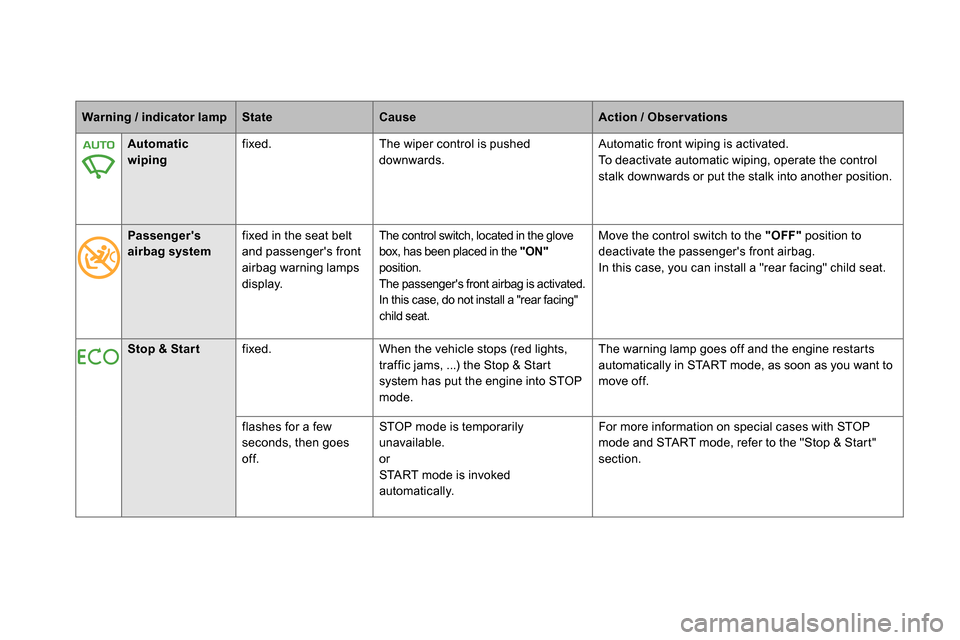
Warning / indicator lamp
State
Cause
Action / Observations
Automatic
wiping
fixed. The wiper control is pushed
downwards. Automatic front wiping is activated.
To deactivate automatic wiping, operate the control
stalk downwards or put the stalk into another position.
Passenger's
airbag system
fixed in the seat belt
and passenger's front
airbag warning lamps
display. The control switch, located in the glove
box, has been placed in the "ON"
position.
The passenger's front airbag is activated.
In this case, do not install a "rear facing"
child seat. Move the control switch to the "OFF"
position to
deactivate the passenger's front airbag.
In this case, you can install a "rear facing" child seat.
Stop & Start
fixed. When the vehicle stops (red lights,
traffic jams, ...) the Stop & Start
system has put the engine into STOP
mode. The warning lamp goes off and the engine restarts
automatically in START mode, as soon as you want to
move off.
flashes for a few
seconds, then goes
off. STOP mode is temporarily
unavailable.
or
START mode is invoked
automatically. For more information on special cases with STOP
mode and START mode, refer to the "Stop & Start"
section.
Page 106 of 372

Starting-switching off the engine
Insert the electronic key in the reader.
Press the brake pedal for vehicles with
an automatic or electronic gearbox, or
fully declutch for vehicles with a manual
gearbox.
Starting using
the electronic key
Starting with the "Keyless
Entry and Starting" system
If one of the starting conditions is not
met, a reminder message appears in
the instrument panel screen. In some
circumstances, it is necessary to turn
the steering wheel slightly while pressing
the "START/STOP" button to assist
unlocking of the steering; a message
warns you when this is needed.
With a manual gearbox
, put the gear lever in neutral.
With an electronic gearbox
, put the gear lever in N
.
With an automatic gearbox
, put the gear lever in P
or N
.
For Diesel vehicles
, in
temperatures below zero the
engine will not start until the
preheater warning lamp has gone off.
If this warning lamp comes on after
pressing "START/STOP", you should
hold the brake or clutch pedal down
until the warning lamp goes off and
do not press the START/STOP button
again.
With the electronic key inside the vehicle
(it is not necessary to put it in the reader),
press the brake pedal for vehicles with
an automatic or electronic gearbox, or
fully declutch for vehicles with a manual
gearbox.
Press the " START/STOP
"
button.
The engine starts (see the
warning below for Diesel
vehicles).
Press the " START/STOP
"
button.
The engine starts (see the
warning below for Diesel
vehicles).
The "Keyless Entry and Starting" device
must be in the recognition zone.
For safety reasons, do not leave
this zone with the vehicle running.
Page 129 of 372

127Driving
Stop & Start
Operation
Going into engine STOP mode
The "ECO"
warning lamp comes on
in the instrument panel and the engine
goes into standby automatically:
- with a manual gearbox
, at speeds below
12 mph (20 km/h) or vehicle stationary with
the Blue HDi 120 version, when you place
the gear lever in neutral, and you release
the clutch pedal,
- with an electronic gearbox
, at speeds
below 5 mph (8 km/h), when you press
the brake pedal or put the gear lever in
position N
,
- with an automatic gearbox
, vehicle
stationary, when you press the brake pedal
or put the gear lever in position N
. If your vehicle is fitted with the system, a time
counter calculates the sum of the periods in
STOP mode during a journey. It resets itself to
zero every time the ignition is switched on with
the START/STOP button.
Never refuel with the engine in STOP
mode; you must switch off the ignition
with the START/STOP button.
For your comfort, during parking
maoeuvres, STOP mode is not
available for a few seconds after
coming out of reverse gear.
STOP mode does not affect the
functionality of the vehicle, such as for
example, braking, power steering...
Special cases: STOP mode not
available
STOP mode is not invoked when:
- the vehicle is on a steep slop (rising or
falling),
- the driver's door is open,
- the driver's seat belt is not fastened,
- the vehicle has not exceeded 6 mph
(10 km/h) since the last engine start using
the START/STOP button,
- the electric parking brake is applied or
being applied,
- the engine is needed to maintain a
comfortable temperature in the passenger
compartment,
- demisting is active,
- some special conditions (battery charge,
engine temperature, braking assistance,
ambient temperature...) where the engine is
needed to assure control of a system.
In this case, the "ECO"
warning lamp
flashes for a few seconds then goes
off. The Stop & Start system puts the engine temporarily into standby - STOP mode - during stops in the traffic (red lights, traffic jams, or other...).
The engine restarts automatically - START mode - as soon as you want to move off. The restart takes place instantly, quickly and silently.
Per fect for urban use, the Stop & Start system reduces fuel consumption and exhaust emissions as well as the noise level when stationary.
This operation is per fectly normal.
Page 132 of 372

Lane departure warning system
System which, using a camera which
recognises solid or broken lines, detects the
involuntary crossing of longitudinal traffic lane
markings on the ground.
To provide safe driving, the camera analyses
the image then, if the driver's attention drops,
triggers a warning if the vehicle drifts over
a lane marking (speed higher than 50 mph
(80 km/h)).
This system is par ticularly useful on motor ways
and main roads.
Activation
Press this button, the indicator
lamp comes on.
The lane departure warning system
cannot, in any circumstances, replace
the need for vigilance and responsibility
on the part of the driver.
Deactivation
You are warned by the vibration of the driver's
seat cushion:
- on the right-hand side, if the marking on
the ground has been crossed on the right,
- on the left-hand side, if the marking on the
ground has been crossed on the left.
No warning is transmitted while the direction
indicator is active and for approximately
20 seconds after the direction indicator is
switched off.
Detection - alert
Operating fault
The detection may be impeded:
- if the markings on the ground
are worn,
- if there is little contrast between the
markings on the ground and the
road surface,
- if the windscreen is dirty,
- in certain severe weather
conditions: fog, heavy rain, snow,
bright sunlight or direct exposure
to the sun (low sun, leaving a
tunnel, ...) and shade.
Press this button again, the
indicator lamp goes off. In the event of a fault, the indicator lamp in the
button flashes.
Contact a CITROËN dealer or a qualified
workshop.
The status of the system remains in the
memory when the ignition is switched off.
It is necessary to obser ve the driving
regulations and to take a break every
two hours.
Page 150 of 372
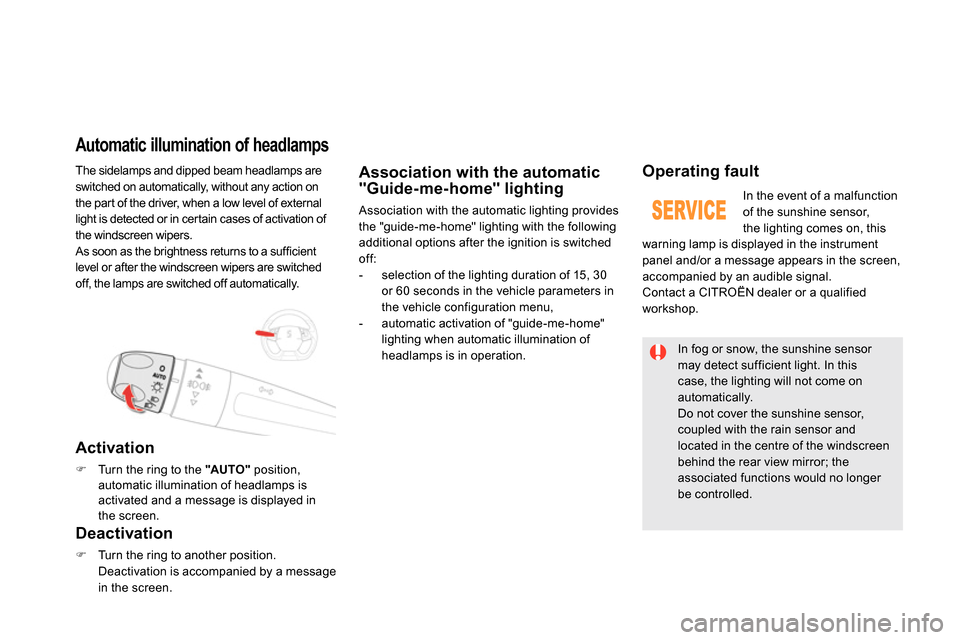
The sidelamps and dipped beam headlamps are
switched on automatically, without any action on
the part of the driver, when a low level of external
light is detected or in certain cases of activation of
the windscreen wipers.
As soon as the brightness returns to a sufficient
level or after the windscreen wipers are switched
off, the lamps are switched off automatically.
Automatic illumination of headlamps
Activation
Turn the ring to the "AUTO "
position,
automatic illumination of headlamps is
activated and a message is displayed in
the screen.
Deactivation
Turn the ring to another position.
Deactivation is accompanied by a message
in the screen.
Association with the automatic
"Guide-me-home" lighting
Association with the automatic lighting provides
the "guide-me-home" lighting with the following
additional options after the ignition is switched
off:
- selection of the lighting duration of 15, 30
or 60 seconds in the vehicle parameters in
the vehicle configuration menu,
- automatic activation of "guide-me-home"
lighting when automatic illumination of
headlamps is in operation.
Operating fault
In the event of a malfunction
of the sunshine sensor,
the lighting comes on, this
warning lamp is displayed in the instrument
panel and/or a message appears in the screen,
accompanied by an audible signal.
Contact a CITROËN dealer or a qualified
workshop.
In fog or snow, the sunshine sensor
may detect sufficient light. In this
case, the lighting will not come on
automatically.
Do not cover the sunshine sensor,
coupled with the rain sensor and
located in the centre of the windscreen
behind the rear view mirror; the
associated functions would no longer
be controlled.
Page 152 of 372

Parking lamps
Side markers for the vehicle by illumination of
the sidelamps on the traffic side only.
Within one minute of switching off the
ignition, operate the lighting control stalk
up or down depending on the traffic side
(for example: when parking on the left;
lighting control stalk upwards; the right
hand sidelamps are on).
This is confirmed by an audible signal and
illumination of the corresponding direction
indicator warning lamp in the instrument panel.
To switch off the parking lamps, return the
lighting control stalk to the middle position or
switch on the ignition. Temporarily keeping the dipped beam
headlamps on after the vehicle's ignition has
been switched off makes the exit of the vehicle's
occupants easier when the light is poor.
Manual guide-me-home
lighting
Switching on
Within one minute after switching of the
ignition, "flash" the headlamps using the
lighting stalk.
A further "headlamp flash" switches the
function off.
Switching off
The manual guide-me-home lighting switches
off automatically after a set time (this time is
programmable in the configuration menu).
The system may suffer inter ference or
not work correctly:
- under conditions of poor visibility
(for example, snowfall, heavy rain
or thick fog, ...),
- if the windscreen is dirty, misted or
obscured (by a sticker, ...) in front of
the camera,
- if the vehicle is facing highly
reflective signs.
The system is not able to detect:
- road users that do not have their
own lighting, such as pedestrians,
- road users whose lighting is
obscured, such as vehicles running
behind a safety barrier (on a
motor way, for example),
- road users at the top or bottom of
a steep slope, on twisty roads, on
crossroads.