2014 Citroen DS5 HYBRID4 ignition
[x] Cancel search: ignitionPage 260 of 380

DS5-HYBRID_EN_CHAP09_VERIFICATIONS_ED02-2013
Before doing anything under the bonnet, switch off the ignition ( Readylamp off) to avoid any risk of injury resulting from automatic operation of the engine.
The brake fluid level should be close to the "MA X" mark. If it is not, check the brake pad wear.
Brake fluid level
Changing the fl uid
Refer to the maintenance and warranty guide for details of the interval for this operation.
Fluid specifi cation
The brake fluid must conform to the manufacturer's recommendations.
The power steering fluid level should be close to the "MA X" mark. With the engine cold, unscrew the cap to check the level.
Power steering fluid level
Coolant level
The coolant level should be close to the "MA X" mark but should never exceed it.
When the engine is warm, the temperature of the coolant is regulated by the fan.
In addition, as the cooling system is pressurised, wait at least one hour after switching off the engine before carrying out any work. To avoid any risk of scalding, unscrew the cap by two turns to allow the pressure to drop. When the pressure has dropped, remove the cap and top up the level.
Fluid specifi cation
The coolant must conform to the manufacturer's recommendations.
The cooling fan may star t after switching off the engine: take care with ar ticles and clothing that might become caught by the fan blades.
Page 262 of 380

DS5-HYBRID_EN_CHAP09_VERIFICATIONS_ED02-2013
Avoid prolonged contact of used oil or fluids with the skin. Most of these fluids are harmful to health or indeed very corrosive.
Do not discard used oil or fluids into sewers or onto the ground. Take used oil to a CITROËN dealer or a qualified workshop (France) or to an authorised waste disposal site.
Used products
Checks
Unless otherwise indicated, check these components in accordance with the maintenance and warranty guide and according to your engine. Other wise, have them checked by a CITROËN dealer or a qualified workshop.
Before doing anything under the bonnet, switch off the ignition ( Readylamp off) to avoid any risk of injury resulting from automatic operation of the engine.
The presence of this label, in particular with the Stop & Start system, indicates the use of a specific 12 V lead-acid battery with special technology and specification. The involvement of a CITROËN dealer or a qualified workshop is essential when replacing or disconnecting the battery.
12 V battery
The battery does not require any maintenance. However, check that the terminals are clean and correctly tightened, particularly in summer and winter.
When carrying out work on the battery, refer to the "12 V battery" section for details of the precautions to be taken before disconnecting the battery and following its reconnection.
Page 277 of 380

275
DS5-HYBRID_EN_CHAP11B_BTA _ED02-2013
EMERGENCY OR ASSISTANCE CALL
CITROËN Localised Emergency Call
In an emergency, press this button for more than 2 seconds. Flashing of the green LED and a voice message confirm that the call has been made to the CITROËN Localised Emergency Call centre * . message confirm that the call has been made to the CITROËN Localised Emergency Call centre * . message confirm that the call has been made to the
Pressing this button again immediately cancels the call. The green LED goes off. Pressing this button (at any time) for more than 8 seconds cancels the call.
CITROËN Localised Assistance Call
When the ignition is switched on, the green LED comes on for 3 seconds indicating that the system is operating c o r r e c t l y.
If the orange LED flashes: there is a system fault. If the orange LED is on continuously: the backup battery must be replaced. In either case, contact a CITROËN the backup battery must be replaced. In either case, contact a CITROËN the backup battery must be replaced.
dealer.
Pressing this button again immediately cancels the request. The cancellation is confirmed by a voice message.
Press this button for more than 2 seconds to request assistance if the vehicle breaks down. A voice message confirms that the call has been made * .
Operation of the system The green LED remains on (without flashing) when communication is established. It goes off at the end of communication.
If you purchased your vehicle outside the CITROËN dealer network, we invite you to have a dealer check the configuration of these services and, if desired, modified to suit your wishes. In a multi-lingual country, configuration is possible in the official national language of your choice.
This call is dealt with by the CITROËN Localised Emergency Call centre which receives locating information from the vehicle and can send a detailed alert to the appropriate emergency services. In countries in which the team is not operational, or when the locating service has been expressly declined, the call is dealt with directly by the emergency services (112) without the vehicle location.
If an impact is detected by the airbag control unit, and independently of the deployment of any airbags, an emergency call is made automatically.
* These services are subject to conditions and availability. Consult a CITROËN dealer. * These services are subject to conditions and availability. Consult a CITROËN dealer. * These services are subject to conditions and availability.
If you benefit from the CITROËN eTouch offer, you also have available additional services in your MyCITROËN personal space, via the CITROËN If you benefit from the CITROËN eTouch offer, you also have available additional services in your MyCITROËN personal space, via the CITROËN If you benefit from the CITROËN eTouch offer, you also have available
Internet website in your country, accessible on www.citroen.com.
For technical reasons, particularly to improve the quality of Telematic services to customers, the manufacturer reserves the right to carry out updates to the vehicle's on-board telematic system.
Page 303 of 380

06
301
DS5-HYBRID_EN_CHAP11C_RT6_ED02-2013
USING THE TELEPHONE
Select " Connect " and confi rm.
The system offers to connect the telephone:
- in " Hands-free mode " (telephone only),
- in " Audio " mode (streaming: playing music fi les on the telephone),
- or " All " (for selection of both modes).
Select " OK " and confi rm.
Then accept automatic connection on the telephone to allow the telephone to reconnect automatically every time the vehicle is started.
The ability of the system to connect in only one mode depends on the telephone. The two modes may both connect by default.
The " Hands-free mode " should be used in preference if "Streaming" is not desired.
The services available depend on the network, the SIM card and the compa\
tibility of the Bluetooth telephone used. Check the telephone manual and with your network provider for details of the services availa\
ble to you.
Depending on the type of telephone, the system will ask you to accept or not the transfer of your contacts.
On return to the vehicle,the last telephone connected automatically reconnects, within around 30 seconds after switching on the ignition (Bluetooth activated and visible).
To modify the automatic connection mode, remove the pairing and pair the telephone again with the desired mode.
Enter a minimum 4 fi gure code in the telephone and confi rm.
Enter the same code in the system, select " OK " and confi rm.
Select the name of the desired peripheral from the list of devices detected then confi rm
Page 317 of 380
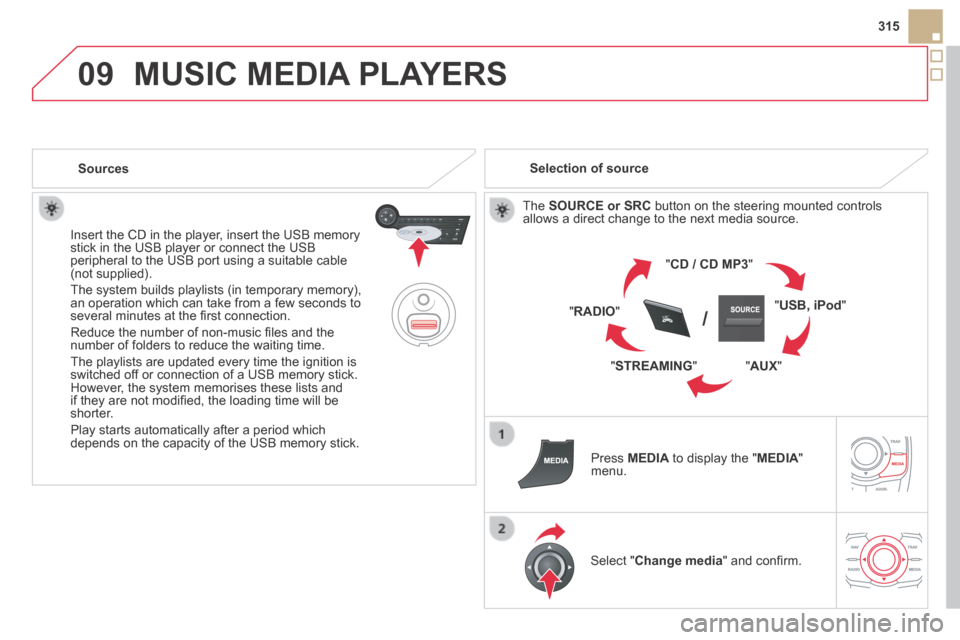
09
SRC/
315
DS5-HYBRID_EN_CHAP11C_RT6_ED02-2013
MUSIC MEDIA PLAYERS
Sources
Insert the CD in the player, insert the USB memory stick in the USB player or connect the USB peripheral to the USB port using a suitable cable (not supplied) .
The system builds playlists (in temporary memory), an operation which can take from a few seconds to several minutes at the fi rst connection.
Reduce the number of non-music fi les and the number of folders to reduce the waiting time.
The playlists are updated every time the ignition is switched off or connection of a USB memory stick. However, the system memorises these lists and if they are not modifi ed, the loading time will be shorter.
Play starts automatically after a period which depends on the capacity of the USB memory stick.
Selection of source
The SOURCE or SRC button on the steering mounted controls allows a direct change to the next media source.
" CD / CD MP3 "
" USB, iPod "
" AUX " " STREAMING "
" RADIO "
Press MEDIA to display the " MEDIA " menu.
Select " Change media " and confi rm.
Page 342 of 380
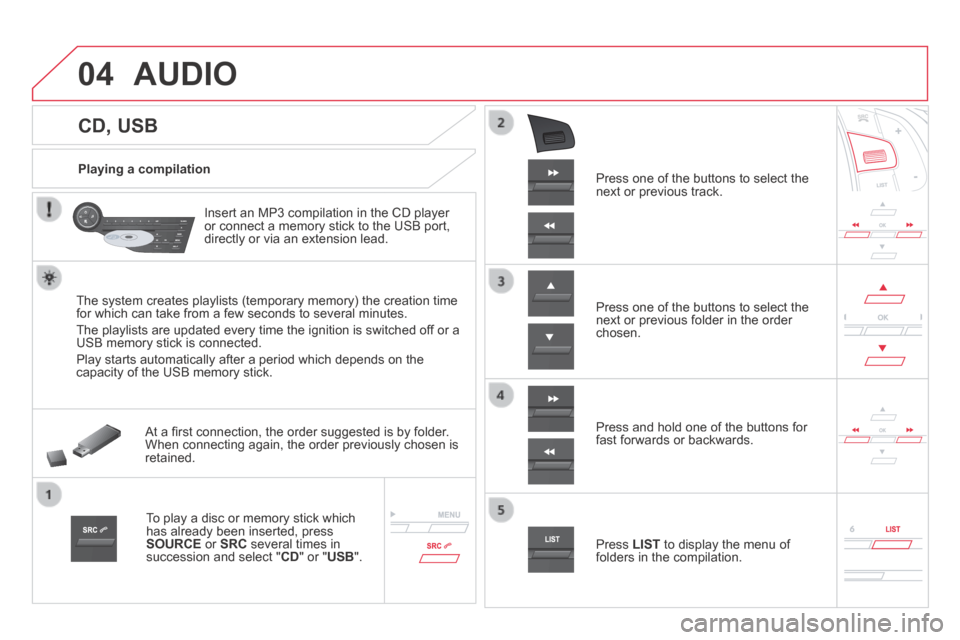
04
DS5-HYBRID_EN_CHAP11D_RD5_ED02-2013
CD, USB
AUDIO
Playing a compilation
Insert an MP3 compilation in the CD player or connect a memory stick to the USB port, directly or via an extension lead.
The system creates playlists (temporary memory) the creation time for which can take from a few seconds to several minutes.
The playlists are updated every time the ignition is switched off or a USB memory stick is connected.
Play starts automatically after a period which depends on the capacity of the USB memory stick.
At a fi rst connection, the order suggested is by folder. When connecting again, the order previously chosen is retained.
To play a disc or memory stick which has already been inserted, press SOURCE or SRC several times in succession and select " CD " or " USB ".
Press one of the buttons to select the next or previous track.
Press one of the buttons to select the next or previous folder in the order chosen.
Press and hold one of the buttons for fast forwards or backwards.
Press LIST to display the menu of folders in the compilation.
Page 347 of 380
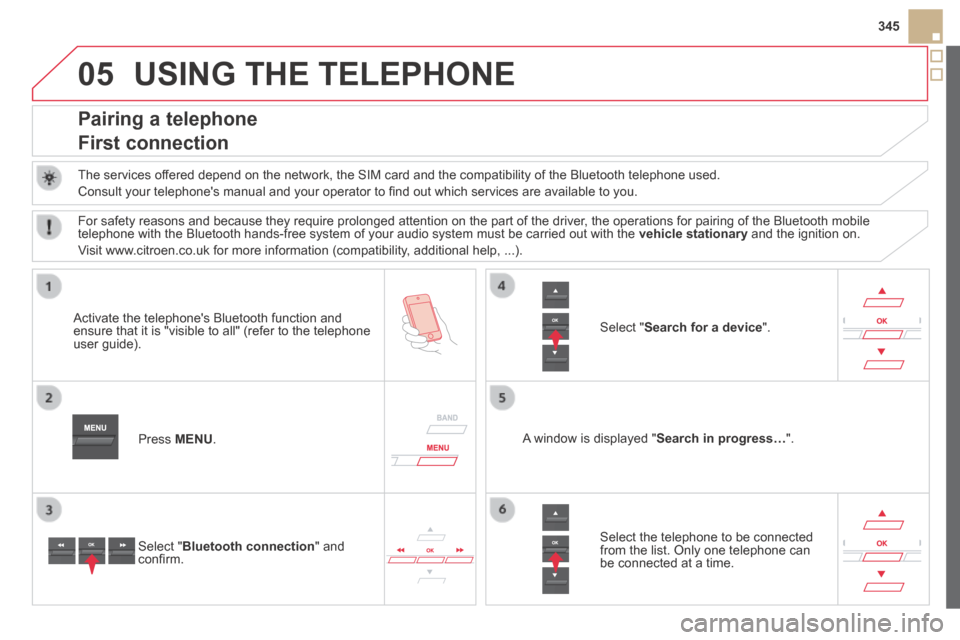
05
345
DS5-HYBRID_EN_CHAP11D_RD5_ED02-2013
USING THE TELEPHONE
Pairing a telephone
First connection
The services offered depend on the network, the SIM card and the compatibility of the B\
luetooth telephone used.
Consult your telephone's manual and your operator to fi nd out which services are available to you.
Activate the telephone's Bluetooth function and ensure that it is "visible to all" (refer to the telephone user guide).
Press MENU . A window is displayed " Search in progress… ".
Select the telephone to be connected from the list. Only one telephone can be connected at a time.
Select " Search for a device ".
For safety reasons and because they require prolonged attention on the p\
art of the driver, the operations for pairing of the Bluetooth mobile telephone with the Bluetooth hands-free system of your audio system must\
be carried out with the vehicle stationary and the ignition on.
Visit www.citroen.co.uk for more information (compatibility, additional help, ...).
Select " Bluetooth connection " and confi rm.
Page 368 of 380

DS5-HYBRID_EN_CHAP12_INDEX-RECHERCHE_ED02-2013
Keeping children safe ........180, 181, 185, 189, 190, 205Key ..........................................82, 84, 86, 89, 90Key, electronic ..........................34, 82-84, 86, 88Keyless Entry and Starting ........................84, 90Key not recognised ..........................................34Key with remote control ...................................33
Labels, identifi cation ......................................270Lamps, warning and indicator..............59, 63, 64Lane Departure Warning System (LDWS) ....146LED daytime running lamps ..........................163LEDs - light-emitting diodes...........................232Level, brake fl uid ...........................................258Level, headlamp wash ...................................259Level, power steering fl uid .............................258Levels and checks .................254, 256, 258, 260Light-emitting diodes - LEDs .........................232Lighting ..........................................................176Lighting bulbs (replacement) .........227, 232, 234Lighting control stalk ..............................160, 166Lighting dimmer ...............................................Lighting dimmer ...............................................Lighting dimmer74Lighting, guide-me home .......................164, 166Lighting, interior .....................................Lighting, interior .....................................Lighting, interior175, 176Lighting on reminder ......................................Lighting on reminder ......................................Lighting on reminder162Loading ....................................................47, 246Load reduction mode .....................................241Locating your vehicle .......................................86Locking from the inside....................................91Locking the doors ............................................91Long objects, transporting .............................11 9Luggage retaining strap .................................120Lumbar ..........................................................Lumbar ..........................................................Lumbar11 0
Mat.................................................................11 7Menu, main ....................................................334Mini fuel level .................................................101Mirror, rear view .............................................11 5Mirrors, door ..................................................Mirrors, door ..................................................Mirrors, door11 4Misfuel prevention .........................................102Motorway function (direction indicators) ........196Mountings for ISOFIX seats ..........................188MP3 CD .................................................339, 340Music media players ......................................313
Navigation..............................................283, 284Number plate lamps ......................................234
Oil change .....................................................256Oil consumption .............................................256Oil fi lter ..........................................................Oil fi lter ..........................................................Oil fi lter261Oil level ....................................................73, 256Opening the boot ..................................82-84, 93Opening the doors .....................................82, 84Operation indicator lamps..............60, 61, 63, 66
Paint colour code ...........................................270Parking brake ................................................262
Main beam ........................60, 160, 227-229, 231Maintenance ....................................................47Markings, identifi cation ..................................270Massage function .........................................11 0
Jack ...............................................................218JACK socket ..........................................118, 343
Identifi cation plates ........................................270Ignition .............................................................33Ignition on ........................................................33Indicator lamps, status.....................................61Indicators, direction .......................................196Infl ating accessories (using the kit) ...............212Infl ating tyres ...................................................47Inputs for audio system .................................343Instrument panel lighting .................................74Instrument panels ............................................58Instruments and controls .................................16Intelligent Traction Control .............................199Interior fi ttings ................................................11 6Interior mood lighting .....................................176ISOFIX ...........................................................189ISOFIX child seats ..................................188-190ISOFIX mountings .........................................188