2014 Citroen DS4 Change date
[x] Cancel search: Change datePage 330 of 444

Steering mounted controls
Media: change the multimedia
source.
Telephone: start a call.
Call in progress: access to the
telephone menu (End call, Secret
mode, Hands-free mode).
Telephone, press and hold: reject an
incoming call, end a call in progress;
other than a call in progress, access
to the telephone menu.Decrease volume.
Radio, turn: automatic search for the
previous / next station.
Media, turn: previous / next track.
Press: confirm a selection. Radio: display the list of stations.
Media: display the list of tracks.
Radio, press and hold: update the list
of stations received.
Increase volume.
Page 352 of 444

2
3
3
1
Press on Radio Media to display the
primary page.
Press on Radio Media to display the
primary page. Select "
Preset".
If necessary, select change of
source. Press on Radio Media
to display the
primary page.
Select change source.
"
AM Radio ". By automatic frequency search
Select "FM Radio ".
" AM Radio ".
Press on the secondary page.
Select a preset radio station
in the list.
Select " FM Radio ".
Select a radio station from
the list offered.
Select " Update list " to refresh the
list. Select " List" in the primary page.
Press on Radio Media to display the
primary page.
Radio
Changing a radio frequency
Selecting a station
To select a preset radio station. THEN
Radio reception may be affected by
the use of electrical equipment not
approved by CITROËN, such as a USB
charger connected to the 12 V socket.
The exterior environment (hills,
buildings, tunnel, car park, below
ground...) may prevent reception,
even in RDS station tracking mode.
This phenomenon is normal in the
propagation of radio waves and is in no
way indicative of a fault with the audio
system.
Or
Select "Radio list " in the secondary
page. Or
Press 3 or 4 to move the cursor for an
automatic search down or up for a radio
frequency.
Or
Page 356 of 444
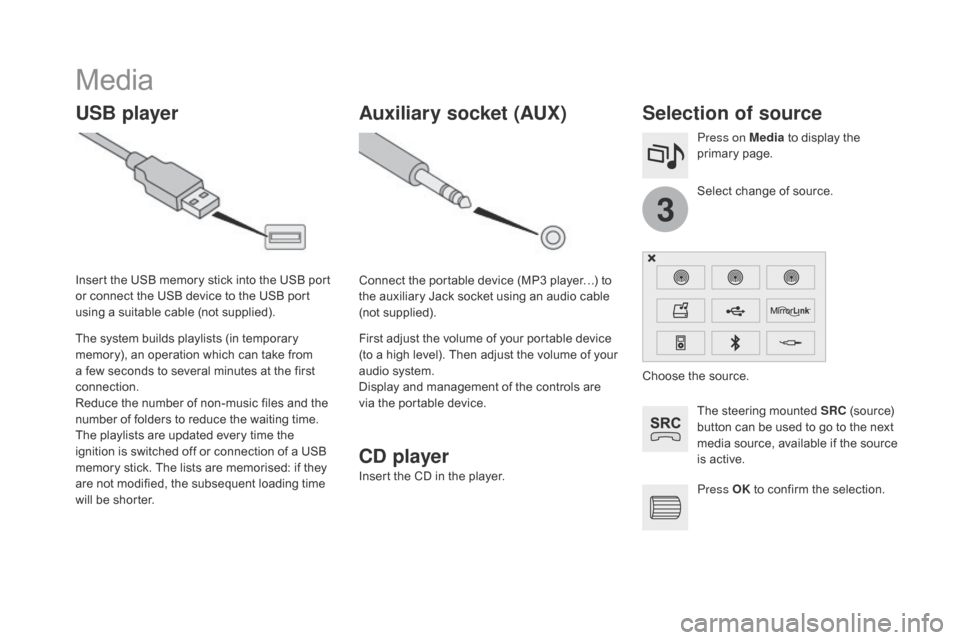
3
Media
USB playerSelection of source
The steering mounted SRC (source)
button can be used to go to the next
media source, available if the source
is active.
Press OK to confirm the selection.
Select change of source. Press on Media
to display the
primary page.
The system builds playlists (in temporary
memory), an operation which can take from
a few seconds to several minutes at the first
connection.
Reduce the number of non-music files and the
number of folders to reduce the waiting time.
The playlists are updated every time the
ignition is switched off or connection of a USB
memory stick. The lists are memorised: if they
are not modified, the subsequent loading time
will be shorter. Insert the USB memory stick into the USB port
or connect the USB device to the USB port
using a suitable cable (not supplied).
Auxiliary socket (AUX)
C
d p
layer
Insert the CD in the player. Connect the portable device (MP3 player…) to
the auxiliary Jack socket using an audio cable
(not supplied).
First adjust the volume of your portable device
(to a high level). Then adjust the volume of your
audio system.
Display and management of the controls are
via the portable device. Choose the source.
Page 367 of 444

111
8
9
10
365
Press on Settings to display the
primary page. Press on "
Settings" to display the
primary page.
Press on Settings
to display the
primary page.
Press on the secondary page. Press on the secondary page
Press on the secondary page.
Select " System Settings ". Select "Time/
d
a
te" to change the
time zone, synchronisation with GPS,
the time and its format, then the date.
Select "
Screen settings ".
Select " Units" to change the units
of distance, fuel consumption and
temperature. Select "
Languages " to change
language.
Activate or deactivate "
Activate
automatic text scrolling " and
" Activate animations "
Select "
de
lete data" to delete the
list of recent destinations, personal
points of interest, contacts in the list. Select "
Calculator " to display a
calculator.
Choose the item then select "
de
lete". Select "
Calendar " to display a
calendar.
Select " Factory settings " to return
to the original settings.
Modifying system settings
Audio and Telematics
Page 384 of 444
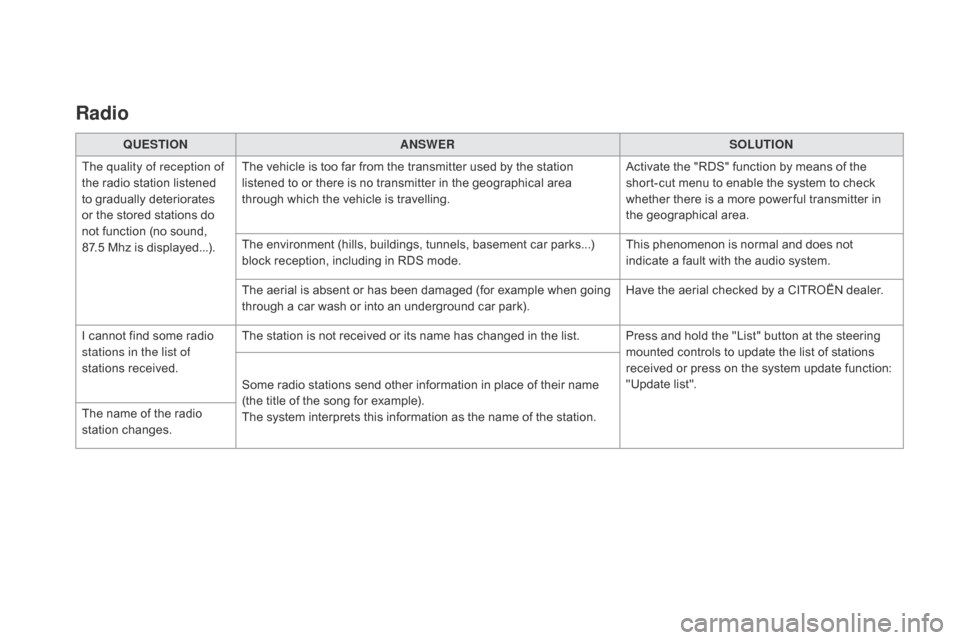
Radio
QUESTIONANSWER SOLUTION
The quality of reception of
the radio station listened
to gradually deteriorates
or the stored stations do
not function (no sound,
87.5
Mhz is displayed...). The vehicle is too far from the transmitter used by the station
listened to or there is no transmitter in the geographical area
through which the vehicle is travelling.
Activate the "RDS" function by means of the
short-cut menu to enable the system to check
whether there is a more power ful transmitter in
the geographical area.
The environment (hills, buildings, tunnels, basement car parks...)
block reception, including in RDS mode. This phenomenon is normal and does not
indicate a fault with the audio system.
The aerial is absent or has been damaged (for example when going
through a car wash or into an underground car park). Have the aerial checked by a CITROËN dealer.
I cannot find some radio
stations in the list of
stations received. The station is not received or its name has changed in the list. Press and hold the "List" button at the steering
mounted controls to update the list of stations
received or press on the system update function:
"Update list".
Some radio stations send other information in place of their name
(the title of the song for example).
The system interprets this information as the name of the station.
The name of the radio
station changes.
Page 393 of 444

391
Steering mounted controls
Audio system
Audio / Bluetooth telephone system
Media: change the multimedia
source.
Telephone: start a call.
Call in progress: access to the
telephone menu (End call, Secret
mode, Hands-free mode).
Telephone, press and hold: reject an
incoming call, end a call in progress;
other than call in progress, access to
the telephone menu. Media: change the multimedia
source.
Press and hold: mute / restore sound.
Decrease volume. Radio, rotate: automatic search for
previous / next station.
Media, rotate: previous / next track.
Press: confirm a selection.
Radio: display the list of stations.
Media: display the list of tracks.
Radio, press and hold: update the list
of stations received.
Increase volume.
Audio and Telematics
Page 395 of 444
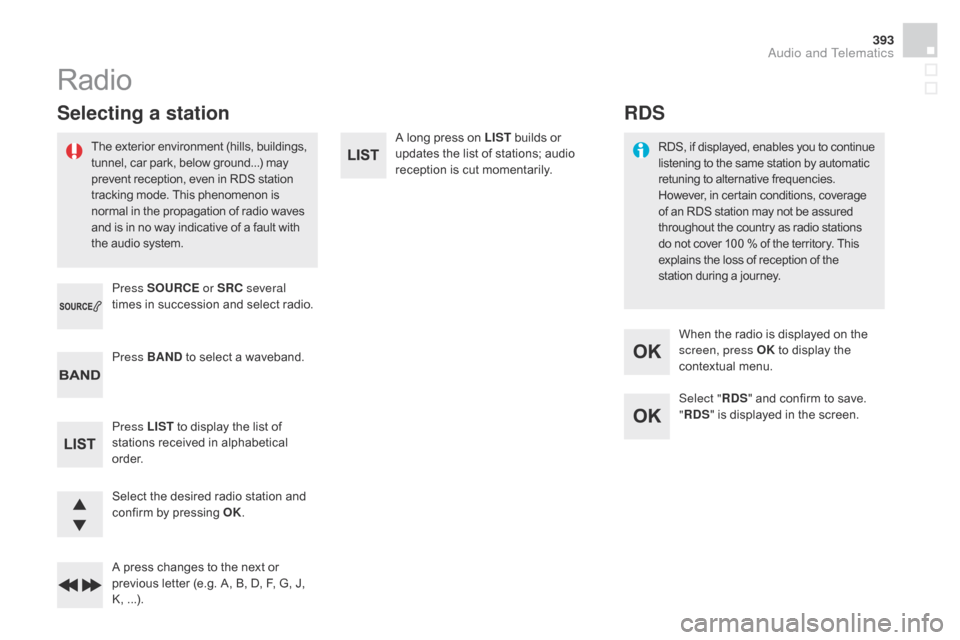
393
A long press on LIST builds or
updates the list of stations; audio
reception is cut momentarily.
Select the desired radio station and
confirm by pressing OK.
A press changes to the next or
previous letter (e.g. A, B, D, F, G, J,
K, ...). Press BAN
d t
o select a waveband.
Press LIST to display the list of
stations received in alphabetical
o r d e r. Press SOURCE or SRC several
times in succession and select radio.
Radio
The exterior environment (hills, buildings,
tunnel, car park, below ground...) may
prevent reception, even in RDS station
tracking mode. This phenomenon is
normal in the propagation of radio waves
and is in no way indicative of a fault with
the audio system.
Selecting a station
Select " Rd S" and confirm to save.
" Rd
S" is displayed in the screen.
When the radio is displayed on the
screen, press OK
to display the
contextual menu.
RDS, if displayed, enables you to continue
listening to the same station by automatic
retuning to alternative frequencies.
However, in certain conditions, coverage
of an RDS station may not be assured
throughout the country as radio stations
do not cover 100
% of the territory. This
explains the loss of reception of the
station during a journey.
Rd S
Audio and Telematics
Page 425 of 444

423
Markings, identification .................................31 9
Massage function ............................... ..........102
Mat
.......
......................................................... 117
Memorising
a speed
...............
.................................. 49, 219
Menu
........................... 3
30, 332, 336, 344, 346,
348, 358, 360, 362, 372, 374
Menu, main
..............................
.....................392
Menus (audio)
.............................. 3
44, 346, 348
Menus (Touch screen tablet)
...............
................................... 325, 329
Mirror, rear view
............................................ 10
7
Mirrors, door.................................. 105, 106, 216
Misfuel prevention
...............................
..........236
Mountings, Isofix
...............................
............157
MP3 CD
................
................................. 397, 398
Navigation
...............................
......330, 332, 336
Net, storage................................................... 121
Number plate lamps
...................................... 28
0
Pads, brake ...................................................2 47
Paint colour code .......................................... 31
9
Parcel shelf, rear
........................................... 12
2
Parking brake
........................................ 1
98, 247
Parking brake, electric
..............................
.................... 24, 192
Parking sensors, front
...................................2
28
Parking sensors, rear.................................... 227
Personalisation
...............................
................42
Petrol
...............................
..............................235
Player, Apple
® .............................. .................356
Player, MP3 CD ............................. 3 54, 397, 398
Player, USB
................................................... 35
4
Port, USB
...................................... 1
12, 354, 399
Pressures, tyres
............................................ 31
9
Priming the fuel system
................................ 2
37
Protecting children
....... 1
48, 149, 153, 155, 157, 158, 159, 160, 176
Puncture
................
........................................ 260
Opening the boot .............................. ........ 67, 82
Opening the doors ............................... ..... 67, 81Range, AdBlue
............................... ...............249
RDS ................ ...............................................3 51
Rear screen, demisting
.............................................. 9
8, 105
Recharging the battery
......................... 2
90, 291
Reduction of electrical load
............................................................. 2
92
Regeneration of the particle filter
........
.....................................................246
Reinitialising the electric windows
........................................................ 84
R
einitialising the remote
control
............................................... 6
6, 72, 73
Reminder, key in ignition ..................................................... 187
Remote control
......................... 6
0, 62, 67-70, 74
Removing a wheel
..............................
..........269
Removing the mat
...............................
..........117
Replacing bulbs
..............................
...... 274, 279
Replacing fuses
..............................
..............282
Replacing the air filter
........
.....................................................245
Replacing the oil filter
...............
.........................................245
Replacing the passenger
compartment filter
......................................24
5
Resetting the service indicator
...............................
.........................38
Resetting the trip recorder
..............................
..........................40
Reset trip
.........................................................55
R
ev counter
................................................18
-20
Reversing lamps
........................................... 2
79
Risk areas (update)
................
.......................................3 41
Roof bars
....................................................... 29
4
Running out of fuel (Diesel)
....................................................... 2
37
Oil change
...............................
...................... 2 41
Oil consumption
............................................ 2
41
OIl, engine
...............................
...................... 2 41
Opening the bonnet
...................................... 23
8
Radio ............... ......................350, 351, 354, 393
Radio, digital (Digital Audio Broadcasting - DA B) .................................................... 352, 353
Alphabetical index