2014 Citroen DS4 brake light
[x] Cancel search: brake lightPage 10 of 444

Exterior
Keyless Entry and Starting 67-74
Remote control 6 0 - 66, 74
-
o
pening / closing
-
b
ack-up control
-
b
attery
Alarm
7
7-80
Boot
6
1, 67, 82- 83
Temporary puncture
repair kit
2
60 -264
Changing a wheel
2
65 -272
-
t
ools
-
r
emoving / refitting
AdBlue additive, topping up
2
48 -254, 255 -257 Door mirrors
1
05 -106
Blind spot sensors
2
16 -218
Wiper controls
1
37-141
Changing a wiper blade
2
93
Changing bulbs
2
79-281
-
r
ear lamps
-
3rd brake lamp
-
n
umber plate lamp
Parking sensors
2
27-228
Towbar
29
7-298
Quickly detachable towball
2
99 -303
Towing
29
5-296Accessories
3
04-305
Roof bars
2
94
Braking assistance
1
68 -169
Trajectory control
1
69 -170
Tyre under-inflation detection
2
10 -211
Ty r e pressures
2
10, 264, 319
Snow chains
2
73Lighting controls
1
28 -132
Headlamp adjustment
1
34
Guide-me-home lighting
1
31, 132
Welcome lighting
1
33
Directional lighting systems
1
35 -136
Changing bulbs
2
74-278
-
f
ront lamps
-
f
ront foglamps
-
s
ide repeaters
Doors
7
5 -76, 81
Keyless Entry and Starting
6
7-74
-
o
pening / closing
-
em
ergency control
Child lock 1 62
Electric windows 8 4- 85
Fuel tank
2
33 -235
Misfuel prevention
2
36
Page 12 of 444

Instruments and controls
Monochrome screens 43-46
Seat belt / front passenger airbag warning lamp display
1
72-173, 177
Audio system
3
89 - 416
Setting the date / time
4
6
Touch screen tablet
4
7-51, 325 -387
Setting the date / time
5
1
Dashboard fuses
2
82-285
Opening the bonnet
2
38Rear view mirror
1
07
Courtesy lamps
1
42
Adjusting headlamps
1
34
Manual gearbox
1
99
Electronic gearbox
20
0-203
Automatic gearbox
20
4-207
Parking brake
1
92-197, 198
Interior mood lighting
1
43
Door mirrors
1
05 -106
Electric windows
8
4- 85
Ignition switch / Steering lock /
Starting with the key
1
85 -187, 191
Steering lock / Starting with the START/STOP button
1
88 -191
Instrument panels
1
8 -20
Warning lamps
2
1-34
Indicators
35
-38
Manuel test 3 9
Setting buttons 4 0 - 42
-
t
rip distance recorder
-
d
ashboard lighting dimmer / black panel
-
c
ustomisation of dials and screens
Ventilation
8
8-90
Manual air conditioning
9
1-92, 97
Digital air conditioning
9
3 -96, 97
Demisting / defrosting the rear screen
9
8
Page 16 of 444

As a passenger, if you avoid connecting your multimedia devices
(film, music, video game...), you will contribute towards limiting the
consumption of electrical energy, and so of fuel.
Disconnect your portable devices before leaving the vehicle.
Eco-driving
Eco-driving is a range of everyday practices that allow the motorist to optimise their fuel consumption and CO2 emissions.
Optimise the use of your gearbox
With a manual gearbox, move off gently and change up without waiting.
During acceleration change up early.
With an automatic or electronic gearbox, give preference to automatic
mode and avoid pressing the accelerator pedal heavily or suddenly.
The gear shift indicator invites you engage the most suitable gear: as
soon as the indication is displayed in the instrument panel, follow it
straight away.
For vehicles fitted with an electronic or automatic gearbox, this
indicator appears only in manual mode.
drive smoothly
Maintain a safe distance between vehicles, use engine braking rather
than the brake pedal, and press the accelerator progressively. These
practices contribute towards a reduction in fuel consumption and CO
2
emissions and also helps reduce the background traffic noise.
If your vehicle has cruise control, make use of the system at speeds
above 25 mph (40 km/h) when the traffic is flowing well.
Control the use of your electrical
equipment
Before moving off, if the passenger compartment is too warm,
ventilate it by opening the windows and air vents before using the air
conditioning.
Above 30 mph (50 km/h), close the windows and leave the air vents open.
Remember to make use of equipment that can help keep the
temperature in the passenger compartment down (sunroof and window
blinds...).
Switch off the air conditioning, unless it has automatic regulation, as
soon as the desired temperature is attained.
Switch off the demisting and defrosting controls, if not automatic.
Switch off the heated seat as soon as possible.
Switch off the headlamps and front foglamps when the level of light
does not require their use.
Avoid running the engine before moving off, particularly in winter; your
vehicle will warm up much faster while driving.
Page 34 of 444

Lighting dimmerfixed. The lighting dimmer is making an
adjustment. You can adjust the level of illumination of the
instruments between 1 and 16.
Automatic wiping
fixed. The wiper control is pushed
downwards. Automatic front wiping is activated.
To deactivate automatic wiping, operate the control
stalk downwards or put the stalk into another position.
Warning
/indicator lampis on Cause Action/Observations
di
esel engine
pre-heating fixed.
The ignition switch is at the
2
nd position (Ignition on) or the
" ST
ART/STOP " starting button has
been pressed. Wait until the warning lamp goes off before starting.
Once it goes off, starting is immediate, on condition
that the brake pedal remains pressed with an
automatic or electronic gearbox, or the clutch pedal is
pressed fully down with a manual gearbox.
The period of illumination of the warning lamp is
determined by the ambient conditions (up to about
thirty seconds in severe winter conditions).
If the engine does not start, switch the ignition off and
then on, wait until the warning lamp goes off again,
then start the engine.
Page 47 of 444
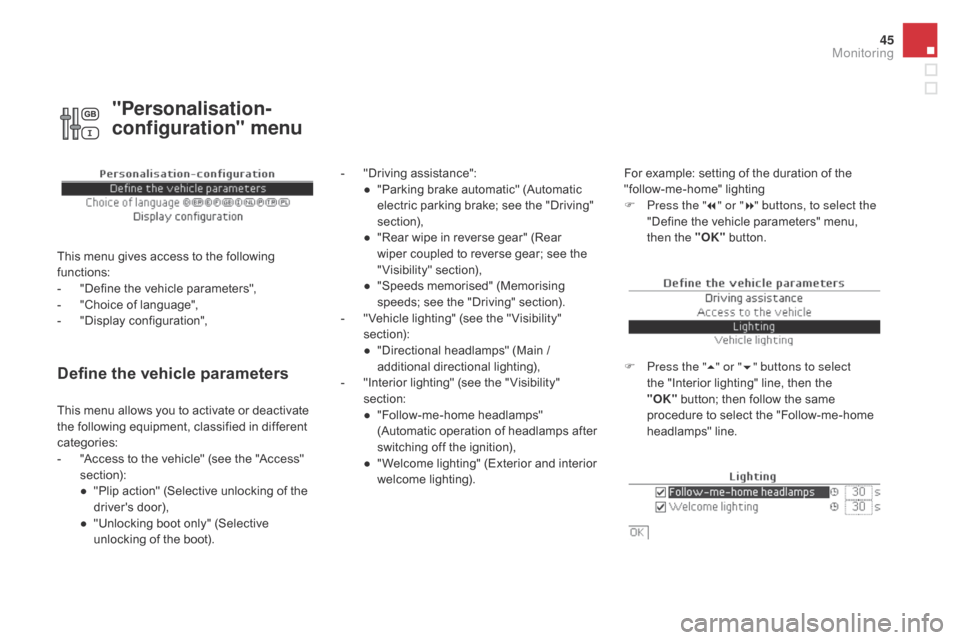
45
Define the vehicle parameters
- "Driving assistance":● " Parking brake automatic" (Automatic
electric parking brake; see the "Driving"
section),
●
"
Rear wipe in reverse gear" (Rear
wiper coupled to reverse gear; see the
"Visibility" section),
●
"
Speeds memorised" (Memorising
speeds; see the "Driving" section).
-
"
Vehicle lighting" (see the " Visibility"
section):
●
"
Directional headlamps" (Main /
additional directional lighting),
-
"
Interior lighting" (see the " Visibility"
section:
●
"
Follow-me-home headlamps"
(Automatic operation of headlamps after
switching off the ignition),
●
"
Welcome lighting" (Exterior and interior
welcome lighting). For example: setting of the duration of the
"follow-me-home" lighting
F
P
ress the "7" or " 8" buttons, to select the
"Define the vehicle parameters" menu,
then the " OK" button.
F
P
ress the "5" or " 6" buttons to select
the "Interior lighting" line, then the
"OK"
button; then follow the same
procedure to select the "Follow-me-home
headlamps" line.
This menu allows you to activate or deactivate
the following equipment, classified in different
categories:
-
"
Access to the vehicle" (see the "Access"
section):
●
"
Plip action" (Selective unlocking of the
driver's door),
●
"
Unlocking boot only" (Selective
unlocking of the boot).
"Personalisation-
configuration" menu
This menu gives access to the following
functions:
-
"
Define the vehicle parameters",
-
"
Choice of language",
-
"
Display configuration",
Monitoring
Page 51 of 444
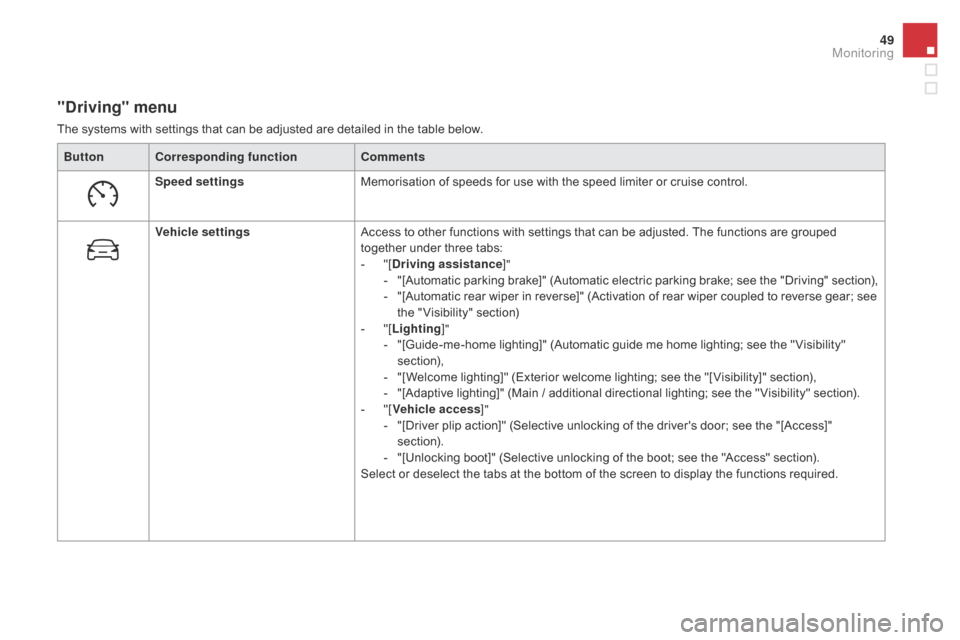
49
"driving" menu
The systems with settings that can be adjusted are detailed in the table below.Button Corresponding function Comments
Speed settings Memorisation of speeds for use with the speed limiter or cruise control.
Vehicle settings Access to other functions with settings that can be adjusted. The functions are grouped
together under three tabs:
-
"
[
dr
iving assistance]"
-
"
[Automatic parking brake]" (Automatic electric parking brake; see the "Driving" section),
-
"
[Automatic rear wiper in reverse]" (Activation of rear wiper coupled to reverse gear; see
the " Visibility" section)
-
"
[Lighting ]"
-
"
[Guide-me-home lighting]" (Automatic guide me home lighting; see the " Visibility"
section),
-
"
[Welcome lighting]" (Exterior welcome lighting; see the "[ Visibility]" section),
-
"
[Adaptive lighting]" (Main / additional directional lighting; see the " Visibility" section).
-
"
[Vehicle access ]"
-
"
[Driver plip action]" (Selective unlocking of the driver's door; see the "[Access]"
section).
-
"
[Unlocking boot]" (Selective unlocking of the boot; see the "Access" section).
Select or deselect the tabs at the bottom of the screen to display the functions required.
Monitoring
Page 170 of 444

Braking assistance systems
Group of supplementary systems which help
you to obtain optimum braking in complete
safety in emergency situations:
-
a
nti-lock braking system (ABS),
-
e
lectronic brake force distribution (EBFD),
-
e
mergency braking assistance (EBA).Anti-lock braking system
and electronic brake force
distribution
Linked systems which improve the stability and
manoeuvrability of your vehicle when braking,
in particular on poor or slippery sur faces.
Activation
The anti-lock braking system comes into
operation automatically when there is a risk of
wheel lock.
Normal operation of the ABS may make itself
felt by slight vibration of the brake pedal. When braking in an emergency, press
very firmly without releasing the
pressure.
Operating fault
If this warning lamp comes on,
together with the STOP and ABS
warning lamps, accompanied by an
audible signal and a message in the screen, it
indicates a malfunction of the electronic brake
force distribution which could result in loss of
control of the vehicle when braking.
You must stop as soon as it is safe to do so.
When replacing wheels (tyres and
rims), ensure that they conform to the
manufacturer's recommendations.If this warning lamp comes on,
accompanied by an audible signal
and a message in the screen, it
indicates a malfunction of the anti-lock braking
system which could result in loss of control of
the vehicle when braking.
In either case, contact a CITROËN dealer or a
qualified workshop.
Page 186 of 444

Driving recommendations
Observe the driving regulations and remain vigilant whatever the traffic conditions.
Pay close attention to the traffic and keep your hands on the wheel so that you are ready to react at
any time to any eventuality.
On a long journey, a break every two hours is strongly recommended.
In difficult weather, drive smoothly, anticipate the need to brake and increase the distance from
other vehicles.Never drive with the parking brake
applied - Risk of overheating and
damage to the braking system!
Do not park or run the engine when
stationary in areas where inflammable
substances and materials (dry grass,
dead leaves...) might come into contact
with the hot exhaust system - Risk of
fire!
Never leave a vehicle unsupervised
with the engine running. If you have
to leave your vehicle with the engine
running, apply the parking brake
and put the gearbox into neutral or
position
N or P, depending on the type
of gearbox.
driving on flooded roads
We strongly advise against driving on flooded
roads, as this could cause serious damage
to the engine or gearbox, as well as to the
electrical systems of your vehicle.
Important!
- check that the depth of water does not exceed 15 cm, taking account of waves
that might be generated by other users,
-
d
eactivate the Stop & Start system,
-
d
rive as slowly as possible without
stalling. In all cases, do not exceed 6 mph
(10
km/h),
-
d
o not stop and do not switch off the
engine.
If you are obliged to drive through water:
On leaving the flooded road, as soon as
circumstances allow, make several light brake
applications to dry the brake discs and pads.
If in doubt on the state of your vehicle, contact
a CITROËN dealer or a qualified workshop.