2014 Citroen DS4 Display
[x] Cancel search: DisplayPage 408 of 444

During a call, press OK to display the
contextual menu.
A long press on ESC or on TEL,
SOURCE
or SRC also rejects an
incoming call.
Select a contact then confirm.
Select the number and confirm.
"
YES " to accept the call is selected
by default.
Press OK to accept the call.
Select " NO" and confirm to reject
the call.
or
Press one of these buttons to accept
the call. In the contextual menu, select
"
Hang up " to end the call.
A long press on one of these buttons
also ends the call.
Home
Receiving a call
An incoming call is announced by a ring and
a superimposed display in the multifunction
screen.
Business
Mobile
(depending on the information
available in the contact
records of the telephone
connected).
Managing calls
Hang up
Page 411 of 444

409
The Ambience, Treble and Bass audio
se ttings are different and independent
for each sound source.
On-board audio: Arkamys
© Sound
Staging optimises sound distribution in
the the passenger compartment. The distribution (or spatialisation using
the Arkamys
© system), is an audio
process which allows the sound quality
to be improved according to the setting
chosen, corresponding to the position
of the listeners in the vehicle.
Audio settings
Screen C
Press ¯ to display the audio settings
menu.
The settings available are:
-
A
mbience,
-
B
ass,
-
T
reble,
-
L
oudness,
-
D
istribution: Personalised or Driver,
-
L
eft / right balance,
-
F
ader (front / rear balance),
-
A
uto. volume. Select and confirm "
Other
settings… " to display the next
setting in the list.
Audio and Telematics
Page 415 of 444

413
QUESTIONANSWER SOLUTION
The quality of reception of
the radio station listened
to gradually deteriorates
or the stored stations do
not function (no sound,
87.5
MHz is displayed...). The vehicle is too far from the transmitter used by the station
listened to or there is no transmitter in the geographical area
through which the vehicle is travelling.
Activate the RDS function to enable the system
to check whether there is a more power ful
transmitter in the geographical area.
The environment (hills, buildings, tunnels, basement car parks...)
block reception, including in RDS mode. This phenomenon is normal and does not
indicate a failure of the audio equipment.
The aerial is absent or has been damaged (for example when going
through an automatic car wash or in an underground car park). Have the aerial checked by a CITROËN dealer.
Sound cut-outs of 1 to
2
seconds in radio mode. During this brief sound cut-out, the RDS searches for another
frequency giving better reception of the station. Deactivate the RDS function if the phenomenon
is too frequent and always on the same route.
The traffic announcement
(TA) is displayed. I do
not receive any traffic
information. The radio station does not broadcast traffic information.
Tune to a radio station which broadcasts traffic
information.
The stored stations are not
found (no sound, 87.5 MHz
is displayed...). An incorrect waveband is selected.
Press the BAND button to return to the waveband
on which the stations are stored.
Audio and Telematics
Page 417 of 444
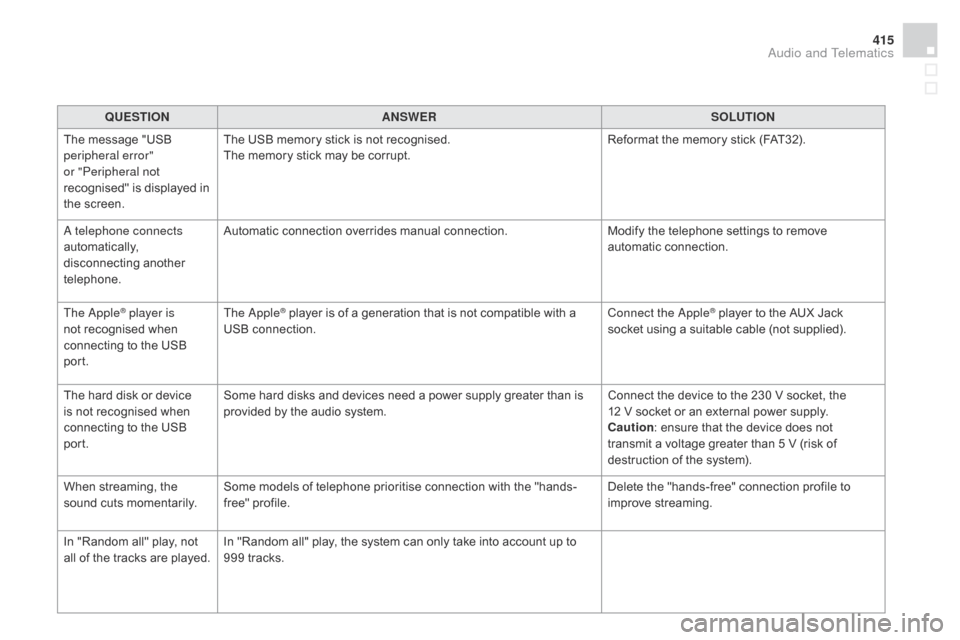
415
QUESTIONANSWER SOLUTION
The message "USB
peripheral error"
or "Peripheral not
recognised" is displayed in
the screen. The USB memory stick is not recognised.
The memory stick may be corrupt.
Reformat the memory stick (FAT32).
A telephone connects
automatically,
disconnecting another
telephone. Automatic connection overrides manual connection.
Modify the telephone settings to remove
automatic connection.
The Apple
® player is
not recognised when
connecting to the USB
port. The Apple® player is of a generation that is not compatible with a
USB connection. Connect the Apple® player to the AUX Jack
socket using a suitable cable (not supplied).
The hard disk or device
is not recognised when
connecting to the USB
port. Some hard disks and devices need a power supply greater than is
provided by the audio system.
Connect the device to the 230 V socket, the
12
V
socket or an external power supply.
Caution : ensure that the device does not
transmit a voltage greater than 5 V (risk of
destruction of the system).
When streaming, the
sound cuts momentarily. Some models of telephone prioritise connection with the "hands-
free" profile. Delete the "hands-free" connection profile to
improve streaming.
In "Random all" play, not
all of the tracks are played. In "Random all" play, the system can only take into account up to
999 tracks.
Audio and Telematics
Page 418 of 444

QUESTIONANSWER SOLUTION
With the engine off, the
audio system switches off
after a few minutes of use. When the engine is switched off, the audio system operating time
depends on the state of charge of the battery.
The switch-off is normal: energy economy mode is activated
automatically to preserve the state of charge of the vehicle's
battery. (See the "Energy Economy Mode" section). Start the vehicle's engine to increase the battery
charge.
The message "the audio
system is overheated"
appears on the display. In order to protect the installation if the surrounding temperature
is too high, the audio system switches to an automatic thermal
protection mode leading to a reduction of the volume or stopping of
the playing of the CD. Switch the audio system off for a few minutes to
allow the system to cool.
Page 423 of 444

421
DAB (Digital Audio Broadcasting) - Digital radio ........................ 3 52, 353, 395, 396
Date (setting)
...............................
.............. 43, 51
Daytime running lamps
................. 1
29, 275, 277
Deactivating the passenger
airbag
.......................................................... 17
6
Deadlocking
...............................
............... 63, 69
Defrosting
...............................
................. 98, 105
Diesel
...............................
....................... 32, 235
Dimensions
..............................
.....................318
Dipstick
................
.................................... 35, 241
Direction indicators
....... 1
31, 166, 275, 276, 279
Display screen, instrument panel
............................................... 1
8, 19, 209
Display screen, multifunction (with audio system)
....................................... 43
D
oor pockets
................................................. 11
0
Doors
..............................................................
.81
Doors, rear
...............................
.....................162
Drawer, storage
...............................
..............118
Driving economically ....................................... 14
Dynamic stability
control (DSC)
.............................................. 16
9Filling the fuel tank
........................2
33, 235, 236
Filter, air
...............
.........................................245
Filter, oil
......................................................... 24
5
Filter, particle
........................................ 2
44, 246
Filter, passenger
compartment
.............................................. 24
5
Fitting a wheel
...............................
................269
Fitting roof bars
.............................................29
4
Fittings, boot
.................................................12
1
Fittings, interior
...................................... 11
0 , 111
Fittings, rear
...............................
...................120
Flap, fuel filler
...............................
.........233, 236
Flashing indicators
................ 1
31, 166, 276, 277
Foglamps, front
..................... 1
30, 136, 275, 278
Foglamps, rear
.............................. 1
30, 279, 281
Frequency (radio)
.................................. 3
50, 351
Fuel .......................................................... 14, 235
Fuel consumption
............................................ 14
F
uel tank........................................................236Emergency call ..................................... 167, 322
Emergency warning
lamps
..............................
....................166, 167
Emissions control system, SCR
..............................
................................29
Energy economy
mode
........................................................... 2
92
Engine compartment
............................ 2
39, 240
Engine, Diesel
....................... 2
35, 237, 240, 312
Engine, petrol
................................2
35, 239, 308
Engines
..............................
................... 308, 312
Environment
...............................
............... 14, 74Fusebox, dashboard .....................................
28 2
Fusebox, engine
compartment
.............................................. 28
2
Fuses
................
.............................................282
Gauge, fuel.................................................... 233
Gearbox, automatic ........ 1 4, 204, 212, 246, 291
Gearbox, electronic
........ 1
4, 200, 212, 246, 291
Gearbox, manual
.................... 1
4, 199, 212, 246
Gear efficiency indicator
...............................
.......................209
Gear lever
..............................
.........................14
Gear lever, automatic gearbox
................
....................................... 204
Gear lever, electronic gearbox
................
............................... 200, 246
Gear lever, manual gearbox
................
....................................... 19 9
Glove box
....................................................... 111
G
uide-me-home
...............................
.............132
Eco-driving ............................... ......................14
Eco-driving (advice) ........................................ 14
E
conomy mode
...............................
..............292
Electronic brake force distribution (EBFD)
..................................... 16
8
Emergency braking assistance (EBA)
..............................
....................168, 169
Emergency braking
system
................
......................................... 169
Hazard warning lamps ..........................16 6, 167
Hazard warning lamps, automatic operation
.................................... 16
7
Headlamp adjustment
................................... 13
4
Alphabetical index
Page 438 of 444

Audio and Telematics 3
Internet browser
Authentication for Internet browsing via
a smartphone is done using the Dial-Up
Networking (DUN) standard.
Press on " Internet browser
" to
displays the browser's home page;
first connect your smartphone by
Bluetooth, option "Internet", see the
" Te l e p h o n e
" section.
Some smartphones of the latest
generation do not support this
standard.
Press on Connected services
to
display the primary page.
Page 440 of 444

1
1
1
2
3
4
5
6
7
8
9
10
11
Audio and Telematics 5
Level 1
Level 2
Comments
Connected
services
Secondary page
Bluetooth
connection
Search
Start the search for a device to connect.
Connect / Disconnect
Start or end the Bluetooth connection to the
selected device.
Update
Import contacts from the selected telephone to
save them in the audio system.
Delete
Delete the selected telephone.
Confirm
Save the settings.
Connected
services
Secondary page
Tr a n s f e r r a t e
Reset
Reset the usage monitor, them confirm.
Confirm
Connected
services
Secondary page
WiFi connection
All
Display all Wi-Fi networks.
Secure
Display secure Wi-Fi networks.
Stored
Memorise the selected Wi-Fi network(s).
Add
Add a new Wi-Fi network.
Off/
On
Activate or deactivate a Wi-Fi network.
Connect
Select a Wi-Fi network found by the system and
connect to it.