2014 Citroen DS3 display
[x] Cancel search: displayPage 56 of 376
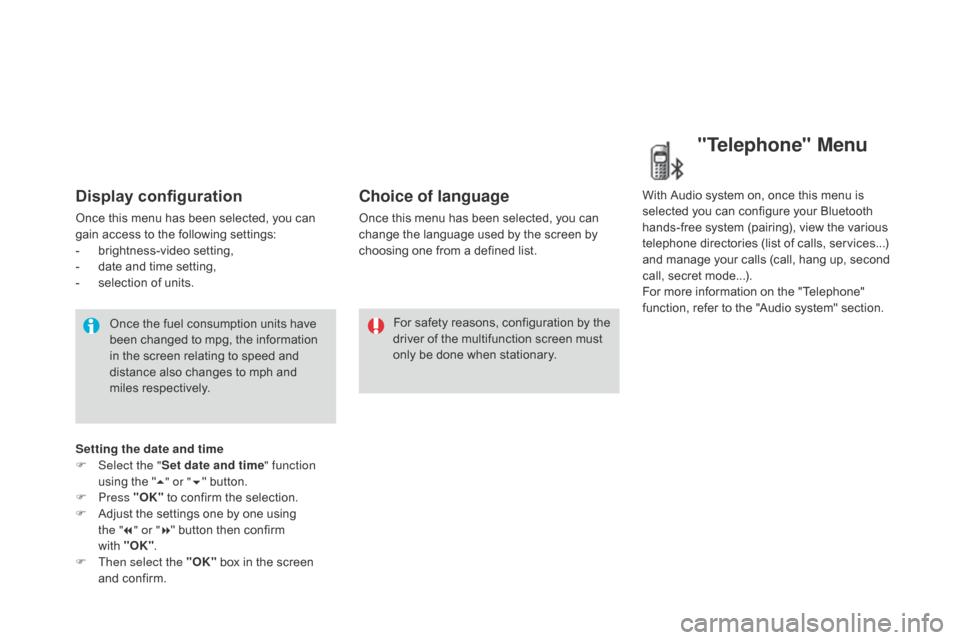
DS3_en_Chap02_ecrans-multifonction_ed01-2014
Display configuration
Once this menu has been selected, you can gain access to the following settings:
-
b
rightness-video
s
etting,
-
d
ate and time setting,
-
s
election of units.
Once
the fuel consumption units have
b
een changed to mpg, the information
i
n the screen relating to speed and
d
istance also changes to mph and
mil
es
re
spectively. For
safety
reasons,
configuration
by
the
d
river of the multifunction screen must
o
nly be done when stationary.
choice of language
Once this menu has been selected, you can change the language used by the screen by
c
hoosing one from a defined list.With
Audio system on, once this menu is s
elected you can configure your Bluetooth h
ands-free system (pairing), view the various
t
elephone directories (list of calls, services...)
a
nd manage your calls (call, hang up, second
c
all, secret mode...).
For
more information on the "Telephone"
f
unction, refer to the "Audio system" section.
"Telephone" Menu
Setting the date and time
F Sel ect the " Set date and time" function
using
the "5 " or " 6"
button.
F
Press "OK"
to confirm the selection.
F
A
djust the settings one by one using
the " 7" or " 8"
button then confirm
with "OK" .
F
T
hen select the "OK"
box in the screen
a
nd confirm.
Page 57 of 376

55
DS3_en_Chap02_ecrans-multifonction_ed01-2014
16/9 colour screen (eMyWay)
It displays the following information automatically and directly:
-
t
ime,
-
date,
-
altitude,
-
a
mbient temperature (the value displayed
f
lashes if there is a risk of ice),
-
c
heck of the doors,
-
p
arking sensors,
-
w
arning and vehicle function status
m
essages, displayed temporarily,
-
a
udio functions,
displays in the screen
To select one of the applications, from the eMyWay control panel:
F
p
ress the dedicated "RA
dI
O", "MUSI
c
",
" N AV " , "TR AFFI
c",
"SETUP" or
"PHONE" button for access to the
corresponding
m
enu,
F
t
urn the knob to change the selection,
F
p
ress the knob to confirm the selection,
or
F
p
ress the "Back" button to abandon the
current operation and return to the previous
display.
controls
For more information on these applications, r efer to the "eMyWay" section or to the specific
user
guide given to you with the other owner's
d
ocuments.
-
t
rip
computer
information
(see
the
"
Instrument
s
and
controls"
section),
-
s
atellite
navigation
system
information,
-
t
he
settings
menus
for
the
display
screen,
t
he
navigation
system
and
vehicle
systems.
Multifunction screens
Page 58 of 376

DS3_en_Chap02_ecrans-multifonction_ed01-2014
Display configuration
This menu allows you to choose a colour scheme for the screen, adjust the brightness,
t
he date and time and to choose the units
of
distance (km or miles), fuel consumption
(
l/100 km, mpg or km/l) and temperature
(
°Celsius
o
r
°
Fahrenheit).
dat
e and time
F
P
ress the "SETUP" button.
F
Sel
ect "
di
splay configuration " and press
the
knob to confirm.
F
Sel
ect the " Adjust date and time " function
and
press the knob to confirm.
F
A
djust the settings one by one using the
d
irectional arrows then confirm by pressing
t
he knob.
Select " Synchronisation of minutes with
GPS "
so that adjustment of the minutes is done
a
utomatically by satellite reception.
Voice synthesis setting
This menu allows you to adjust the volume for navigation instructions and to choose the type
o
f voice (male or female).
choice of language
This menu allows you to select the language used by the display from a defined list.
"SETUP" menu
F Press the "SETUP" button to gain access t
o the configuration menu. This allows you
t
o select from the following functions:
-
"
di
splay configuration ",
-
"Voice synthesis settings",
-
"
ch
oice of language ",
-
"Vehicle parameters ",
-
"Trip computer ".
Page 92 of 376

DS3_en_Chap04_confort_ed01-2014
Digital air conditioningThe air conditioning operates when the engine is running, as well as in STOP mode with Stop & Start.
Automatic operation
1. Automatic "comfort" programme
Press the "AUTO" button. T
he "AUTO" symbol is displayed.
We
recommend that you use
t
his mode. It provides optimised
a
utomatic
control of all of the following
f
unctions:
passenger compartment
t
emperature, air flow, air distribution and air
i
ntake,
in
accordance with the comfort value
t
hat
you
have chosen.
This
system is designed to operate effectively
i
n
all
seasons, with the windows closed. For
your comfort, when the engine is
s
witched off, the settings are retained
u
ntil the engine is switched on again.
To prevent too great a distribution of
c
old air when the engine is cold, the air
f
low will only reach its optimum level
g
radually.
2. Temperature adjustment
The value indicated on the display corresponds
to
a level of comfort and not to a temperature in
d
egrees Celsius or Fahrenheit. On
entering the vehicle, if the interior
i
s very cold or hot, there is no need to
change the value displayed in order
t
o reach the required level of comfort.
T
he system corrects the temperature
d
ifference automatically and as quickly
a
s possible.
Press the " 5" and " 6" buttons to
change
this value. A setting around
t
he value 21
enables optimum
c
omfort to be obtained. However,
d
epending on your requirements, a
s
etting between 18 and 24 is usual.
3. Automatic "visibility" programme
The automatic comfort programme m
ay not be sufficient for rapid
d
emisting or defrosting of the
w
indscreen and side windows
(humidity,
several passengers, ice, etc.).
In
this
case, select the automatic visibility
p
rogramme. The button 3 indicator lamp
comes
on.
The
system automatically controls the air
c
onditioning and the flow of air and provides
o
ptimum
air distribution to the windscreen and
s
ide
windows. It deactivates air recirculation 5.
To
exit
this programme, press button 3 again
or "AUTO" ,
the indicator lamp on the button
g
oes
off
and "AUTO"
is displayed.
With
Stop & Start, when demisting has
b
een activated, the STOP mode is not
a
vailable.
Page 93 of 376

91
DS3_en_Chap04_confort_ed01-2014
It is possible to adjust one or more functions manually while leaving the other functions in
a
utomatic mode.
The "AUTO"
symbol switches off.
To
return to automatic mode, press
the "AUTO"
button.
Manual override
4. Air conditioning on/off
For maximum cooling or heating of the cabin, it is possible to go beyond the
m
inimum 14 or maximum 28 values.
F
P
ress the blue button 2 until "LO"
is displayed or the red button 2
until
"HI"
is displayed. Press this button to switch off the air
conditioning.
Stopping
the air conditioning may cause
s
ome problems (humidity, misting).
Automatic operation of the air conditioning is
r
esumed
w
hen
t
he
b
utton
i
s
p
ressed
a
gain.
T
he
s
ymbol
"A
/
c"
is displayed.
5. Air intake / Air recirculation
Press this button for recirculation of
the
interior air. The air recirculation
s
ymbol
5
is displayed.
air
recirculation enables the
passenger
compartment to be isolated from
e
xterior
odours and smoke.
Press
this
button again or press the "AUTO"
button
to
resume automatic management of
t
he
intake
of air. The air recirculation symbol 5
goes
off. Avoid
prolonged recirculation of
i
nterior air (risk of condensation or
d
eterioration of the air quality).
Switching
to
manual
mode
may
not
be
s
uitable
(temperature,
humidity,
odour,
c
ondensation) and does not provide
optimum
c
omfort.
comfort
Page 102 of 376

DS3_en_Chap05_amenagement_ed01
Auxiliary socket
The auxiliary socket is located in the "AU X" box o
n the centre console.
It
permits the connection of a portable device,
s
uch as a digital audio player of the iPod
® type,
to
listen
to
your
music
files
using
the
vehicle's
s
peakers.
USb Player
For more information on the use of this e quipment, refer to the "Audio system" or
"e
MyWay" section. When it is in use, the portable device
charges
a
utomatically.
The US
b
port is located in the "AUX "
box on
t
he centre console.
It permits the connection of a portable device,
s
uch as a digital audio player of the iPod
®
generation
5
and
later
type
or
USB
memory
s
tick
type.
It
reads
the
audio
file
formats
(mp3,
ogg,
w
ma,
wav...)
which
are
transmitted
to
your
a
udio
equipment
and
played
via
the
vehicle's
s
peakers.
You
can
manage
these
files
using
the
steering
m
ounted
controls
or
the
audio
equipment
c
ontrol
panel
and
display
them
on
the
m
ultifunction
s
creen.
For
more
information
on
the
use
of
this
e
quipment,
refer
to
the
"Audio
system"
section.
12 V accessory
socket
F To connect a 12 V accessory (max power: 1
20 W), lift the cover and connect a
suitable
a
daptor.
The
management
of
the
files
is
done
u
sing
your
portable
device.
Page 111 of 376

109
DS3_en_Chap06_conduite_ed01-2014
display in the instrument panel
Gear lever positions
N. Neutral
R. Reverse
1 2 3 4 5 / 6. Gears in manual mode.
AUTO.
T
his comes on when automated mode
i
s selected. It goes off when changing
t
o manual mode.
F
P
lace your foot on the brake
when
this warning lamp flashes
(
e.g.: starting the engine).You
must keep your foot on the brake
p
edal while starting the engine.
Moving off
F Select position N
.
F P ress the brake pedal fully.
F
S
tart the engine.
N
appears in the instrument panel.
N
flashes in the instrument panel
s
creen if the gear lever is not in
p
osition
N when starting.
F
S
elect automated mode (position A),
manual
mode (position M) or reverse
(position R ).
AUTO and 1, 1 or R appear in the
instrument
pan
el.
F
R
elease the parking brake.
F
P
rogressively take your foot off the brake
ped
al. Depending
on the type of electronic
g
earbox, the vehicle may move off on
i
ts own (refer to the paragraph
"Creep
function").
Do
not press the brake and clutch
p
edals simultaneously. This can cause
r
apid clutch wear.
F
A
ccelerate away.
driving
Page 116 of 376

DS3_en_Chap06_conduite_ed01-2014
When you move the lever in the gate to select a position, the corresponding indicator is
d
isplayed in the instrument panel.
P.
Pa
rk
R.
R
everse
N.
N
eutral
d
.
D
rive (Automatic driving)
S.
Sport
pro
gramme
T .
Snow
pro
gramme
1 2 3 4.
G
ears engaged during manual
ope
ration
-.
I
nvalid value during manual operation
displays in the instrument panel
Foot on brake
F Press the brake pedal when this i
ndicator lamp is displayed in the
i
nstrument panel (e.g.: starting
t
he
eng
ine).
Moving off
If position N is selected inadvertently
while driving, allow the engine to
r
eturn to idle then select position d to
accelerate.
If
the ambient temperature is below
-
23°C, the engine should be left at idle
f
or four minutes, to ensure the correct
o
peration and life of the engine and
g
earbox. When
the engine is running at idle, with t
he brakes released, if position R
, d or
M is selected, the vehicle moves even
w
ithout the accelerator being pressed.
When
the engine is running, never
l
eave children in the vehicle without
supervision.
When
carrying out maintenance with
t
he engine running, apply the parking
b
rake and select position P.
F
A
pply the parking brake.
F
Sel
ect position P or N
.
F
S
tart the engine.
If this procedure is not followed, there is an
audible signal, accompanied by the display of
a
n
warning message.
F
W
ith the engine running, press the brake
ped
al.
F
R
elease the parking brake.
F
Sel
ect position R
, d or M
.
F
G
radually release the brake pedal.
The
vehicle moves off immediately.