2014 Citroen C4 ESP
[x] Cancel search: ESPPage 209 of 340

11
PRACTICAL INFORMATION
207
Rear lamps
1.
Brake/
sidelamp
(P21/5W).
2.
Direction
indicator
(PY21W amber)
.
3.
Reversing lamp (P21W).
4.
Rear
foglamp
(P21W).
Amber bulbs, such as those for
the direction indicators, must be
replaced by bulbs of the same
rating and colour.
The lamps on the tailgate are
dummy units. They are there for
aesthetic purposes only.
Changing bulbs
These four bulbs are changed from in-
side the boot:
open the boot,
remove the access fl ap from the
corresponding side trim panel,
unclip the lamp unit connector,
As a precaution, place a cloth in the
bottom of the housing to catch the
nut if it is dropped on removal,
slacken the hexagonal nut using a
10 mm tube spanner then remove
the nut by hand,
remove the two bulb holder fi xing
screws,
extract the lamp unit carefully pull-
ing in its middle towards the outside,
spread the four tabs and remove
the bulb holder,
turn the bulb a quarter of a turn and
change it.
To r efi t, carry out these operations in
reverse order.
Take care to engage the lamp unit in its
guides, while keeping it in line with the
vehicle.
Tighten suffi ciently to ensure sealing,
but without damaging the lamp.
Page 214 of 340

11
PRACTICAL INFORMATION
212
Fuse N°
Rating
Functions
F19
30 A
Windscreen wipers slow / fast speed.
F20
15 A
Front and rear screenwash pump.
F21
20 A
Headlamp wash pump.
F22
15 A
Horn.
F23
15 A
Right-hand main beam headlamp.
F24
15 A
Left-hand main beam headlamp.
F27
5 A
Left-hand dipped headlamp.
F28
5 A
Right-hand dipped headlamp.
Engine compartment fuses
The fusebox is placed in the engine
compartment near the battery (left-
hand side).
Access to the fuses
Unclip the cover.
Change the fuse (see correspond-
ing paragraph).
When you have fi nished, close the
cover carefully to ensure sealing of
the fusebox.
Fuse table
Page 217 of 340

11
PRACTICAL INFORMATION
215
Charging the battery using a
battery charger
It is advisable to disconnect the
battery if the vehicle is to be left
unused for more than one month.
The batteries contain harmful
substances such as sulphuric
acid and lead. They must be
disposed of in accordance with
regulations and must not, in any
circumstances, be discarded
with household waste.
Take used remote control bat-
teries and vehicle batteries to a
special collection point.
Disconnect the battery from the vehicle.
Follow the instructions for use pro-
vided by the manufacturer of the
charger.
Connect the battery starting with the
negative terminal (-).
Check that the terminals and con-
nectors are clean. If they are covered
with sulphate (whitish or greenish
deposit), remove them and clean
them.
Protect your eyes and face be-
fore handling the battery.
All operations on the battery
must be carried out in a well
ventilated area and away from
naked fl ames and sources of
sparks, so as to avoid the risk of
explosion or fi re.
Do not try to charge a frozen
battery; the battery must fi rst
be thawed out to avoid the risk
of explosion. If the battery has
been frozen, before charging
have it checked by a CITROËN
dealer or a qualifi ed workshop
who will check that the inter-
nal components have not been
damaged and the casing is not
cracked, which could cause a
leak of toxic and corrosive acid.
Do not reverse the polarity and
use only a 12 V charger.
Do not disconnect the terminals
while the engine is running.
Do not charge the batteries with-
out disconnecting the terminals
fi rst.
Wash your hands afterwards.
Reinitialisation after
reconnection
After any reconnection of the battery,
switch on the ignition and wait at least
one minute before starting, to allow
time for the initialisation of the electron-
ic systems.
By referring to the corresponding sec-
tions, you should set or initialise the fol-
lowing systems yourself:
- one-touch electric windows,
- time and date,
- audio and navigation system set-
tings.
Check that no alert message or warn-
ing lamp comes on after switching on
the ignition.
However, if minor problems persist af-
ter carrying out these operations, con-
tact a CITROËN dealer or a qualifi ed
workshop.
Some functions are not available
if the battery is not suffi ciently
charged.
Do not push the vehicle to start
the engine if you have an elec-
tronic or automatic gearbox.
With Stop & Start, the battery
does not have to be disconnect-
ed for charging.
Page 218 of 340
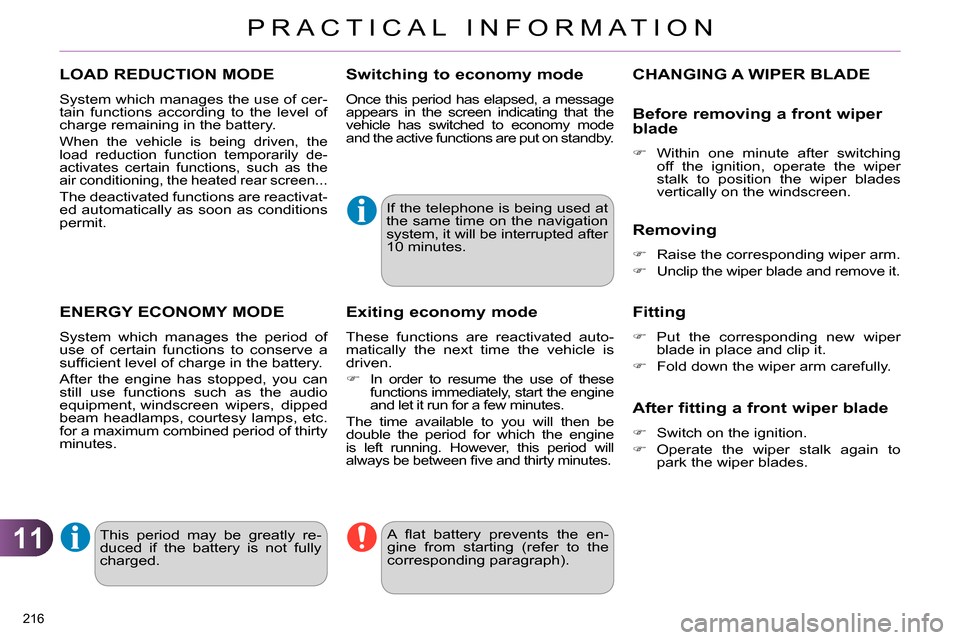
11
PRACTICAL INFORMATION
216
LOAD REDUCTION MODE
System which manages the use of cer-
tain functions according to the level of
charge remaining in the battery.
When the vehicle is being driven, the
load reduction function temporarily de-
activates certain functions, such as the
air conditioning, the heated rear screen...
The deactivated functions are reactivat-
ed automatically as soon as conditions
permit.
ENERGY ECONOMY MODE
System which manages the period of
use of certain functions to conserve a
suffi cient level of charge in the battery.
After the engine has stopped, you can
still use functions such as the audio
equipment, windscreen wipers, dipped
beam headlamps, courtesy lamps, etc.
for a maximum combined period of thirty
minutes.
Switching to economy mode
Once this period has elapsed, a message
appears in the screen indicating that the
vehicle has switched to economy mode
and the active functions are put on standby.
If the telephone is being used at
the same time on the navigation
system, it will be interrupted after
10 minutes.
A fl at battery prevents the en-
gine from starting (refer to the
corresponding paragraph).
Exiting economy mode
These functions are reactivated auto-
matically the next time the vehicle is
driven.
In order to resume the use of these
functions immediately, start the engine
and let it run for a few minutes.
The time available to you will then be
double the period for which the engine
is left running. However, this period will
always be between fi ve and thirty minutes.
This period may be greatly re-
duced if the battery is not fully
charged.
CHANGING A WIPER BLADE
Before removing a front wiper
blade
Within one minute after switching
off the ignition, operate the wiper
stalk to position the wiper blades
vertically on the windscreen.
Removing
Raise the corresponding wiper arm.
Unclip the wiper blade and remove it.
Fitting
Put the corresponding new wiper
blade in place and clip it.
Fold down the wiper arm carefully.
After fitting a front wiper blade
Switch on the ignition.
Operate the wiper stalk again to
park the wiper blades.
Page 226 of 340

12
TECHNICAL DATA
224
MODELS:
ENGINES AND GEARBOXES
Model codes:
NC...
8FR0
5FS0
5FS9
5FS9/D *
5FV8/P
PETROL ENGINES
VTi 95
VTi 120
THP 155
Cubic capacity (cc)
1 397
1 598
1 598
Bore x stroke (mm)
77 x 72.5
77 x 85.8
77 x 85.8
Max power: EU standard (kW) **
70
88
115
Max power engine speed (rpm)
6 000
6 000
6 000
Max torque: EU standard (Nm)
135
160
240
Max torque engine speed (rpm)
4 000
4 250
1 400
Fuel
Unleaded
Unleaded
Unleaded
Catalytic converter
yes
yes
yes
GEARBOXES
Manual
(5-speed)
Manual
(5-speed)
Automatic
(4-speed)
Electronic
(6-speed)
OIL CAPACITIES (in litres)
Engine (with fi lter replacement)
4.25
4.25
4.25
4.25
* According to country of sale.
**
The maximum power corresponds to the value type-approved on a test bed, under conditions defi ned in European
legislation (Directive 1999/99/EC).
Page 228 of 340

12
TECHNICAL DATA
226
MODELS:
ENGINES AND GEARBOXES
Model codes:
NC...
9HJC
9HP0
9HR8
9HR8
/ S
9HR8/PS
9HR8/1PS
9HR8/2PS
RHE8
DIESEL ENGINES
HDi 90
HDi 90 PEF
HDi 110 PEF
HDi 150 PEF
Cubic capacity (cc)
1 560
1 560
1 560
1 997
Bore x stroke (mm)
75 x 88.3
75 x 88.3
75 x 88.3
85 x 88
Max power * : EU standard (kW)
68
68
82
110
Max power engine speed (rpm)
4 000
4 000
3 600
3 750
Max torque: EU standard (Nm)
230
230
270
340
Max torque engine speed (rpm)
1 750
1 750
1 750
2 000
Fuel
Diesel
Diesel
Diesel
Diesel
Catalytic converter
yes
yes
yes
yes
Particle emissions fi lter (PEF)
no
yes
yes
yes
GEARBOXES
Manual
(5-speed)
Manual
(5-speed)
Manual
(6-speed)
Electronic
(6-speed)
Manual
(6-speed)
OIL CAPACITIES (in litres)
Engine (with fi lter replacement)
3.75
3.75
3.75
3.75
-
.../S:
model fi tted with Stop & Start.
.../1:
model fi tted with low rolling resistance tyres (for example: MICHELIN Energy Saver).
.../2:
model fi tted with very low rolling resistance tyres.
*
The maximum power corresponds to the value type-approved on a test bed, under conditions defi ned in European legislation
(Directive 1999/99/EC).
Page 272 of 340

07
270
RADIO
Press " RADIO
".
DAB (Digital Audio Broadcasting)
Digital radio
Digital radio provides a higher quality reception and also the
graphical display of information for the radio station, by selecting
"Video mode" in "Radio favourites" (Options).
The different radio multiplex services offer a choice of stations
displayed in alphabetical order.
Select " Change band
" and confi rm.
Selection " DAB
" and confi rm.
Digital radio - DAB/FM auto tracking
"DAB" does not have 100% coverage of the country.
When the digital signal is weak, "DAB / FM auto tracking" allows you
to continue listening to the same station, by automatically switching
to the corresponding analogue "FM" station (if one exists).
Change of station in the same "multiplex".
Manual search for a "multiplex".
Press " RADIO
".
Select " Options
" and confi rm.
Select " FM/DAB
" and confi rm.
If "DAB / FM auto tracking" is on, there will be a difference of a few
seconds in the programme when the system changes to analogue
"FM" radio with sometimes a variation in volume.
Display of the "DAB" band then becomes "DAB (FM)".
When the strength of the digital signal is good again, the system
automatically switches back to "DAB".
If the "DAB" station you are listening to is not available on "FM"
(" DAB/FM
" option greyed out), or if "DAB / FM auto tracking" is not
on, the sound will be cut when the digital signal is too weak.
Page 277 of 340

08
275
Audio streaming
Streaming allows audio fi les on your telephone to be played via the
vehicle's speakers.
Connect the telephone: see " USING THE TELEPHONE
".
Select " Audio
" or " All
" profi le.
If play does not start automatically, it may be necessary to start the
audio playback from the telephone.
Control is from the peripheral device or by using the audio system
buttons.
Once connected in streaming mode, the telephone is considered to be
a media source.
It is recommended that you activate " Repeat
" on the Bluetooth
peripheral.
MUSIC MEDIA PLAYERS
Connecting APPLE ®
players
Connect the Apple ®
player to the USB port using a suitable cable (not
supplied).
Play starts automatically.
Control is via the audio system.
The classifi cations available are those of the portable device
connected (artists / albums / genres / playlists / audiobooks /
podcasts).
The default classifi cation used is by artist. To modify the classifi cation
used, return to the fi rst level of the menu then select the desired
classifi cation (playlists for example) and confi rm to go down through
the menu to the desired track.
The "Shuffl e tracks" mode on an iPod
®
corresponds to the "Random"
mode on the audio system.
The "Shuffl e albums" mode on an iPod
®
corresponds to the "Random
all" on the audio system.
"Shuffl e tracks" is restored by default on each connection.
The version of software in the audio system may not be compatible
with the generation of your Apple
® player.