2014 Citroen C4 lock
[x] Cancel search: lockPage 89 of 340

4
ACCESS
87
Emergency control
System allowing the doors to be locked
and unlocked manually in the event of
a malfunction of the central locking sys-
tem or battery failure.
Locking the driver's door
Insert the key in the door lock, then
turn it to the rear.
You can also apply the procedure de-
scribed for the passenger doors.
Unlocking the driver's door
Insert the key in the door lock, then
turn it to the front.
Locking the front and rear
passenger doors
Unlocking the front and rear
passenger doors
Pull the interior door opening control.
Open the doors.
On the rear doors, check that the
child lock is not on (see the corre-
sponding section).
Remove the black cap, located on
the edge of the door, using the key.
Insert the key in the socket without
forcing it, then without turning it,
move the latch sideways towards
the inside of the door.
Remove the key and refi t the cap.
Close the doors and check that the
vehicle has locked correctly from
the outside.
Activation / Deactivation
You can activate or deactivate this func-
tion permanently.
With the ignition on, press this but-
ton until an audible signal starts and
a corresponding message is dis-
played.
the state of the system stays in memory
when switching off the ignition.
Page 90 of 340

4
ACCESS
88
*
According to country.
ALARM *
System which protects and provides a
deterrent against theft and break-ins. It
provides the following types of monitoring.
- exterior perimeter
The system checks for opening of the
vehicle.
The alarm is triggered if anyone tries to
open a door, the boot, the bonnet...
- interior volumetric
The system checks for any variation in the
volume in the passenger compartment.
The alarm is triggered if anyone breaks a
window, enters the passenger compart-
ment or moves inside the vehicle.
- tilt
The system checks for any change in
the attitude of the vehicle.
The alarm is triggered if the vehicle is
lifted, moved or knocked.
Self-protection function
The system checks for the putting out
of service of its components.
The alarm is triggered if the battery, the
central control or the siren wiring are
put out of service or damaged.
For all work on the alarm sys-
tem, contact a CITROËN dealer
or a qualifi ed workshop.
Locking the vehicle with full
alarm system
Activation
Switch off the ignition and get out of
the vehicle.
Press the locking button on the re-
mote control.
The monitoring system is active: the in-
dicator lamp in the button fl ashes once
per second.
After the locking button on the remote
control is pressed, the exterior perime-
ter monitoring is activated after a delay
of 5 seconds and the interior volumetric
and anti-tilt monitoring after a delay of
45 seconds. If an opening (door, boot...) is
not closed fully, the vehicle is not
locked but the exterior perimeter
monitoring will be activated af-
ter a delay of 45 seconds at the
same time as the interior volu-
metric and anti-tilt monitoring.
Deactivation
Press the unlocking button on the
remote control.
The alarm system is deactivated: the
indicator lamp in the button goes off.
Page 91 of 340

4
ACCESS
89
Operating fault
When the ignition is switched on, fi xed
illumination of the indicator lamp in the
button indicates a fault with the system.
Have it checked by a CITROËN dealer
or a qualifi ed workshop.
Locking the vehicle with exterior
perimeter monitoring only
Deactivate the interior volumetric and
anti-tilt monitoring to avoid unwanted
triggering of the alarm in certain cases
such as:
- leaving a pet in the vehicle,
- leaving a window partially open,
- washing your vehicle,
- changing a wheel,
- having your vehicle towed,
- transport by sea.
Deactivation of the interior
volumetric and anti-tilt monitoring
Switch off the ignition.
Within ten seconds, press the but-
ton until the indicator lamp is on
continuously.
Get out of the vehicle.
Press the locking button on the re-
mote control immediately. The exterior perimeter monitoring alone
is activated: the indicator lamp in the
button fl ashes once per second.
To be effective, this deactivation
must be carried out each time
the ignition is switched off.
Reactivation of the interior
volumetric and anti-tilt monitoring
Press the unlocking button on the
remote control to deactivate the ex-
terior perimeter monitoring.
Press the locking button on the re-
mote control to activate all the moni-
toring functions.
The indicator lamp in the button again
fl ashes once per second.
Triggering of the alarm
This is indicated by sounding of the si-
ren and fl ashing of the direction indica-
tors for thirty seconds.
The monitoring functions remain ac-
tive until the alarm has been triggered
eleven times in succession.
When the vehicle is unlocked using the
remote control, rapid fl ashing of the in-
dicator lamp in the button informs you
that the alarm was triggered during your
absence. When the ignition is switched
on, this fl ashing stops immediately.
Failure of the remote control
To deactivate the monitoring functions:
unlock the vehicle using the key in
the driver's door lock,
open the door; the alarm is triggered,
switch on the ignition; the alarm
stops; the indicator lamp in the button
goes off.
Locking the vehicle without
activating the alarm
Lock or deadlock the vehicle using
the key in the driver's door lock.
Page 92 of 340

4
ACCESS
90
DOORS
Opening
After unlocking the vehicle com-
pletely using the remote control or
the key, pull the door handle.
From outside
When the selective unlocking is
activated, the fi rst press of the
remote control unlocking button
permits unlocking of the driver's
door only.
Pull the interior control lever of a
front door; this unlocks the vehicle
completely.
From inside
With the selective unlocking ac-
tivated:
- opening the the driver's door
unlocks the driver's door only
(if the vehicle has not already
been completely unlocked).
- opening one of the passen-
ger doors unlocks the rest of
the vehicle.
Closing
When a door is not closed correctly:
- when the engine is run-
ning
, this warning lamp
comes on, accompanied by
an alert message for a few
seconds,
- when the vehicle is moving
(speed
higher than 6 mph (10 km/h)), this
warning lamp comes on, accom-
panied by an alert message for a
few seconds.
Page 93 of 340

4
ACCESS
91
BOOT
Opening
After unlocking the boot or the ve-
hicle using the remote control or the
key, press the opening control, then
raise the tailgate.
Closing
Lower the tailgate using the interior
grab handle.
If necessary, press down on the tail-
gate to fully close it.
Tailgate release
System allowing the mechanical unlock-
ing of the boot in the event of a battery or
central locking system malfunction.
Unlocking
Fold back the rear seats to gain
access to the lock from inside the
boot.
Insert a small screwdriver into hole A
of the lock to unlock the tailgate.
Move the latch to the left.
If the tailgate is not closed correctly:
- when the engine is running
,
this warning lamp comes on,
accompanied by the display
of an alert message for a few
seconds,
- when the vehicle is moving
(speed
above 6 mph (10 km/h)), this warn-
ing lamp comes on, accompanied by
an audible signal and the display of
an alert message for a few seconds.
Locking after closing
If the fault persists after closing again,
the boot will remain locked.
Page 94 of 340

4
ACCESS
92
ELECTRIC WINDOWS
Fitted with a safety anti-pinch system
and a deactivation system for the rear
controls.
1.
Driver's electric window.
2.
Passenger's electric window.
3.
Rear right electric window.
4.
Rear left electric window.
5.
Deactivation of the rear electric
window controls.
The electric window controls
remain operational for approxi-
mately 45 seconds after the
i gnition is switched off or until
the vehicle is locked after a door
is opened.
If one of the passenger windows
cannot be operated from the
driver's door control panel, carry
out the operation from the con-
trol panel of the passenger door
concerned, and vice versa.
After approximately ten consecutive
complete opening/closing move-
ments of the window, a protection
function is activated which only au-
thorises closing of the window to
prevent damage to the electric win-
dow motor.
Once the window is closed, the con-
trols will become available again af-
ter approximately 40 minutes.
If the window cannot be closed
(for example, in the presence of
ice), once the window has low-
ered:
press and hold the control
until the window opens fully,
then pull the control immedi-
ately and hold it until the win-
dow closes,
continue to hold the control
for approximately one sec-
ond after the window has
closed.
The safety anti-pinch func-
tion is not operational during
these operations.
There are two options:
- manual mode
Press or pull the control gently. The
window stops when the control is
released.
- automatic mode
Press or pull the control fi rmly.
The window opens or closes fully
when the control is released.
Pressing the control again stops
the movement of the window.
Safety anti-pinch
When the window rises and meets an
obstacle, it stops and partially lowers
again.
One-touch electric windows
Page 105 of 340
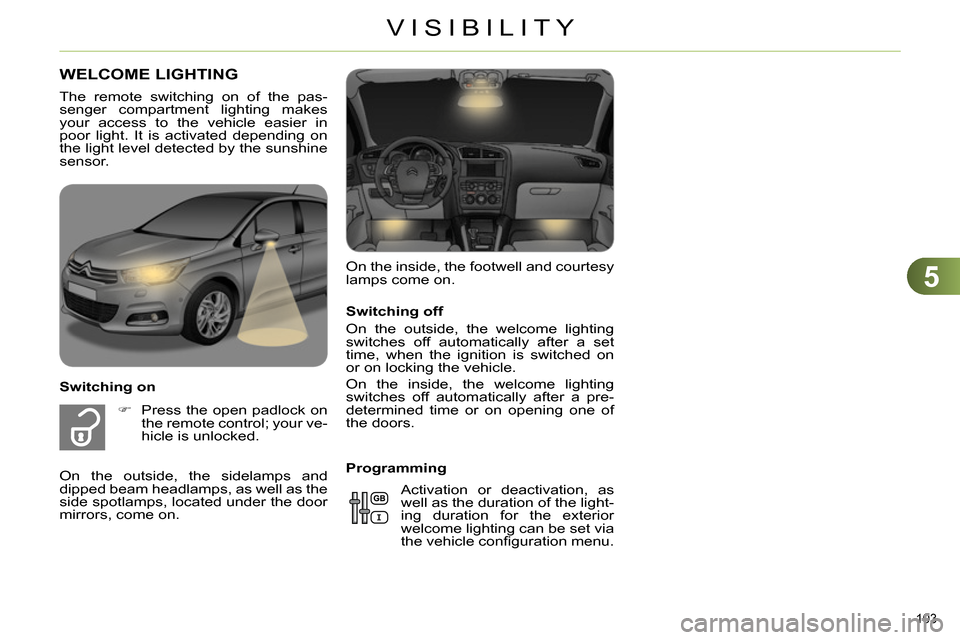
5
VISIBILITY
103
Switching off
On the outside, the welcome lighting
switches off automatically after a set
time, when the ignition is switched on
or on locking the vehicle.
On the inside, the welcome lighting
switches off automatically after a pre-
determined time or on opening one of
the doors. On the inside, the footwell and courtesy
lamps come on.
WELCOME LIGHTING
Switching on
Press the open padlock on
the remote control; your ve-
hicle is unlocked. The remote switching on of the pas-
senger compartment lighting makes
your access to the vehicle easier in
poor light. It is activated depending on
the light level detected by the sunshine
sensor.
On the outside, the sidelamps and
dipped beam headlamps, as well as the
side spotlamps, located under the door
mirrors, come on.
Programming
Activation or deactivation, as
well as the duration of the light-
ing duration for the exterior
welcome lighting can be set via
the vehicle confi guration menu.
Page 112 of 340

5
VISIBILITY
110
1.
Front courtesy lamp
2.
Front map reading lamps
3.
Rear courtesy lamp
4.
Rear map reading lamps
COURTESY LAMPS
- when the vehicle is unlocked,
- when the key is removed from the
ignition,
- on opening a door,
- when the remote control locking but-
ton is used to locate your vehicle.
Front and rear courtesy lamps
In this position, the courtesy
lamp comes on gradually:
It switches off gradually:
- when the vehicle is locked,
- when the ignition is switched on,
- 30 seconds after the last door is
closed. To switch off the rear courtesy lamp, put
it in the the "permanently off" position.
Permanently off.
Permanent lighting. In permanent lighting mode, the
lighting time varies according to
the circumstances:
- with the ignition off, approxi-
mately ten minutes,
- in energy economy mode, ap-
proximately thirty seconds,
- with the engine running, un-
limited.
When the courtesy lamp is in
the "permanent lighting" posi-
tion, the rear courtesy lamp also
comes on, except if it is in the
"permanently off" position.
Front and rear map reading
lamps
Take care not to put anything in
contact with the courtesy lamps.
With the ignition on, press
the corresponding switch.