2014 Citroen C4 CACTUS trip computer
[x] Cancel search: trip computerPage 4 of 331

.
.
E3_en_Chap00a_sommaire_ed01-2014
Lighting control 113
Automatic illumination of headlamps
1
17
Daytime running lamps /Sidelamps (LEDs)
1
18
Headlamp adjustment
1
20
Cornering lighting
1
21
Wiper control stalk
1
22
Automatic rain sensitive wipers
1
24
Panoramic sunroof
1
26
Courtesy lamp
1
27
Brightness of instruments and controls
1
28
Boot lamp
1
28
Visibility
Instrument panel 2 0
Indicator and warning lamps
2
1
Indicators
33
7
-inch touch screen tablet
3
7
Trip computer
4
3
Distance recorders
4
5
Setting the date and time
4
6
Monitoring
Familiarisation
Remote control key 4
7
Central locking
5
1
Doors
52
Boot
5
4
Front electric window controls
5
5
Rear door windows
5
6
Access
Front seats 5 7
Rear seats
6
0
Mirrors
62
Steering wheel adjustment
6
4
Ventilation
65
Heating
67
Manual air conditioning
6
9
Automatic air conditioning
7
1
Front Demist - Defrost
7
5
Rear screen demist - defrost
7
6
Comfort
Interior fittings 77
Boot fittings
8
3
Fittings
Starting - Stopping the engine 86
Parking brake
87
5
-speed manual gearbox
8
8
Gear shift indicator
8
9
Electronic gearbox
9
0
Hill start assist
9
4
Stop & Start
9
5
Speed limiter
9
8
Cruise control
1
01
Memorising speeds
1
04
Parking sensors
1
05
Reversing camera
1
07
Park Assist
1
08
Driving
Eco-driving
Contents
Page 10 of 331

8
E3_en_Chap00b_prise-en-main_ed01-2014
Instruments and controls
1. Vents for demisting or defrosting the front side windows.
2.
S
ide adjustable air vents.
3.
D
oor mirror controls.
4.
H
eadlamp height adjustment.
5.
L
ighting and direction indicator stalk.
6.
C
ontrols for the speed limiter / cruise
control.
7.
St
eering mounted controls (electronic
gearbox).
8.
I
nstrument panel.
9.
D
river's front airbag.
Horn.
10.
A
udio system and telephone steering
mounted controls.
11.
W
iper / screenwash / trip computer stalk.
12 .
7
-inch touch screen tablet.
13.
C
ontrols for: front /rear demisting and
defrosting, central locking, deactivating
DSC, Park Assist, hazard warning lamps.
14 .
C
entral adjustable air vents.
15.
1
2V accessory socket.
16.
U
SB port.
17.
C
ontrol panel (electronic gearbox).
18.
C
entral storage.
19.
P
arking brake.
Familiarisation
Page 39 of 331
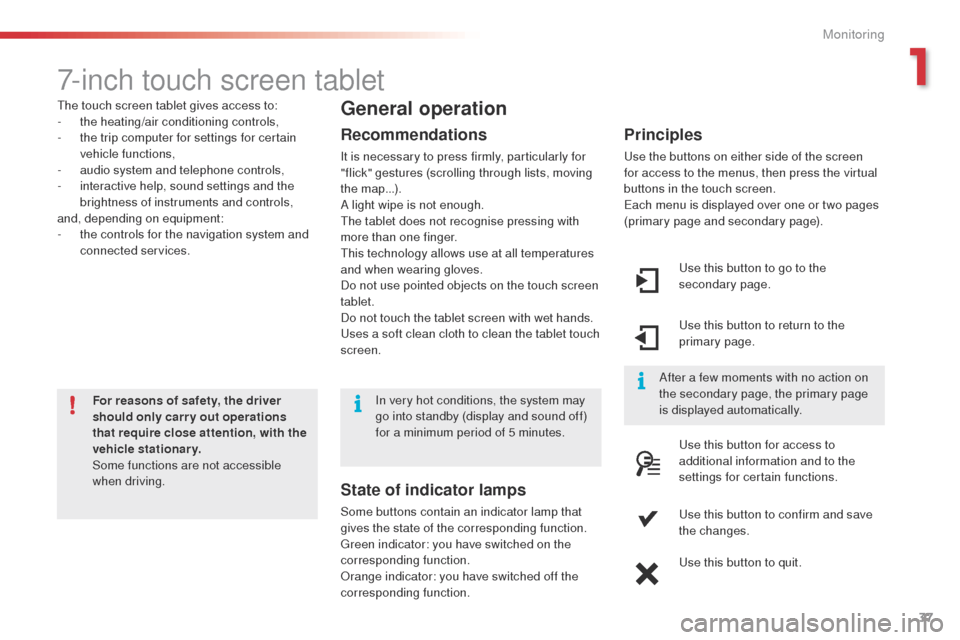
37
E3_en_Chap01_controle-de-marche_ed01-2014
7-inch touch screen tablet
The touch screen tablet gives access to:
- the heating/air conditioning controls,
-
t
he trip computer for settings for certain
vehicle functions,
-
a
udio system and telephone controls,
-
i
nteractive help, sound settings and the
brightness of instruments and controls,
and, depending on equipment:
-
t
he controls for the navigation system and
connected services.
For reasons of safety, the driver
should only carr y out operations
that require close attention, with the
vehicle stationary.
Some functions are not accessible
when driving.General operation
Recommendations
It is necessary to press firmly, particularly for
"flick" gestures (scrolling through lists, moving
the map...).
A light wipe is not enough.
The tablet does not recognise pressing with
more than one finger.
This technology allows use at all temperatures
and when wearing gloves.
Do not use pointed objects on the touch screen
tablet.
Do not touch the tablet screen with wet hands.
Uses a soft clean cloth to clean the tablet touch
screen. Use this button to go to the
secondary page.
Use this button to return to the
primary page.
Use this button for access to
additional information and to the
settings for certain functions.
Use this button to confirm and save
the changes.
Use this button to quit.
Principles
Use the buttons on either side of the screen
for access to the menus, then press the virtual
buttons in the touch screen.
Each menu is displayed over one or two pages
(primary page and secondary page).
After a few moments with no action on
the secondary page, the primary page
is displayed automatically.
In very hot conditions, the system may
go into standby (display and sound off)
for a minimum period of 5 minutes.
State of indicator lamps
Some buttons contain an indicator lamp that
gives the state of the corresponding function.
Green indicator: you have switched on the
corresponding function.
Orange indicator: you have switched off the
corresponding function.
1
Monitoring
Page 40 of 331

38
* Depending on equipment.
"
Air conditioning "
allows control of the settings for
temperature and air flow.
" Driving assistance "
allows access to the trip computer
and certain vehicle functions to be
activated, deactivated and adjusted.
" Media "
allows selection of a radio station,
the various music sources and the
display of photographs.
" Navigation "*
allows settings for navigation and the
choice of a destination. "
Configuration "
allows sound settings and the
brightness of instruments and
controls to be adjusted and gives
access to the interactive help for the
main vehicle systems and warning
lamps.
" Connected services "*
allows connection to an applications
portal to facilitate, make safe and
personalise journeys by means
of a connection key available on
subscription from a CITROËN dealer.
" Telephone "
allows the connection of a mobile
telephone via Bluetooth.
Touch screen tablet menus
For the Air conditioning menu, refer to
the "Comfort" section. For the Media
, Navigation, Connected
Services and Telephone menus, refer
to the "Audio and telematics" section.
Monitoring
Page 45 of 331

43
E3_en_Chap01_controle-de-marche_ed01-2014
Tr i p c o m p u t e r
System that gives you information on the journey in progress (range, fuel consumption…).
Information display in the touch screen tablet
F Select the "Driving assistance "
menu. -
T
he current fuel consumption tab
with:
●
t
he range,
●
t
he current fuel consumption,
●
t
he Stop & Start time counter.
-
T
he trip "1"
tab with:
●
t
he average fuel consumption,
●
t
he distance travelled.
● t he average speed, f
or the first trip.
-
T
he trip "2" tab with:
●
t
he average fuel consumption,
●
t
he distance travelled.
●
t
he average speed,
f
or the second trip.
Trip reset
F When the desired trip is displayed, press the Reset button or on the end of the wiper
control stalk until zeros appear.
Tr i p s "1" and "2" are independent.
For example, trip "1" can be used for daily
figures, and trip "2" for monthly figures.
The information is accessible in the the touch screen tablet.
For a temporary display in a new
window, press the end of the wiper stalk
for access to the information and cycle
through the different tabs.
The trip computer information is displayed in
the primary page of the menu.
F
P
ress one of the buttons to display the
desired tab.
1
Monitoring
Page 46 of 331

44
Trip computer, a few definitions
Range
(miles or km)
The distance which can still be
travelled with the fuel remaining in
the tank (related to the average fuel
consumption over the last few miles
(kilometres) travelled).
This value may vary following a change
in the style of driving or the relief,
resulting in a significant change in the
current fuel consumption.
When the range falls below 20 miles (30 km),
dashes are displayed. After filling with at least
5 litres of fuel, the range is recalculated and is
displayed when it exceeds 60 miles (100 km). If dashes are displayed continuously
while driving in place of the digits,
contact a CITROËN dealer or a
qualified workshop. This function is only displayed from
20 mph (30 km/h).
Current fuel consumption
(mpg or l/100 km or km/l)
Calculated over the last few seconds.
Average fuel consumption
(mpg or l/100 km or km/l)
Calculated since the last trip
computer reset.
Distance travelled
(miles or km)
Calculated since the last trip
computer reset.
Average speed
(mph or km/h)
Calculated since the last trip
computer reset.
Stop & Start time counter
(minutes / seconds or hours /
minutes)
If your vehicle is fitted with Stop & Start, a time
counter calculates the time spent in STOP
mode during a journey.
It resets to zero every time the ignition is
switched on.
Monitoring
Page 47 of 331

45
E3_en_Chap01_controle-de-marche_ed01-2014
Total distance recorder
System which measures the total distance
travelled by the vehicle during its life.
The total distance recorder is displayed
continuously in the instrument panel, as soon
as the driver's door is opened, as well as when
the vehicle is locked or unlocked.To conform to legislation in the
country you are crossing, change the
units of distance (miles or km) in the
"Configuration " menu of the touch
screen tablet.
This operation must be carried out with
the vehicle stationary. System which measures a distance travelled
(daily, for example) since it was reset to zero by
the driver.
This function is accessible from the trip
computer in the touch screen tablet.
Trip distance recorder
F Select the "
Driving assistance "
menu.
F
S
elect the tab for trip " 1"
or trip " 2".
F
T
o reset the trip recorder to zero, press
the " Reset " button or the end of the wiper
control stalk until zeros appear.
Distance recorders
1
Monitoring
Page 97 of 331
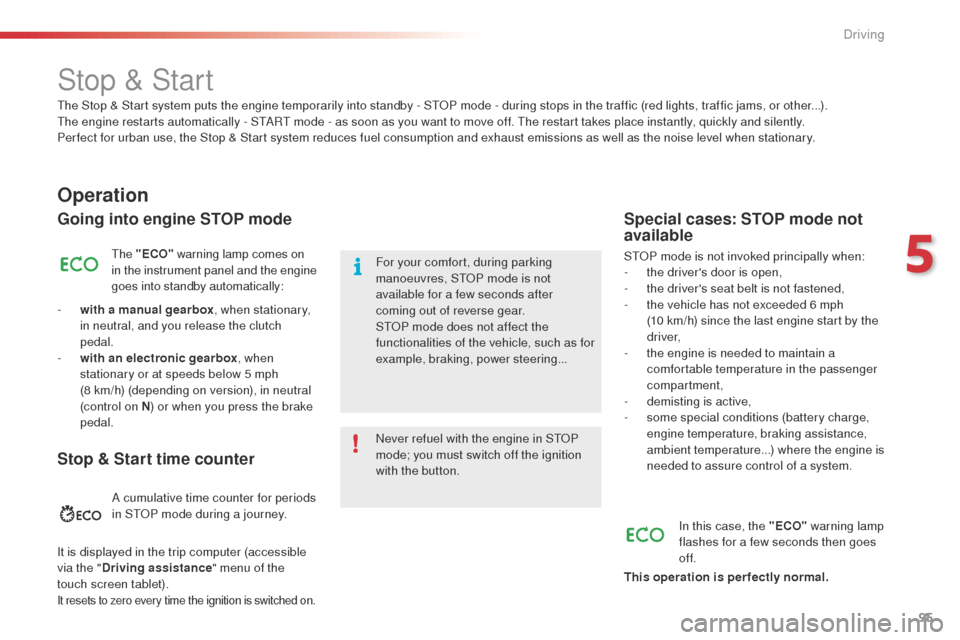
95
E3_en_Chap05_conduite_ed01-2014
Stop & Start
Operation
Going into engine STOP mode
The "ECO" warning lamp comes on
in the instrument panel and the engine
goes into standby automatically:
-
w
ith a manual gearbox , when stationary,
in neutral, and you release the clutch
pedal.
-
w
ith an electronic gearbox , when
stationary or at speeds below 5 mph
(8
km/h) (depending on version), in neutral
(control on N ) or when you press the brake
pedal.
Never refuel with the engine in STOP
mode; you must switch off the ignition
with the button. For your comfort, during parking
manoeuvres, STOP mode is not
available for a few seconds after
coming out of reverse gear.
STOP mode does not affect the
functionalities of the vehicle, such as for
example, braking, power steering...
Special cases: STOP mode not
available
STOP mode is not invoked principally when:
- the driver's door is open,
-
t
he driver's seat belt is not fastened,
-
t
he vehicle has not exceeded 6 mph
(10 km/h) since the last engine start by the
driver,
-
t
he engine is needed to maintain a
comfortable temperature in the passenger
compartment,
-
d
emisting is active,
-
s
ome special conditions (battery charge,
engine temperature, braking assistance,
ambient temperature...) where the engine is
needed to assure control of a system.
In this case, the "ECO" warning lamp
flashes for a few seconds then goes
of f.
This operation is perfectly normal.
The Stop & Start
system puts the engine temporarily into standby - STOP mode - during stops in the traffic (red lights, traffic jams, or other...).
The
engine restarts automatically - START mode - as soon as you want to move off. The restart takes place instantly, quickly and silently.
Per fect for urban use, the Stop & Start system reduces fuel consumption and exhaust emissions as well as the noise level when stationary.
Stop & Start time counter
A cumulative time counter for periods
in STOP mode during a journey.
It is displayed in the trip computer (accessible
via the " Driving assistance " menu of the
touch screen tablet).
It resets to zero every time the ignition is switched on.
5
Driving