2014 Citroen C4 CACTUS USB port
[x] Cancel search: USB portPage 261 of 331

04
259
E3_en_Chap12b_SMEGplus_ed01-2014
Select "New folder" to create a folder structure
in the Jukebox or select "Keep structure" to
retain the structure from the device. Select the magnifying glass to enter the folder
or album and select audio file by audio file.
Managing the Jukebox
Select "Media list". Connect the device (MP3 player...) to the USB port or auxiliary
socket using a suitable audio cable.
Select copy "Copy Jukebox".
MUSIC
When no audio file is copied to the system with a capacity of 8GB,
all of the Jukebox function symbols are greyed and are not available.
Select "Sort by folder" or "Sort by album ".Select "Confirm" then "Copy".
While copying the system returns to the primary
page; you can go back to the copy view at any
time by selecting this button.
Page 277 of 331

05
275
E3_en_Chap12b_SMEGplus_ed01-2014
Red and yellow triangle: traffic information, for example:
Modified signs
Risk of explosion Narrow carriageway
Road closed
Slippery surface
Demonstration Accident
Danger
Delay
No entry Roadworks
Traffic jam
Main traffic symbols
Black and blue triangle: general information, for example:
Weather reports Traffic reports
Wind Fog
Parking Snow / ice Receiving TA messages
TRAFFIC
Select "Settings". Press on Navigation to display the primary
page then go to the secondary page.
Select "Voice".
Activate / Deactivate "Traffic (TA)".
The TA (Traffic Announcement) function gives priority to TA alert
messages. To operate, this function needs good reception of a
radio station transmitting this type of message. When a traffic report
is transmitted, the current audio source (Radio, CD, USB, ...) is
interrupted automatically to play the TA message. Normal playback
of the audio source resumes at the end of the transmission of the
message.
Page 293 of 331
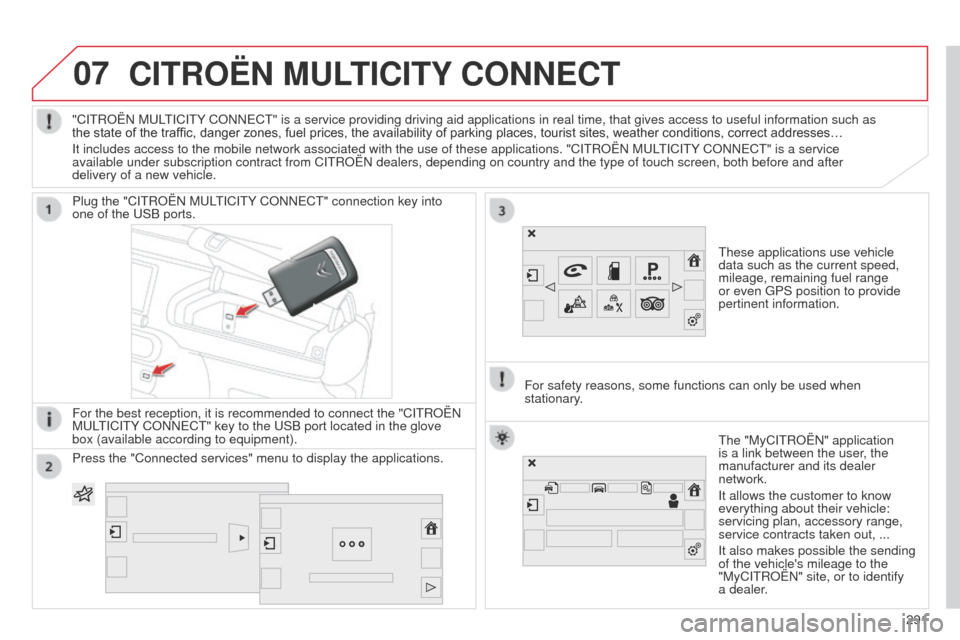
07
E3_en_Chap12b_SMEGplus_ed01-2014
CITROËN MULTICITY CONNECT
These applications use vehicle
data such as the current speed,
mileage, remaining fuel range
or even GPS position to provide
pertinent information.
Plug the "CITROËN MULTICITY CONNECT" connection key into
one of the USB ports.
For the best reception, it is recommended to connect the "CITROËN
MULTICITY CONNECT" key to the USB port located in the glove
box (available according to equipment).
The "MyCITROËN" application
is a link between the user, the
manufacturer and its dealer
network.
It allows the customer to know
everything about their vehicle:
servicing plan, accessory range,
service contracts taken out, ...
It also makes possible the sending
of the vehicle's mileage to the
"MyCITROËN" site, or to identify
a dealer.
"CITROËN MULTICITY CONNECT" is a service providing driving aid applications in real time, \
that gives access to useful information such as
the state of the traffic, danger zones, fuel prices, the availability of parking places, tourist sites, weather conditions, correct addresses…
It includes access to the mobile network associated with the use of thes\
e applications. "CITROËN MULTICITY CONNECT" is a service
available under subscription contract from CITROËN dealers, depending\
on country and the type of touch screen, both before and after
delivery of a new vehicle.
For safety reasons, some functions can only be used when
stationary.
Press the "Connected services" menu to display the applications.
291
Page 309 of 331

E3_en_Chap12b_SMEGplus_ed01-2014
FREQUENTLY ASKED QUESTIONS
307
QUESTION
ANSWER SOLUTION
With the engine off, the
system switches off after
a few minutes of use. When the engine is switched off, the system's operating time depends on
the battery charge.
The switch-off is normal: the system switches to economy mode and
switches off to prevent discharging of the vehicle's battery. Start the vehicle's engine to increase the battery
charge.
USB, portable player, connection key
Playback of my USB
memory stick starts only
after a very long wait
(around 2 to 3 minutes). Some files supplied with the memory stick may greatly slow down access
to reading the memory stick (multiplication by 10 of the catalogue time\
).
Delete the files supplied with the memory stick
and limit the number of sub-folders in the file
structure on the memory stick.
When I connect my
iPhone as telephone and
to the USB port at the
same time, I am unable
to play the music files. When the iPhone connects automatically as a telephone, it forces the
streaming function. The streaming function takes the place of the USB
function which is then not useable, there is a period without sound of t\
he
track being played with Apple
® players.
Disconnect and reconnect to the USB port (the
USB function takes priority over streaming).
Page 313 of 331

E3_en_Chap13_recherche_visuelle_ed01-2014
Dashboard fuses 196-200
Instruments and controls
Door mirrors 6 2
Front electric windows 5 5
Opening the bonnet
2
20 Touch screen tablet
3
7- 42, 237-307
Setting the date/time
4
6
Brightness of instruments
1
28
Heating, ventilation
6
5-68
Manual air conditioning
6
9-70
Automatic air conditioning
7
1-74
5-speed manual gearbox
8
8
Gear shift indicator
8
9
Electronic gearbox
9
0-93
Hill start assist
9
4
Stop & Start
9
5 -97
Glove box
7
9
USB port(s) / Auxiliary socket
8
0
Courtesy lamp
1
27
Rear view mirror
6
3
Emergency or assistance call
1
30, 236
Parking brake
87
1
2 V accessory socket
7
7-79
USB port(s) / Auxiliary socket
7
7-78, 80
Visual search
Page 319 of 331
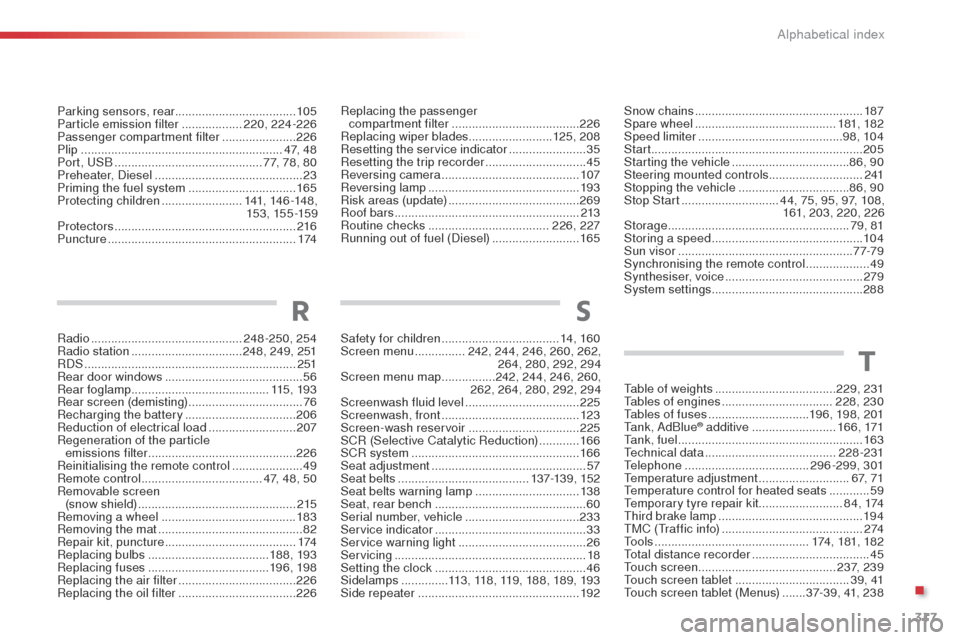
317
E3_en_Chap14_index_alpha_ed01-2014
Snow chains ..................................................18 7
Spare wheel ............................... ...........181, 182
Speed limiter
........................................... 98, 104
Start
...............................
................................205
Starting the vehicle
................................... 86, 90
Steering mounted controls ............................2 41
Stopping the vehicle
.................................86, 90
Stop Start
............................. 44, 75, 95, 97, 108,
161, 203, 220, 226
Storage
...................................................... 79, 81
Storing a speed
............................................. 104
Sun visor
.................................................... 7 7-79
Synchronising the remote control
...................49
Synthesiser, voice
......................................... 2
79
System settings
............................................. 288
Parking sensors, rear
.................................... 105
Particle emission filter
.................. 220, 224-226
Passenger compartment filter
...................... 226
Plip
............................................................ 4 7, 4 8
Port, USB
............................................ 7
7, 78, 80
Preheater, Diesel
............................................ 23
Priming the fuel system
................................ 165
Protecting children
........................ 141, 146 -148,
153, 155 -159
Protectors
...................................................... 216
Puncture
........................................................ 174
Radio
............................................. 248-250, 254
Radio station
................................. 248, 249, 251
RDS
............................................................... 2 51
Rear door windows
......................................... 56
Rear foglamp ......................................... 115 , 1 9 3
Rear screen (demisting)
.................................. 76
Recharging the battery
................................. 20
6
Reduction of electrical load
.......................... 207
Regeneration of the particle emissions filter
............................................ 226
Reinitialising the remote control
..................... 49
R
emote control
.................................... 4
7, 48, 50
Removable screen (snow shield)
...............................
................ 215
Removing a wheel
........................................ 183
Removing the mat
........................................... 82
Repair kit, puncture
....................................... 174
Replacing bulbs
.................................... 188, 193
Replacing fuses
..............................
...... 19 6, 198
Replacing the air filter
................................... 226
Replacing the oil filter
................................... 2
26
R
Replacing the passenger compartment filter ...................................... 226
Replacing wiper blades .........................125, 20 8
Resetting the service indicator
.......................35
Resetting the trip recorder
..............................45
Reversing camera
......................................... 107
Reversing lamp
............................................. 19
3
Risk areas (update)
....................................... 269
Roof bars
....................................................... 2
13
Routine checks
.................................... 226, 227
Running out of fuel (Diesel)
..........................16
5
S
Safety for children ...................................14 , 16 0
Screen menu ...............242, 244, 246, 260, 262,
264, 280, 292, 294
Screen menu map
................242, 244, 246, 260,
262, 264, 280, 292, 294
Screenwash fluid level
..................................225
Screenwash, front
......................................... 123
Screen-wash reservoir
.................................225
SCR (Selective Catalytic Reduction)
............166
SCR system
.................................................. 166
Seat adjustment
...............................
...............57
Seat belts
....................................... 13
7-13 9, 152
Seat belts warning lamp
............................... 13
8
Seat, rear bench
............................................. 60
Serial number, vehicle
.................................. 23
3
Service indicator
............................................. 33
Service warning light
...................................... 26
S
ervicing
...............................
..........................18
Setting the clock
............................................. 46
Sidelamps
..............113, 118, 119, 188, 189, 193
Side repeater
..............................
..................192
T
Table of weights .................................... 2 29, 231
Tables of engines ................................. 228, 230
Tables of fuses
.............................. 19 6, 198, 201
Tank, AdBlue
® additive ......................... 1 6 6 , 171
Ta n k , f u e l
....................................................... 163
Technical data
....................................... 228 -231
Telephone
..................................... 296-299, 301
Temperature adjustment
........................... 6
7, 71
Temperature control for heated seats
............59
Temporary tyre repair kit .........................8 4 , 174
Third brake lamp
........................................... 19 4
TMC (Traffic info)
.......................................... 2
74
To o l s
.............................................. 174, 181, 182
Total distance recorder
................................... 45
Touch screen ......................................... 237, 239
Touch screen tablet
.................................. 3
9 , 41
Touch screen tablet (Menus)
.......37-39, 41, 238
.
Alphabetical index