2014 Citroen C4 AIRCROSS RHD display
[x] Cancel search: displayPage 112 of 368

110
Driving
For Diesel vehicles, when
the engine is cold starting
does not take place until the
pre-heater warning lamp has
gone off.
If one of the starting conditions is not
met, a reminder message appears in
the instrument panel screen. In some
circumstances, it is necessary to
turn the steering wheel slightly while
pressing the " START/STOP
" button
to assist unlocking of the steering;
a message warns you when this is
needed.
The presence of the electronic key
in the defined zone is essential. For
reasons of safety, do not leave this area
when the engine is running.
Switching off using the
electronic key
If the vehicle is not immobilised, the
engine will not stop.
This message is displayed
when the driver's door is
opened and the vehicle is not
in "OFF" mode.
�)
Press the " START/STOP
" button again to
change to "OFF" mode.
�)
Immobilise the vehicle.
�)
Place the gear lever in neutral for vehicles
fitted with a manual gearbox , or on P
for
vehicles fitted with a CVT gearbox .
�)
With the electronic key inside the vehicle,
press the " START/STOP
" button.
The engine stops.
The steering locks when a door is opened or on
locking the vehicle.
Each attempt at starting takes around
15 seconds. If the engine does not start, press
the " START/STOP
" button once more to try
again.
The presence of the electronic key in
the vehicle is essential for switching
on the ignition and starting only. Once
the engine has started, make sure
that the electronic key remains with
the vehicle until the end of the journey:
other wise you would not be able to lock
the vehicle.
Switching off the engine leads to a loss
of braking assistance.
Page 113 of 368
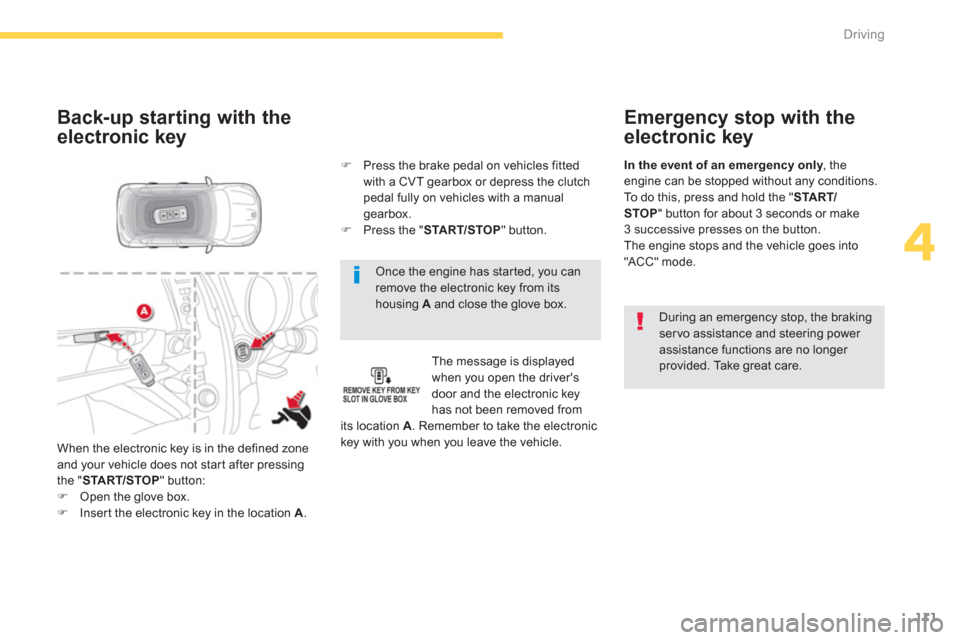
111
4
Driving
Once the engine has started, you can
remove the electronic key from its
housing A
and close the glove box.
Back-up starting with the
electronic key
The message is displayed
when you open the driver's
door and the electronic key
has not been removed from
its location A
. Remember to take the electronic
key with you when you leave the vehicle.
�)
Press the brake pedal on vehicles fitted
with a CVT gearbox or depress the clutch
pedal fully on vehicles with a manual
gearbox.
�)
Press the " START/STOP
" button.
When the electronic key is in the defined zone
and your vehicle does not start after pressing
the " START/STOP
" button:
�)
Open the glove box.
�)
Insert the electronic key in the location A
.
Emergency stop with the
electronic key
During an emergency stop, the braking
servo assistance and steering power
assistance functions are no longer
provided. Take great care.
In the event of an emergency only
, the
engine can be stopped without any conditions.
To do this, press and hold the " START/
STOP
" button for about 3 seconds or make
3 successive presses on the button.
The engine stops and the vehicle goes into
"ACC" mode.
Page 120 of 368

118Driving
Manual gear changing
In the automated mode, you can take over
control temporarily at any time using the
steering mounted controls.
The use of these controls permits manual
selection of the gears in situations which
require a faster change down than that offered
in automated mode (arrival at a roundabout,
exit from a car park with a steep gradient,
over taking...).
The gearbox engages the gear requested if
the engine speed permits it. The gear engaged
appears.
To return to the automated mode, do one of the
following:
- press the back of the "+/OFF"
steering
mounted control 3
for approximately
2 seconds,
- move the gear lever quickly towards
position +/-
and then return it to position D
,
- stop the vehicle.
Stopping the vehicle
Operating fault
With the ignition on, if the message "Slow
down"
or "Service required"
appears in
the instrument panel screen, this indicates a
gearbox malfunction.
When a message is displayed, carry out the
following operations:
- slow down and stop your vehicle in a safe
place,
- place the lever in position P
and let the
engine run,
- open the bonnet to allow the engine to
cool.
If the message disappears for a long period,
you can set off again.
If the message remains displayed or appears
frequently, contact a CITROËN dealer or a
qualified workshop without delay. Before switching off the engine, you must place
the gear lever in position P
.
You must apply the parking brake to immobilise
the vehicle.
Page 126 of 368

124
Driving
Four wheel drive system
System which permits the selection of a transmission mode in relation to the driving conditions.
Three transmission modes are available and can be selected manually by the driver in accordance with his requirements.
You can change transmission mode when
stationary or while driving.
The transmission mode can be selected by
turning the control A
.
Selecting the transmission
mode
4WD AUTO (position 1)
The vehicle operates with four wheel drive and
provides optimum traction for all levels of grip.
This is the vehicle's normal and regular
operating mode, the distribution of the torque
between the front and rear axles is controlled
automatically.
The distribution favours the front wheels,
the transfer of torque to the rear wheels is
managed electronically by the control unit
in relation to the level of grip, so providing
optimum road holding.
4WD LOCK (position 2)
The vehicle operates with four wheel drive in
this mode also.
It is recommended when grip is particularly
poor or difficult (sand, mud, slopes, ...).
2WD (position 3)
The vehicle operates with front two wheel drive.
This is suitable for use on a tarmac roads or
where the driver considers that there is no risk
of loss of grip (dry road).
Display in the instrument panel
The transmission mode is displayed in the
form of an intermittent display in the instrument
panel screen when the transmission mode is
selected. The selection of this mode is
recommended when the level of grip
permits.
Page 127 of 368

125
4
Driving
As the engine torque is applied to all
four wheels, the condition of the tyres
has a considerable impact on the
per formance of the vehicle.
Ensure that all four tyres are in good
condition.
Avoid driving the vehicle in sandy or
muddy areas or in other areas in which
the wheels could spin.
Spinning the wheels places the
transmission components under
pressure and could cause a serious
malfunction.
Do not drive the vehicle through deep
water.
Avoid driving over excessively uneven
terrain (risk of scraping under the body
or of grounding on crossing a bridge).
Operating faults
If the selected transmission mode display
flashes, the vehicle switches automatically to
front "2WD"
transmission mode.
It is then no longer possible to select the
transmission mode using the control A
.
If the message "SLOW DOWN" is displayed on
the instrument panel, let the transmission cool
down then wait for the display to clear before
setting off again.
If "4WD" and "LOCK" are displayed alternately
and if "SERVICE REQUIRED" is displayed in
the instrument panel, the system has failed and
the safety system has been activated.
Contact a CITROËN dealer or a qualified
workshop without delay.
Have your vehicle towed on a
flatbed.
The vehicle must not be towed with the
front or rear wheels on the ground even
if it is in front "2WD" (2 wheel drive)
mode.
If the replacement of a tyre is
necessary on 4-wheel drive versions,
it is recommended that all four tyres be
replaced at the same time, ensuring
that the same make, model and size is
used on all wheels.
This is because using tyres of different
sizes, structure or rate of wear could
damage transmission components.
Page 128 of 368

126
Driving
Cruise control
System which automatically maintains the vehicle speed at the value programmed by the driver, without any action on the accelerator pedal.
The cruise control is switched on
manually:
the vehicle speed must be at least 25 mph
(40 km/h) and second gear or higher must be
engaged in the case of a manual gearbox.
The cruise control is switched off
manually, by
an action on the brake or clutch pedal or if the
ASC system is triggered.
The programmed speed can be exceeded
temporarily by pressing the accelerator pedal.
The cruise control cannot, in any
circumstances, take the place of the
need to comply with speed limits or of the
vigilance and responsibility of the driver. The controls of this system are grouped
together on the steering wheel.
1.
"ON/OFF"
button: activation / deactivation
of the cruise control mode.
2.
"COAST SET"
button: store a driving
speed and decrease the cruising speed.
3.
"ACC R ES "
button: increase the cruising
speed and recall the stored speed.
4.
"CANCEL"
button: stop control of the
vehicle's speed.
Steering mounted controls
When you press button 1
, the "CRUISE"
indicator comes on in the instrument panel.
Display in the instrument panel
Programming
�)
Press button 1
.
�)
Set the programmed speed by
accelerating to the required speed, then
press button 2 "COAST SET"
.
To return to the programmed speed, simply
release the accelerator pedal.
Switching off the ignition cancels any
programmed speed value.
Page 133 of 368

131
4
Driving
Visual assistance
Front parking sensors
Deactivation / Activation of the
front and rear parking sensors
The function is deactivated by pressing this
button. The indicator lamp in the button
goes off.
Pressing this button again reactivates the
function. The indicator lamp in the button
comes on.
Operating fault
The front parking sensors are triggered when
an obstacle is detected in front, a gear is
engaged (position D for vehicles with a CVT
gearbox) and the speed of the vehicle remains
below 6 mph (10 km/h).
The front parking sensors are interrupted if
the vehicle stops for more than five seconds
in for ward gear, if no further obstacles are
detected or when the speed of the vehicle
exceeds 6 mph (10 km/h).
Remember to deactivate the system if
towing a trailer or caravan.
In bad weather or in winter, ensure that
the sensors are not covered with mud,
ice or snow.
When the vehicle is moving at a speed
below 6 mph (10 km/h), certain sound
sources (motorcycle, lorry, pneumatic
drill, etc.) may trigger the audible
signals of the parking sensor system.
In the event of an problem, when reverse gear
is engaged this lamp in the button flashes,
accompanied by an audible signal. This supplements the audible
signal by displaying bars in the
screen, in front of or behind the
vehicle. If one of the sensors is faulty, it
flashes in the instrument panel
screen.
Contact a CITROËN dealer or a qualified
workshop. These bars flash at the start of the manoeuvre
then become fixed from a certain distance
between the vehicle and the obstacle.
Page 136 of 368

134
Visibility
Model without AUTO lighting
Model with AUTO lighting
Manual controls
The lighting is controlled directly by the driver
by means of the ring A
and the stalk B
.
Lighting off / daytime running lamps.
Automatic illumination of headlamps. Sidelamps.
Dipped headlamps or main beam headlamps.
Displays
Illumination of the corresponding indicator
lamp in the instrument panel confirms that the
lighting selected is on.
A.
Main lighting mode selection ring: turn it
to position the symbol required facing the
mark.
B.
Stalk for switching headlamps: pull the stalk
towards you to switch the lighting between
dipped and main beam headlamps.
In the lamps off and sidelamps modes, the
driver can switch on the main beam headlamps
temporarily ("headlamp flash") by maintaining a
pull on the stalk.