Page 7 of 284

5
Interior mood lighting
This subdued passenger compartment lighting
improves visibility inside the vehicle in low
lighting conditions. It comprises several lamps,
located in the automatic day/night mirror
support and in the lower dashboard storage
compartment.
Gear efficiency indicator
depending on the driving conditions and your
style of driving, this system may suggest when
to change up to reduce your fuel consumption.
Scented air freshener
The scented air freshener diffuses the
selected fragrance throughout the passenger
compartment from its location in the ventilation
system.
Digital air conditioning
after setting the desired level of comfort, the
system then automatically controls this level
according to the ambient conditions.
Audio and communication
systems
These systems benefit from the latest
technology: MP3 compatible au dio system,
US
b
port, b
l
uetooth hands-free system,
eMyWay with 16/9 colour screen, auxiliary
inputs, Hi-Fi audio system.
eMyWay
Interior
78
47
197
2 51 44
12 2
Audio system
.
Over view
Page 9 of 284
7
Instruments and controls1. Steering wheel adjustment control.
2. Headlamp height adjustment.
3.
C
ruise control / speed limiter controls.
4.
L
ighting and direction indicator control
stalk.
5.
Microphone.
6.
C
entral locking button.
7.
M
ultifunction screen.
8.
H
azard warning lamps button.
9.
C
entral adjustable air vents.
10.
S
unshine sensor
H
i-Fi audio system central speaker.
11.
P
assenger's airbag.
12 .
G
love box / Passenger's airbag
deactivation / Fusebox.
13.
b
o
nnet release lever.
14 .
1
2 V accessory socket
U
S
b
port / auxiliary socket.
15.
U
pper and lower storage.
16.
a
u
dio system or eMyWay.
17.
H
eating / air conditioning controls.
.
over view
Page 35 of 284

33
Monochrome screen C
This displays the following information:
- time,
-
date,
-
a
mbient temperature (this flashes if there is
a risk of ice),
-
s
tatus of doors and boot,
-
a
udio sources (radio, C
d, U
S
b
port /
auxiliary socket etc.),
-
t
rip computer (refer to the "Instruments and
controls" section).
Warning messages (E.g. "Emissions control
system faulty") or information messages
(E.g.:
a
u
tomatic headlamps active") may
appear temporarily. These can be cleared by
pressing the "Back" button.
Controls
From your audio system control panel, you can:
F p ress the "MENU" button to gain access to
the main menu ,
F
p
ress the " 5" or " 6" buttons to scroll
through the items in the screen,
F
p
ress the "MODE" button to change the
permanent application (trip computer,
audio source...),
F
p
ress the " 7" or " 8" buttons to change a
setting value,
F
p
ress the "OK" button to confirm,
or
F
p
ress the "Back" button to abandon the
operation in progress.
Main menu
F Press the "MENU" button to gain access
to the main menu :
-
a
udio functions,
-
t
he trip computer,
-
personalisation-configuration,
-
t
elephone (hands-free kit).
F
P
ress the " 5" or " 6" buttons to select the
menu required, then confirm by pressing
the "OK" button.
"Audio functions"
menu
With the Audio system switched on, once this
menu has been selected you can activate
or deactivate the functions linked with use
of the radio (R
dS
, REG, RadioText), the C
d
(introscan, shuffle, C
d
repeat) or the MP3
player (US
b
port / auxiliary socket).
For more information on the "
au
dio functions"
application, refer to the "
au
dio system" section.
Displays in the screen
2
Multifunction screens
Page 81 of 284
79
Interior fittings
1. Sun visor
2. Glove box
(
details on following page)
3.
S
torage compartments
4.
Doo
r pockets
5.
U
pper storage compartment
6.
L
ower storage compartment with non-
slip mat
7.
U
SB por t / auxiliar y socket
(
details on following page)
or
C
oin holder
8.
1
2 V accessories socket
(
details on following page)
9.
C
entre armrest with storage
(
details on following page)
or
C
up / bottle holder
6
Fittings
Page 83 of 284
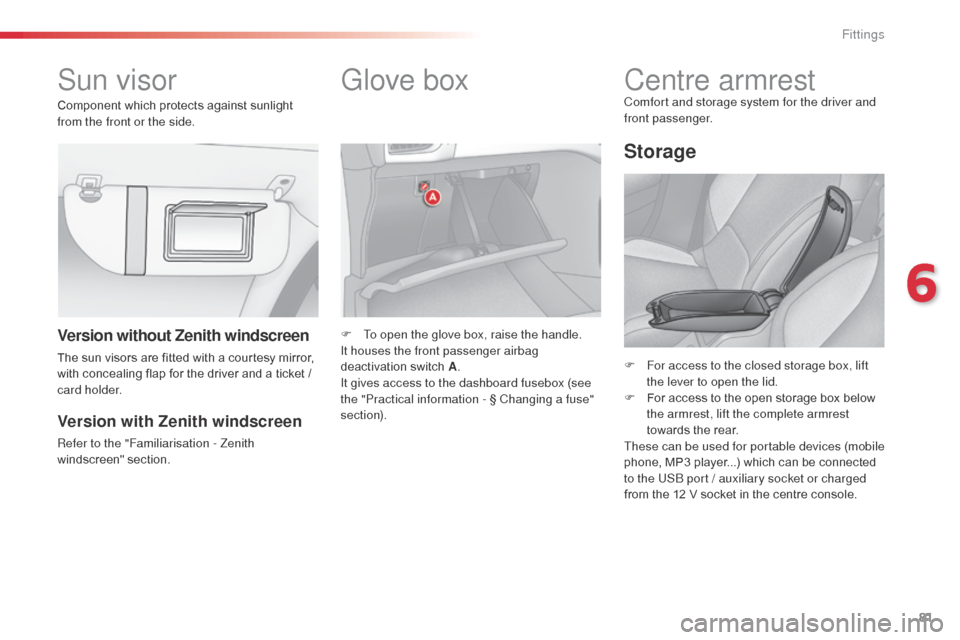
81
Sun visorGlove box
F To open the glove box, raise the handle.
It houses the front passenger airbag
deactivation switch A.
It gives access to the dashboard fusebox (see
the "Practical information - § Changing a fuse"
section).
Centre armrestComfort and storage system for the driver and
front passenger.
F
F
or access to the closed storage box, lift
the lever to open the lid.
F
F
or access to the open storage box below
the armrest, lift the complete armrest
towards the rear.
These can be used for portable devices (mobile
phone, MP3 player...) which can be connected
to the US
b
port / auxiliary socket or charged
from the 12 V socket in the centre console.
Version with Zenith windscreen
Refer to the "Familiarisation - Zenith
windscreen" section.
Version without Zenith windscreen
The sun visors are fitted with a courtesy mirror,
with concealing flap for the driver and a ticket /
card holder. Component which protects against sunlight
from the front or the side.
Storage
6
Fittings
Page 84 of 284

82
USb Player
The USb port is located in the "AUX " box on
the centre console.
It permits the connection of a portable device,
such as a digital audio player of the iPod
®
generation 5 and later type or USB memory
stick type.
It reads the audio file formats (mp3, ogg,
wma, wav...) which are transmitted to your
audio equipment and played via the vehicle's
speakers.
You can manage these files using the steering
mounted controls or the audio equipment
control panel and display them on the
multifunction screen.
For more information on the use of this
equipment, refer to the "
au
dio system" section.
12 V accessory
socket
F To connect a 12 V accessory (max power: 120 W), lift the cover and connect a
suitable adaptor.
auxiliary socket
The auxiliary socket is located in the " AUX" box
on the centre console.
It permits the connection of a portable device,
such as a digital audio player of the iPod
® type,
to listen to your music files using the vehicle's
speakers.
For more information on the use of this
equipment, refer to the "
au
dio system" or
"eMyWay" section. The management of the files is done
using your portable device.
When it is in use, the portable device
charges automatically.
Fittings
Page 185 of 284

183
"Multimedia": b
luetooth® hands-free kit, support for b
luetooth® hands-free kit, audio systems with
steering controls inter face, portable satellite
navigation system, semi-integral portable
navigation system carrier, mapping updates
for integral navigation system,
d
Vd
player,
auxiliary cable for connecting a portable MP3
player, US
b
b
o
x, Hi-Fi module, speakers, Wi-Fi
on board, rear multimedia support, telephone/
smartphone support, 230 V socket, telephone
charge compatible with iPhone...
Installation of radio
communication
transmitters
before installing any after-market radio
communication transmitter, you can
contact a CITR
oËn
dealer for the
specification of transmitters which can
be fitted (frequency, maximum power,
aerial position, specific installation
requirements), in line with the Vehicle
Electromagnetic Compatibility
Directive
(2004/104/EC).
de
pending on the legislation in force in
the country, certain safety equipment
may be compulsory: high visibility
safety vests, warning triangles,
breathalyzers, spare bulbs, spare fuses,
fire extinguisher, first aid kit, mud flaps
at the rear of the vehicle.
by g
oing to a CITR
oËn
dealer, you can also
obtain cleaning and maintenance products
(interior and exterior) - including ecological
products in the "TECH
n
a
T
URE" range
-
products for topping up (screenwash fluid...),
touch up pens and paint aerosols for the exact
colour of your vehicle, recharges (cartridge for
the temporary puncture repair kit...), ... The fitting of electrical equipment or
accessories which are not recommended
by CITR
oËn
may result in a failure of
your vehicle's electronic system and
excessive electrical consumption.
Contact a CITR
oËn
dealer
for information on the range of
recommended equipment and
accessories.
11
Practical information
Page 234 of 284
08
232"MEDIA"
"Change media"
"Eject USB device" (if US b
connected)
"Play mode" ("Normal",
"Random", "Random on all
media", "Repetition")
"Audio settings " (see this section)
"Activate / Deactivate AUX input "
List of the current media
tracks.
Go from the list to the menu (left/right).or
Press MUSIC.
MUSIC MEDIA
PLAYERS
Access to the "MUSIC MEDIA PLAYER " menu