2014 Citroen C3 PICASSO RHD light
[x] Cancel search: lightPage 4 of 288

.
.
Child seats 93
dea
ctivating the passenger's front airbag
9
6
Isofix child seats
1
01
Child lock
1
05
Child safety
Instrument panel 1 0
Indicator and warning lamps
1
1
Indicators
2
0
a
djustment buttons
2
3
MonitoringOver view
Screens with audio system 2
4
Trip computer
3
5
Multifunction screens
Ventilation 38
Rear screen demist /defrost
4
0
Heating
4
1
Manual air conditioning
4
1
Dual-zone digital air conditioning
4
3
Scented air freshener
4
6
Front seats
4
7
Rear seats
5
0
Mirrors
5
2
Steering wheel adjustment
5
3
Comfort
Remote control key 54
Window controls
5
9
Doors
61
Boo
t
6
4
Panoramic sunroof
6
5
Fuel tank
6
6
Misfuel prevention (
die
sel)
6
8
access
Lighting controls 69
LED lamps
7
3
Cornering lighting
7
4
Headlamp adjustment
7
5
Wiper controls
7
6
Courtesy lamps
7
9
Boot lamp
8
1
Visibility
Front fittings 82
Rear fittings
8
6
Boot fittings
8
9
Fittings
Eco-driving
Contents
Page 6 of 288

4
Guide-me-home lighting
After switching off the ignition, the headlamps remain on briefly to make your exit from
the vehicle easier when the light is poor.
ASR and DSC systems
These systems are linked to assure the
directional stability of the vehicle within the
limits of the laws of physics.
Panoramic glass sunroof
This roof provides incomparable visibility and
light in the passenger compartment.
Rear parking sensors / reversing camera
These two systems warn you if an obstacle is detected behind the vehicle
when reversing.113
Stop & Start
This system puts the engine
temporarily into standby
during stops in the traffic (red
lights, traffic jams, etc...). The
engine restarts automatically
as soon as you want to move
off. The Stop & Start system
reduces fuel consumption,
exhaust emissions and the
noise level when stationary.
Exterior
136 / 138 65
72 129
Over view
Page 10 of 288

8
Eco-driving
Optimise the use of your gearbox
With a manual gearbox, move off gently and change up without waiting. during acceleration change up early.
With an automatic or electronic gearbox, give preference to automatic
mode and avoid pressing the accelerator pedal heavily or suddenly.
The gear shift indicator invites you engage the most suitable gear: as
soon as the indication is displayed in the instrument panel, follow it
straight away.
For vehicles fitted with an electronic or automatic gearbox, this indicator
appears only in manual mode.
Drive smoothly
Maintain a safe distance between vehicles, use engine braking rather
than the brake pedal, and press the accelerator progressively. These
practices contribute towards a reduction in fuel consumption and CO
2
emissions and also helps reduce the background traffic noise.
Control the use of your electrical
equipment
Before moving off, if the passenger compartment is too warm,
ventilate it by opening the windows and air vents before using the air
conditioning.
Above 30 mph (50 km/h), close the windows and leave the air vents open.
Remember to make use of equipment that can help keep the temperature in
the passenger compartment down (sunroof and window blinds...).
Switch off the air conditioning, unless it has automatic regulation, as
soon as the desired temperature is attained.
Switch off the demisting and defrosting controls, if not automatic.
Switch off the heated seat as soon as possible.
Switch off the headlamps and front foglamps when the level of light
does not require their use.
Avoid running the engine before moving off, particularly in winter; your
vehicle will warm up much faster while driving.
as a p
assenger, if you avoid connecting your multimedia devices
(film, music, video game...), you will contribute towards limiting the
consumption of electrical energy, and so of fuel.
dis
connect your portable devices before leaving the vehicle.
Eco-driving is a range of everyday practices that allow the motorist to optimise their fuel consumption and CO
2 emissions.
If your vehicle has cruise control, make use of the system at speeds
above 25 mph (40 km/h) when the traffic is flowing well.
Eco-driving
Page 12 of 288

10
Petrol - diesel instrument panel
Panel grouping together the digital indicator, the multifunction screen and the vehicle operation
indicator lamps.
1.
R
ev counter.
I
ndicates the speed of rotation of the
engine (x 1000 rpm).
2.
R
ev counter zone indicating that you must
change up a gear.
3.
S
peed limiter
or
C
ruise control.
(
mph or km/h)
4.
E
lectric child lock indicator lamp.
I
ndicates, for a few seconds, the activation
of the electric child lock (deactivation of the
rear windows and doors).
Translucent digital instrument panel
This screen groups together the warning and
information messages.
Multifunction screen
Indicator lamps display zone
This zone groups together the vehicle
operation indicator lamps.
Display zero reset button
This permits resetting of the function selected
to zero (trip distance recorder or service
indicator).
Instrument panel lighting button
This adjusts the brightness of the lighting of the
instruments and controls.
5.
F
uel level.
I
ndicates the quantity of fuel remaining in
the tank.
6.
V
ehicle speed.
I
ndicates the current speed of the moving
vehicle (mph or km/h).
7.
T
rip distance recorder.
(
miles or km)
8. S
ervice indicator.
(
miles or km) then,
D
istance recorder.
(
miles or km)
9.
E
ngine oil level indicator. For more information, refer to the
paragraph relating to the button or
function and its associated display.
Monitoring
Page 13 of 288
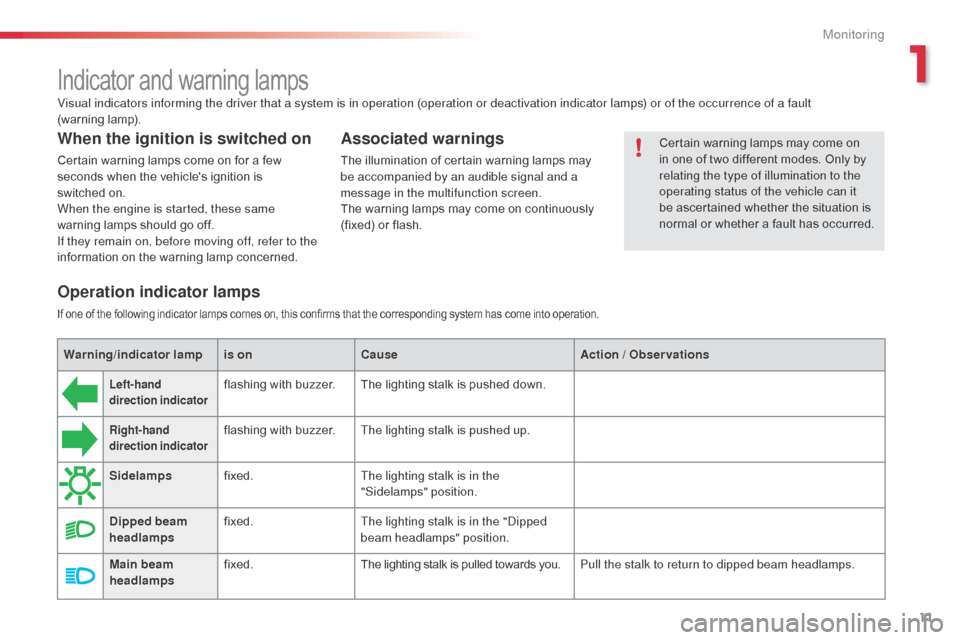
11
Indicator and warning lamps
Visual indicators informing the driver that a system is in operation (operation or deactivation indicator lamps) or of the occurrence of a fault
(warning lamp).
Associated warnings
The illumination of certain warning lamps may
be accompanied by an audible signal and a
message in the multifunction screen.
The warning lamps may come on continuously
(fixed) or flash.
When the ignition is switched on
Certain warning lamps come on for a few
seconds when the vehicle's ignition is
switched on.
When the engine is started, these same
warning lamps should go off.
If they remain on, before moving off, refer to the
information on the warning lamp concerned. Certain warning lamps may come on
in one of two different modes. Only by
relating the type of illumination to the
operating status of the vehicle can it
be ascertained whether the situation is
normal or whether a fault has occurred.
Operation indicator lamps
If one of the following indicator lamps comes on, this confirms that the corresponding system has come into operation.
Warning
/indicator lampis on Cause Action / Observations
Left-hand
direction indicatorflashing with buzzer.The lighting stalk is pushed down.
Right-hand
direction indicatorflashing with buzzer.The lighting stalk is pushed up.
Sidelamps fixed. The lighting stalk is in the
"Sidelamps" position.
Dipped beam
headlamps fixed.
The lighting stalk is in the "
di
pped
beam headlamps" position.
Main beam
headlamps fixed.
The lighting stalk is pulled towards you. Pull the stalk to return to dipped beam headlamps.
1
Monitoring
Page 14 of 288

12
Warning/indicator lampis on Cause Action / Observations
Front foglamps fixed. The front foglamps are switched on
using the ring on the lighting control
stalk. Turn the ring on the lighting control stalk rear wards
twice to switch off the front foglamps.
Rear foglamps fixed. The rear foglamps are switched on. Turn the ring on the stalk rear wards to switch off the
rear foglamps.
Diesel engine
pre-heating fixed.
The ignition switch is at the
2nd
position (ignition on).
Wait until the warning lamp has switched off before starting.
The duration for which the warning lamp is on is determined
by the climatic conditions.
Parking brakefixed. The parking brake is applied or not
properly released. Release the parking brake to switch off the warning
lamp, keeping your foot on the brake pedal.
ob
serve the safety recommendations.
For more information on the parking brake, refer to the
corresponding section.
Engine coolant
temperature fixed blue
on s
tarting the engine, it indicates
that the engine is cold. After a few minutes driving, it swiches off to indicate
that the engine temperature is normal.
In order to protect your engine, avoid driving too hard
until the warning lamp has switched off.
Stop & Star t fixed. When the vehicle stops (red lights,
traffic jams,
...) the Stop & Start system
has put the engine into ST
oP m
ode.The warning lamp goes off and the engine restarts
automatically in START mode, as soon as you want to
move off.
flashes for a few
seconds, then goes
of f. ST
oP m
ode is temporarily
unavailable.
or
ST
aR
T mode is invoked
automatically. For more information on special cases with STOP
mode and ST
aR
T mode, refer to the "Stop & Start"
section.
Monitoring
Page 25 of 288

23
Distance recordersLighting dimmer
The total and trip distances are displayed for
thirty seconds when the ignition is switched off,
when the driver's door is opened and when the
vehicle is locked or unlocked.It measures the total distance travelled by the
vehicle since its first registration.
Activation
When the lighting is on:
F
p ress the button to change the brightness
of the instruments and controls,
F
w
hen the level of brightness required is
reached, release the button.
Deactivation
When the lighting is off, or in day mode on
vehicles fitted with daytime running lamps,
pressing the button does not have any effect.
Total distance recorder
When traveling abroad, you may
have to change the units of distance:
the display of road speed must be in
the official units (miles or km) for the
country. The change of units is done via
the screen configuration menu, with the
vehicle stationary. System for manual adjustment of the
brightness of the instruments and controls in
relation to the exterior brightness.
Trip distance recorder
It measures the distance travelled since it was
reset to zero by the driver.
F
W
ith the ignition on, press the button until
zeros appear.
1
Monitoring
Page 27 of 288

25
Display settings
Setting the date and time
F P ress the MENU button.
F
Sel
ect "Display adjust " using the "5" or
" 6 "
button.
F
Press OK to confirm the selection.
F
S
elect the "Year" function using the " 5" or
" 6 " button.
F
Press OK to confirm the selection.
F
d
e
fine the desired value, using the " 7" or
" 8 " buttons.
F
Press OK to confirm the selection.
F
R
epeat the procedure for the "Month",
"
da
y", "Hours", and "Minutes" functions.
F
o
n
ce you have selected a setting, press
the " 7" or " 8" buttons to change its value.
F
P
ress the " 5" or " 6" buttons to switch
respectively to the previous or next setting.
F
P
ress the "OK" button to record the
change and return to the normal display or
press the "Back" button to cancel.
Options
once the "Options" menu has been selected,
you can start diagnostics of the status of the
equipment (active, not active, faulty).
Vehicle configuration
once the " Vehicle Configuration " menu has
been selected, you can activate or deactivate
the following equipment:
-
w
iper linked with reverse gear (refer to the
"Visibility" section),
-
"
guide-me-home" lighting (refer to the
"Visibility" section).
Using this menu, you can also reinitialise the
tyre under-inflation detection system (refer to
the "Safety" section).
once the " Display settings " menu has been
selected, you can gain access to the following settings:
- year,
- month,
-
d ay,
-
h o u r,
-
minutes,
-
1
2 or 24 hour mode.
2
Multifunction screens