Page 188 of 288
186
Fitting roof bars
To fit longitudinal and/or transverse roof bars, visit your CITROËN dealer or a qualified workshop.Maximum authorised weight on the roof rack: 60 kg.
If the height exceeds 40 cm, adapt the speed of the vehicle to the profile of the road to avoid
damaging the roof bars and the fixings on the roof.
Be sure to refer to national legislation in order to comply with the regulations for transporting
objects which are longer than the vehicle.
Braking
Towing a trailer increases the braking distance.
To avoid overheating of the brakes on a long
mountain type of descent, the use of engine
braking is recommended.
Ty r e s
F Check the tyre pressures of the towing vehicle and of the trailer, observing the
recommended pressures.
Lighting
F Check the electrical lighting and signalling on the trailer.
The rear parking sensors will be
deactivated automatically if a genuine
CITROËN towbar is used.
Practical information
Page 189 of 288

187
"Comfort":
front and rear parking sensors, insulated
module, reading lamp, sun blinds, head
restraint-mounted coat hanger, centre armrest,
air deflector, scented air freshener cartridges,
portable ashtray, solar films for windows...
"Protection":
mats*, seat covers, mudflaps, bumper
protectors, vehicle protective cover, dog guard,
pet seat and boot covers...
"Transport solutions":
boot liner, boot carpet, towbar, towbar wiring
harness, transverse and longitudinal roof
bars, bicycle carrier, ski carrier, roof box, boot
spacers, boot net, business/commercial vehicle
conversion kit, sliding boot floor...
"Safety and security":
anti-theft alarm, warning triangle, high visibility
vest, breathalyzer, first aid kit, snow chains,
non-skid covers, security wheel bolts, vehicle
tracking system, child seats, fire extinguisher,
caravan mirror, glass security films...
"Style":
allow wheels, chromed mirror shells, leather
steering wheel, gear lever knob, aluminium
footrest, wheel caps...
accessoriesA wide range of accessories and genuine parts is available from the CITROËN dealer network.
These accessories and parts are all suitable for your vehicle and benefit from CITROËN's recommendation and warranty.*
T
o avoid any risk of jamming of the pedals:
-
e
nsure that the mat is positioned and
secured correctly,
-
n
ever fit one mat on top of another.
11
Practical information
Page 192 of 288

190
The GTW and towed load values indicated are valid up to a maximum altitude of 1 000 metres; the towed load mentioned must be reduced by 10 % for
each additional 1 000 metres of altitude.
The speed of a towing vehicle must not exceed 60 mph (100 km/h) (comply with the legislation in force in your country).
High ambient temperatures may result in a reduction in the per formance of the vehicle to protect the engine; if the ambient temperature is above 37 °C,
limit the towed load. * For Russia only.
**
T
he weight of the braked trailer can be increased, within the GTW limit, if the GV W of the towing vehicle is reduced by an equal amount; warning,
towing using a lightly loaded towing vehicle may have an adverse effect on its road holding.
PETROL ENGINES
VTi 95V T i 115* V Ti 120 V T i 115 * V Ti 120
Gearboxes ManualManualElectronic gearbox system (6-speed)
Model codes:
SH... 8FP0
5FJ0* 5FS05FJ8/P * 5FS8/P
-
U
nladen weight
1 2011 204 1 205
-
K
erb weight
1 2761 279 1 280
-
Payload
546549 564
-
G
ross vehicle weight (GV W)
1 7471 753 1 769
-
G
ross train weight (GTW)
o
n a 12% gradient
2 597
2 603 2 619
-
B
raked trailer (within GTW limit)
o
n a 10% or 12% gradient
850
850 850
-
B
raked trailer** (with load transfer within the
GTW limit) 1 100
1 100 1 100
-
U
nbraked trailer
635635 640
-
R
ecommended nose weight
5454 54
Weights and towed loads (kg)
Technical data
Page 194 of 288

192
LPG ENGINEVTi 95
Gearbox Manual
Model codes:
SH... 8FN0/GPL
-
U
nladen weight 1 301
-
K
erb weight 1 376
-
Payload 446
-
G
ross vehicle weight (GV W) 1 747
-
G
ross train weight (GTW)
o
n a 12 % slope 2 597
-
B
raked trailer (within GTW limit)
o
n a 12 % slope 850
-
B
raked trailer* (with load transfer within the
GTW limit) 1 100
-
U
nbraked trailer 650
-
R
ecommended nose weight 54
*
T
he weight of the braked trailer can be increased, within the GTW limit, if the GV W of the towing vehicle is reduced by an equal amount; warning,
towing using a lightly loaded towing vehicle may have an adverse effect on its road holding.
The GTW and towed load values indicated are valid up to a maximum altitude of 1 000 metres; the towed load mentioned must be reduced by 10 % for
each additional 1 000 metres of altitude.
The speed of a towing vehicle must not exceed 60 mph (100 km/h) (comply with the legislation in force in your country).
High ambient temperatures may result in a reduction in the per formance of the vehicle to protect the engine; if the ambient temperature is above 37 °C,
limit the towed load..
Weights and towed loads (kg)
Technical data
Page 196 of 288

194
* The weight of the braked trailer can be increased, within the GTW limit, if the GV W of the towing vehicle is reduced by an equal amount; warning, towing using a lightly loaded towing vehicle may have an adverse effect on its road holding.
DIESEL ENGINES
HDi 90 PEFe- HDi 90 PEF HDi 115 PEF
Gearboxes ManualElectronic gearbox system Manual
Model codes:
SH... 9HP0
9HP8/P/S 9HD8
-
U
nladen weight
1 2771 3131 318
-
K
erb weight
1 3521 388 1 393
-
Payload
502498 489
-
G
ross vehicle weight (GV W)
1 7791 8111 807
-
G
ross train weight (GTW)
o
n a 12% gradient
2 979
3 0112 757
-
B
raked trailer (within GTW limit)
o
n a 10% or 12% gradient
1 200
1 200 950
-
B
raked trailer* (with load transfer with the
GTW limit) 1 200
1 2001 200
-
U
nbraked trailer
675675675
-
R
ecommended nose weight
545454
The GTW and towed load values indicated are valid up to a maximum altitude of 1 000 metres; the towed load mentioned must be reduced by 10 % for
each additional 1 000 metres of altitude.
The speed of a towing vehicle must not exceed 60 mph (100 km/h) (comply with the legislation in force in your country).
High ambient temperatures may result in a reduction in the per formance of the vehicle to protect the engine; if the ambient temperature is above 37 °C,
limit the towed load.
Weights and towed loads (kg)
Technical data
Page 208 of 288
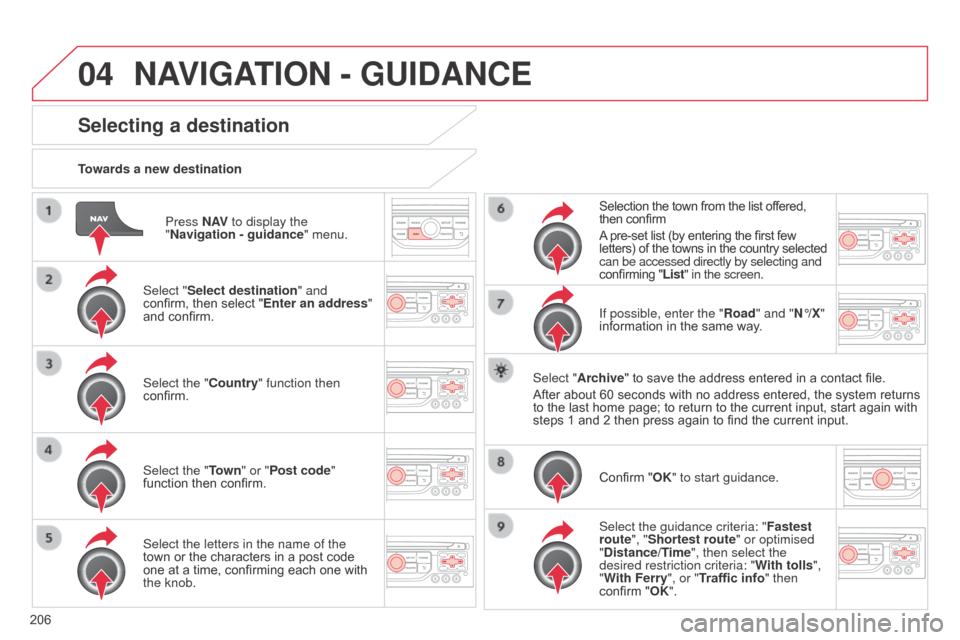
04
206Press N AV
to display the
"Navigation - guidance " menu.
Towards a new destination
Selecting a destination
Select "Select destination" and
confirm, then select "Enter an address"
and confirm.
Select the "Country" function then
confirm.
Select the "Town
" or "Post code"
function then confirm.
Select the letters in the name of the
town or the characters in a post code
one at a time, confirming each one with
the knob. Selection the town from the list offered,
then confirm
A pre-set list (by entering the first few
letters) of the towns in the country selected
can be accessed directly by selecting and
confirming "List" in the screen.
If possible, enter the "Road" and "N°/X"
information in the same way.
Select "Archive" to save the address entered in a contact file.
After about 60 seconds with no address entered, the system returns
to the last home page; to return to the current input, start again with
steps 1 and 2 then press again to find the current input.
Confirm "OK" to start guidance.
Select the guidance criteria: " Fastest
route", "Shortest route" or optimised
"Distance/Time", then select the
desired restriction criteria: " With tolls",
"With Ferry", or "Traffic info" then
confirm "OK".
NAVIGATION - GUIDANCE
Page 209 of 288
04
207
Towards a recent destination
Press N AV to display the
"Navigation - guidance " menu.
Select the desired destination and
confirm to start guidance. Towards a contact in the contacts directory
Select "Select destination" and
confirm, then select "Directory " and
confirm.
Selection the desired destination from
your contacts and confirm "OK" to start
the guidance. Press N AV
to display the
"Navigation - guidance " menu.
Navigation towards a contact is only possible if it has an address
entered in the audio navigation system.
Delete recent destinations Press N AV to display the
"Navigation - guidance " menu.
Select "Options " and confirm and then
"Delete recent destinations" and
confirm.
NAVIGATION - GUIDANCE
Page 210 of 288
04
208Select "Select destination" and
confirm, then select "GPS coordinates"
and confirm.
Enter the GPS coordinates and
confirm
"OK" to start the guidance.
Press N AV
to display the
"Navigation - guidance " menu.
Towards GPS coordinates
Towards a point on the map
With the map displayed, press OK to
display the contextual menu. Select
"Move the map" and confirm.
Press OK to display the contextual
menu for "Move the map" mode.
Select "Select as destination" or
"Select as stage" and confirm. Move the cursor using the control to
identify the desired destination.
NAVIGATION - GUIDANCE