2014 Citroen C3 PICASSO key
[x] Cancel search: keyPage 108 of 292

106
C3Picasso_en_Chap07_securite-enfants_ed01-2014
Manual child lockMechanical system to prevent opening of the
rear door using its interior control.
The control is located on the edge of each rear
d o o r.
Locking
F Insert the ignition key in the red control.
F T urn in the direction indicated by the arrow
marked on the door.
Electric child lockControl system to prevent opening of the rear
doors using their interior controls and use of
the rear electric windows.
The control is located on the driver's door, with
the electric window controls.
Locking
F Press button A .The indicator lamp in button A comes on, accompanied
by a message in the multifunction screen.
This indicator lamp remains on until the child lock is
deactivated.
Unlocking
F Insert the ignition key in the red control.
F T urn in the opposition direction to the arrow
marked on the door.
Unlocking
F Press button A again.The indicator lamp in button A goes off, accompanied
by a message in the multifunction screen.
This indicator lamp remains off until the child lock is
activated.
The activation of the function is
confirmed by the temporary illumination
of this warning lamp in the translucent
digital instrument panel.
an
y other status of the indicator
lamp indicates a malfunction of the
electric child lock. Have it checked
by a CITR
oËn
dealer or a qualified
workshop.
This system is independent and in no
circumstances does it take the place of
the central locking system.
Check the status of the child lock each
time you switch on the ignition.
Always remove the key from the ignition
when leaving the vehicle, even for a
short time.
In the event of a serious impact,
the electric child lock is deactivated
automatically to permit the exit of the
rear passengers.
Child safety
Page 122 of 292

120
C3Picasso_en_Chap08_securite_ed01-2014
Operating fault
If this warning lamp comes on in the
instrument panel, accompanied by an
audible warning and a message in the
multifunction screen, contact a CITR
o
Ë
n
d
ealer or a qualified workshop without
delay to have the system checked. The
airbags may no longer be deployed in the
event of a serious impact.
Reactivation
When you remove the rear ward facing child
seat, with the ignition off , turn switch 1 to the
"ON" position to reactivate the airbag and so
assure the safety of your front passenger in the
event of an impact.
With the ignition on, this warning lamp
comes on in the instrument panel
or in the seat belt and passenger's
front airbag warning lamp display
for approximately one minute, if the
passenger's front airbag is activated.
According to version, this warning
lamp comes on either in the
instrument panel or on the seat belt
and passenger's front airbag warning
lamp display when the ignition is on
and until the airbag is reactivated.
If this warning lamp flashes, contact a
CITROËN dealer or a qualified workshop
without delay. The passenger's front
airbag may no longer be deployed in the
event of a serious impact.
Deactivation
only the passenger's front airbag can be
deactivated:
F
w
ith the ignition off , insert the key in the
passenger airbag deactivation switch 1 ,
F
t
urn it to the "OFF" position,
F
t
hen, remove the key keeping the switch in
this position. To assure the safety of your child, it is
imperative that the passenger's front
airbag is deactivated when you install a
"rear ward facing" child seat on the front
passenger seat.
Other wise, the child would risk being
seriously injured or killed if the airbag
were deployed.
If at least one of the two airbag
warning lamps come on continuously,
do not install a child seat on the front
passenger seat.
Have it checked by a CITR
oËn
dealer
or a qualified workshop.
Safety
Page 132 of 292

130
C3Picasso_en_Chap09_conduite_ed01-2014
Stop & StartThe Stop & Start system puts the engine temporarily into standby - SToP mode - during stops in the traffic (red lights, traffic jams, or other...). The
engine restarts automatically - START mode - as soon as you want to move off. The restart takes place instantly, quickly and silently.
Per fect for urban use, the Stop & Start system reduces fuel consumption and exhaust emissions as well as the noise level when stationary.
Operation
Going into engine STOP mode
The "ECO" warning lamp comes
on in the instrument panel and the
engine goes into standby:
-
w
ith the 6-speed electronic gearbox
system, at speeds below 5 mph (8 km/h),
when you press the brake pedal or put the
gear lever in position N .
a
time counter calculates the
sum of the periods in ST
oP
m
ode during a journey. It rests
itself to zero every time the
ignition is switched on with the
key.
Special cases: STOP mode not
available
STOP mode is not invoked when:
- t he driver's door is open,
-
t
he driver's seat belt is not fastened,
-
t
he vehicle has not exceeded 6 mph
(10
km/h) since the last engine start using
t h e key,
-
t
he engine is needed to maintain a
comfortable temperature in the passenger
compartment,
-
d
emisting is active,
-
s
ome special conditions (battery charge,
engine temperature, braking assistance,
ambient temperature...) where the engine is
needed to assure control of a system.
The "ECO" warning lamp flashes for
a few seconds then goes off.
This operation is perfectly normal.
Never refuel with the engine in STOP
mode; you must switch off the ignition
with the key. For your comfort, during parking
manoeuvres, ST
oP m
ode is not
available for a few seconds after
coming out of reverse gear.
ST
oP m
ode does not affect the
functionality of the vehicle, such as for
example, braking, power steering...
driving
Page 134 of 292

132
C3Picasso_en_Chap09_conduite_ed01-2014
Operating fault
In the event of a fault with the system, the
"ECO OFF" switch warning lamp flashes then
comes on continuously.
Have it checked by a CITR
oËn
dealer or a
qualified workshop.
In the event of a fault in ST
oP m
ode, the
vehicle may stall. All of the warning lamps
in the instrument panel come on. It is then
necessary to switch off the ignition and start
the engine again using the key.
Maintenance
This system requires a battery with a special
specification and technology (reference
numbers available from a CITR
oËn
dealer or a
qualified workshop).
Fitting a battery not listed by
CITR
oËn
introduces the risk of malfunction of
the system.
be
fore doing anything under the
bonnet, deactivate the Stop & Start
system to avoid any risk of injury
resulting from automatic operation of
S T a
R
T m o d e .
The Stop & Start system makes use
of advanced technology. All work
on this type of battery must be done
by a CITR
oËn
dealer or a qualified
workshop.
Press the "ECO OFF" switch again.
The system is active again; this is confirmed
by the switch warning lamp going off,
accompanied by a message in the screen.
The system is reactivated automatically
at every new start using the key.
Reactivation
driving
Page 230 of 292

06
228
C3Picasso_en_Chap13b_RT6-2-8_ed01-2014
USING THE TELEPHONE
Press PHONE twice.
Select "Dial" then confirm.Select "Directory of contacts" then
confirm.
d
ial the telephone number using the
virtual keypad selecting each number
in turn.
Confirm "OK" to make the call. Press TEL or twice on PHONE.
Calling a new number
Calling a contact
Select the desired contact and confirm.
If access was via the PHONE button,
select "Call" and confirm.
Select the number and confirm to start
the call.
Making a callUse of the telephone is not recommended while driving. We
recommended that you park safely or make use of the steering
mounted controls.
Page 233 of 292

06
231
C3Picasso_en_Chap13b_RT6-2-8_ed01-2014
Options during a call*
during a call, press the MODE button
several times to select display of the
telephone screen, then press " OK" to
open the contextual menu.
Select "Private mode" and confirm to
take the call on the handset.
o
r select "Hands-free mode" and
confirm to take the call via the vehicle's
speakers.
Select "Put call on hold " and confirm to
put the current call on hold.
o
r select "Resume the call" and
confirm to resume the call on hold. Select "DTMF ring tones
" to use the
numerical keypad, so as to navigate
through the menu of an interactive vocal
server.
Select "Hang up" to end the call.
*
d epending on the compatibility of the phone and your service plan.it is possible to hold a 3-way conference
call by making 2 calls in succession*.
Select "Conference mode call" in the
contextual menu accessible using this
button.
o
r make a short press on this button.
USING THE TELEPHONE
Page 237 of 292

07
235
C3Picasso_en_Chap13b_RT6-2-8_ed01-2014
Press the button on the numerical keypad to recall a
preset station.
Or press then turn the thumb wheel at the steering
mounted controls.
Presetting a station
after selecting a station, press one of the buttons
on the numerical keypad for 2 seconds to preset the
current station.
An audible signal confirms that the station has been
preset. Press
RADIO.
Activate / Deactivate RDS
RDS, if activated, allows you to continue listening to the same station
by automatic retuning to alternative frequencies. However, in certain
conditions, coverage of an R
d S station may not be assured throughout
the entire country as radio stations do not cover 100 % of the territory\
.
This explains the loss of reception of the station during a journey.
Select "Guidance options " then
confirm.
a
ctivate or deactivate "RDS" then
confirm.
RADIO
Page 239 of 292
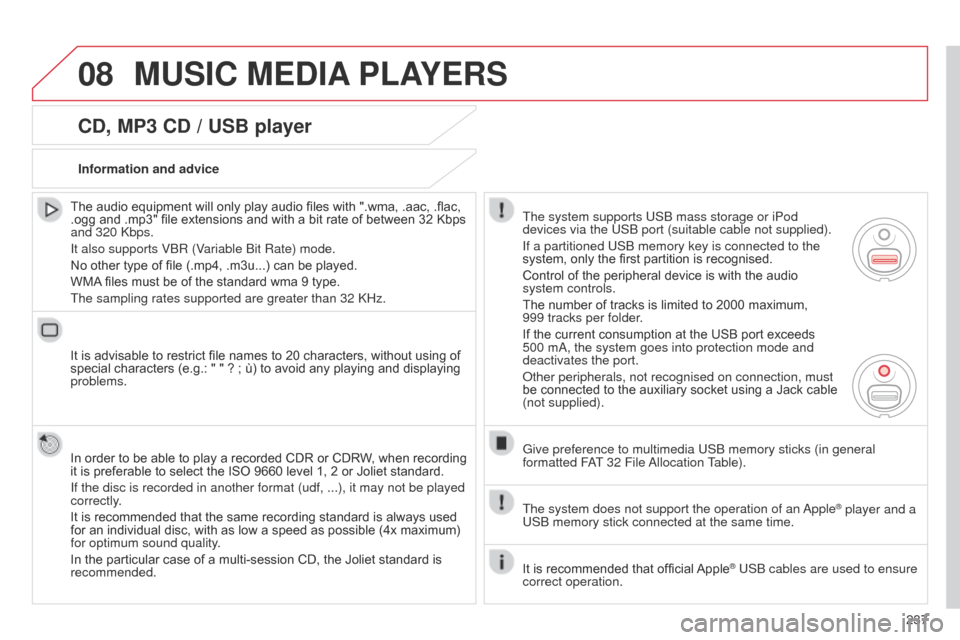
08
237
C3Picasso_en_Chap13b_RT6-2-8_ed01-2014
CD, MP3 CD / USB player
The audio equipment will only play audio files with ".wma, .aac, .flac,
.ogg and .mp3" file extensions and with a bit rate of between 32 Kbps
and 320 k bps.
It also supports V
b R (Variable b it Rate) mode.
No other type of file (.mp4, .m3u...) can be played.
WMA files must be of the standard wma 9 type.
The sampling rates supported are greater than 32
k Hz.
It is advisable to restrict file names to 20 characters, without using of
special characters (e.g.: " " ? ; ù) to avoid any playing and displaying
problems.
In order to be able to play a recorded CDR or CDRW, when recording
it is preferable to select the ISO 9660 level 1, 2 or Joliet standard.
If the disc is recorded in another format (udf, ...), it may not be pl\
ayed
correctly.
It is recommended that the same recording standard is always used
for an individual disc, with as low a speed as possible (4x maximum)
for optimum sound quality.
In the particular case of a multi-session CD, the Joliet standard is
recommended. Information and advice
The system supports US b mass storage or iPod
devices via the US
b port (suitable cable not supplied).
If a partitioned US
b memory key is connected to the
system, only the first partition is recognised.
Control of the peripheral device is with the audio
system controls.
The number of tracks is limited to 2000 maximum,
999 tracks per folder.
If the current consumption at the USB port exceeds
500 m
a , the system goes into protection mode and
deactivates the port.
o
ther peripherals, not recognised on connection, must
be connected to the auxiliary socket using a Jack cable
(not supplied).
Give preference to multimedia US
b memory sticks (in general
formatted F
aT
32 File
a
llocation Table).
The system does not support the operation of an
a
pple
® player and a
US
b
memory stick connected at the same time.
It is recommended that official Apple
® USb cables are used to ensure
correct operation.
MUSIC MEDIA PLAYERS