2014 Citroen C3 display
[x] Cancel search: displayPage 101 of 284

99
C3_en_Chap08_Securite_ed01-2014
Under-inflation alert
This is given by fixed illumination of
this warning lamp, accompanied by
an audible signal and, depending on
equipment, the display of a message.
F
R
educe speed immediately, avoid
excessive steering movements and sudden
braking
F
S
top the vehicle as soon as it is safe to do
so.
The loss of pressure detected does not
always cause visible bulging of the tyre.
Do not satisfy yourself with just a visual
check. The alert is maintained until the system
is reinitialised.
F
I n the event of a puncture, use the
temporary puncture repair kit or the spare
wheel (depending on equipment),
or
F
i
f you have a compressor, such as the one
in the temporary puncture repair kit, check
the pressures of the four tyres when cold,
or
F
i
f it is not possible to make this check
immediately, drive carefully at reduced
speed.
Reinitialisation
It is necessary to reinitialise the system every
time one or more tyre pressure is adjusted, and
after changing one or more wheels.
a
label attached to the middle pillar, driver's
side, gives a reminder of this.
be
fore reinitialising the system, ensure
that the pressures of the four tyres are
correct for the use of the vehicle and in
line with the recommendations on the
tyre pressure label.
The under-inflation detection system
does not give a warning if a pressure is
incorrect at the time of reinitialisation.
8
Safety
Page 102 of 284

100
C3_en_Chap08_Securite_ed01-2014
Reinitialisation of the system must be done with the ignition on and the vehicle stationary:
- i n the vehicle configuration menu for vehicle fitted with a display screen,
-
u
sing the button on the dashboard, for vehicles without display screen.
Monochrome screen A
F Press the MENU button for access to the
main menu.
F
P
ress the " 5" or " 6" button to select
the menu Veh conf ig , then confirm by
pressing the button OK.
F
P
ress the " 5" or " 6" button to select the
" Reinit inflat ", menu, then confirm by
pressing the OK button.
a message is displayed to confirm the
instruction.
F
C
onfirm by pressing the OK button.
Monochrome screen C
F Press the MENU button for access to the
main menu.
F
P
ress the " 5" or " 6" button to
select the menu, " Personalisation-
configuration "then confirm by pressing
the OK button.
F
P
ress the " 5" or " 6" button to select the
" Define vehicle parameters " menu, then
confirm by pressing the OK button.
F
P
ress the " 5" or " 6" button to select
the " Tyre pressures " menu, then the
" Reinitialisation " menu, then confirming
by pressing the OK button.
a
m
essage confirms the reinitialisation.
Colour screen
F Press the " SETUP" button for access to
the configuration menu.
F
Sel
ect the " Vehicle parameters " menu,
then confirm.
F
Sel
ect "Driving assistance ", then confirm.
F
Sel
ect "Initialisation of under-inflation ",
then confirm.
a
message is displayed to confirm the
reinitialisation instruction.
F
Sel
ect "Ye s" or " No", then confirm.
a
m
essage confirms the reinitialisation.
Safety
Page 114 of 284
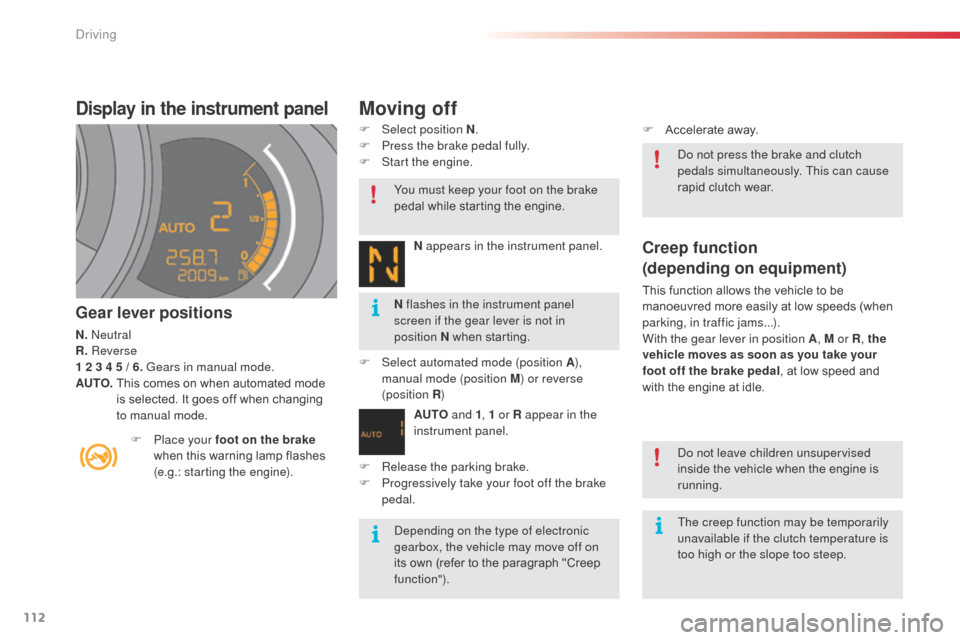
112
C3_en_Chap09_Conduite_ed01-2014
C3_en_Chap09_Conduite_ed01-2014
Display in the instrument panel
Gear lever positions
N. neutral
R. Reverse
1 2 3 4 5 / 6. Gears in manual mode.
AUTO.
T
his comes on when automated mode
is selected. It goes off when changing
to manual mode. F
Sel
ect position N
.
F
P
ress the brake pedal fully.
F
S
tart the engine.
N appears in the instrument panel.
F
Sel
ect automated mode (position A),
manual mode (position M) or reverse
(position R )
AUTO and 1, 1 or R appear in the
instrument panel.
F
P
lace your foot on the brake
when this warning lamp flashes
(e.g.: starting the engine).
Creep function
(depending on equipment)
This function allows the vehicle to be
manoeuvred more easily at low speeds (when
parking, in traffic jams...).
With the gear lever in position A , M or R, the
vehicle moves as soon as you take your
foot off the brake pedal , at low speed and
with the engine at idle.
F
R
elease the parking brake.
F
P
rogressively take your foot off the brake
pedal. F
A
ccelerate away.
de
pending on the type of electronic
gearbox, the vehicle may move off on
its own (refer to the paragraph "Creep
function").
do n
ot leave children unsupervised
inside the vehicle when the engine is
running.
You must keep your foot on the brake
pedal while starting the engine.
do n
ot press the brake and clutch
pedals simultaneously. This can cause
rapid clutch wear.
N flashes in the instrument panel
screen if the gear lever is not in
position
N when starting.
The creep function may be temporarily
unavailable if the clutch temperature is
too high or the slope too steep.
Moving off
driving
Page 117 of 284

115
C3_en_Chap09_Conduite_ed01-2014
C3_en_Chap09_Conduite_ed01-2014
automatic gearbox
1. Gear lever.
2. bu tton "S" (spor t) .
3.
bu
tton "T " (snow) .
Gear selection
gate
P. Park.
- I mmobilisation of the vehicle, parking brake
on or off.
-
S
tarting the engine.
R.
R
everse.
-
R
eversing manoeuvres, vehicle stationary,
engine at idle.
N.
n
e
utral.
-
I
mmobilisation of the vehicle, parking brake
on.
-
S
tarting the engine.
D.
a
u
tomatic operation.
M + / -.
M
anual operation with sequential
changing of the four gears.
F
P
ush for wards to change up through the
gears.
or
F
P
ull backwards to change down through
the gears.
Gear lever
When you move the lever in the gate to select
a position, the corresponding indicator is
displayed in the instrument panel.
P.
Park
R.
Reverse
N.
n
e
utral
D.
d
r
ive (
au
tomatic driving)
S.
Sp
ort programme
T .
S
now programme
1 2 3 4.
G
ears engaged during manual
operation
-.
I
nvalid value during manual operation
Displays in the instrument panel
Foot on brake
F Press the brake pedal when this indicator lamp is displayed in the
instrument panel (e.g.: starting
the engine).
Four-speed automatic gearbox which offers a
choice between the comfort of fully automatic
operation, enhanced by sport and snow
programmes, or manual gear changing.
There are therefore four driving modes:
-
a
utomatic
operation for electronic
management of the gears by the gearbox,
-
sp
ort
programme for a more dynamic style
of driving,
-
s
now
programme to improve driving when
traction is poor,
-
s
equential
operation for manual changing
of the gears by the driver.
9
driving
Page 118 of 284

116
C3_en_Chap09_Conduite_ed01-2014
C3_en_Chap09_Conduite_ed01-2014
Moving off
F apply the parking brake.
F Sel ect position P or N .
F
S
tart the engine.
If this procedure is not followed, there is an
audible signal, accompanied by the display of
an warning message.
F
W
ith the engine running, press the brake
pedal.
F
R
elease the parking brake.
F
Sel
ect position R , D or M.
F
G
radually release the brake pedal.
The vehicle moves off immediately.
Automatic operation
F Select position D for automatic changing
of the four gears.
The gearbox then operates in auto-adaptive
mode, without any intervention on the part
of the driver. It continuously selects the most
suitable gear according to the style of driving,
the profile of the road and the load in the
vehicle.
For maximum acceleration without touching the
gear lever, press the accelerator pedal down
fully (kick down). The gearbox changes down
automatically or maintains the gear selected
until the maximum engine speed is reached.
On braking, the gearbox changes down
automatically to provide efficient engine
braking.
If you release the accelerator sharply, the
gearbox will not change to a higher gear for
safety reasons.
Sport and snow programmes
These two special programmes supplement the
automatic operation in very specific conditions
of use.
Sport programme "S"
F Press button "S" , after starting the engine.
The gearbox automatically favours a dynamic
style of driving.
Snow programme " T"
F Press button " T", after starting the engine.
The gearbox adapts to driving on slippery
roads.
This programme improves starting and drive
when traction is poor. S appears in the instrument panel.
T appears in the instrument panel.
ne
ver select position N while the
vehicle is moving.
ne
ver select positions P or R unless the
vehicle is completely stationary.
If position N is selected inadvertently
while driving, allow the engine to
return to idle then select position D to
accelerate.
When the engine is running at idle, with
the brakes released, if position R
, D or
M is selected, the vehicle moves even
without the accelerator being pressed.
When the engine is running, never
leave children in the vehicle without
supervision.
When carrying out maintenance with
the engine running, apply the parking
brake and select position P .
driving
Page 119 of 284

117
C3_en_Chap09_Conduite_ed01-2014
C3_en_Chap09_Conduite_ed01-2014
Manual operation
It is only possible to change from one gear to
another if the vehicle speed and engine speed
permit; other wise, the gearbox will operate
temporarily in automatic mode.D disappears and the gears
engaged appear in succession in the
instrument panel.
Invalid value during manual
operation
This symbol is displayed if a gear
is not engaged correctly (selector
between two positions).
If the engine speed is too low or too high, the
gear selected flashes for a few seconds, then
the actual gear engaged is displayed.
It is possible to change from position D
(automatic) to position M (manual) at any time.
When the vehicle is stationary or moving
very slowly, the gearbox selects gear M1
automatically.
The sport and snow programmes do not
operate in manual mode.
Return to automatic
operation
F at any time, press the button selected again to quit the programme engaged and
return to auto-adaptive mode. F
Sel ect position M for sequential changing
of the four gears.
F
P
ush the lever towards the + sign to
change up a gear.
F
P
ull the lever towards the - sign to change
down a gear.
9
driving
Page 123 of 284

121
C3_en_Chap09_Conduite_ed01-2014
C3_en_Chap09_Conduite_ed01-2014
Going into engine START
mode
The "ECO" warning lamp goes off
and the engine starts:
-
w
ith a manual gearbox , when you
depress the clutch pedal,
-
w
ith a 5-speed or 6-speed electronic
gearbox :
●
g
ear lever in position A or M , when you
release the brake pedal,
●
o
r gear lever in position N and the brake
pedal released, when you move the gear
lever to position A or M ,
●
o
r when you engage reverse gear.
Special cases: START invoked
automatically
For reasons of safety and for your comfort,
START mode is invoked automatically when:
-
y
ou open the driver's door,
-
y
ou unfasten the driver's seat belt,
-
t
he speed of the vehicle exceeds 7 mph
(11 km/h) with the electronic gearbox
system,
-
s
ome special conditions (battery charge,
engine temperature, braking assistance,
ambient temperature...) where the engine is
needed for control of a system.
Deactivation
at any time, press the "ECO OFF" switch to
deactivate the system.
This is confirmed by the switch warning lamp
coming on accompanied by a message in the
screen.
The "ECO" warning lamp flashes for
a few seconds, then goes off.
This operation is perfectly normal.
With a manual gearbox in ST
oP m
ode,
if you engage a gear without fully
depressing the clutch pedal, a message
is displayed asking you to fully depress
the clutch pedal so that the engine can
restart. If the system has been deactivated
in ST
oP m
ode, the engine restarts
immediately.
9
driving
Page 126 of 284

124
C3_en_Chap09_Conduite_ed01-2014
C3_en_Chap09_Conduite_ed01-2014
System which prevents the vehicle from
exceeding the speed programmed by the driver.
When the programmed speed limit is reached,
pressing the accelerator pedal in the normal
manner no longer has any effect.Steering mounted controls
The controls of this system are grouped
together on stalk A.
1.
S
peed limiter mode selection thumb wheel.
2.
V
alue decrease button.
3.
V
alue increase button.
4.
S
peed limiter on / off button.
Displays in the instrument panel
The programmed information is grouped
together in the instrument panel screen.
5.
S
peed limiter on / off indication.
6.
Spe
ed limiter mode selection indication.
7.
P
rogrammed speed value.
The speed limiter cannot, in any circumstances,
replace the need to respect speed limits, nor can it
replace the need for vigilance on the part of the driver.
Speed limiter
The speed limiter is switched on manually:
it requires a programmed speed of at least
20 mph (30 km/h).
The speed limiter is switched off by manual
operation of the control.
The programmed speed can be exceeded
temporarily by pressing the accelerator firmly.
To return to the programmed speed, simply
slow down to a speed below the programmed
speed.
The programmed speed remains in the memory
when the ignition is switched off.
driving