2014 Citroen C3 Adjust time
[x] Cancel search: Adjust timePage 27 of 284

25
C3_en_Chap01_Controle-de-marche_ed01-2014
C3_en_Chap01_Controle-de-marche_ed01-2014
Distance recorders
The total and trip distances are displayed for
thirty seconds when the ignition is switched off,
when the driver's door is opened and when the
vehicle is locked or unlocked.
Total distance recorder
It measures the total distance travelled by the
vehicle since its first registration.
Clock
Adjusting the time - Choice of
units
To adjust the time of the clock and choose the
units used by the screen, use the right-hand
button on the instrument panel, carrying out the
operations in the following order:
F
p
ress the button for more than two seconds:
the minutes flash,
F
p
ress the button to increase the minutes,
F
p
ress the button for more than two seconds:
the hours flash,
F
p
ress the button to increase the hours,
F
p
ress the button for more than two seconds:
24H or 12H is displayed,
F
p
ress the button to select 24H or 12H,
F
p
ress the button for more than two seconds:
°C or °F is displayed,
F
p
ress the button to select °C or °F,
F
p
ress the button for more than two seconds
to complete the adjustments.
After approximately 30 seconds without any
action, the screen returns to the normal display.
When traveling abroad, you may
have to change the units of distance:
the display of road speed must be in
the official units (miles or km) for the
country. The change of units is done via
the screen configuration menu, with the
vehicle stationary.
Trip distance recorder
It measures the distance travelled since it was
reset to zero by the driver.
F
W
ith the ignition on, press the button until
zeros appear.
1
Monitoring
Page 28 of 284

26
C3_en_Chap01_Controle-de-marche_ed01-2014
C3_en_Chap01_Controle-de-marche_ed01-2014
The instrument panel remains illuminated with
only the vehicle speed and cruise control or
speed limiter information, if in use.
If there is an alert or a change in a function
or to a setting, the black panel mode is
interrupted.
Activation
F With the lighting on, press the left hand button of the instrument panel several
times to progressively reduce the
dashboard lighting level.
F
P
ress the button again to reduce the
lighting to the minimum level and switch off
the interior mood lighting.
F
P
ress the button again to activate the black
panel.
Black panel
System allowing certain displays to be switched
off for night driving.
Activation
When the lighting is on:
F p ress the button to change the brightness
of the instruments and controls,
F
w
hen the level of brightness required is
reached, release the button.
Deactivation
When the lighting is off, or in day mode on
vehicles fitted with daytime running lamps,
pressing the button does not have any effect.
Lighting dimmer
System for manual adjustment of the
brightness of the instruments and controls in
relation to the exterior brightness.
Monitoring
Page 40 of 284

38
C3_en_Chap02_Ecrans-multifonction_ed01-2014
Display configuration
This menu allows you to choose a colour
scheme for the screen, adjust the brightness,
date and time and choose the units for distance
(km or miles), fuel consumption (l/100 km,
mpg or km/l) and temperature (°Celsius or
°Fahrenheit).
Date and time
F Press "SETUP ".
F
Sel
ect the " Display configuration " and
press the knob to confirm.
F
Sel
ect "Adjust date and time " and press
the knob to confirm.
F
a
d
just the settings in turn using the
directional arrows then confirm by pressing
the knob.
Select " Synchronise minutes with GPS " so
that the minutes are adjusted automatically by
satellite reception.
Adjustment of voice synthesis
This menu allows you to adjust the volume for
navigation instructions and choose the type of
voice (male or female).
Language
This menu allows you to choose the language
used by the display from a defined list.
Vehicle parameters
This menu allows you to activate or deactivate
certain driving and comfort systems, arranged
by category:
-
"Parking sensors "
-
"Rear wiper operation "
●
"R
ear wiper in reverse: O " (Rear wiper
coupled to reverse)
R
efer to the corresponding section.
-
"Lighting configuration "
●
"D
uration of guide-me-home
lighting:
O" (
au
tomatic guide-me-home
lighting)
R
efer to the corresponding section.
-
"Driving assistance "
●
"I
nitialisation of under-inflation "
(Reinitialisation of the tyre under-
inflation detection system)
R
efer to the corresponding section.
Trip computer
This menu allows you to see information on the
state of the vehicle. You can choose between
the following functions:
-
"al
ert log".
L
ist of active alerts.
-
"
State of functions"
L
ist of the state of functions (activated,
deactivated or faulty).
For safety reasons, configuration of the
multifunction screen by the driver must
only be done when stationary.
Multifunction screens
Page 47 of 284

45
C3_en_Chap03_Confort_ed01-2014
4. Air conditioning on/off
Press this button to switch off the air
conditioning.
Stopping the air conditioning may cause some
problems (humidity, misting).
au
tomatic operation of the air conditioning is
resumed when the button is pressed again.
The
symbol "A /C " is displayed.
5. Air intake / Air recirculation
Press this button for recirculation of
the interior air. The air recirculation
symbol 5 is displayed.
air recirculation enables the passenger compartment
to be isolated from exterior odours and smoke.
6. Air distribution adjustment
Pressing this button several times in
succession enables the air flow to be
directed in turn towards:
-
t
he windscreen and the side windows
(demisting or defrosting),
-
t
he windscreen, side windows and air
vents,
-
t
he windscreen, the side windows, the air
vents and the footwells,
-
t
he windscreen, the side windows and the
footwells,
-
t
he footwells,
-
t
he air vents and the footwells,
-
t
he air vents.
7. Air flow adjustment
Press the "full fan" button to
increase the air flow.
The air flow symbol, the fan, fills progressively
according to the value requested.
Switching the system off
Press the air flow "empty fan"
button 7 until the fan symbol
disappears.
This action switches off all of the functions of
the air conditioning system.
Thermal comfort is no longer controlled.
A
slight flow of air resulting from the movement
of the vehicle, remains perceptible however.
Pressing the air flow "full fan" button 7 or on
"AUTO" reactivates the system with the values
set before it was switched off. Press the "empty fan"
button to
decrease the air flow.
Press this button again or press the "AUTO"
button to resume automatic management of
the intake of air. The air recirculation symbol 5
goes off.
Avoid driving for long periods with the air
conditioning switched off (risk of misting
and reduction of the air quality in the cabin).
For maximum cooling or heating of the
cabin, it is possible to go beyond the
minimum 14 or maximum 28 values.
F
P
ress the blue button 2 until "LO"
is displayed or the red button 2
until
"HI" is displayed.
av
oid prolonged recirculation of interior
air (risk of condensation or deterioration
of the air quality).
3
Comfort
Page 49 of 284

47
C3_en_Chap03_Confort_ed01-2014
Scented air freshenerSystem permitting the diffusion of a fragrance in the passenger compartment in accordance with
your requirements, by means of the adjustment dial and the various fragrance cartridges available.
This dial is located on the dashboard.
It allows you to adjust the intensity of diffusion
of the fragrance.
F
T
urn the dial to the right to permit diffusion
of the fragrance.
F
T
urn the dial to the left to stop diffusion of
the fragrance.
Leave the central vents open.
Fragrance cartridge
Removing the cartridge
F Press the dial and turn it a quarter of a turn anti-clockwise.
F
R
emove the cartridge.
F
R
efit its sealing case.
Fitting the cartridge
F Remove the cartridge from the sealing case.
F
I
nstall the cartridge (flower at top left).
F
P
ress the dial and turn it a quarter of a turn
clockwise.
as a s
afety precaution, do not carry
out any action on the cartridge while
driving.do n
ot dismantle the cartridges.do n
ot attempt to refill the fragrance
diffuser or the cartridges.
Avoid all contact with the skin and eyes.
ke
ep out of reach of children and
animals.
do n
ot discard the original cartridge as
this serves as a plug when no fragrance
cartridge is in use.
In order to preserve the service life of
the cartridge, turn the dial fully to the left
when you no longer wish to diffuse the
fragrance in the passenger compartment.
The intensity of diffusion of the
fragrance may depend on the
ventilation or air conditioning settings.
Adjustment dial
This cartridge can be removed easily. The
first time it is used, replace the plug with a real
cartridge.
You can change it at any time and store it in the
sealed case which keeps it closed once it has
been opened.
You can obtain different fragrance cartridges
from a CITR
oËn
dealer or a qualified
workshop.
3
Comfort
Page 50 of 284

48
C3_en_Chap03_Confort_ed01-2014
Front seatsSeat consisting of a seat cushion, a seat back and a head restraint which can all be adjusted to
adapt your position for ease of driving and comfort.
F
Ra
ise the control and slide the seat
for wards or backwards. F
P
ull the control upwards to raise or push
it downwards to lower, as many times as
required, to obtain the position required.
Forwards-backwards Height
F Push the control rear wards.
Seat backrest angle
Adjustments
Before moving the seat backwards, ensure that there is nothing that might prevent the full travel of the seat, so as to avoid the risk of of jamming
the seat caused by the presence of objects on the floor behind the seat or rear passengers. If the seat jams, stop the movement immediately.
Comfort
Page 51 of 284

49
C3_en_Chap03_Confort_ed01-2014
Additional adjustments
Head restraint height
F To raise the head restraint, pull it for wards and upwards at the same time.
F
T
o remove the head restraint, press the lug A
and pull the head restraint upwards.
F
To put the head restraint back in place, engage
the head restraint stems in the openings
keeping them in line with the seat back.
F To lower the head restraint, press the lug A and the head restraint at the same time.
Heated seats control
With the engine running, the front seats can be
heated separately.
F
U
se the adjustment dial, placed on the side
of each front seat, to switch on and select
the level of heating required:
0 :
o
f
f.
1: L
ow.
2: M
edium.
3:
High.
The head restraint is fitted with a frame
with notches which prevents it from
lowering; this is a safety device in case
of impact.
The adjustment is correct when the
upper edge of the head restraint is
level with the top of the head.
Never drive with the head restraints
removed; they must be in place and
adjusted correctly.
3
Comfort
Page 72 of 284
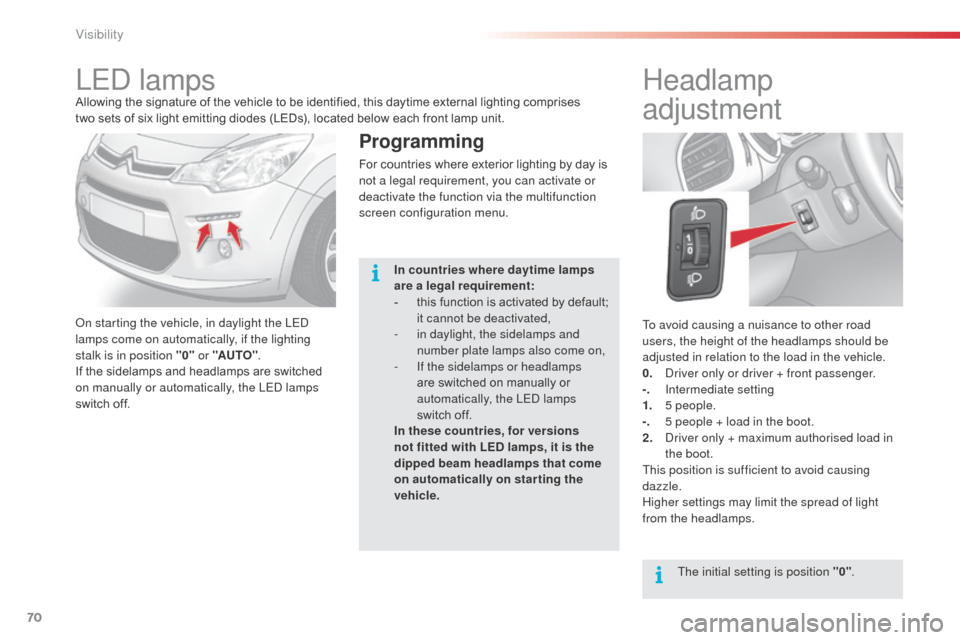
70
C3_en_Chap05_Visibilite_ed01-2014
To avoid causing a nuisance to other road
users, the height of the headlamps should be
adjusted in relation to the load in the vehicle.
0. d
r
iver only or driver + front passenger.
-.
I
ntermediate setting
1.
5
people.
-.
5 p
eople + load in the boot.
2.
d
r
iver only + maximum authorised load in
the boot.
This position is sufficient to avoid causing
dazzle.
Higher settings may limit the spread of light
from the headlamps.
Headlamp
adjustment
The initial setting is position "0" .
LEd lampsAllowing the signature of the vehicle to be identified, this daytime external lighting comprises
two
sets of six light emitting diodes (LEDs), located below each front lamp unit.
on s
tarting the vehicle, in daylight the LE
d
lamps come on automatically, if the lighting
stalk is in position "0" or "AUTO".
If the sidelamps and headlamps are switched
on manually or automatically, the LE
d
lamps
switch off.
Programming
For countries where exterior lighting by day is
not a legal requirement, you can activate or
deactivate the function via the multifunction
screen configuration menu.
In countries where daytime lamps
are a legal requirement:
-
t
his function is activated by default;
it cannot be deactivated,
-
i
n daylight, the sidelamps and
number plate lamps also come on,
-
I
f the sidelamps or headlamps
are switched on manually or
automatically, the LE
d
lamps
switch off.
In these countries, for versions
not fitted with LED lamps, it is the
dipped beam headlamps that come
on automatically on starting the
vehicle.
Visibility