2014 Citroen C3 warning
[x] Cancel search: warningPage 23 of 284

21
C3_en_Chap01_Controle-de-marche_ed01-2014
C3_en_Chap01_Controle-de-marche_ed01-2014
Warning/indicator lampis on Cause Action / Observations
Water in Diesel fixed. The Diesel fuel filter contains water. Risk of damage to the injection system on
d
i
esel
engines.
Contact a CITROËN dealer or a qualified workshop
without delay.
Particle
emissions filter
(Diesel) fixed, accompanied by
an audible signal.
This indicates that the particle
emissions filter is starting to become
saturated. As soon as driving conditions allow, regenerate the
filter by driving at a speed of at least 35 mph (60 km/h)
until the warning lamp goes off (see the "Checks
-
Particle emissions filter" section).
fixed, accompanied by
an audible signal. This indicates the low level of the
additive reservoir. Have the reservoir topped up as soon as possible by
a CITROËN dealer or a qualified workshop (see the
"Checks -
a
d
ditive level" section).
Under-inflation fixed, accompanied by
an audible signal and
a message. The pressure in one or more wheels
is too low.
Check the pressure of the tyres as soon as possible.
This check should preferably be carried out when the
tyres are cold.
You must reinitialise the system after the adjustment
of one or more tyre pressures and after changing one
or more wheels.
For more information, refer to the "Under-inflation
detection" section.
+ flashing then fixed,
accompanied by the
Service warning lamp.The system has fault: the tyre
pressures are no longer monitored.
Check the tyre pressures as soon as possible.
have the system checked by a CITR
oËn
dealer or a
qualified workshop.
1
Monitoring
Page 26 of 284

24
C3_en_Chap01_Controle-de-marche_ed01-2014
C3_en_Chap01_Controle-de-marche_ed01-2014
Engine oil level
indicator*
On vehicles fitted with an electric oil level
indicator, information on the oil level is
displayed in the instrument panel for a few
seconds when the ignition is switched on, after
the service information.
Oil level correct
This is indicated by the flashing of " O I L",
accompanied by illumination of the service
warning lamp, an audible signal and a
message.
If the low oil level is confirmed by a check using
the dipstick, the level must be topped up to
prevent damage to the engine.
Refer to the "Checking levels" section.
Oil level low
This is signaled by the flashing of "OIL- -" .
Contact a CITRoËn dealer or a qualified
workshop.
In the event of a fault with the electric oil level
indicator, the engine oil level is no longer
monitored.
While the system is faulty, you should check
the engine oil level using the manual dipstick
located under the bonnet.
Refer to the "Checking levels" section.
Oil level indicator fault
The level shown will only be correct if
the vehicle is on level ground and the
engine has been off for more than
30 minutes.
*
d
ep
ending on version.
Monitoring
Page 32 of 284
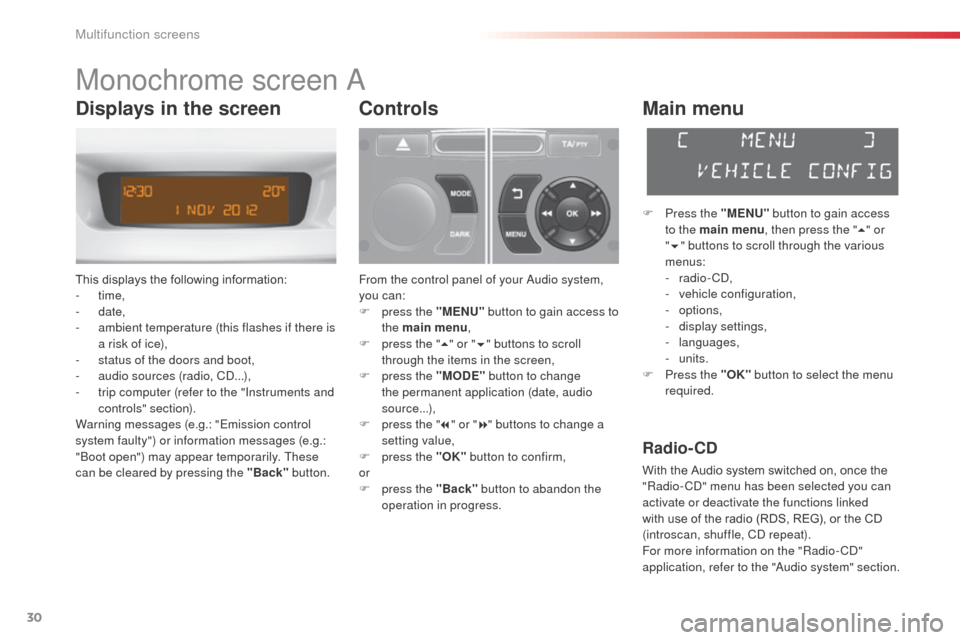
30
C3_en_Chap02_Ecrans-multifonction_ed01-2014
Monochrome screen a
This displays the following information:
- time,
-
date,
-
a
mbient temperature (this flashes if there is
a risk of ice),
-
s
tatus of the doors and boot,
-
a
udio sources (radio, C
d.
..),
-
t
rip computer (refer to the "Instruments and
controls" section).
Warning messages (e.g.: "Emission control
system faulty") or information messages (e.g.:
"
bo
ot open") may appear temporarily. These
can be cleared by pressing the "Back" button.
Controls
From the control panel of your audio system,
you can:
F
p
ress the "MENU" button to gain access to
the main menu ,
F
p
ress the " 5" or " 6" buttons to scroll
through the items in the screen,
F
p
ress the "MODE" button to change
the permanent application (date, audio
source...),
F
p
ress the " 7" or " 8" buttons to change a
setting value,
F
p
ress the "OK" button to confirm,
or
F
p
ress the "Back" button to abandon the
operation in progress.
Main menu
F Press the "MENU" button to gain access
to the main menu , then press the "5" or
" 6 " buttons to scroll through the various
menus:
-
radio - C
d
,
-
v
ehicle configuration,
-
options,
-
d
isplay settings,
-
languages,
-
units.
F
P
ress the "OK" button to select the menu
required.
Radio- CD
With the Audio system switched on, once the
"Radio- Cd" m enu has been selected you can
activate or deactivate the functions linked
with use of the radio (RDS, REG), or the CD
(introscan, shuffle, C
d
repeat).
For more information on the "Radio-C
d"
application, refer to the "
au
dio system" section.
Displays in the screen
Multifunction screens
Page 35 of 284

33
C3_en_Chap02_Ecrans-multifonction_ed01-2014
Monochrome screen C
This displays the following information:
- time,
-
date,
-
a
mbient temperature (this flashes if there is
a risk of ice),
-
s
tatus of doors and boot,
-
a
udio sources (radio, C
d, U
S
b
port /
auxiliary socket etc.),
-
t
rip computer (refer to the "Instruments and
controls" section).
Warning messages (E.g. "Emissions control
system faulty") or information messages
(E.g.:
a
u
tomatic headlamps active") may
appear temporarily. These can be cleared by
pressing the "Back" button.
Controls
From your audio system control panel, you can:
F p ress the "MENU" button to gain access to
the main menu ,
F
p
ress the " 5" or " 6" buttons to scroll
through the items in the screen,
F
p
ress the "MODE" button to change the
permanent application (trip computer,
audio source...),
F
p
ress the " 7" or " 8" buttons to change a
setting value,
F
p
ress the "OK" button to confirm,
or
F
p
ress the "Back" button to abandon the
operation in progress.
Main menu
F Press the "MENU" button to gain access
to the main menu :
-
a
udio functions,
-
t
he trip computer,
-
personalisation-configuration,
-
t
elephone (hands-free kit).
F
P
ress the " 5" or " 6" buttons to select the
menu required, then confirm by pressing
the "OK" button.
"Audio functions"
menu
With the Audio system switched on, once this
menu has been selected you can activate
or deactivate the functions linked with use
of the radio (R
dS
, REG, RadioText), the C
d
(introscan, shuffle, C
d
repeat) or the MP3
player (US
b
port / auxiliary socket).
For more information on the "
au
dio functions"
application, refer to the "
au
dio system" section.
Displays in the screen
2
Multifunction screens
Page 36 of 284

34
C3_en_Chap02_Ecrans-multifonction_ed01-2014
"Trip computer" menu
once this menu has been selected, you can
consult information concerning the status of the
vehicle (warnings log, status of functions, etc.)
Alert log
This summarises the active warning messages,
displaying them in succession in the
multifunction screen.F
I n the "Trip computer " menu, select one
of the following applications:
F
P
ress the "MENU"
button to gain access
to the general menu.
F
P
ress the arrows, then the "OK"
button to
select the " Trip computer " menu.
Status of functions
This summarises the status (active or inactive)
of the vehicle's functions.
Enter distance to destination
This allows you to enter an approximate
distance until your final destination.
Multifunction screens
Page 45 of 284

43
C3_en_Chap03_Confort_ed01-2014
With the heating /
ventilation system
F Put the temperature and air flow controls to the dedicated marked position.
F
P
ut the air intake control to the "Exterior air
intake" position
(
manual control to the right or electric
control with indicator lamp off).
F
P
ut the air distribution control to the
"Windscreen" position.
Front demist - defrost
These markings on the control panel indicate the control positions for rapid demisting or
defrosting of the windscreen and side windows.
With the manual air
conditioning system
F Put the temperature and air flow controls to the dedicated marked position.
F
P
ut the air intake control to the "Exterior air
intake" position
(
manual control to the right or electric
control with indicator lamp off).
F
P
ut the air distribution control to the
"Windscreen" position.
F
S
witch on the air conditioning by pressing
the "A /C " button; the associated green
warning lamp comes on.
With Stop & Start, when the demisting,
air conditioning and air flow functions
are activated, ST
oP m
ode is not
available.
3
Comfort
Page 56 of 284

54
C3_en_Chap04_ouvertures_ed01-2014
Folding the key
F First press this button to fold the key.
If you do not press the button when folding
the key, there is a risk of damage to the
mechanism.
Anti-theft protection
Electronic engine immobiliser
The key contains an electronic chip which has
a special code. When the ignition is switched
on, this code must be recognised in order for
starting to be possible.
This electronic engine immobiliser locks the
engine management system a few minutes
after the ignition is switched off and prevents
starting of the engine by anyone who does not
have the key.
In the event of a fault, you are
informed by illumination of this
warning lamp, an audible signal and
a message in the screen.
Ignition switch
- Position 1: Stop
- P osition 2: Ignition
-
P
osition 3: Starting
Starting the vehicle
F Insert the key in the ignition switch. The system recognises the starting code.
F
T
urn the key fully towards the dashboard to
position 3 (Starting) .
F
W
hen the engine starts, release the key.Locating your vehicle
F Press the closed padlock to locate your locked vehicle in a
car park.
This is indicated by lighting of the courtesy
lamps and flashing of the direction indicators
for a few seconds. In this case, your vehicle will not start; contact
a CITR
oËn
dealer as soon as possible.
Keep safely, away from your vehicle, the label
attached to the keys given to you on acquisition
of the vehicle.
access
Page 57 of 284

55
C3_en_Chap04_ouvertures_ed01-2014
Remote control problem
Reinitialisation
F Switch off the ignition.
F
T urn the key to position 2 (Ignition on) .
F
P
ress the closed padlock immediately for a
few seconds.
F
S
witch off the ignition and remove the key
from the ignition switch.
The remote control is fully operational again.
Changing the battery
battery ref.: CR1620 / 3 volts.
If the battery is flat, you are informed
by illumination of this warning lamp,
an audible signal and a message.
F
U
nclip the casing using a coin at the notch.
F
S
lide the flat battery out of its location.
F
S
lide the new battery into its location
observing the original direction.
F
C
lip the casing.
F
R
einitialise the remote control.
Switching the vehicle off
Key reminder
If the key is left in the ignition switch, an
audible signal sounds when the driver's
door is opened.
do n
ot attach any heavy objects to the
key as this could weigh down on it when
in the ignition switch and cause a fault. Following disconnection of the vehicle battery,
replacement of the remote control battery or
in the event of a remote control malfunction,
you can no longer unlock, lock or locate your
vehicle.
F
F
irst of all, use the key in the lock to unlock
or lock your vehicle.
F
T
hen, reinitialise the remote control.
F
Imm
obilise the vehicle.
F
T
urn the key fully towards you to
position 1 (Stop) .
F
R
emove the key from the ignition switch.
If the problem persists, contact a CITR
oËn
dealer as soon as possible.
4
access