Page 40 of 257

38
Monitoring
Monochrome screen C (Audio system / Bluetooth)
This displays the following information:
- time,- date,
- ambient temperature (this flashes if there isa risk of ice),
- status of doors and boot,
- parking sensors,
- audio sources
(radio, CD, USB por t, jack
socket...),
- trip computer (refer to the "Instruments andcontrols" section).
Warning or information messages may appear
temporarily. These can be cleared by pressingthe return button. From
your Audio system / Bluetooth control
panel, you can press: �) the "MENU"
button to gain access to the main menu , �)
the "MODE"
button to select the displayof information in "Full screen" or "New
window" mode,
�) the " ��
" or "��
" buttons to navigate in a list,�)
press the central button to confirm,
or �) the back button to abandon the operationin progress or go back up one level in themenu.
Displays on the screen
Controls
�)Press the "MENU"
button to gain access to
the main menu:
- "Multimedia",
- "Telephone",
- "Trip computer",
-
"Bluetooth connection",
- "Personalisation-configuration",�)Press the " �� " or "�� " buttons to select the menu required, then confirm by pressing
the centre button.
Main menu
Page 41 of 257

1
39
Monitoring
on, once this menu has been selected you can
make a call and refer to the different telephone
contacts lists.
For more information on the "Telephone"
application, refer to the Audio system /
Bluetooth part of the "Audio and Telematics"section.
"Telephone" menu
Once this menu has been selected, you can consult information concerning the status of
the vehicle.
Alert log
This summarises the status and alert
messages of the functions, displaying them in succession in the multifunction screen.
�) Press the "MENU"
button to gain access
to the general menu.�) Press the double arrows, then the centrebutton to select the "Trip computer"menu. �)
In the "Trip computer"
menu, select the
"A ler t log" line and confirm.
With the Audio s
ystem / Bluetooth switched
on, once this menu has been selected you can activate or deactivate the functions linked with
use of the radio, CD or the MP3 player (USBpor t / jack socket).
For more information on the "Multimedia"
application, refer to the Audio system /
Bluetooth par t of the "Audio and Telematics" section.
"Multimedia" menu"Tri
p computer" menu
Page 157 of 257

155
9
Practical information
*
To avoid any risk of jamming of the pedals:
- ensure that the mat is positioned and
secured correctly,
- never fit one mat on top of another.
"Protection":
mats *
, seat covers, alarm, front and rear mudflaps, boot liner, boot carpet, side rubbing strips, door protective strips, transparent boot sill protector, shield under engine...
The fitting of electrical equipment or accessories which are not recommended by CITROËN may resultin a failure of your vehicle's electronicsystem and excessive electrical consumption.
Please note this precaution. Youare advised to contact a CITROËNrepresentative to be shown the range of recommended equipment and accessories.
Installation of radiocommunicationtransmitters
Before installing any after-market radiocommunication transmitter, you can
contact a CITROËN dealer for thespecification of transmitters which can be fitted (frequency, maximum power,aerial position, specific installation requirements), in line with the Vehicle Electromagnetic Compatibility Directive (2004/10 4/EC).
Depending on the legislation in forcein the country, it may be compulsory to have a high visibility safety vest,warning triangle and spare bulbs andfuses available in the vehicle. B
y visiting a CITROËN dealer, you can also
obtain products for cleaning and maintenance (exterior and interior) - including ecological products in the "TECHNATURE" range, toppingup products (screenwash...), touch-up pens and paint aerosols for the exact colour of your
vehicle, refills (cartridge for the temporary puncture repair kit...), ...
"Multimedia":
audio systems, portable satellite and semi-
integral navigation systems, fixed and
Bluetooth hands-free kit, universal solar charger, speakers and wiring, 230 V socket,
Wi-Fi on-board...
Page 178 of 257
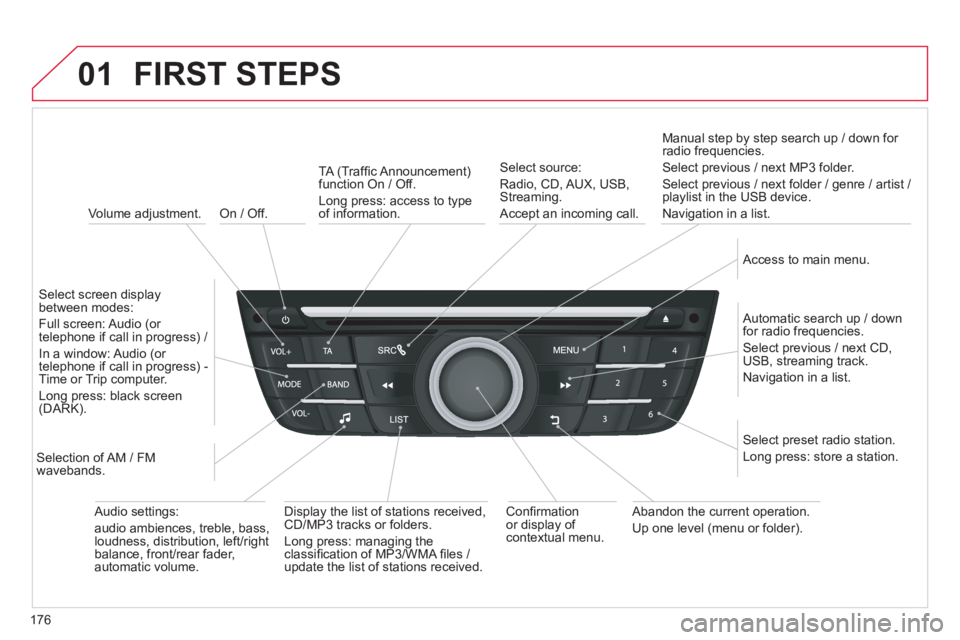
176
01
On / Off.
FIRST STEPS
Volume adjustment.
Select screen displaybetween modes:
Full screen: Audio
(or
telephone if call in progress) /
In a window: Audio
(or
telephone if call in progress) -
Time or Trip computer.
Lon
g press: black screen(DARK).
Selection of AM / FM
wavebands.
Select preset radio station. Long press: store a station.
Displa
y the list of stations received, CD/MP3 tracks or folders.
Lon
g press: managing the classifi cation of MP3/WMA fi les / update the list of stations received.
TA
(Traffi c Announcement)
function On / Off.
Lon
g press: access to typeof information.
Confi rmation
or display of contextual menu.
Automatic search up
/ downfor radio frequencies.
Select previous / next CD, USB, streaming track.
Navi
gation in a list.
Abandon the current operation.
Up one level (menu or folder). Manual step b
y step search up / down for radio frequencies.
Select previous / next MP3 folder.
Select previous / next folder / genre / artist /
playlist in the USB device.
Navi
gation in a list.
Select source:
Radio, CD, AUX, USB,Streaming.
Accept an incomin
g call.
A
ccess to main menu.
Audio settings:
audio ambiences, treble, bass,
loudness, distribution, left/ri
ght
balance, front/rear fader,
automatic volume.
Page 179 of 257
177
02STEERING MOUNTED CONTROLS
Radio: select the previous/next pre-setstation.
U
SB: select genre / artist / folder from the classifi cation list.
Select the previous/next item in a menu.
Chan
ge audio source.
Confi rm a selection.
Call/end call on the telephone.
Pr
ess for more than 2 seconds:
telephone main menu.
R
adio: automatic search for a lower
frequency.
CD / MP3 / USB: selection of theprevious track.
CD / USB: continuous press: fastreverse.
M
ove in the list.
Radio: automatic search for a hi
gher
frequency.
CD / MP3 / USB: selection of the next
track.
CD / USB: continuous press: fastforwards play.
M
ove in the list.
V
olume increase.
V
olume decrease.
Mute: press the volume increase and decrease buttons simultaneously.
The sound is restored by
pressing one of the two
volume buttons.
Page 180 of 257
178
03 MAIN MENU
" Multimedia
": Mediaparameters, Radioparameters.
> SCREEN C
"
Trip computer":rWarning log. "Telephone ": Call, Directory
management, Telephone
management, Hang up.
" Personalisation-confi guration":Defi ne the vehicle parameters, Choice of
language, Display confi guration, Choiceof units, Date and time adjustment.
For a detailed
global view of the menus
available, refer to "Screen menu map" section.
"
Bluetooth connection":Connections management,Search for a device.
Page 181 of 257
179
04
Press SRC/TEL
several times insuccession and select radio.
Pr
ess BAND to select a waveband. Pr
ess LISTto display the list of stationsreceived in alphabetical order.
A press changes to the next or previous letter (e.g. A, B, D, F, G, J, K, ...).
RADIO
Select the desired radio station by
turning the control knob and confi rm bypressing.
SELECTING A STATION
A lon
g press on LIST
builds or updates
the list of stations; audio reception is cut
momentarily.
The exterior environment
(hills, buildings, tunnel, car park, belowground...) may prevent reception, even in RDS station tracking mode. This phenomenon is normal in the propagation of radio
waves and is in no way indicative of a fault with the audio system.
Page 182 of 257
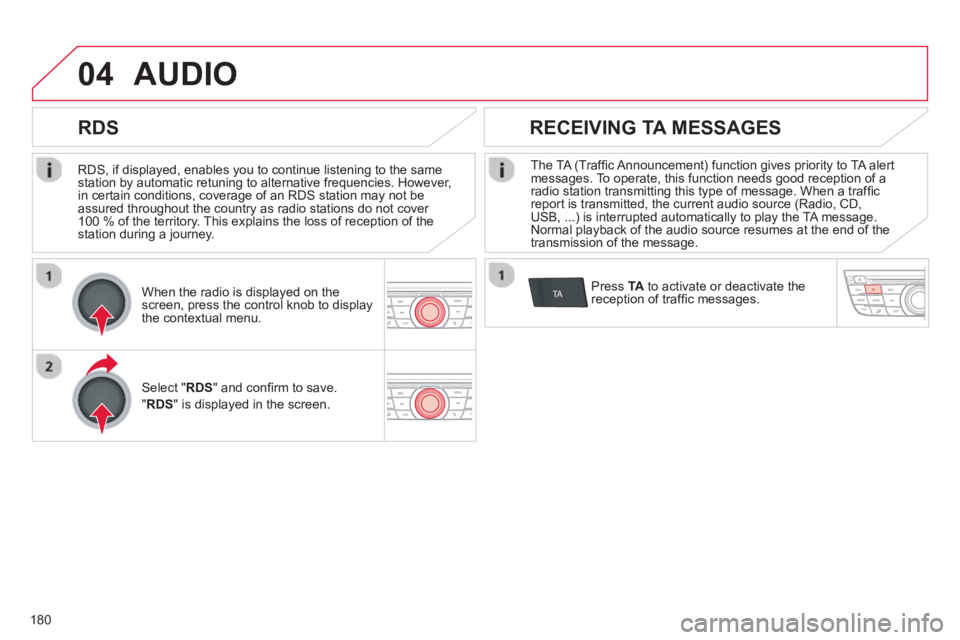
180
04
TA
RDS, if displayed, enables you to continue listening to the samestation by automatic retuning to alternative frequencies. However,
in certain conditions, coverage of an RDS station may not be
assured throughout the country as radio stations do not cover
100 % of the territory. This explains the loss of reception of the station during a journey.
AUDIO
RDS
RECEIVING TA MESSAGES
The TA (Traffi c Announcement) function gives priority to TA alert messages. To operate, this function needs good reception of a radio station transmitting this type of message. When a traffi c report is transmitted, the current audio source (Radio, CD,
USB, ...) is interrupted automatically to play the TA message. Normal playback of the audio source resumes at the end of the
transmission of the message.
Pr
ess TA
to activate or deactivate the reception of traffi c messages.When the radio is displayed on the
screen, press the control knob to display
the contextual menu.
Select " RDS
" and confi rm to save.
"RDS " is displayed in the screen.