Page 183 of 257
181
04AUDIO
Radio text is information transmitted by the radio station related to the current programme or song.
With the radio displa
yed on the screen, press the control knob to display thecontextual menu.
T
urn the control knob to select "RADIO TEXT" then press to confi rm.
DISPLAY RADIO TEXT
SCREEN C
Page 200 of 257

198
06
Press �‘ to display the audio settings menu.
The settin
gs available are:
-
Ambience,
- Bass,
-
Treble,
- Loudness,
- Distribution: Personalised or Driver,
- Left / ri
ght balance,
- Fader
(front / rear balance),
-
Auto. volume.
SCREEN C
The distribution (or spatialisation using the Arkamys© system), is©
an audio process which allows the sound quality to be improved
according to the setting chosen, corresponding to the position of the
listeners in the vehicle.
AUDIO SETTINGS
Select and confi rm " Other settings…"
to display the next setting in the list. The Ambience, Treble and Bass audio settin
gs are different andindependent for each sound source.
On-board Audio: Arkamys© Sound Staging.©
With Sound Staging, the driver and passengers are immersed in an"audio scene" recreating the natural atmosphere of an auditorium:
truly a part of the scene and its surroundings.
This new sensation is made possible b
y software in the audio
system which processes the digital signals from the media players(radio, CD, MP3…) without changing the audio settings. Thisprocessing takes account of the characteristics of the passenger compartment to produce optimum results.
The Arkam
ys© software installed in your audio system processes©
the digital signal from the media players (radio, CD, MP3, ...) and recreates a natural musical scene, with harmonious placement of instruments and voices in the space in front of passengers, level
with the windscreen.
Page 201 of 257
199
07 SCREEN MENU MAP
SCREEN C
Multimedia
Media parameters
Choice of pla
yback mode
Choice of track listing
Telephone
Call
Dial
Directory
Calls list
Voice mail box
Directory management
Consult an entr
y
Delete an entry
Delete all entries
Telephone mana
gement
Telephone status
Hang up
Bluetooth connection
Normal
Random
R
andom all
Repeat B
y folders
B
y artists
B
y genres
B
y playlists
Radio parameters
1
2
2
1
2
2
2
2
1
2
2
2
1
2
1
1
1
3
3
3
3
3
3
3
3
1
MAIN FUNCTION
OPTION A
O
ption A1
Option A2
OPTION B
1
2
2
1
Connections management
Search for a device
Page 203 of 257

201
FREQUENTLY ASKED QUESTIONS
The following tables contain answers to the most frequently asked questions.
QUESTIONANSWER SOLUTION
There is a difference in sound quality between
the different audiosources (radio, CD...).
For optimum sound qualit
y, the audio settings (Volume, Bass, Treble,
Ambience, Loudness) can be adapted to the different sound sources,
which may result in audible differences when changing source (radio,
CD...).
Check that the audio settings (Volume, Bass,
Treble, Ambience, Loudness) are adapted to
the sources listened to. It is advisable to set
the AUDIO functions (Bass, Treble, Front-Rear Fader, Left-Right Balance) to the middle position, select the musical ambience "None" and set theloudness correction to the "Active" position in CD mode or to the "Inactive" position in radio mode.
When changing the settings for treble andbass, the ambience setting is deselected.
When chan
ging the
ambience setting, treble and bass are reset to zero.Choosin
g an ambience imposes settings for treble and bass. Modifyingone without the other is not possible. Modify the treble and bass settings or the
ambience setting to obtain the desired sound quality.
When changing the balance setting, distribution is deselected.
Choosing a distribution setting imposes a balance setting. Modifying one
without the other is not possible. Modify the balance setting or the distribution setting to obtain the desired sound quality.
Page 204 of 257
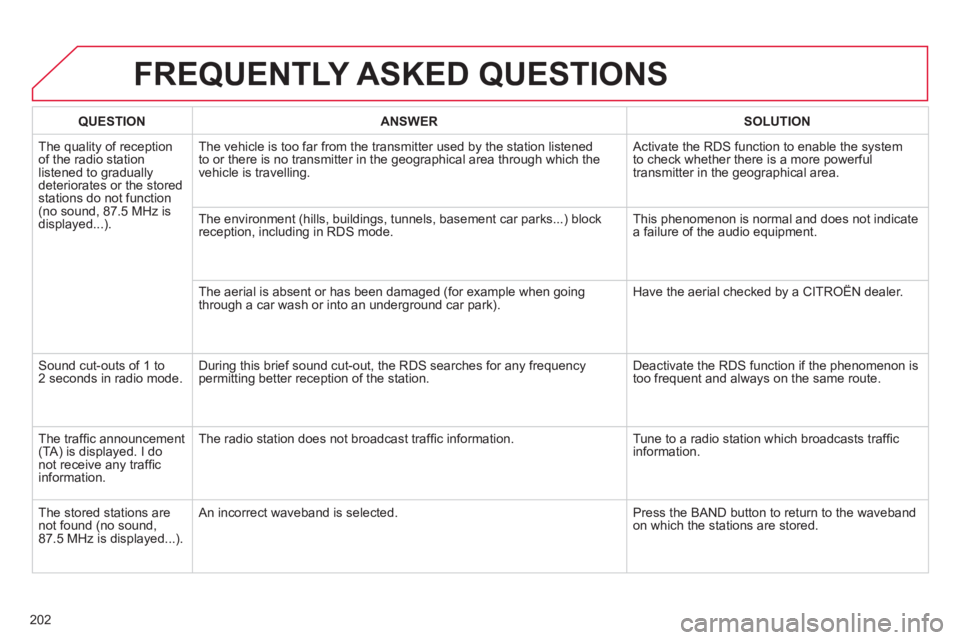
202
FREQUENTLY ASKED QUESTIONS
QUESTIONANSWER SOLUTION
The quality of receptionof the radio station
listened to graduallydeteriorates or the stored stations do not function(no sound, 87.5 MHz is
displayed...). The vehicle is too
far from the transmitter used by the station listened
to or there is no transmitter in the geographical area through which the
vehicle is travelling.
Activate the RDS function to enable the system
to check whether there is a more powerful
transmitter in the geographical area.
The environment
(hills, buildings, tunnels, basement car parks...) block reception, including in RDS mode. This phenomenon is normal and does not indicate
a failure of the audio equipment.
The aerial is absent or has been damaged
(for example when going
through a car wash or into an underground car park). Have the aerial checked by a CITROËN dealer.
Sound cut-outs of 1 to2 seconds in radio mode.During this brief sound cut-out, the RDS searches for any frequency
permitting better reception of the station. Deactivate the RDS function if the phenomenon is
too frequent and always on the same route.
Th
e traffi c announcement(TA) is displayed. I donot receive any traffi c
information.Th
e radio station does not broadcast traffi c information. Tune to a radio station which broadcasts traffi c
information.
The stored stations arenot found (no sound,87.5 MHz is displayed...).
An incorrect waveband is selected. Press the BAND button to return to the wavebandon which the stations are stored.
Page 208 of 257
01
206
FIRST STEPS
Selection of source:
FM1, FM2, AM,
CD, AUX.
Adjust audio settings:
sound ambience, treble, bass,loudness, left/right balance, automatic volume.
Abandon the current
operation.
Go up one level (menu or folder).
A
utomatic search for a lower/higher radio frequency.
Select the previous/next CD
track.
Navi
gation in a list.
Pr
ess and hold: fast forwardor backward.
Eject CD.
Select a preset radio station.
Radio: long press: preset a
radio station.
Open the mainmenu. Manual search step by step for a
lower/higher radio frequency.
Select the previous/next MP3 track.
Navigation in a list. Displa
y the list of stations received,
the CD/MP3 tracks or MP3 folders.
Lon
g press: update the list of stations received.
On / Off and
volume adjustment.
Page 209 of 257
02
207
STEERING MOUNTED CONTROLS
RADIO: select previous / next presetstation.
Select previous / next item in a menu.
Change audio source.
Confi rm a selection.
RADI
O: automatic search for previousfrequency.
CD / MP3: select the
previous track.
CD:
press and hold: fast backward.
RADI
O: automatic search for next
frequency.
CD / MP3: select the next track.
CD: press and hold: fast forward.
Volume up.
V
olume down.
Mute on; cuts the sound:
simultaneous press on
volume up and downbuttons.
Mute o
ff: press one of the
volume buttons.
Page 210 of 257
03
208
Press the SRC/BANDbutton several
times in succession and select the FM1, FM2 or AM waveband.
Pr
ess a button to listen to the corresponding preset station.Press to chan
ge to the next or previousletter (e.g. A, B, D, F, G, J, K, ...).
RADIO
Select the desired radio station thenconfi rm by pressing OK.
SELECTING A STATION
Make a lon
g press on LIST
to construct
or update the list of stations; the sound
is interrupted temporarily.
The external environment
(hills, buildings, tunnels, basement car parks) may block reception, including in RDS mode. This is a normal effect of the way in which radio waves are transmitted and
does not indicate any failure of the audio equipment.
SELECTING A PRESET STATION
Make a lon
g press on a button to
preset the station being listened to. The
name of the station is displayed and anaudible signal confi rms that it has been
preset.
Pr
ess LIST
to display the list of stations
received, in alphabetical order.
AUDIO