Page 40 of 257

38
Monitoring
Monochrome screen C (Audio system / Bluetooth)
This displays the following information:
- time,- date,
- ambient temperature (this flashes if there isa risk of ice),
- status of doors and boot,
- parking sensors,
- audio sources
(radio, CD, USB por t, jack
socket...),
- trip computer (refer to the "Instruments andcontrols" section).
Warning or information messages may appear
temporarily. These can be cleared by pressingthe return button. From
your Audio system / Bluetooth control
panel, you can press: �) the "MENU"
button to gain access to the main menu , �)
the "MODE"
button to select the displayof information in "Full screen" or "New
window" mode,
�) the " ��
" or "��
" buttons to navigate in a list,�)
press the central button to confirm,
or �) the back button to abandon the operationin progress or go back up one level in themenu.
Displays on the screen
Controls
�)Press the "MENU"
button to gain access to
the main menu:
- "Multimedia",
- "Telephone",
- "Trip computer",
-
"Bluetooth connection",
- "Personalisation-configuration",�)Press the " �� " or "�� " buttons to select the menu required, then confirm by pressing
the centre button.
Main menu
Page 41 of 257

1
39
Monitoring
on, once this menu has been selected you can
make a call and refer to the different telephone
contacts lists.
For more information on the "Telephone"
application, refer to the Audio system /
Bluetooth part of the "Audio and Telematics"section.
"Telephone" menu
Once this menu has been selected, you can consult information concerning the status of
the vehicle.
Alert log
This summarises the status and alert
messages of the functions, displaying them in succession in the multifunction screen.
�) Press the "MENU"
button to gain access
to the general menu.�) Press the double arrows, then the centrebutton to select the "Trip computer"menu. �)
In the "Trip computer"
menu, select the
"A ler t log" line and confirm.
With the Audio s
ystem / Bluetooth switched
on, once this menu has been selected you can activate or deactivate the functions linked with
use of the radio, CD or the MP3 player (USBpor t / jack socket).
For more information on the "Multimedia"
application, refer to the Audio system /
Bluetooth par t of the "Audio and Telematics" section.
"Multimedia" menu"Tri
p computer" menu
Page 42 of 257
40
Monitoring
"Bluetooth
connection" menu
With the Audio system / Bluetooth switched
on, once this menu has been selected youcan connect or disconnect a Bluetooth device (telephone, media player) and define the
connection mode (hands-free kit, playing audio files).
For more information on the "Bluetooth connection" application, refer to the Audiosystem / Bluetooth par t of the "Audio and
Telematics" section.
Once this menu has been selected, you cangain access to the following functions:
- "Define the vehicle parameters",
- "Choice of lan
guage",
- "Display configuration".
"Personalisation-
Confi
guration" menu
Defi ne the vehicle parameters
Once this menu has been selected, you can
activate or deactivate the following equipment, classified by category:
- "Driving assistance",
- "Driving lighting",
- "Comfort lighting".
Page 74 of 257

72
Fittings
This "AUX"connection box, consisting of a JACK auxiliary socket and a USB port,is located on the centre console.
It allows the connection of por table device,
such as a di
gital audio player of the iPod® type®
or a USB memory stick.
It reads the audio file formats (MP3, OGG, WMA,
WAV, ...) which are transmitted to your audio
system and played via the vehicle's speakers.
You can mana
ge these files using the audio
system control panel and display them in the instrument panel screen.
When the USB por t is used, the por table device
charges automatically.
Front armrest
Comfor t and storage system for the driver and
front passenger.
Storage
�)For access to the closed storage box, lift
the lever to open the lid.
�)For access to the open storage box below
the armrest, lift the complete armrest
towards the rear.
Cigarette lighter /
12 V acc essor
y socket
�)To use the cigarette lighter, press it in and wait a few seconds until it pops outautomatically. �)To connect a 12 V accessory (max power:
120 W), remove the cigarette lighter andconnect a suitable adaptor.
You can use this socket to connect a telephonecharger, a bottle warmer...
After use, put the cigarette lighter back intoplace straight away.
For more information on the use of this system, refer to the "Audio and Te l ematics" section.
Page 149 of 257

147
9
Practical information
System which manages the duration of use of certain functions to retain a sufficient level of charge in the battery.
After the engine has stopped, you can still use functions such as the audio andtelematics system, windscreen wipers, dipped
beam headlamps, cour tesy lamps, etc. for a maximum combined duration of about
thirty minutes.
Electrical energy economy mode
Switching to economy
mode
Once this time has elapsed, a message
appears in the screen indicating that the vehiclehas switched to economy mode and the activefunctions are put on standby.
If a telephone call is being made at this time, it will be maintained for around 10 minutes with
the Bluetooth hands-free system of your audio
system.
Exiting economy mode
These functions are reactivated automatically
next time the vehicle is driven.�) To restore these functions immediately,start the engine and let it run for at least five minutes.
A flat battery prevents the engine from starting (refer to the correspondingsection).
Page 177 of 257
175
operate in your vehicle.
AUDIO SYSTEM / BLUETOOTH ®
01 First steps
For safety reasons, the driver must only carry out
operations which require prolonged attention while
the vehicle is stationary.
When the engine is switched o
ff and to prevent
discharging of the battery, the audio system may switch off after a few minutes.
CONTENTS
02 Steering mounted controls
03 Main menu
04 Audio
05 Using the telephone
06 Audio settings
07 Screen menu map
Frequently asked questions p.
p.
p.
p.
p.
p.
p.
p. 17
6
177
178
179
189
198
199
201
Page 178 of 257
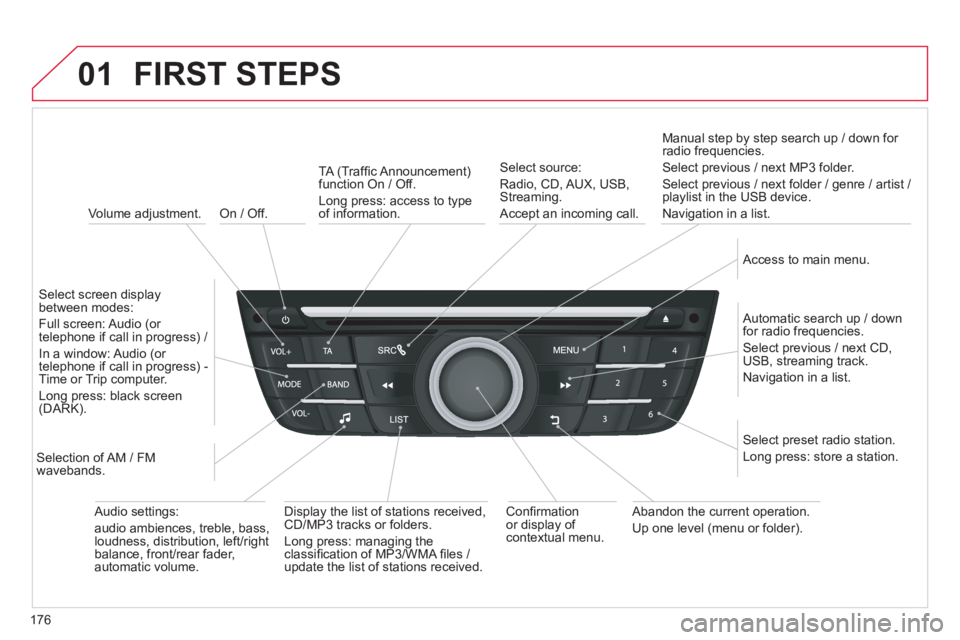
176
01
On / Off.
FIRST STEPS
Volume adjustment.
Select screen displaybetween modes:
Full screen: Audio
(or
telephone if call in progress) /
In a window: Audio
(or
telephone if call in progress) -
Time or Trip computer.
Lon
g press: black screen(DARK).
Selection of AM / FM
wavebands.
Select preset radio station. Long press: store a station.
Displa
y the list of stations received, CD/MP3 tracks or folders.
Lon
g press: managing the classifi cation of MP3/WMA fi les / update the list of stations received.
TA
(Traffi c Announcement)
function On / Off.
Lon
g press: access to typeof information.
Confi rmation
or display of contextual menu.
Automatic search up
/ downfor radio frequencies.
Select previous / next CD, USB, streaming track.
Navi
gation in a list.
Abandon the current operation.
Up one level (menu or folder). Manual step b
y step search up / down for radio frequencies.
Select previous / next MP3 folder.
Select previous / next folder / genre / artist /
playlist in the USB device.
Navi
gation in a list.
Select source:
Radio, CD, AUX, USB,Streaming.
Accept an incomin
g call.
A
ccess to main menu.
Audio settings:
audio ambiences, treble, bass,
loudness, distribution, left/ri
ght
balance, front/rear fader,
automatic volume.
Page 179 of 257
177
02STEERING MOUNTED CONTROLS
Radio: select the previous/next pre-setstation.
U
SB: select genre / artist / folder from the classifi cation list.
Select the previous/next item in a menu.
Chan
ge audio source.
Confi rm a selection.
Call/end call on the telephone.
Pr
ess for more than 2 seconds:
telephone main menu.
R
adio: automatic search for a lower
frequency.
CD / MP3 / USB: selection of theprevious track.
CD / USB: continuous press: fastreverse.
M
ove in the list.
Radio: automatic search for a hi
gher
frequency.
CD / MP3 / USB: selection of the next
track.
CD / USB: continuous press: fastforwards play.
M
ove in the list.
V
olume increase.
V
olume decrease.
Mute: press the volume increase and decrease buttons simultaneously.
The sound is restored by
pressing one of the two
volume buttons.