Page 197 of 257
195
05
During a call, press the control knob to
display the contextual menu.
Han
g up
In the contextual menu:
-
select "Telephone mode" to
transfer the call to the telephone.
-
deselect " Telephone mode
" totransfer the call to the vehicle. In th
e contextual menu:
-
select " Micro OFF
" to switch off themicrophone.
-
deselect " Micro OFF" to switch the
microphone on.
In certain cases, the combined mode has to activated
from the
telephone.
If the contact has been cut off, when
you reconnect on returning to
the vehicle, the Bluetooth connection will be restored automatically (depending on the compatibility of the telephone).
MANAGING CALLS
A long press on one of these buttons also ends the call.
In the contextual menu, select "Hangup " to end the call.
Secret - Mute
(so that the caller cannot hear)
Combined mode
(to leave the vehicle without ending the call)
Page 198 of 257
196
05USING THE TELEPHONE
From the contextual menu, select "DTMF tones " and confi rm to usethe digital keypad to navigate in the
interactive voice response menu.
From the contextual menu, select "Switch" and confi rm to return to a callleft on hold.
Interactive voice response
Call on hold
Page 199 of 257
197
05USING THE TELEPHONE
DIRECTORY
The telephone directory is sent to the system, depending on the compatibility of the telephone.
The directory is provisional and depends on the Bluetoothconnection.
Contacts imported from the telephone to the audio s
ystem directory
are saved in a permanent directory visible to all, whatever the
telephone connected.To modi
fy the contacts saved in the
system, press MENUthen select "Telephone " and confi rm.
Select " Directory management" andconfi rm.
Y
ou can:
-
"Consult an entry ",
-
"Delete an entry",
-
"Delete all entries ".
Select " Directory" to see the list of contacts.
For access to the director
y make a longpress on SRC/TEL
or
Pr
ess the control knob then select "Call " and confi rm.
Page 201 of 257
199
07 SCREEN MENU MAP
SCREEN C
Multimedia
Media parameters
Choice of pla
yback mode
Choice of track listing
Telephone
Call
Dial
Directory
Calls list
Voice mail box
Directory management
Consult an entr
y
Delete an entry
Delete all entries
Telephone mana
gement
Telephone status
Hang up
Bluetooth connection
Normal
Random
R
andom all
Repeat B
y folders
B
y artists
B
y genres
B
y playlists
Radio parameters
1
2
2
1
2
2
2
2
1
2
2
2
1
2
1
1
1
3
3
3
3
3
3
3
3
1
MAIN FUNCTION
OPTION A
O
ption A1
Option A2
OPTION B
1
2
2
1
Connections management
Search for a device
Page 206 of 257
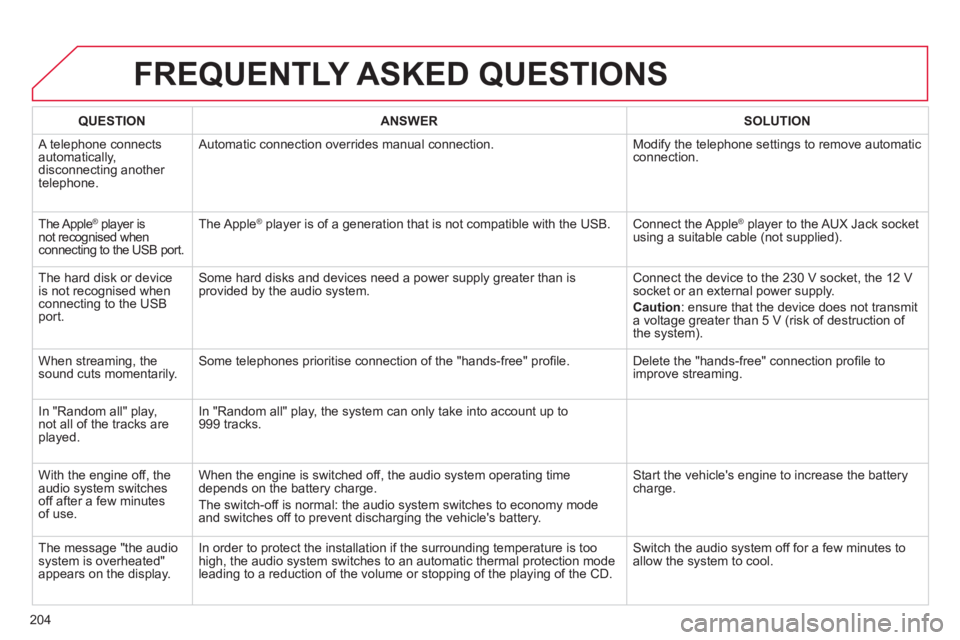
204
FREQUENTLY ASKED QUESTIONS
QUESTIONANSWERSOLUTION
A telephone connects
automatically,
disconnecting another
telephone. A
utomatic connection overrides manual connection. Modify the telephone settings to remove automatic connection.
The Apple® player is ®
not recognised whenconnecting to the USB port.
The Apple ®player is of a generation that is not compatible with the USB. Connect the Apple ®player to the AUX Jack socket using a suitable cable (not supplied).
Th
e hard disk or deviceis not recognised whenconnecting to the USBport.
Some hard disks and devices need a power supply greater than is
provided by the audio system. Connect the device to the 230 V socket, the 12 V socket or an external power supply.
Caution
:
ensure that the device does not transmit
a voltage greater than 5 V (risk of destruction of
the system).
When streaming, the
sound cuts momentarily. Some telephones prioritise connection of the "hands-free" profi le. Delete the "hands-free" connection profi le to
improve streaming.
In "Random all" pla
y,not all of the tracks areplayed.In "Random all" pla
y, the system can only take into account up to 999 tracks.
With the en
gine off, the
audio system switches off after a few minutes of use. When the en
gine is switched off, the audio system operating timedepends on the battery charge.
The switch-o
ff is normal: the audio system switches to economy mode and switches off to prevent discharging the vehicle's battery. Start the vehicle's en
gine to increase the batterycharge.
The message "the audio
system is overheated"
appears on the display. In order to protect the installation i
f the surrounding temperature is too
high, the audio system switches to an automatic thermal protection mode leading to a reduction of the volume or stopping of the playing of the CD.
Switch the audio system off for a few minutes to
allow the system to cool.
Page 232 of 257

230
Alphabetical index
Table of weights ....................................169, 171Ta b l e s o f e ngines..................................168,170Tables of fuses..............................................139Tank, fuel.........................................................53Technical data........................................168-171Telephone.....................................................191Te m p o r a ry tyre repair kit ...............................120Third brake lamp...........................................138To o l s..............................................................126Total distance recorder...................................r34To w b a r...........................................................r151Towed loads..........................................169, 171To w i ng another vehicle .................................149Traction control (ASR)..................................102Tr affic information (TA).................................180Tr a i l e r............................................................r151Tr i p c o m p u t e r............................................r36-38Tr i p d i s t a n c e r e c o r d e r.....................................r34Tyre pressures ..............................................173Tyres................................................................20
Under floor storage.........................................74Unlocking........................................................42Unlocking the boot.......................................... 49
Ventilation.....................................14,61-63,65
V
U
Warning lamps ..........................................23-31Washing (advice)...................................13 3, 160Weights.................................................169,171Window controls..............................................51Wiper control stalk..........................................97Wipers.............................................................97
WT
Page:
< prev 1-8 9-16 17-24