Page 163 of 257
161
10
Checks
Diesel engine
1.
Screenwash fluid reservoir. 2.Coolant header tank.3.Air filter.4.
Brake fluid reservoir.
5. Battery.
6.Fusebox.7. Engine oil dipstick.8.Engine oil filler cap.9.
Priming pump.
Page 168 of 257

166
Checks
Checks
The battery does not require any maintenance.
However, check that the terminals are clean
and correctl
y tightened, particularly in summer and winter.
Par ticle emissions filter (Diesel)
The start of saturation of thepar ticle filter is indicated by the
temporary illumination of this warning lamp
accompanied by a warning message in the screen.
As soon as the traffic conditions permit,
regenerate the filter by driving at a speed of at
least 40 mph (60 km/h) until the warning lampgoes off.
If the warning lamp stays on, this indicates a
low additive level.
On a new vehicle, the first particlefilter regeneration operations may be accompanied by a "burning" smell,
which is perfectly normal.
Following prolonged operation of the vehicle at very low speed or at idle, you may, in exceptional circumstances,notice the emission of water vapour at the exhaust on acceleration. This does not affect the behaviour of the vehicle or the environment. Unless other wise indicated, check these components in accordance with the ser vicin
g booklet and according to your engine.
Other wise, have them checked by a CITROËN dealer or a qualified workshop.
Air filter and passenger compartment filter
Refer to the servicing booklet for
details of the replacement inter vals
for these components.
Oil filter
Replace the oil filter each time theengine oil is changed.
Refer to the ser vicing booklet for
details of the replacement inter val for
this component. When carr
ying out work on the battery, refer
to the "Practical information" section for
details of the precautions to be taken before
disconnecting the battery and following itsreconnection. Dependin
g on the environment (e.g. dusty
atmosphere) and the use of the vehicle (e.g.city driving), replace them twice as often if necessary.y A clogged passenger compar tment filter may
have an adverse effect on the performance
of the air conditioning system and generateundesirable odours.
Page 177 of 257
175
operate in your vehicle.
AUDIO SYSTEM / BLUETOOTH ®
01 First steps
For safety reasons, the driver must only carry out
operations which require prolonged attention while
the vehicle is stationary.
When the engine is switched o
ff and to prevent
discharging of the battery, the audio system may switch off after a few minutes.
CONTENTS
02 Steering mounted controls
03 Main menu
04 Audio
05 Using the telephone
06 Audio settings
07 Screen menu map
Frequently asked questions p.
p.
p.
p.
p.
p.
p.
p. 17
6
177
178
179
189
198
199
201
Page 205 of 257
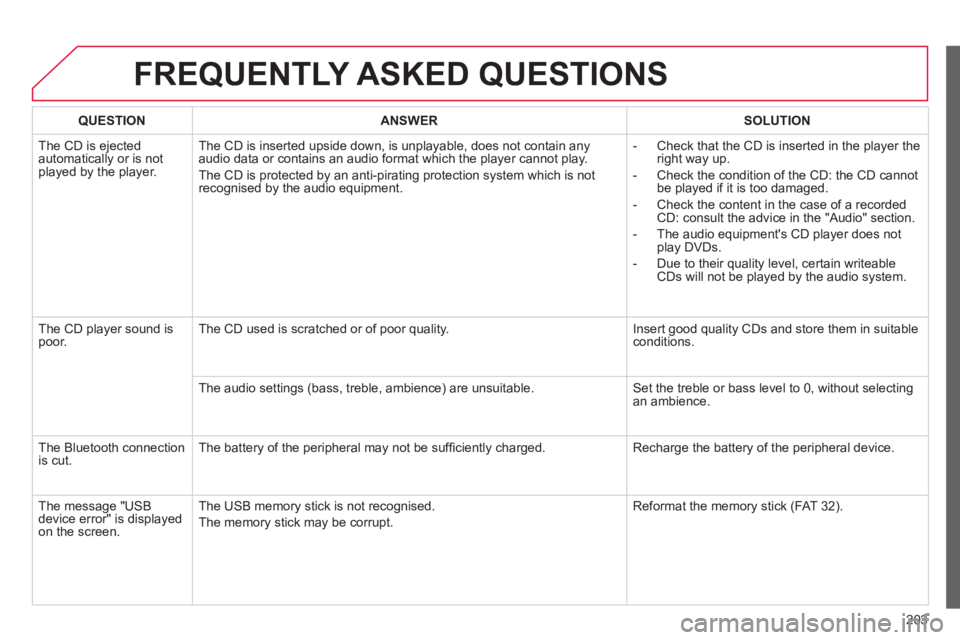
203
FREQUENTLY ASKED QUESTIONS
QUESTIONANSWER SOLUTION
The CD is ejected
automatically or is not played by the player. The
CD is inserted upside down, is unplayable, does not contain any audio data or contains an audio format which the player cannot play.
The
CD is protected by an anti-pirating protection system which is not recognised by the audio equipment.
-
Check that the CD is inserted in the player the
right way up.
-
Check the condition of the CD: the CD cannot
be played if it is too damaged.
-
Check the content in the case of a recordedCD: consult the advice in the "Audio" section.
- The audio equipment's
CD player does not
play DVDs.
- Due to their quality level, certain writeable
CDs will not be played by the audio system.
The CD pla
yer sound ispoor.The CD used is scratched or of poor quality. Insert good quality CDs and store them in suitable conditions.
The audio settin
gs (bass, treble, ambience) are unsuitable. Set the treble or bass level to 0, without selectingan ambience.
Th
e Bluetooth connection
is cut. The battery of the peripheral may not be suffi ciently charged. Recharge the battery of the peripheral device.
The messa
ge "USB device error" is displayedon the screen.The U
SB memory stick is not recognised.
The memory stick may be corrupt. Reformat the memory stick (FAT 3 2).
Page 206 of 257
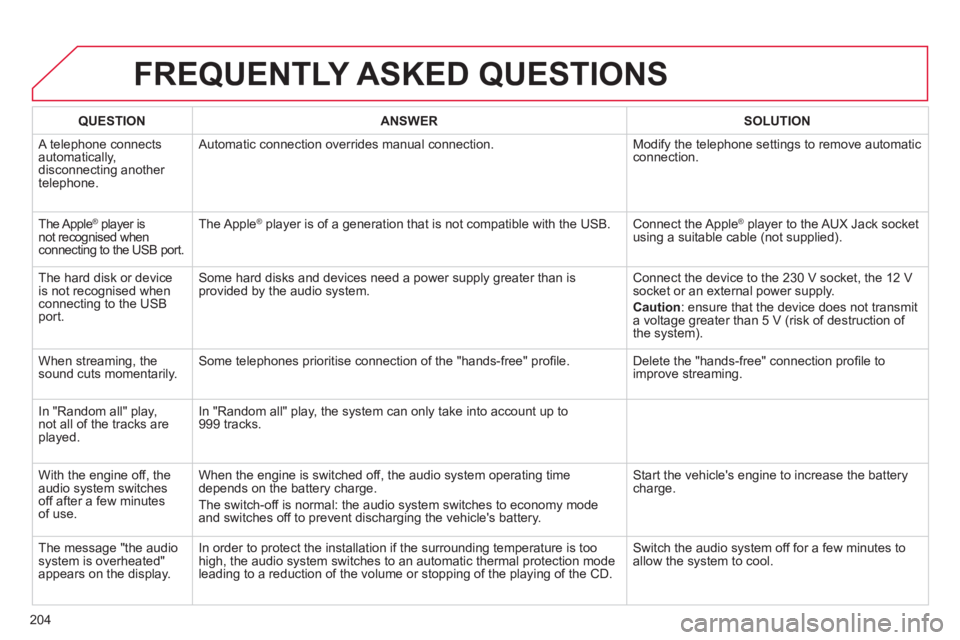
204
FREQUENTLY ASKED QUESTIONS
QUESTIONANSWERSOLUTION
A telephone connects
automatically,
disconnecting another
telephone. A
utomatic connection overrides manual connection. Modify the telephone settings to remove automatic connection.
The Apple® player is ®
not recognised whenconnecting to the USB port.
The Apple ®player is of a generation that is not compatible with the USB. Connect the Apple ®player to the AUX Jack socket using a suitable cable (not supplied).
Th
e hard disk or deviceis not recognised whenconnecting to the USBport.
Some hard disks and devices need a power supply greater than is
provided by the audio system. Connect the device to the 230 V socket, the 12 V socket or an external power supply.
Caution
:
ensure that the device does not transmit
a voltage greater than 5 V (risk of destruction of
the system).
When streaming, the
sound cuts momentarily. Some telephones prioritise connection of the "hands-free" profi le. Delete the "hands-free" connection profi le to
improve streaming.
In "Random all" pla
y,not all of the tracks areplayed.In "Random all" pla
y, the system can only take into account up to 999 tracks.
With the en
gine off, the
audio system switches off after a few minutes of use. When the en
gine is switched off, the audio system operating timedepends on the battery charge.
The switch-o
ff is normal: the audio system switches to economy mode and switches off to prevent discharging the vehicle's battery. Start the vehicle's en
gine to increase the batterycharge.
The message "the audio
system is overheated"
appears on the display. In order to protect the installation i
f the surrounding temperature is too
high, the audio system switches to an automatic thermal protection mode leading to a reduction of the volume or stopping of the playing of the CD.
Switch the audio system off for a few minutes to
allow the system to cool.
Page 207 of 257
205
AUDIO SYSTEM
01 First ste
ps
For safety reasons, the driver must only carry out
operations which require prolonged attention while the
vehicle is stationary.
When the en
gine is switched off and to prevent
discharging of the battery, the system switches off after
activation of economy mode.
CONTENTS
02 Steerin
g mounted controls
03 Audio s
ystem
04 Audio settin
gs
05 Screen menu ma
p
Frequentl
y asked questions
p.
p.
p.
p.
p.
p. 2
06
207
208
217
218
219
Page 223 of 257

221
FREQUENTLY ASKED QUESTIONS
QUESTIONANSWER SOLUTION
The CD is ejected
automatically or is not played by the player. The
CD is inserted upside down, is unplayable, does not contain any audio data or contains an audio format which the player cannot play.
The CD is protected b
y an anti-pirating protection system which is not recognised by the audio equipment.
-
Check that the CD is inserted in the player the
right way up.
-
Check the condition of the CD: the CD cannot
be played if it is too damaged.
-
Check the content in the case of a recordedCD: consult the advice in the "Audio" section.
- The audio s
ystem's CD player does not play
DVDs.
- Due to their qualit
y level, certain writeableCDs will not be played by the audio system.
The CD pla
yer sound ispoor.The CD used is scratched or of poor quality. Insert good quality CDs and store them in suitable conditions.
The audio settin
gs (bass, treble, ambiance) are unsuitable. Set the treble or bass level to 0, without selectingan ambiance.
In "Random all" pla
y,not all of the tracks areplayed.In "Random all" pla
y, the system can only take into account up to 999 tracks.
With the engine o
ff, the
audio system switches off after a few minutes of use. When the engine is switched o
ff, the audio system operating time
depends on the battery charge.
The switch-o
ff is normal: the audio system switches to economy mode and switches off to prevent discharging the vehicle's battery.
Start the vehicle's engine to increase the batterycharge.
The messa
ge "the audio system is overheated"
appears on the display. In order to protect the installation if the surroundin
g temperature is toohigh, the audio system switches to an automatic thermal protection mode leading to a reduction of the volume or stopping of the playing of the CD. Switch the audio s
ystem off for a few minutes to
allow the system to cool.
Page 224 of 257
222
Visual search
Exterior
Remote control key 42- 45 - opening / closing- anti-theft protection- starting- battery
Boot 49-50 - opening / closing- emergency releaseTemporary puncture repair kit 120 -125
Wipers 97-98
Changing a wiper blade 148
Changing bulbs 137-13 8 - rear lamps - 3rdbrake lamp- number plate lamps- foglamp
Fuel tank, misfuel prevention 52-54
Accessories 154-157
ESP/ASR 102
Tyre pressures 173 Changing a wheel 126 -132
- tools
- removing / refitting
Lighting controls 91-95 Daytime running lamps 95 Headlamp beam adjustment 96 Changing bulbs 133 -136 - front lamps- foglamps - direction indicator repeaters To w i ng 149 -15 0 Very cold climate screen(s) 15 3
Door mirrors 58-59
Doors 42- 45, 48 - opening / closing- central locking - secondary control Alarm 46-47 Electric windows 51
Rear parking sensors 89 -90
To w b a r 151