Page 186 of 257
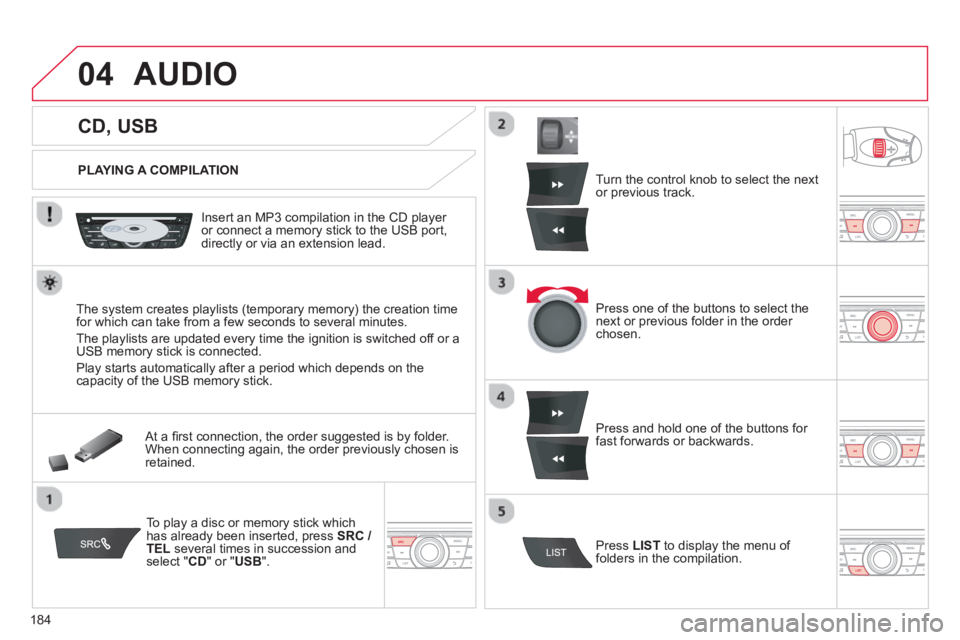
184
04
CD, USB
AUDIO
PLAYING A COMPILATION
Insert an MP3 compilation in the
CD player or connect a memory stick to the USB port,
directly or via an extension lead.
The s
ystem creates playlists (temporary memory) the creation time
for which can take from a few seconds to several minutes.
The pla
ylists are updated every time the ignition is switched off or aUSB memory stick is connected.
Pla
y starts automatically after a period which depends on the capacity of the USB memory stick.
At a fi rst connection, the order suggested is by folder.When connecting again, the order previously chosen is retained.
To play a disc or memory stick whichhas already been inserted, press SRC/TEL
several times in succession andselect " CD" or " USB".
T
urn the control knob to select the next
or previous track.
Pr
ess one of the buttons to select the next or previous folder in the order chosen.
Pr
ess and hold one of the buttons for
fast forwards or backwards.
Press LISTto display the menu of folders in the compilation.
Page 195 of 257

193
05
To display the " TELEPHONE " menu:
- Make alon
g press on SRC/TEL.
- Or, press the control knob to
display the contextual menu. Select " Call
" and confi rm.
-
Or, press MENU
, select
" Telephone" and confi rm. Select
" Call
" and confi rm.
Select " Dial" to enter a number and confi rm.
To displa
y the "TELEPHONE" menu:
-
Make a long press on SRC/TEL.
- Or, press the dial to display thecontextual menu. Select "Call" andconfi rm.
-
Or, press MENU
, select"Telephone
" and confi rm. Select"Call" and confi rm.
Pr
ess the control knob to confi rm tostart the call.
Select "Calls list
" and confi rm.
MAKING A CALL - DIALLING
Select numbers one at a time using
the �� and ��
buttons and confi rm.
MAKING A CALL - RECENTLY CALLED
NUMBERS *
Select the number and confi rm to start
the call.
The calls list includes calls sent and received in the vehicle usin
g the connected telephone.
*
Depending on the compatibility of the telephone.
Correction allows numbers to be deleted one at a time.
It is possible to make a call directl
y from the telephone; park the
vehicle fi rst as a safety measure.
Page 196 of 257
194
05USING THE TELEPHONE
To display the " TELEPHONE " menu:
-
Make a long press on SRC/TEL.
- Or, press the dial to display the contextual menu. Select "Call " and confi rm.
-
Or, press MENU, select
"Telephone " and confi rm. Select
"Call
" and confi rm.
Select " Directory" and confi rm.
An incoming call is announced by a ring and a superimposed displayin the multifunction screen.
Mobile
(depending on the informationavailable in the contact records of
the telephone connected). "
YES " to accept the call is selected bydefault.
Press the control knob to accept the call.
Select " NO
" and confi rm to reject thecall.
MAKING A CALL - FROM THE
DIRECTORY
Select a contact then confi rm.
RECEIVING A CALL
Select the number and confi rm.
A lon
g press on BACK
or on SCR/TEL
also rejects an incoming call. B
usiness
Home
or
Press one of these buttons to accept
t
he call.
Page 197 of 257
195
05
During a call, press the control knob to
display the contextual menu.
Han
g up
In the contextual menu:
-
select "Telephone mode" to
transfer the call to the telephone.
-
deselect " Telephone mode
" totransfer the call to the vehicle. In th
e contextual menu:
-
select " Micro OFF
" to switch off themicrophone.
-
deselect " Micro OFF" to switch the
microphone on.
In certain cases, the combined mode has to activated
from the
telephone.
If the contact has been cut off, when
you reconnect on returning to
the vehicle, the Bluetooth connection will be restored automatically (depending on the compatibility of the telephone).
MANAGING CALLS
A long press on one of these buttons also ends the call.
In the contextual menu, select "Hangup " to end the call.
Secret - Mute
(so that the caller cannot hear)
Combined mode
(to leave the vehicle without ending the call)
Page 209 of 257
02
207
STEERING MOUNTED CONTROLS
RADIO: select previous / next presetstation.
Select previous / next item in a menu.
Change audio source.
Confi rm a selection.
RADI
O: automatic search for previousfrequency.
CD / MP3: select the
previous track.
CD:
press and hold: fast backward.
RADI
O: automatic search for next
frequency.
CD / MP3: select the next track.
CD: press and hold: fast forward.
Volume up.
V
olume down.
Mute on; cuts the sound:
simultaneous press on
volume up and downbuttons.
Mute o
ff: press one of the
volume buttons.
Page 213 of 257
03AUDIO
AUDIO CD
Insert 12 cm diameter circular compact discs only.
Some anti-piratin
g systems, on original discs or CDs copied using apersonal recorder, may cause faults which are no refl ection on thequality of the original player.
Without pressing the EJECT
button, insert a CD in the player, playbegins automatically.
To play a disc which has already beeninserted, press the SRC/BAND
buttonseveral times in succession until "CD " is
displayed.
Pr
ess one of the buttons to select a
track on the CD.
Pr
ess and hold one of the buttons for fast forward or backward.
PLAY A
CD
Page 215 of 257
03
213
CD
AUDIO
PLAYING A COMPILATION
Insert an MP3 compilation on the
CD player.
The s
ystem constitutes playlists (in temporary memory) which maytake between a few seconds to several minutes.
To play a disc already inserted, press
SRC/BAND several times in successionuntil "CD"
is displayed.
Pr
ess one of the buttons to select the previous or next track.
Pr
ess one of the buttons to select the previous or next folder depending on theclassifi cation selected.
Pr
ess and hold one of the buttons for
fast forward or backward.