Page 146 of 703
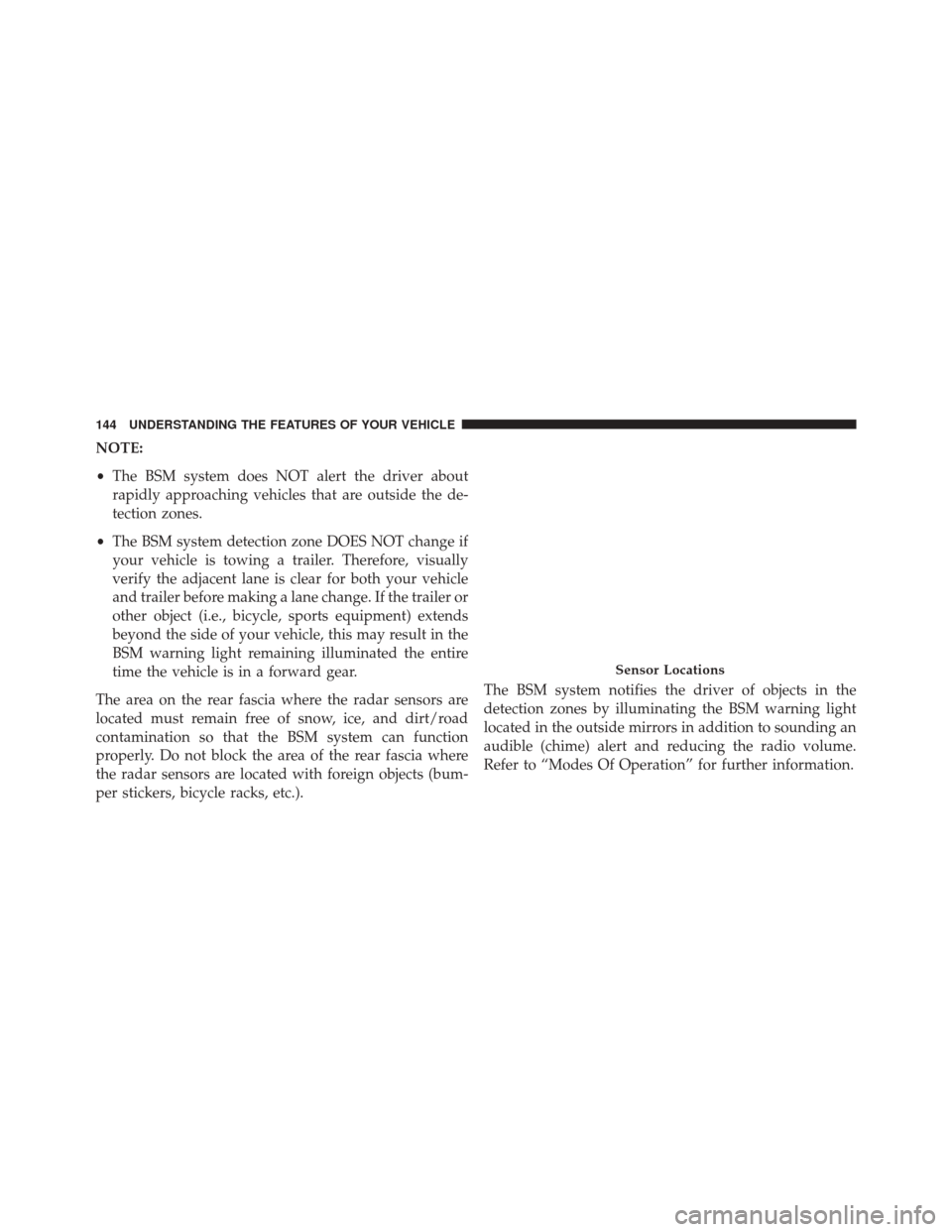
NOTE:
•The BSM system does NOT alert the driver about
rapidly approaching vehicles that are outside the de-
tection zones.
• The BSM system detection zone DOES NOT change if
your vehicle is towing a trailer. Therefore, visually
verify the adjacent lane is clear for both your vehicle
and trailer before making a lane change. If the trailer or
other object (i.e., bicycle, sports equipment) extends
beyond the side of your vehicle, this may result in the
BSM warning light remaining illuminated the entire
time the vehicle is in a forward gear.
The area on the rear fascia where the radar sensors are
located must remain free of snow, ice, and dirt/road
contamination so that the BSM system can function
properly. Do not block the area of the rear fascia where
the radar sensors are located with foreign objects (bum-
per stickers, bicycle racks, etc.). The BSM system notifies the driver of objects in the
detection zones by illuminating the BSM warning light
located in the outside mirrors in addition to sounding an
audible (chime) alert and reducing the radio volume.
Refer to “Modes Of Operation” for further information.
Sensor Locations
144 UNDERSTANDING THE FEATURES OF YOUR VEHICLE
Page 256 of 703
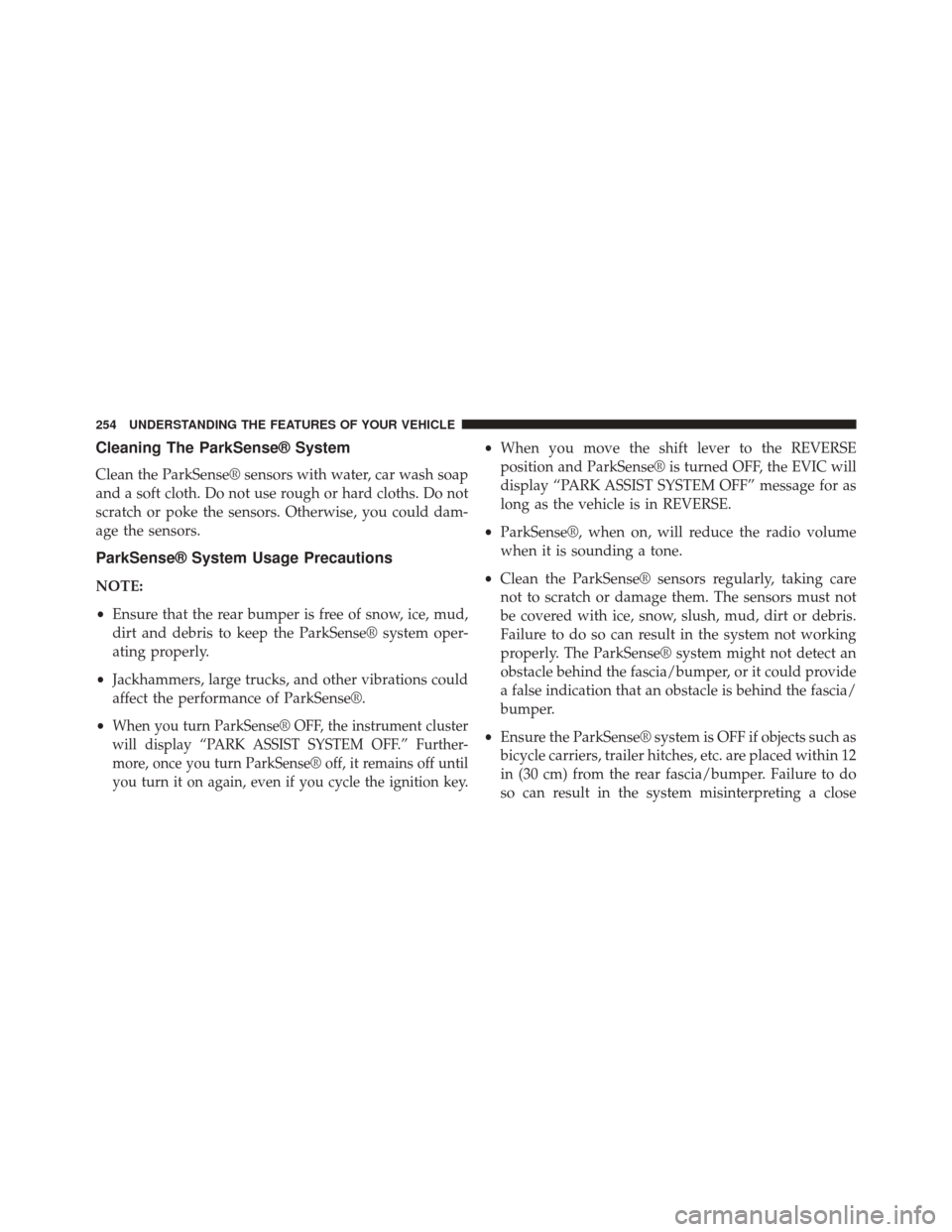
Cleaning The ParkSense® System
Clean the ParkSense® sensors with water, car wash soap
and a soft cloth. Do not use rough or hard cloths. Do not
scratch or poke the sensors. Otherwise, you could dam-
age the sensors.
ParkSense® System Usage Precautions
NOTE:
•Ensure that the rear bumper is free of snow, ice, mud,
dirt and debris to keep the ParkSense® system oper-
ating properly.
• Jackhammers, large trucks, and other vibrations could
affect the performance of ParkSense®.
•
When you turn ParkSense® OFF, the instrument cluster
will display “PARK ASSIST SYSTEM OFF.” Further-
more, once you turn ParkSense® off, it remains off until
you turn it on again, even if you cycle the ignition key.
• When you move the shift lever to the REVERSE
position and ParkSense® is turned OFF, the EVIC will
display “PARK ASSIST SYSTEM OFF” message for as
long as the vehicle is in REVERSE.
• ParkSense®, when on, will reduce the radio volume
when it is sounding a tone.
• Clean the ParkSense® sensors regularly, taking care
not to scratch or damage them. The sensors must not
be covered with ice, snow, slush, mud, dirt or debris.
Failure to do so can result in the system not working
properly. The ParkSense® system might not detect an
obstacle behind the fascia/bumper, or it could provide
a false indication that an obstacle is behind the fascia/
bumper.
• Ensure the ParkSense® system is OFF if objects such as
bicycle carriers, trailer hitches, etc. are placed within 12
in (30 cm) from the rear fascia/bumper. Failure to do
so can result in the system misinterpreting a close
254 UNDERSTANDING THE FEATURES OF YOUR VEHICLE
Page 331 of 703
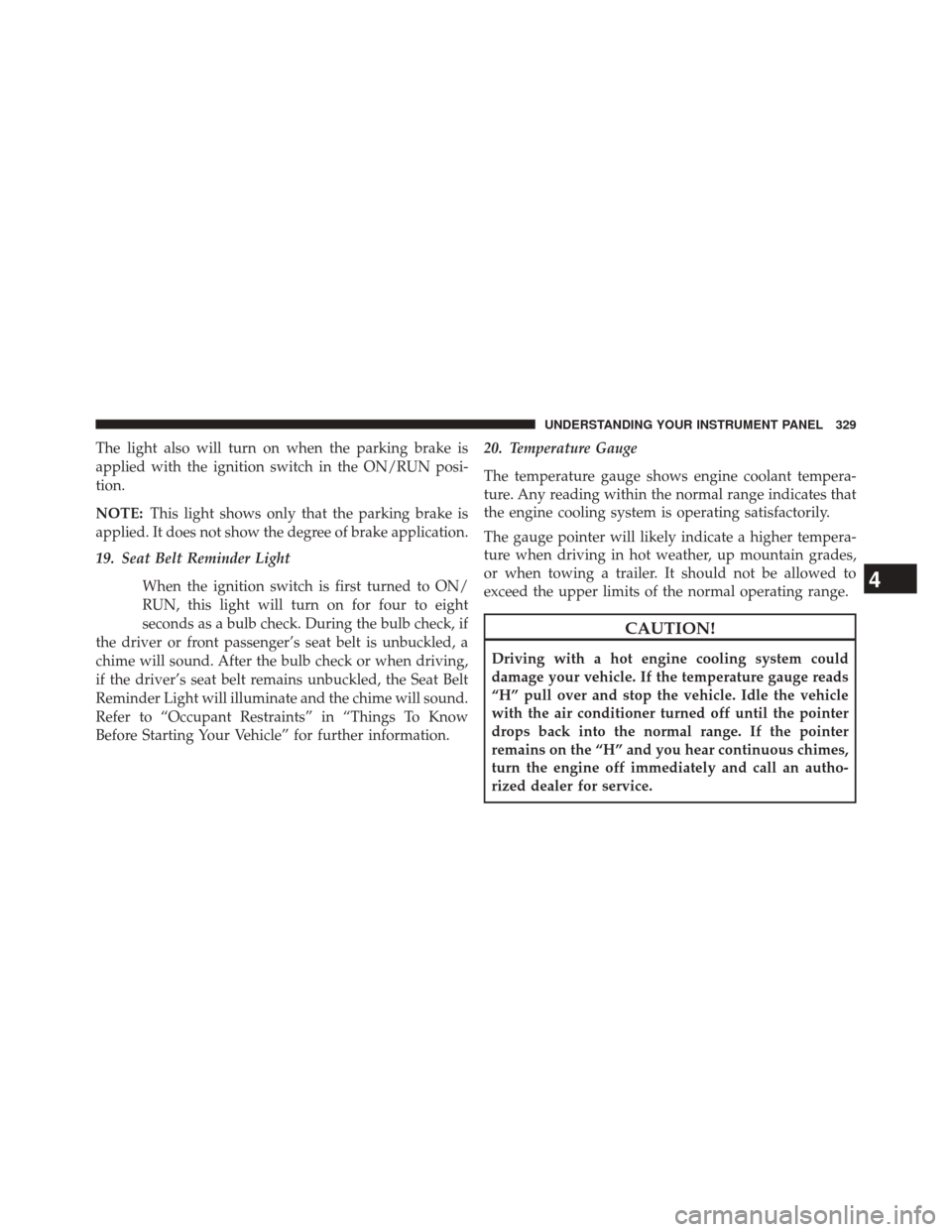
The light also will turn on when the parking brake is
applied with the ignition switch in the ON/RUN posi-
tion.
NOTE:This light shows only that the parking brake is
applied. It does not show the degree of brake application.
19. Seat Belt Reminder Light
When the ignition switch is first turned to ON/
RUN, this light will turn on for four to eight
seconds as a bulb check. During the bulb check, if
the driver or front passenger’s seat belt is unbuckled, a
chime will sound. After the bulb check or when driving,
if the driver’s seat belt remains unbuckled, the Seat Belt
Reminder Light will illuminate and the chime will sound.
Refer to “Occupant Restraints” in “Things To Know
Before Starting Your Vehicle” for further information. 20. Temperature Gauge
The temperature gauge shows engine coolant tempera-
ture. Any reading within the normal range indicates that
the engine cooling system is operating satisfactorily.
The gauge pointer will likely indicate a higher tempera-
ture when driving in hot weather, up mountain grades,
or when towing a trailer. It should not be allowed to
exceed the upper limits of the normal operating range.
CAUTION!
Driving with a hot engine cooling system could
damage your vehicle. If the temperature gauge reads
“H” pull over and stop the vehicle. Idle the vehicle
with the air conditioner turned off until the pointer
drops back into the normal range. If the pointer
remains on the “H” and you hear continuous chimes,
turn the engine off immediately and call an autho-
rized dealer for service.
4
UNDERSTANDING YOUR INSTRUMENT PANEL 329
Page 334 of 703
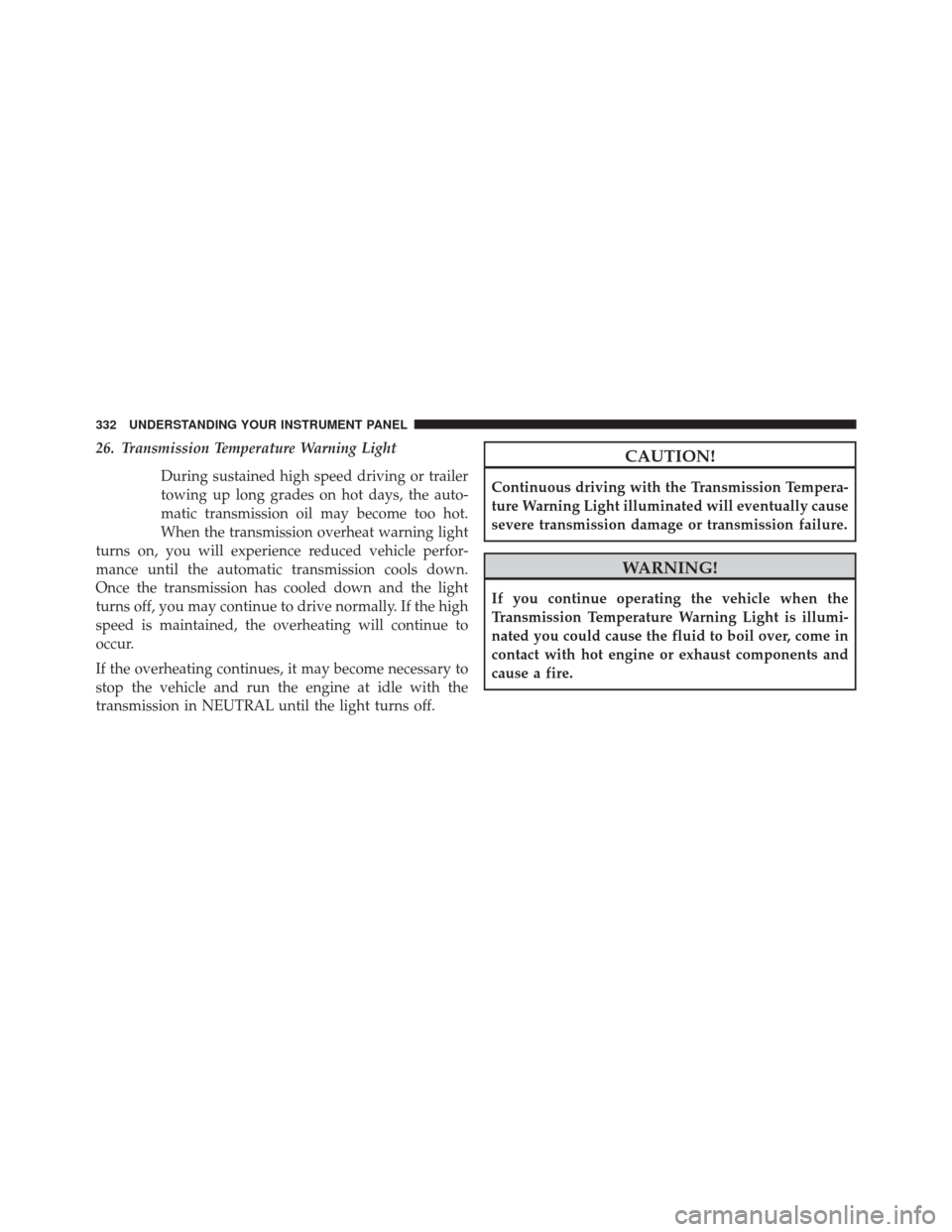
26. Transmission Temperature Warning LightDuring sustained high speed driving or trailer
towing up long grades on hot days, the auto-
matic transmission oil may become too hot.
When the transmission overheat warning light
turns on, you will experience reduced vehicle perfor-
mance until the automatic transmission cools down.
Once the transmission has cooled down and the light
turns off, you may continue to drive normally. If the high
speed is maintained, the overheating will continue to
occur.
If the overheating continues, it may become necessary to
stop the vehicle and run the engine at idle with the
transmission in NEUTRAL until the light turns off.CAUTION!
Continuous driving with the Transmission Tempera-
ture Warning Light illuminated will eventually cause
severe transmission damage or transmission failure.
WARNING!
If you continue operating the vehicle when the
Transmission Temperature Warning Light is illumi-
nated you could cause the fluid to boil over, come in
contact with hot engine or exhaust components and
cause a fire.
332 UNDERSTANDING YOUR INSTRUMENT PANEL
Page 344 of 703
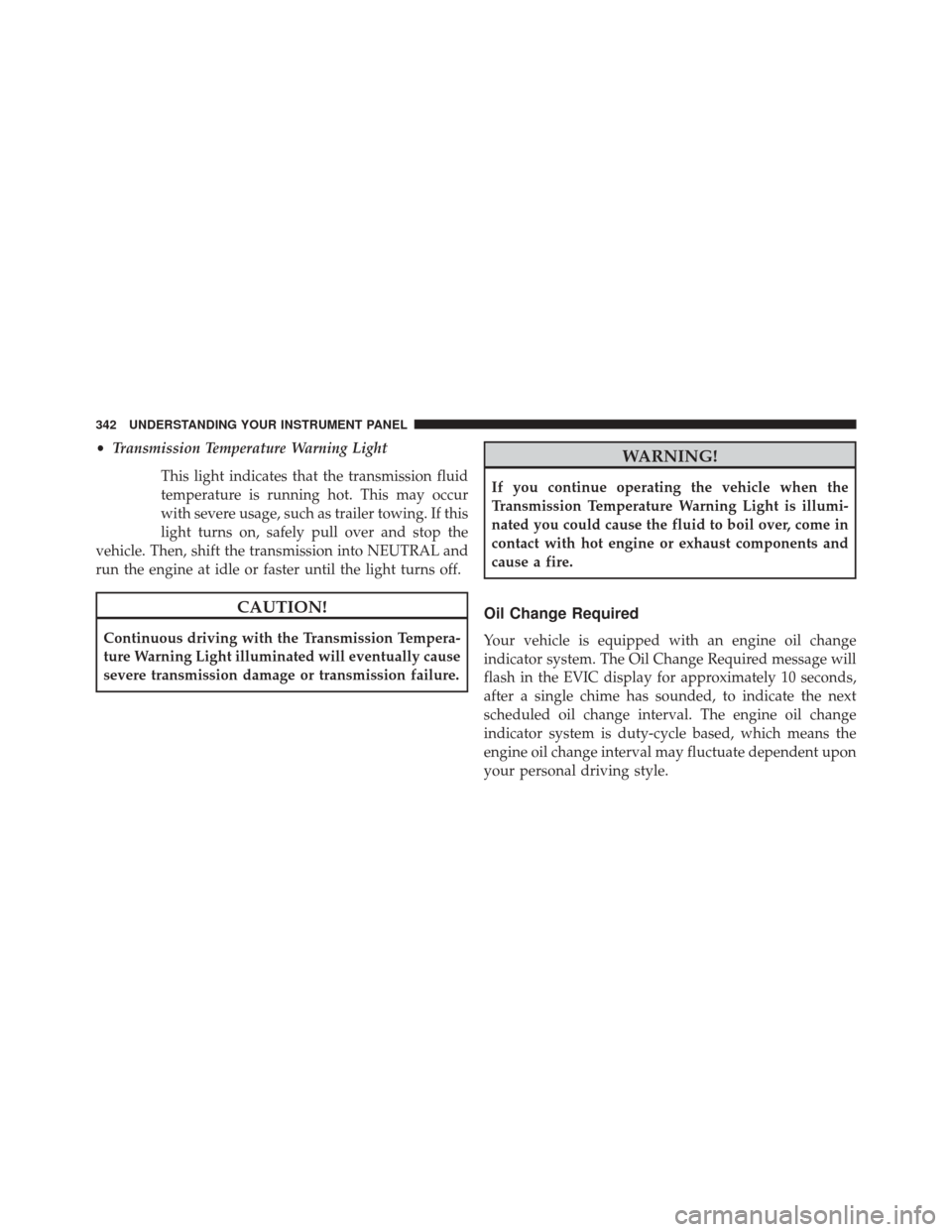
•Transmission Temperature Warning Light
This light indicates that the transmission fluid
temperature is running hot. This may occur
with severe usage, such as trailer towing. If this
light turns on, safely pull over and stop the
vehicle. Then, shift the transmission into NEUTRAL and
run the engine at idle or faster until the light turns off.
CAUTION!
Continuous driving with the Transmission Tempera-
ture Warning Light illuminated will eventually cause
severe transmission damage or transmission failure.
WARNING!
If you continue operating the vehicle when the
Transmission Temperature Warning Light is illumi-
nated you could cause the fluid to boil over, come in
contact with hot engine or exhaust components and
cause a fire.
Oil Change Required
Your vehicle is equipped with an engine oil change
indicator system. The Oil Change Required message will
flash in the EVIC display for approximately 10 seconds,
after a single chime has sounded, to indicate the next
scheduled oil change interval. The engine oil change
indicator system is duty-cycle based, which means the
engine oil change interval may fluctuate dependent upon
your personal driving style.
342 UNDERSTANDING YOUR INSTRUMENT PANEL
Page 349 of 703
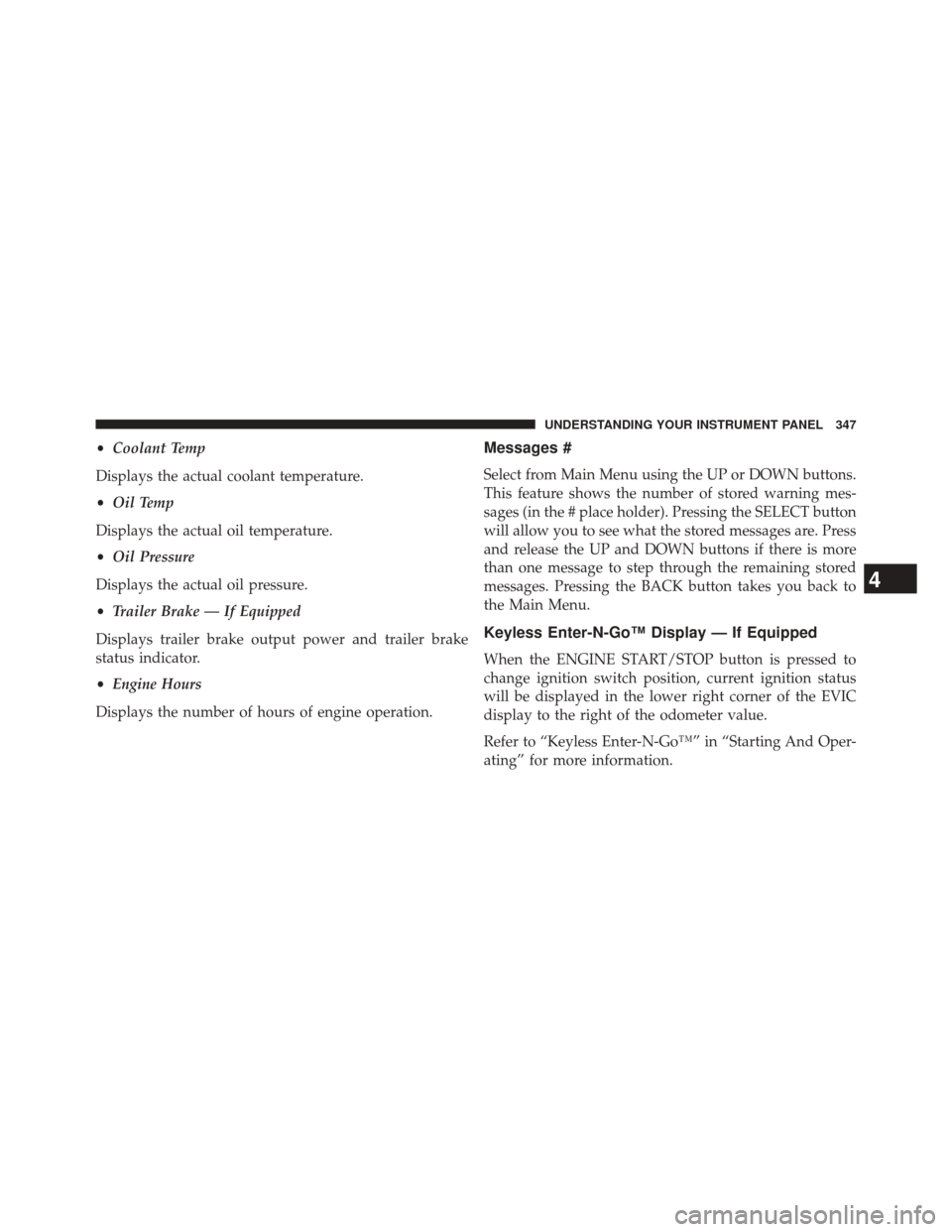
•Coolant Temp
Displays the actual coolant temperature.
• Oil Temp
Displays the actual oil temperature.
• Oil Pressure
Displays the actual oil pressure.
• Trailer Brake — If Equipped
Displays trailer brake output power and trailer brake
status indicator.
• Engine Hours
Displays the number of hours of engine operation.Messages #
Select from Main Menu using the UP or DOWN buttons.
This feature shows the number of stored warning mes-
sages (in the # place holder). Pressing the SELECT button
will allow you to see what the stored messages are. Press
and release the UP and DOWN buttons if there is more
than one message to step through the remaining stored
messages. Pressing the BACK button takes you back to
the Main Menu.
Keyless Enter-N-Go™ Display — If Equipped
When the ENGINE START/STOP button is pressed to
change ignition switch position, current ignition status
will be displayed in the lower right corner of the EVIC
display to the right of the odometer value.
Refer to “Keyless Enter-N-Go™” in “Starting And Oper-
ating” for more information.
4
UNDERSTANDING YOUR INSTRUMENT PANEL 347
Page 460 of 703
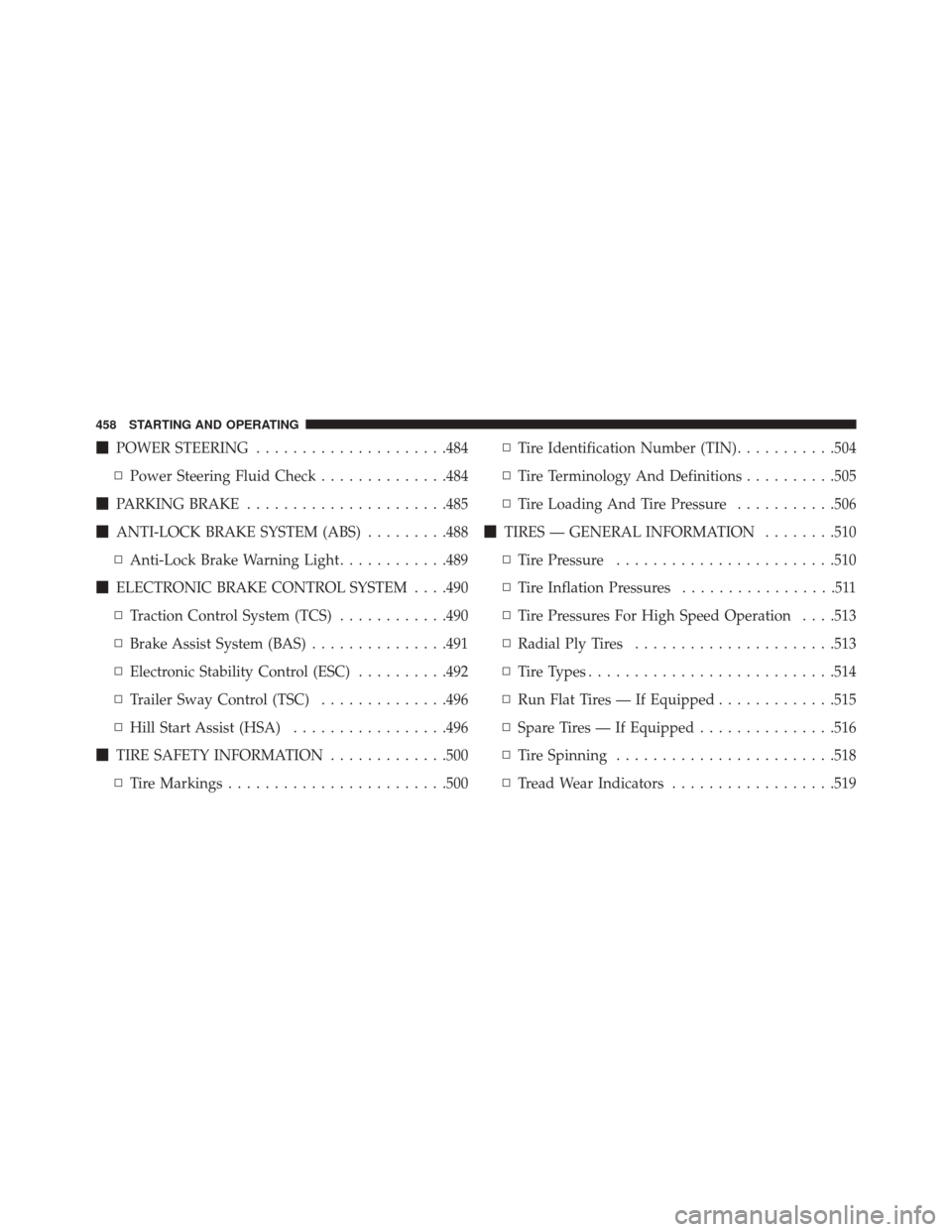
�POWER STEERING .....................484
▫ Power Steering Fluid Check ..............484
� PARKING BRAKE ..................... .485
� ANTI-LOCK BRAKE SYSTEM (ABS) .........488
▫ Anti-Lock Brake Warning Light ............489
� ELECTRONIC BRAKE CONTROL SYSTEM . . . .490
▫ Traction Control System (TCS) ............490
▫ Brake Assist System (BAS) ...............491
▫ Electronic Stability Control (ESC) ..........492
▫ Trailer Sway Control (TSC) ..............496
▫ Hill Start Assist (HSA) .................496
� TIRE SAFETY INFORMATION .............500
▫ Tire Markings ....................... .500▫
Tire Identification Number (TIN) ...........504
▫ Tire Terminology And Definitions ..........505
▫ Tire Loading And Tire Pressure ...........506
� TIRES — GENERAL INFORMATION ........510
▫ Tire Pressure ....................... .510
▫ Tire Inflation Pressures .................511
▫ Tire Pressures For High Speed Operation . . . .513
▫ Radial Ply Tires ..................... .513
▫ Tire Types .......................... .514
▫ Run Flat Tires — If Equipped .............515
▫ Spare Tires — If Equipped ...............516
▫ Tire Spinning ....................... .518
▫ Tread Wear Indicators ..................519
458 STARTING AND OPERATING
Page 462 of 703
�ADDING FUEL ....................... .542
▫ Fuel Filler Cap (Gas Cap) ...............542
▫ Loose Fuel Filler Cap Message ............543
� VEHICLE LOADING ....................544
▫ Vehicle Certification Label ...............544
� TRAILER TOWING .....................546 ▫
Common Towing Definitions .............547
▫ Towing Tips ........................ .557
� RECREATIONAL TOWING (BEHIND
MOTORHOME, ETC.) ...................559
▫ Towing This Vehicle Behind Another Vehicle . .559
▫ Recreational Towing — All Models .........560
460 STARTING AND OPERATING