Page 299 of 703
Position 4 shows the complete console in its rearmost
position. Again, lifting second latch handle at the front of
the console, allows complete access to a lower storage bin
and provides additional cupholders for rear passengers.To Remove The Premium Floor Console
1. Pull up on the bottom release handle in the front of theconsole.
2. Lift the rear of the console up several inches/ centimeters.
3. Pull rearward to disengage from floor and remove console.
To Reinstall The Premium Floor Console:
1. Position the console at a slight angle (rear slightly higher than the front).
2. Slide the console forward into the floor bracket.
3. Rotate the rear of the console down until it is resting on the floor bracket.
4. Push down on the rear of the console until it is seated in the rear floor bracket.
5. Pull up on the console to be sure it is firmly latched.
Console Position 4
3
UNDERSTANDING THE FEATURES OF YOUR VEHICLE 297
Page 301 of 703
NOTE:The front cupholder light ring and pass through
lighting is controlled by a dimming switch located on the
instrument panel, refer to “Lights” in “Understanding
The Features Of Your Vehicle” for further information.
Located in the back of the super console is a storage
drawer and cupholders for the rear passengers.
Super Console
1 — Front Sliding Tambour Door
2 — Cupholder Light Ring
3 — Rear Sliding Tambour Door
Rear Drawer Storage
3
UNDERSTANDING THE FEATURES OF YOUR VEHICLE 299
Page 302 of 703
CARGO AREA FEATURES
Rechargeable Flashlight
The rechargeable flashlight is mounted on the right side
of the cargo area. The flashlight snaps out of the bezel
when needed. The flashlight features two bright LED
light bulbs and is powered by a lithium battery that
recharges when snapped back into place and the vehicle
is either running or the key is in the accessory position.
Press in on the flashlight to release it.
Press And Release
300 UNDERSTANDING THE FEATURES OF YOUR VEHICLE
Page 303 of 703
To operate the flashlight, press the switch once for high,
twice for low, and a third time to return to off.REAR WINDOW FEATURES
Rear Window Defroster
The rear window defroster button is located on
the climate control (Mode) knob. Press this button
to turn on the rear window defroster and the heated
outside mirrors (if equipped). An indicator in the button
will illuminate when the rear window defroster is on. The
rear window defroster automatically turns off after ap-
proximately 10 minutes. For an additional five minutes of
operation, press the button a second time.
NOTE:
• You can turn off the heated mirror feature at anytime
by pressing the rear window defroster switch a second
time.
• To prevent excessive battery drain, use the rear win-
dow defroster only when the engine is operating.
Three-Press Switch
3
UNDERSTANDING THE FEATURES OF YOUR VEHICLE 301
Page 313 of 703
UNDERSTANDING YOUR INSTRUMENT PANEL
CONTENTS
�INSTRUMENT PANEL FEATURES ..........316
� INSTRUMENT CLUSTER — BASE ..........317
� INSTRUMENT CLUSTER — PREMIUM .......318
� INSTRUMENT CLUSTER DESCRIPTIONS .....319
� ELECTRONIC VEHICLE INFORMATION CENTER
(EVIC) — IF EQUIPPED ..................333
▫ Electronic Vehicle Information Center (EVIC)
Displays ........................... .335
▫ EVIC White Telltale Lights ...............338
▫ EVIC Amber Telltale Lights ..............339▫
EVIC Red Telltale Lights ................340
▫ Oil Change Required ...................342
▫ Fuel Economy ....................... .343
▫ Vehicle Speed ....................... .345
▫ Trip Info .......................... .345
▫ TripA ............................ .345
▫ TripB............................. .346
▫ Elapsed Time ....................... .346
▫ To Reset A Trip Function ................346
▫ TirePSI............................ .346
4
Page 318 of 703
INSTRUMENT PANEL FEATURES
1 — Air Vents5 — Analog Clock9 — DVD – If Equipped 13 — Ignition Switch
2 — Instrument Cluster 6 — Upper Glove Compartment 10 — Storage Bin 14 — Hood Release
3 — Shift Lever
7 — Lower Glove Compartment11 — Cup Holders 15 — Dimmer Switch
4 — Radio 8 — Climate Controls12 — Switch Bank16 — Headlight Switch
316 UNDERSTANDING YOUR INSTRUMENT PANEL
Page 321 of 703
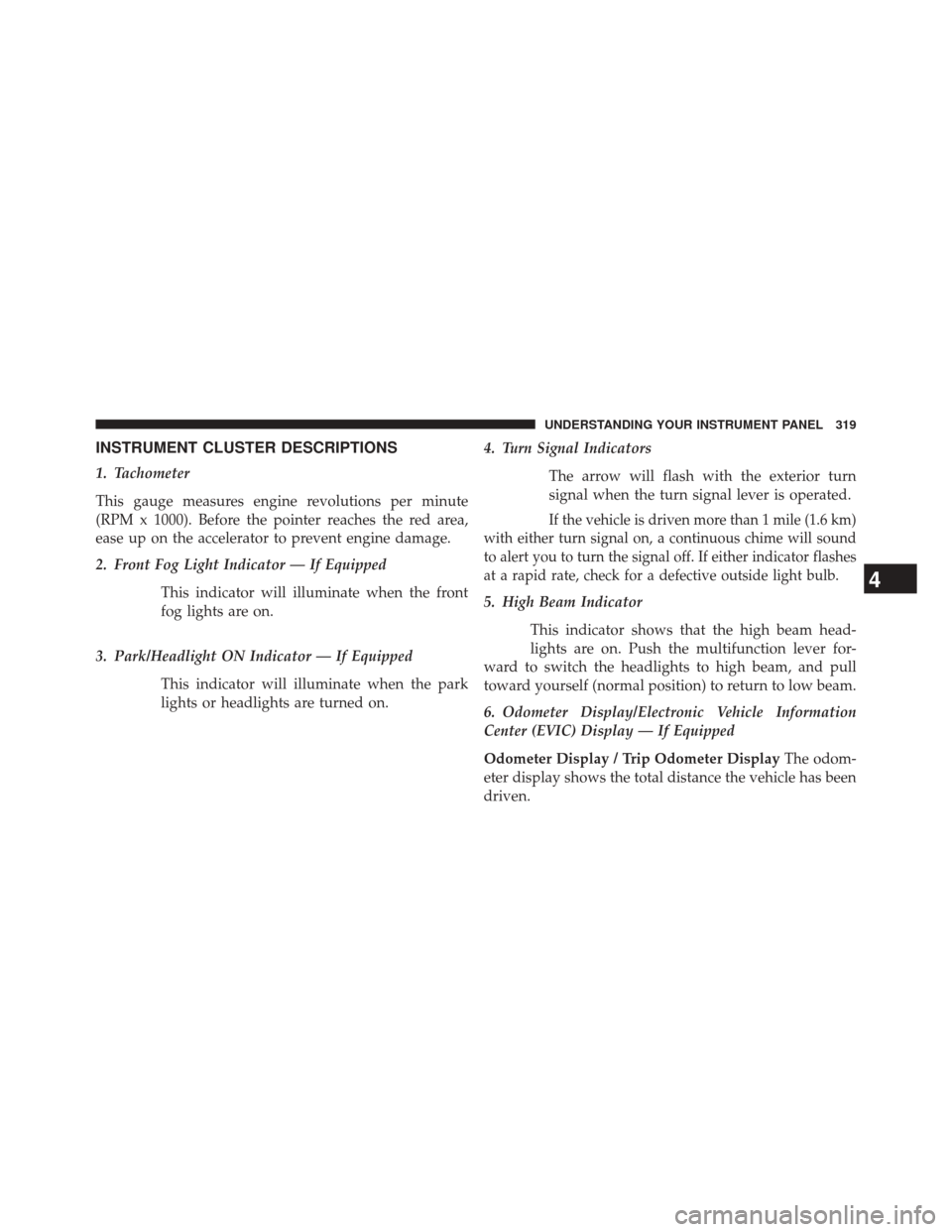
INSTRUMENT CLUSTER DESCRIPTIONS
1. Tachometer
This gauge measures engine revolutions per minute
(RPM x 1000). Before the pointer reaches the red area,
ease up on the accelerator to prevent engine damage.
2. Front Fog Light Indicator — If EquippedThis indicator will illuminate when the front
fog lights are on.
3. Park/Headlight ON Indicator — If Equipped This indicator will illuminate when the park
lights or headlights are turned on. 4. Turn Signal Indicators
The arrow will flash with the exterior turn
signal when the turn signal lever is operated.
If the vehicle is driven more than 1 mile (1.6 km)
with either turn signal on, a continuous chime will sound
to alert you to turn the signal off. If either indicator flashes
at a rapid rate, check for a defective outside light bulb.
5. High Beam Indicator
This indicator shows that the high beam head-
lights are on. Push the multifunction lever for-
ward to switch the headlights to high beam, and pull
toward yourself (normal position) to return to low beam.
6. Odometer Display/Electronic Vehicle Information
Center (EVIC) Display — If Equipped
Odometer Display / Trip Odometer Display The odom-
eter display shows the total distance the vehicle has been
driven.
4
UNDERSTANDING YOUR INSTRUMENT PANEL 319
Page 324 of 703
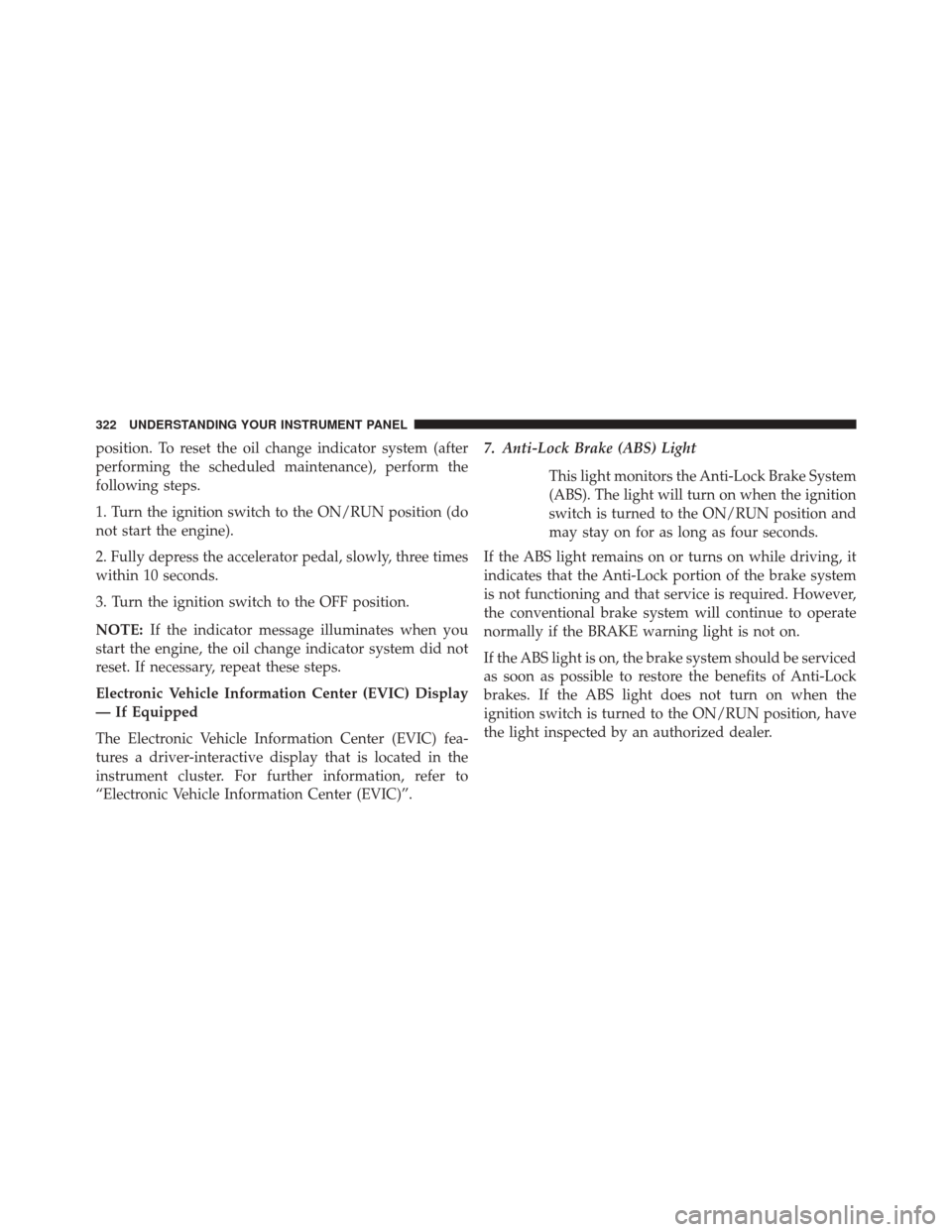
position. To reset the oil change indicator system (after
performing the scheduled maintenance), perform the
following steps.
1. Turn the ignition switch to the ON/RUN position (do
not start the engine).
2. Fully depress the accelerator pedal, slowly, three times
within 10 seconds.
3. Turn the ignition switch to the OFF position.
NOTE:If the indicator message illuminates when you
start the engine, the oil change indicator system did not
reset. If necessary, repeat these steps.
Electronic Vehicle Information Center (EVIC) Display
— If Equipped
The Electronic Vehicle Information Center (EVIC) fea-
tures a driver-interactive display that is located in the
instrument cluster. For further information, refer to
“Electronic Vehicle Information Center (EVIC)”. 7. Anti-Lock Brake (ABS) Light
This light monitors the Anti-Lock Brake System
(ABS). The light will turn on when the ignition
switch is turned to the ON/RUN position and
may stay on for as long as four seconds.
If the ABS light remains on or turns on while driving, it
indicates that the Anti-Lock portion of the brake system
is not functioning and that service is required. However,
the conventional brake system will continue to operate
normally if the BRAKE warning light is not on.
If the ABS light is on, the brake system should be serviced
as soon as possible to restore the benefits of Anti-Lock
brakes. If the ABS light does not turn on when the
ignition switch is turned to the ON/RUN position, have
the light inspected by an authorized dealer.
322 UNDERSTANDING YOUR INSTRUMENT PANEL